'Extrude from Path' Rel2.4 [OK for 2-10 & 2-8]
Mon Nov 03, 2014 1:01 am
Extrudes a 3d image from the active path with a choice of color or gradient for the extrusion and color for the moment for the end cap, there are also settings for a drop-shadow and the extrusion direction,now also has an optional Fadeout effect.
Note! FreeType is an excellent plugin for creating paths from text or dingbats and is available here FreeType
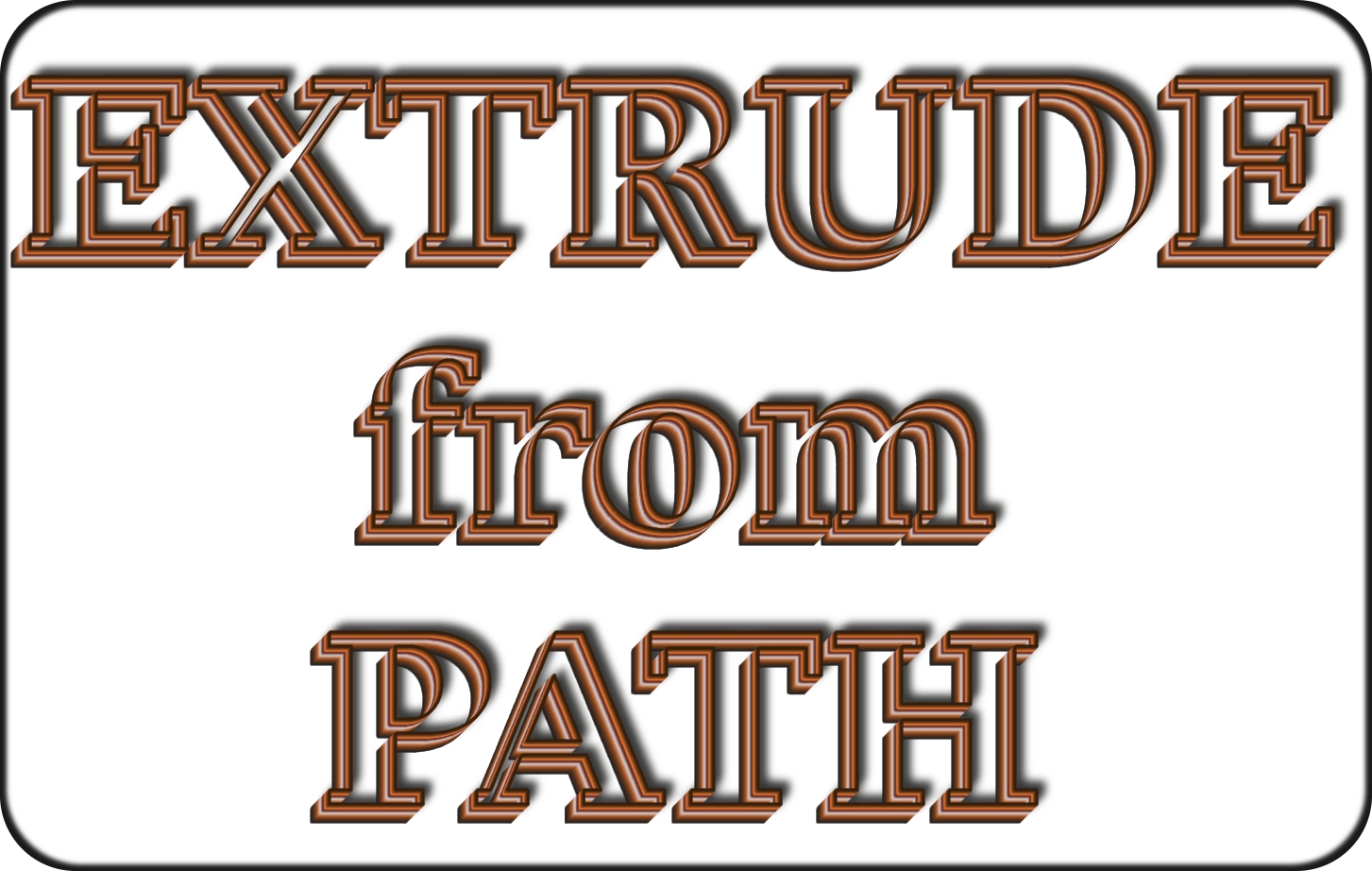


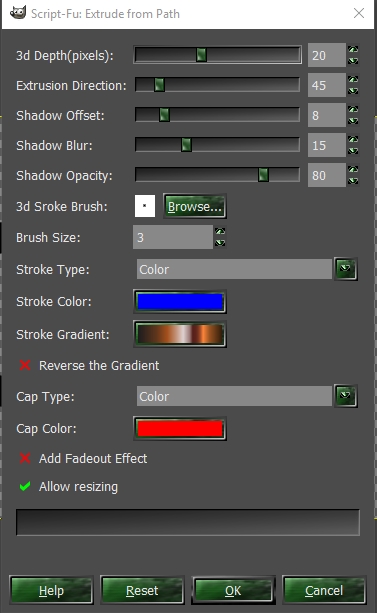
Menu location is Script-Fu/Paths
Note! FreeType is an excellent plugin for creating paths from text or dingbats and is available here FreeType
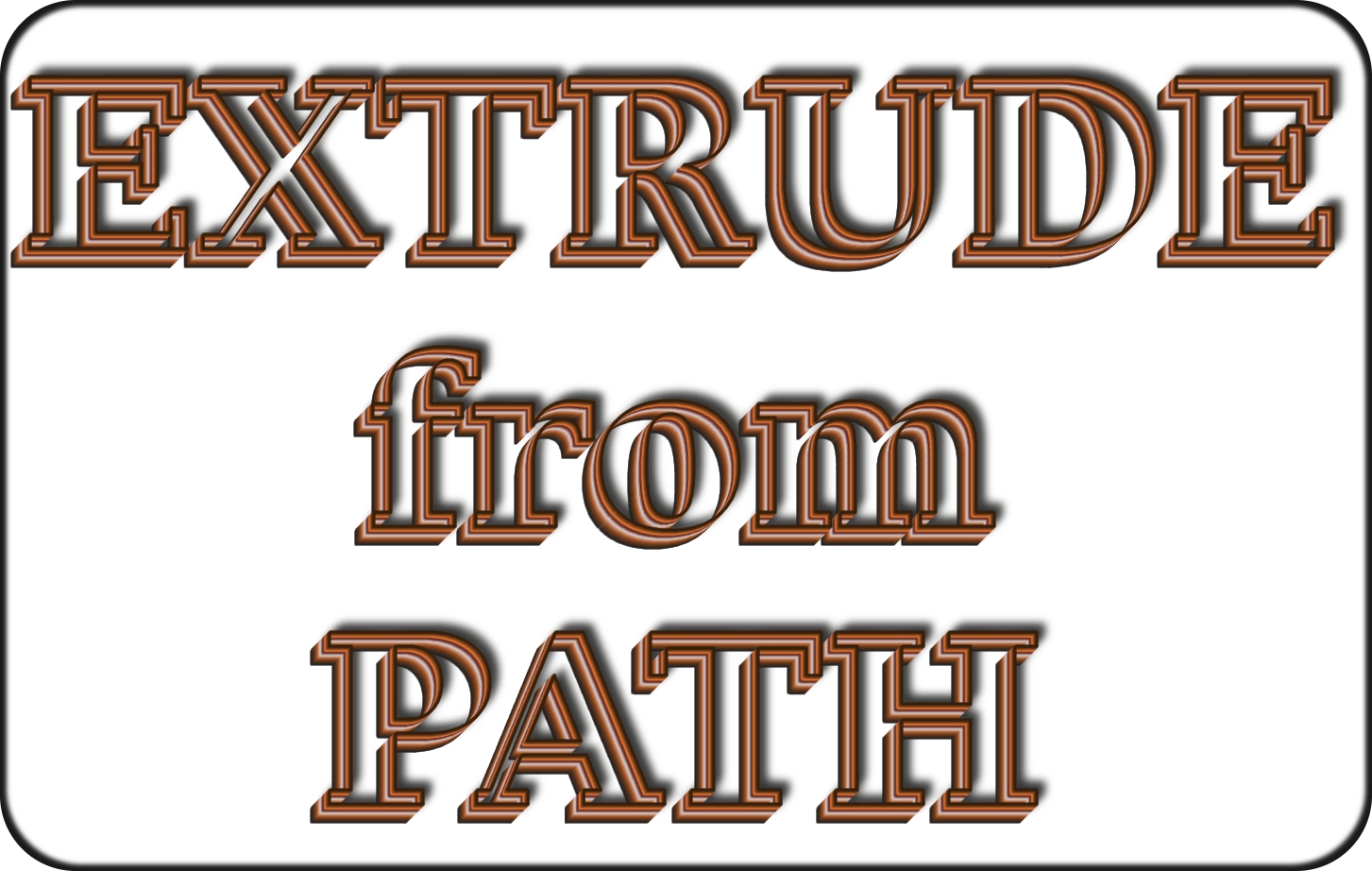


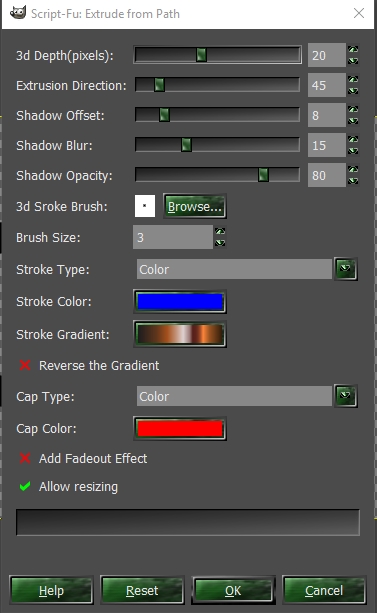
Menu location is Script-Fu/Paths
; Rel 0.02 - Fix to prohibit pre 2-8-14 Gimps attempting to set brush or brush-size
; Rel 0.2.1 - Added menu item Cap Type, added a brush-spacing adjustment
; Rel 0.2.2 - Added an optional Fadeout effect
; Rel 0.2.3 - Added the option to fill the cap layer with the top color from gradient
; Rel 0.2.4↓ - Bugfix 'typo in selecting color from gradient for Cap'
Re: Extrude from Path
Mon Nov 03, 2014 1:19 am
Re: Extrude from Path
Mon Nov 03, 2014 1:43 am
Thankx Wallace hope you enjoy it there is also a setting for the extrusion direction

the path for the image above was created with the Freetype plugin

the path for the image above was created with the Freetype plugin
Re: 'Extrude from Path' Script
Mon Nov 03, 2014 2:17 am
Graechan - that is terrific; just right to celebrate with re football!


Re: 'Extrude from Path' Script
Mon Nov 03, 2014 2:19 am
Conbagui maybe you can find a use for it in one of your fantastic tutorials
and that is sure one hell of a creation Oldmangrumpy
and that is sure one hell of a creation Oldmangrumpy
Re: 'Extrude from Path' Script
Mon Nov 03, 2014 2:24 am
 Graechan, very cool
Graechan, very cool 
Re: Extrude from Path
Mon Nov 03, 2014 5:47 am
Graechan wrote:Thankx Wallace hope you enjoy it there is also a setting for the extrusion direction
[ Image ]
the path for the image above was created with the Freetype plugin
Very nice Graechan, thank you.

Re: 'Extrude from Path' Script
Mon Nov 03, 2014 6:22 am
Thanks Molly, try not to break it will you
Re: 'Extrude from Path' Script
Mon Nov 03, 2014 6:23 am
You are so mean 



Re: 'Extrude from Path' Script
Mon Nov 03, 2014 7:22 am
Just saw this, Cool
Graechan and Molly, you two at it again!

Graechan and Molly, you two at it again!

Re: 'Extrude from Path' Script
Mon Nov 03, 2014 7:25 am
That is what you call true love Sallyanne: 

BTW... your results are very nice.


BTW... your results are very nice.
Re: 'Extrude from Path' Script
Mon Nov 03, 2014 7:27 am

Thanks Molly. I only used default setting. Changed the font in both and colour of cap in the second
Re: 'Extrude from Path' Script
Mon Nov 03, 2014 7:38 am
Ok, thanks, so that font already has the design on it?
Re: 'Extrude from Path' Script
Mon Nov 03, 2014 7:41 am
molly wrote:Ok, thanks, so that font already has the design on it?
Yes, it is Saphire Sativa
here are a couple brushes, oops better attach them


here are a couple brushes, oops better attach them


Re: 'Extrude from Path' Script
Mon Nov 03, 2014 7:51 am
black and white clip art


Re: 'Extrude from Path' Script
Mon Nov 03, 2014 8:24 am
Thanks for the font sallyanne.
Re: 'Extrude from Path' Script
Mon Nov 03, 2014 12:52 pm
Thank you for the excellent script and for the suggestion of FreeType.exe
my first test

my first test

Re: 'Extrude from Path' Script
Mon Nov 03, 2014 4:20 pm
Nicely done Graechan! Works excellent. 

Font is .AR Darling comes with windows 7. I used FreeType at size 245 pixels.
Settings
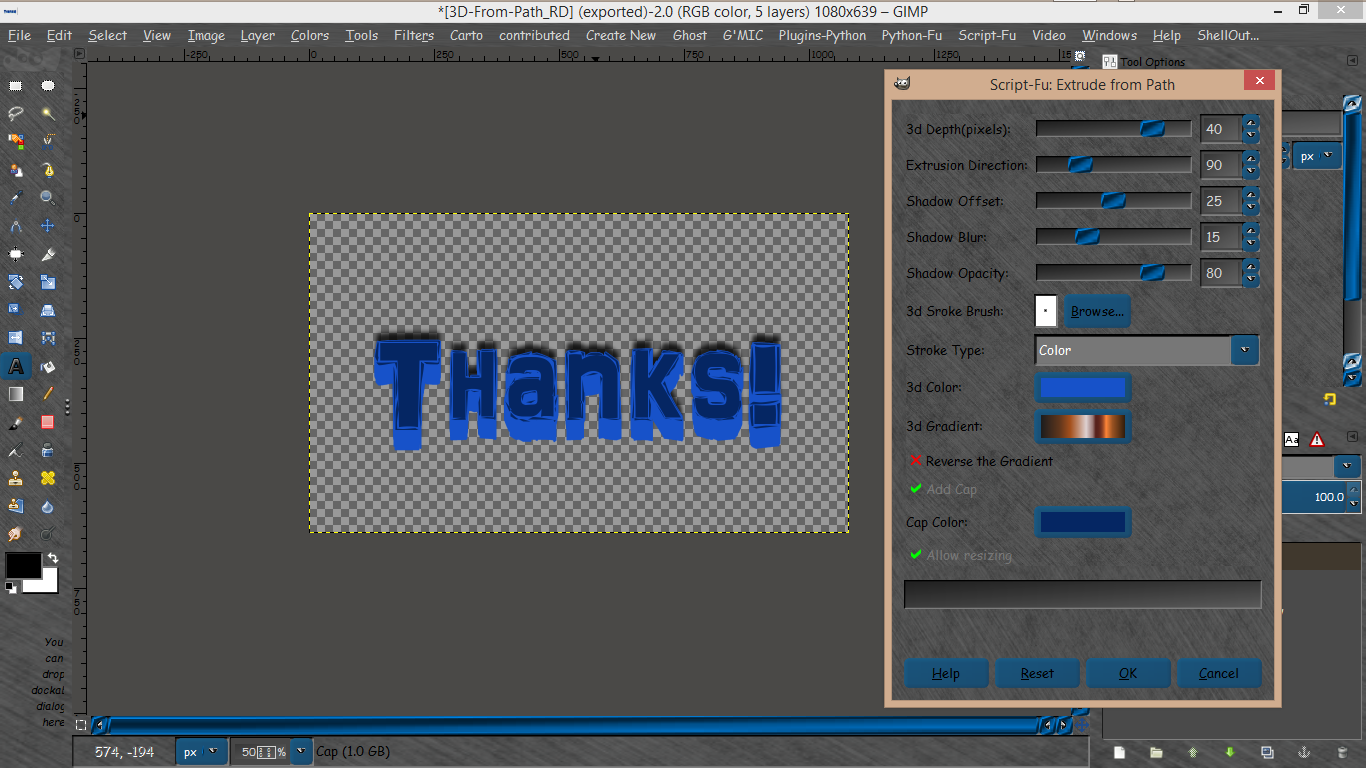
This took about 2 minutes to render and the file size was over a gig.
Added Rodilius


Font is .AR Darling comes with windows 7. I used FreeType at size 245 pixels.
Settings
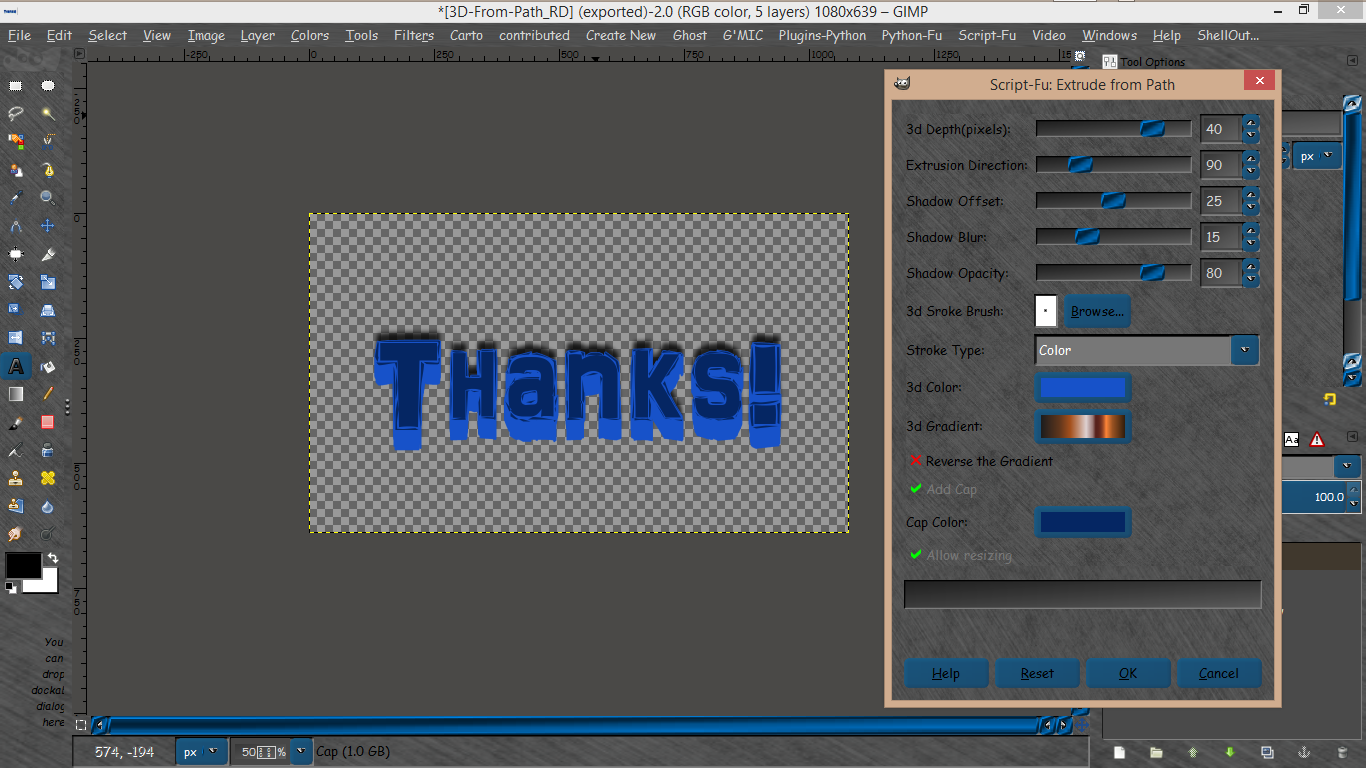
This took about 2 minutes to render and the file size was over a gig.
Added Rodilius

Re: 'Extrude from Path' Script
Mon Nov 03, 2014 4:51 pm
Rod your image should not take 2 mins to render and the size was only 82.2 KBs some thing is wrong
Re: 'Extrude from Path' Script
Mon Nov 03, 2014 4:58 pm
Graechan wrote:Rod your image should not take 2 mins to render and the size was only 82.2 KBs some thing is wrong
The image as stored in memory was over 1 gig until i saved it as xcf.
