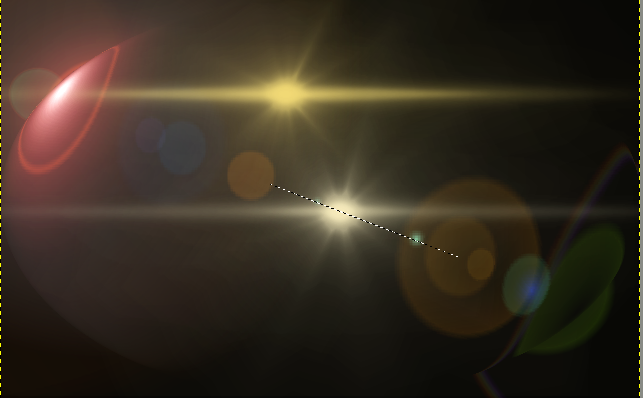GC Lens-Flare
Wed Dec 17, 2014 7:59 pm
I created an Adjustable Lens-Fare script for my own use some time ago and have decided to post for others to test and try out, it works from a selection or a path with 3 anchor points,these are the settings
Flare Color> color of flares and flash
Flash Size> size of central flash
Flare size> height of flares
Flare taper length> length of flare tapers
Left Flare Adj (percent)> adj length of left flare
Right Flare Adj (percent)> adj length of right flare
Flare Smooth> Adj to taste
Glow Size> size of inner flash
Glow opacity> opacity of inner flash
Display Path Information> option to display information on Path,
Note! if selection is used it is converted to path for Stroking e.t.c

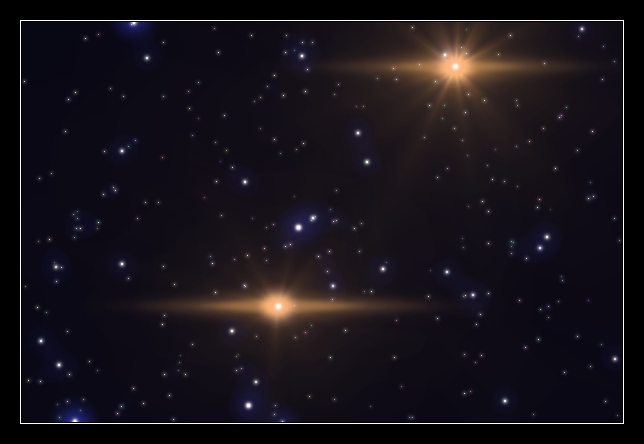
Flare Color> color of flares and flash
Flash Size> size of central flash
Flare size> height of flares
Flare taper length> length of flare tapers
Left Flare Adj (percent)> adj length of left flare
Right Flare Adj (percent)> adj length of right flare
Flare Smooth> Adj to taste
Glow Size> size of inner flash
Glow opacity> opacity of inner flash
Display Path Information> option to display information on Path,
Note! if selection is used it is converted to path for Stroking e.t.c

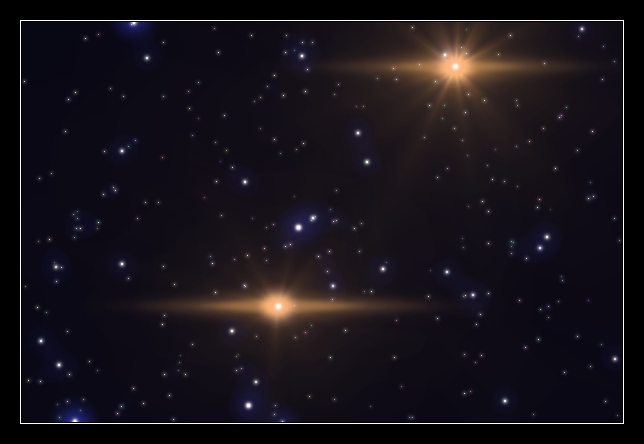
Great for Halloween


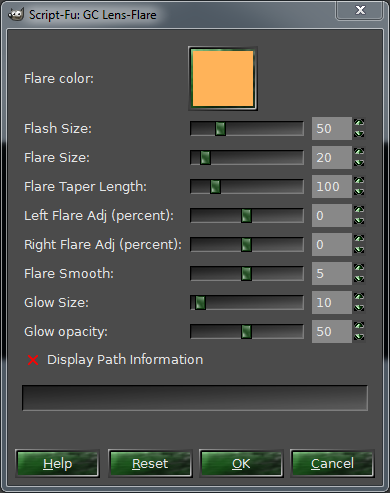
Menu Location is Filters/Light and Shadow/GC Lens-Flare
Download here ↓
Re: GC Lens-Flare
Wed Dec 17, 2014 8:31 pm
Thanks Graechan, I will check it out tomorrow.
Re: GC Lens-Flare
Wed Dec 17, 2014 8:49 pm
This is really great! I love lens flares thanks Graechan! 

Re: GC Lens-Flare
Wed Dec 17, 2014 9:11 pm
Wallace I love Lens-Flares as well which is why I wrote the script, the settings are (hopefully) easy to follow


Re: GC Lens-Flare
Wed Dec 17, 2014 9:28 pm
This is a super awesome light flare script!! I know I'll use it a lot to put it mildly 

Re: GC Lens-Flare
Wed Dec 17, 2014 9:37 pm
Charlie I glad you like, Please let me know if you don't understand any of the settings
Re: GC Lens-Flare
Wed Dec 17, 2014 9:48 pm
Thanks Graechan.
Re: GC Lens-Flare
Wed Dec 17, 2014 10:20 pm
The script can be a lot of fun here it is used for demon eyes


Re: GC Lens-Flare
Wed Dec 17, 2014 11:22 pm
I tried it out and made this.
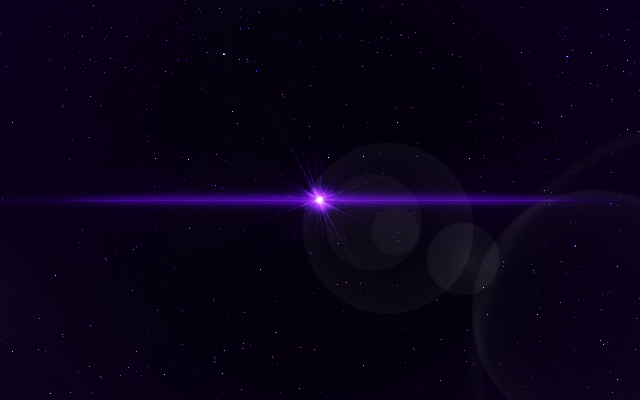
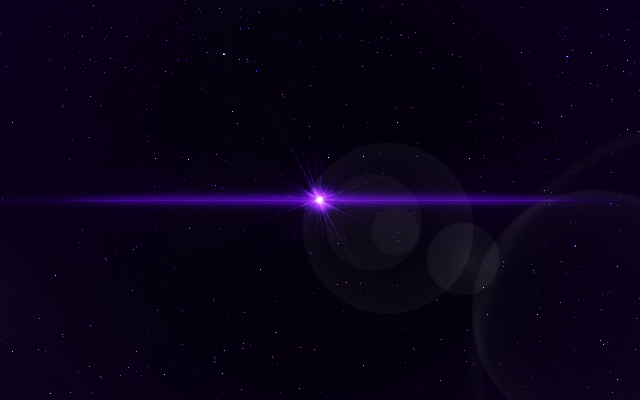
Re: GC Lens-Flare
Wed Dec 17, 2014 11:36 pm
Nice result Wallace the script works best when using a path, because it gives control over the position of the flare, if used with a selection the flare is in the centre
Re: GC Lens-Flare
Wed Dec 17, 2014 11:44 pm
Graechan wrote:Nice result Wallace the script works best when using a path, because it gives control over the position of the flare, if used with a selection the flare is in the centre
I used a path with 3 nodes from right to left, on center.
It would have taken me at least an hour or more to get the flare I wanted doing it from scratch. I've made flares like this from scratch before and it's long hard work. This script of yours cut that time in half for an image like the one I made.
Re: GC Lens-Flare
Wed Dec 17, 2014 11:57 pm
Graechan wrote:Charlie I glad you like, Please let me know if you don't understand any of the settings
I fiddled with it about 5-6 times using small to extreme settings adjustments just to get a feel for what they do lol. here's my first real use (isn't too obvious but believe me there's a big difference)
Re: GC Lens-Flare
Thu Dec 18, 2014 12:17 am
Graecha - somehow I ended up with a version of this when we were thrashing the wisps script. viewtopic.php?f=9&t=7861&start=90
Re: GC Lens-Flare
Thu Dec 18, 2014 12:19 am
Charlie That's where the script excels, adding small touch-ups can make a big difference to an Image
excellent result
excellent result

Re: GC Lens-Flare
Thu Dec 18, 2014 12:22 am
SysTemX please replace with this latest version or I'll set the witch on you 



Re: GC Lens-Flare
Thu Dec 18, 2014 1:53 am

Re: GC Lens-Flare
Thu Dec 18, 2014 2:03 am
Here is something that might suit you better
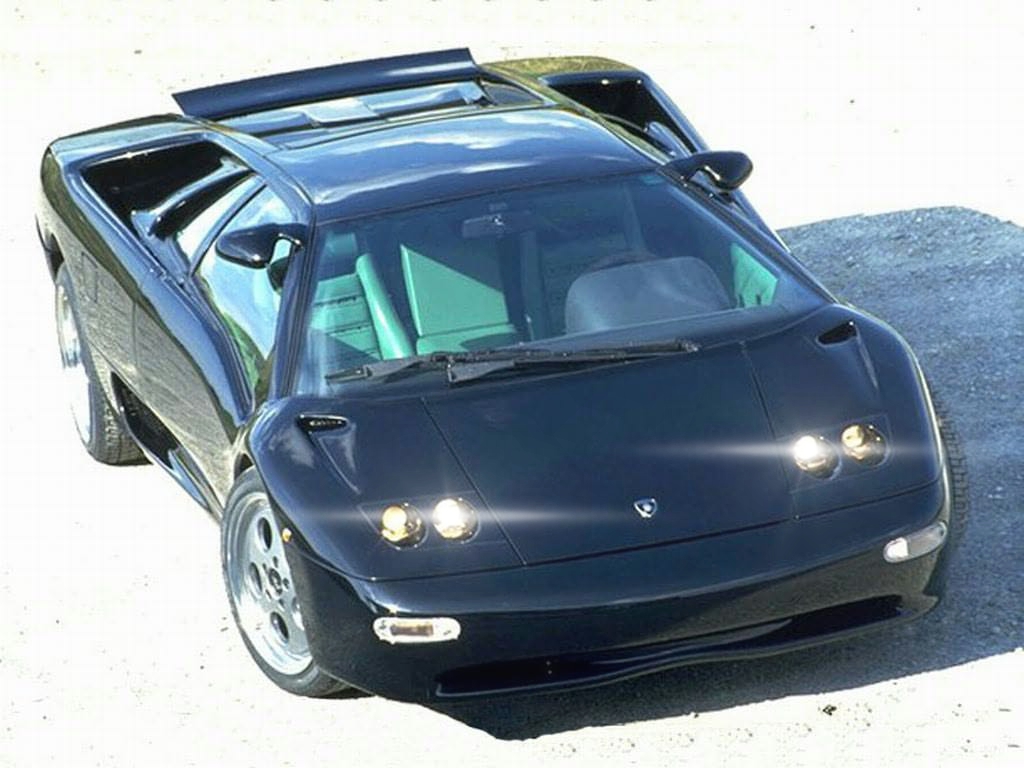
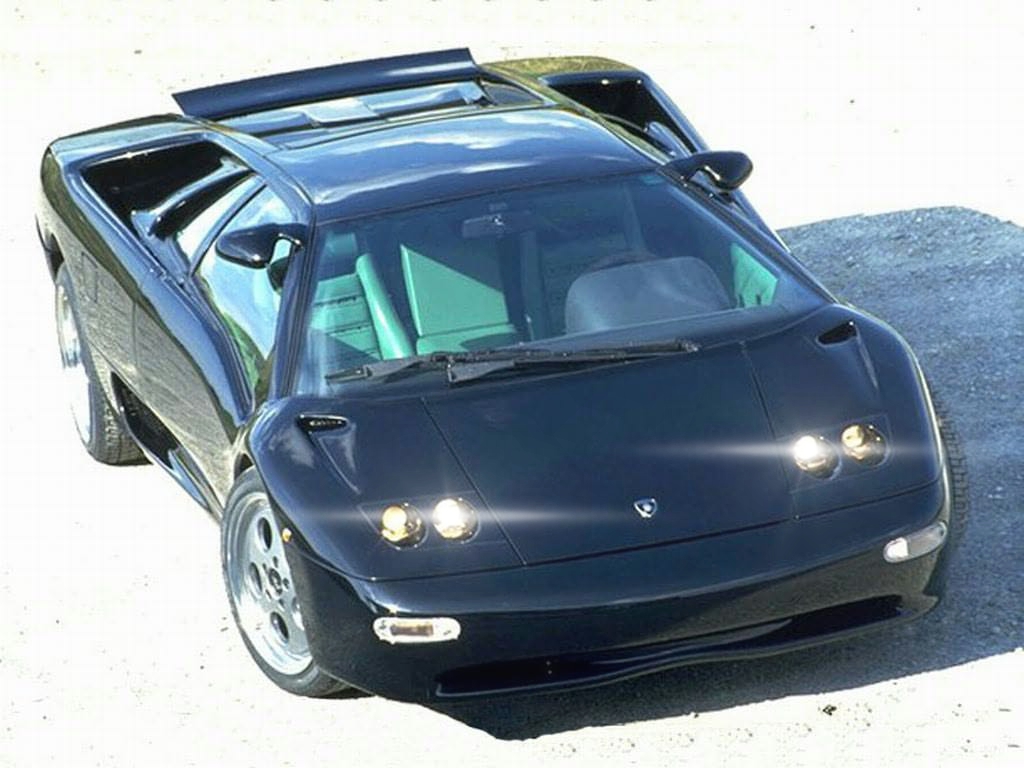
Re: GC Lens-Flare
Thu Dec 18, 2014 4:17 am
I can always use a spare if you don't want it. Thanks.
Re: GC Lens-Flare
Thu Dec 18, 2014 5:07 am
SysTemX I just checked out the back and I'm fresh out 'sorry'
Re: GC Lens-Flare
Thu Dec 18, 2014 6:17 am
Very nice Graechan. I tried to put two on the one image. It works fine for that but I wanted the second one to be a diagonal over the smaller planets so I made a diagonal path, but it still ends up horizontal.
Shouldn't the light beam follow the path?
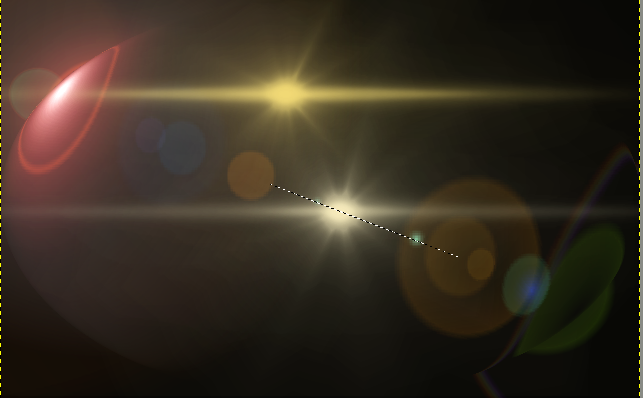
Shouldn't the light beam follow the path?