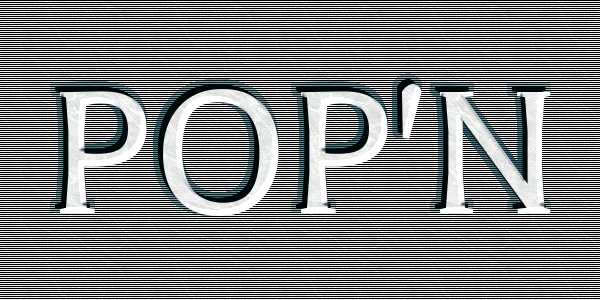Pop Out Text
Thu Dec 10, 2015 7:10 am
This filter is based on a tutorial by tutor4u here - https://www.youtube.com/watch?v=vfPV1Yp_rlU
The results running the filter in default mode.
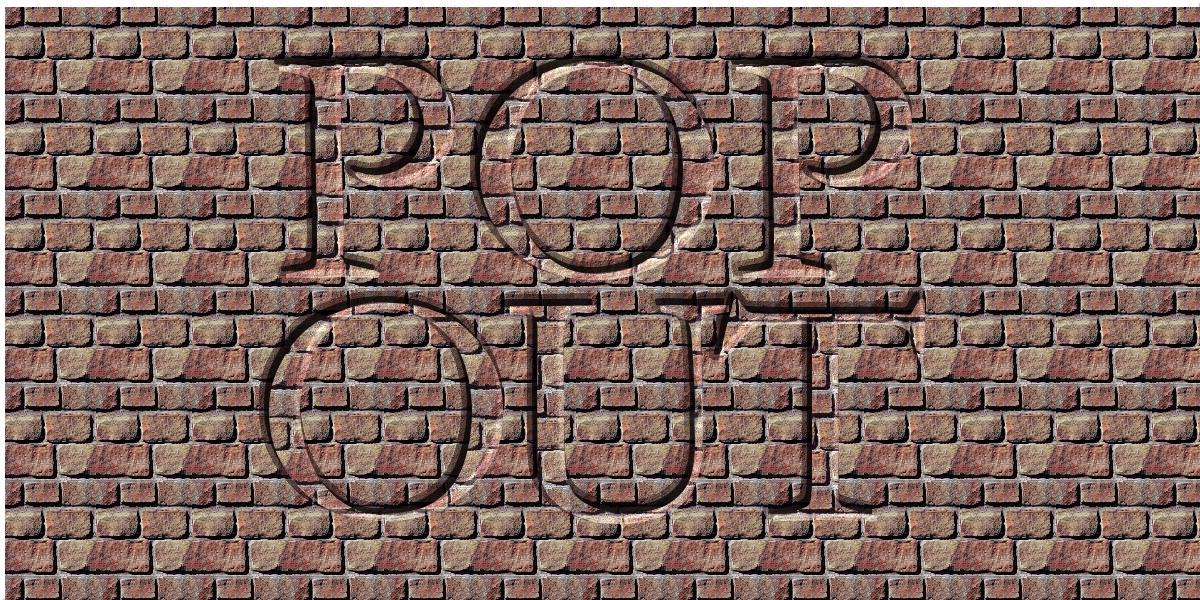
The dialog has a few settings to play with including selecting a pattern and shadow color.
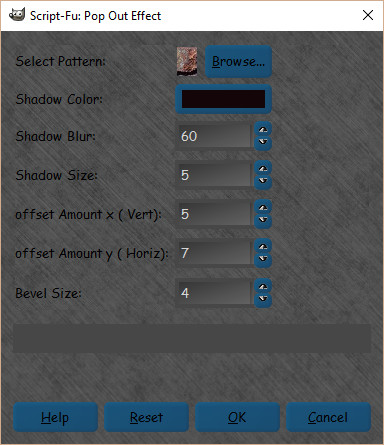
Remember you need to have just ONE text or shape layer for the script to work correctly. OR make the bg invisible first.
Filter (SCM) needs to go in your user directory/.gimp-2.8/scripts folder.
Refresh scripts (Filters>Refresh Scripts) and the filter can be found at Rod>Pop Out Effect in the GIMP menus.
Version 2 update - Fixed artifacts problem.
Version 3 update - fixed blur on shadow
Enjoy!
The results running the filter in default mode.
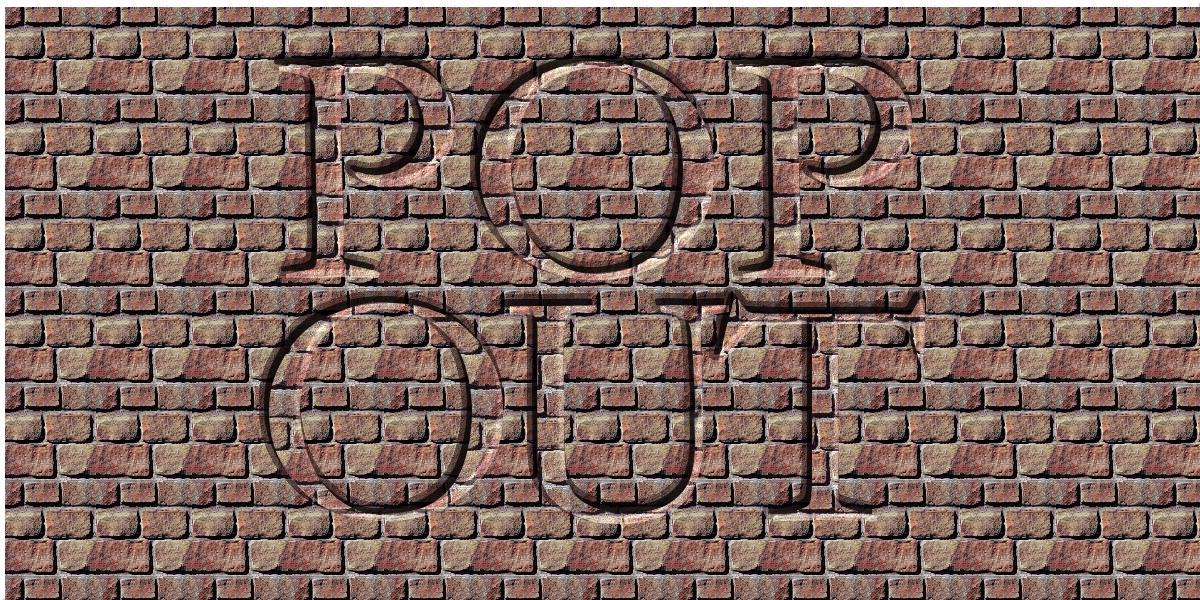
The dialog has a few settings to play with including selecting a pattern and shadow color.
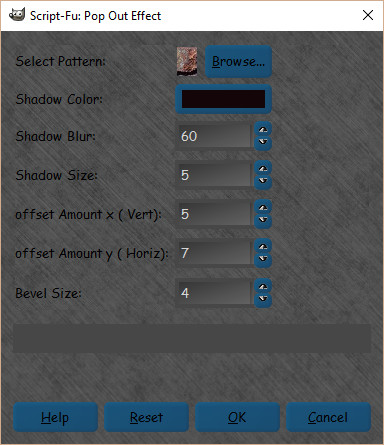
Remember you need to have just ONE text or shape layer for the script to work correctly. OR make the bg invisible first.
Filter (SCM) needs to go in your user directory/.gimp-2.8/scripts folder.
Refresh scripts (Filters>Refresh Scripts) and the filter can be found at Rod>Pop Out Effect in the GIMP menus.
Version 2 update - Fixed artifacts problem.
Version 3 update - fixed blur on shadow
Enjoy!
Re: Pop Out Text
Thu Dec 10, 2015 7:15 am
Here is another with default settings but a different pattern selection. 
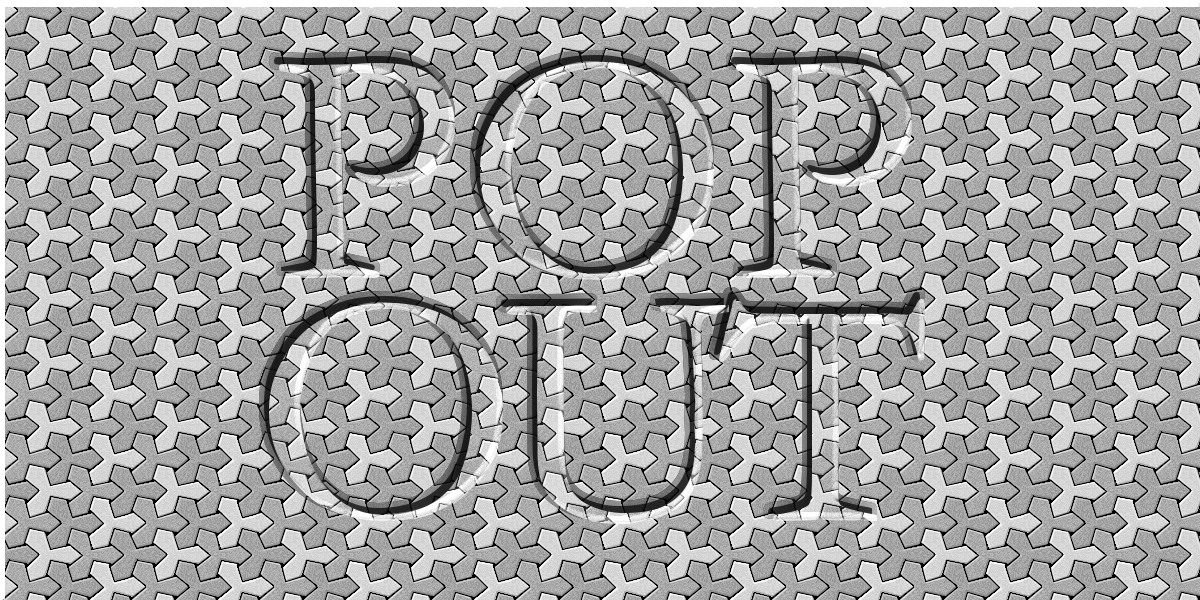
I find that if you pick a part of the pattern that is darker for shadow color you get some great results.
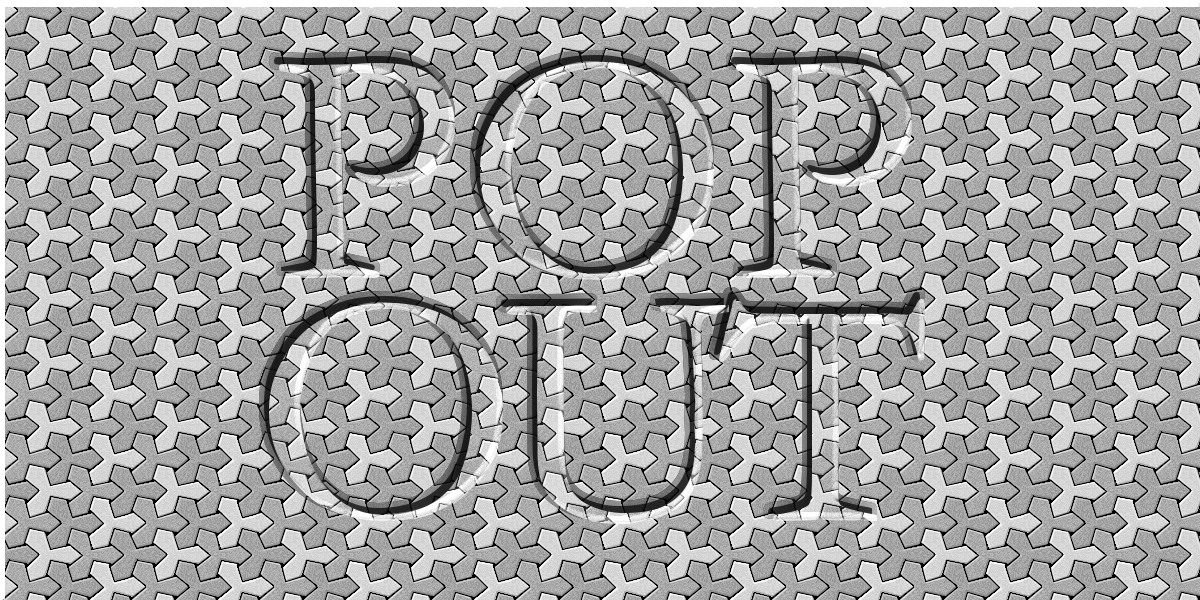
I find that if you pick a part of the pattern that is darker for shadow color you get some great results.
Re: Pop Out Text
Thu Dec 10, 2015 10:05 am
.
.
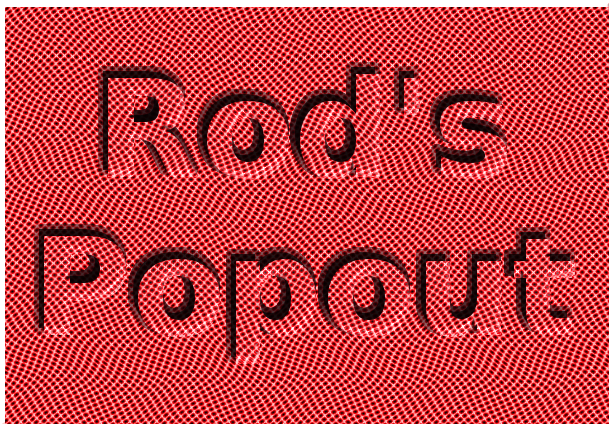
 Very nice, Rod.
Very nice, Rod.
.
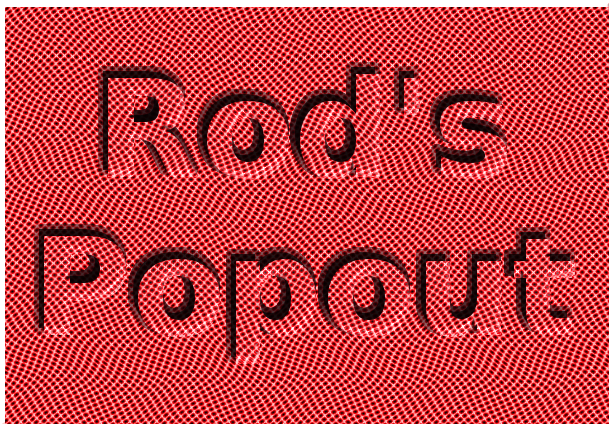
 Very nice, Rod.
Very nice, Rod.
Re: Pop Out Text
Thu Dec 10, 2015 10:22 am
.
.
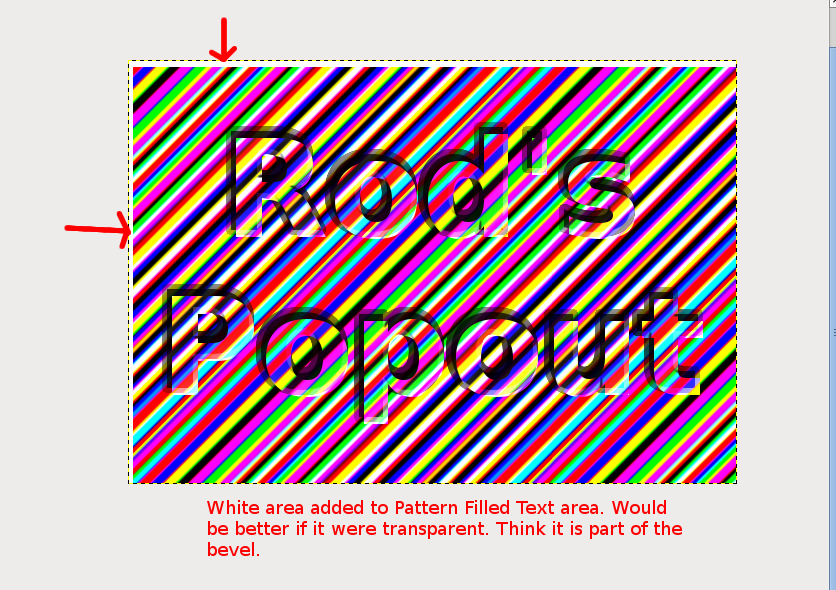
.
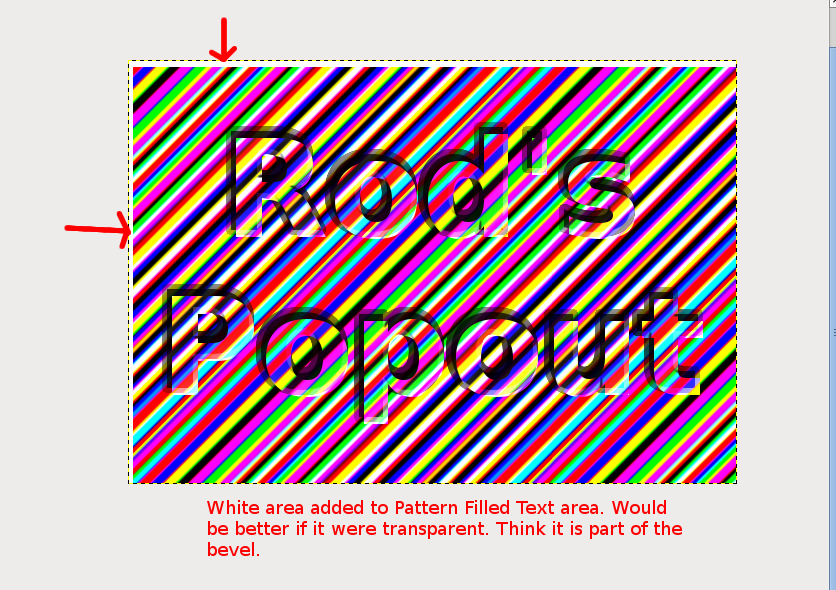
Re: Pop Out Text
Thu Dec 10, 2015 12:04 pm
I think i fixed it O and thank you. Please download the newer version attached to first post and replace the old one.
Re: Pop Out Text
Thu Dec 10, 2015 12:06 pm
By the way if you want the pop out to be more defined just make the original TEXT layer visible. 
Re: Pop Out Text
Thu Dec 10, 2015 12:11 pm
Re: Pop Out Text
Thu Dec 10, 2015 12:12 pm
Re: Pop Out Text
Thu Dec 10, 2015 12:40 pm
Rod wrote:Love this pattern
You can get the pattern here: viewtopic.php?p=17187#p17187
I colorized it, copied it to the clipboard and used it in the image.
Re: Pop Out Text
Thu Dec 10, 2015 1:26 pm
Rod wrote: I think i fixed it O and thank you. Please download the newer version attached to first post and replace the old one.
It's looking good. Working fine. No white border now.

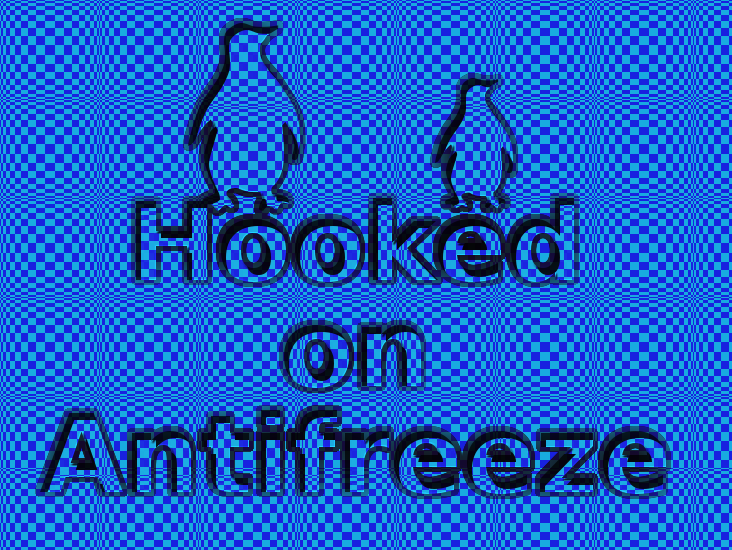
Re: Pop Out Text
Thu Dec 10, 2015 2:51 pm
Thank you for the script Rod.
Re: Pop Out Text
Thu Dec 10, 2015 4:01 pm
They looked that way to me, too, for awhile. Now they are popping out. 

Re: Pop Out Text
Thu Dec 10, 2015 5:05 pm
I tried but failed to do a pop out text but this works great, thanks Rod


Re: Pop Out Text
Thu Dec 10, 2015 5:18 pm
conbagui wrote:@ Rod: The first two result look Embossed, but then again Oregonian's and Odin look poped up. Is it my vision Rod?
Looked chiselled to me at first but I soon figured it could be seen either way
Re: Pop Out Text
Thu Dec 10, 2015 7:49 pm
Whether it looks Popped in or Popped Out, or neither, I still like the text effect.( I did not do the images)
Re: Pop Out Text
Thu Dec 10, 2015 7:52 pm
I really like that pat.
Re: Pop Out Text
Thu Dec 10, 2015 10:11 pm
tried out the script, and to me, it doesn't look popped out or in. It just looks flat with some borders.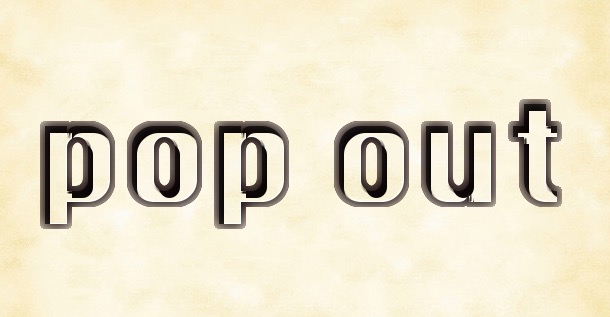
Re: Pop Out Text
Thu Dec 10, 2015 11:32 pm
Molly: Thank you. The font is Black Chancery. Someone used it recently for something and I thought it looked very nice, so I tried it. I'm thinking whether the text looked popped out or not depends on the type of background the text is on.
Re: Pop Out Text
Thu Dec 10, 2015 11:56 pm

it's easy to notice the pop-out effect