Translucent Text Styles Script
Wed Aug 31, 2016 5:08 am
I like text styles. I spend, because I am not artistic, as much time looking at the Gimp Chat banners as I do looking at many of the posts.
Loads of different styles and effects - super work.
I have a number of python scripts for various text styles and I am re-working them into sets of effects accessible from a single TextFX menu option.
Obviously these are intended for quick fix text caption solutions rather than dedicated pieces of artwork.
This first set has 5 different see through text style options.
The script:
Loads of different styles and effects - super work.
I have a number of python scripts for various text styles and I am re-working them into sets of effects accessible from a single TextFX menu option.
Obviously these are intended for quick fix text caption solutions rather than dedicated pieces of artwork.
This first set has 5 different see through text style options.
The script:
Re: Translucent Text Styles Script
Wed Aug 31, 2016 6:10 am

Re: Translucent Text Styles Script
Wed Aug 31, 2016 12:00 pm
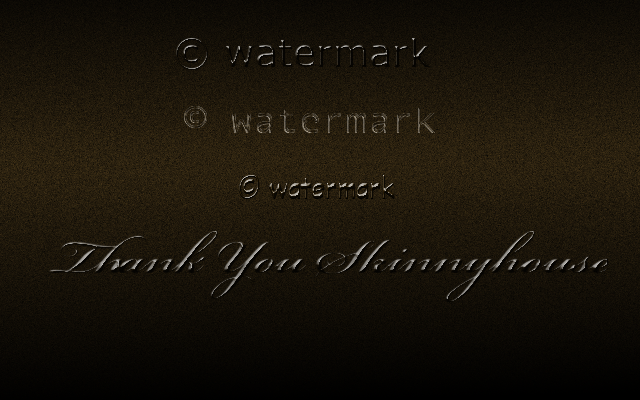
Re: Translucent Text Styles Script
Wed Aug 31, 2016 3:17 pm
Re: Translucent Text Styles Script
Wed Aug 31, 2016 3:33 pm

Re: Translucent Text Styles Script
Wed Aug 31, 2016 3:57 pm
You're all very welcome. Sharing is good...
Re: Translucent Text Styles Script
Wed Aug 31, 2016 4:59 pm
Is anyone getting different colors? I tried several from purple to light blue. all looked the same, white with thin black outline. I could be doing something wrong, having a bad computer day!
Re: Translucent Text Styles Script
Wed Aug 31, 2016 8:38 pm
Skinnyhouse could the 'Text Position' use a drop down menu e.g. ("left Bottom" "Left Top" "Centre" "Right Bottom" "Right Top"),
and have the script work out 'X' and 'Y' position from the text size and image size
and have the script work out 'X' and 'Y' position from the text size and image size
Re: Translucent Text Styles Script
Wed Aug 31, 2016 8:43 pm
Pat, the only one that I was able to color was the "Popped Out" option.
Re: Translucent Text Styles Script
Wed Aug 31, 2016 10:57 pm
Skinnyhouse: is the Popped Out option the only one that takes color?
Re: Translucent Text Styles Script
Thu Sep 01, 2016 2:06 am
Hi all...
The Translucent Text filter was only intended to be a starting point for further Gimp manipulation and I was trying not too put too many options into the initial dialog box. I am happy to potter around and make ammendments so will report back when I have changes for you to look at. I should have made it clear that the font colour option was largely ignored in this set of effects so that bump maps etc could be used.
In reply to Pat625...
I have only provided user colour in the Frosted option.
Sorry if you felt as if you were banging your head on the proverbial!
The drop shadow should take its own colour however so you could be sneaky and add a whole drop shadow and then reduce the shadow layer opacity to whatever you like.
After applying this filter you could use the Colour Balance filter from Gimp's Colour Menu to tint the Highlights or Shadows on the caption or even the text body if you select the Midtones option (Colorise also performs a similar effect here).
In reply to Graechan...
I think that would be a very good idea if somewhat in the 'hard sums' department of my brain. I shall have a look at that option too.
Thank you for your comments.
The Translucent Text filter was only intended to be a starting point for further Gimp manipulation and I was trying not too put too many options into the initial dialog box. I am happy to potter around and make ammendments so will report back when I have changes for you to look at. I should have made it clear that the font colour option was largely ignored in this set of effects so that bump maps etc could be used.
In reply to Pat625...
I have only provided user colour in the Frosted option.
Sorry if you felt as if you were banging your head on the proverbial!
The drop shadow should take its own colour however so you could be sneaky and add a whole drop shadow and then reduce the shadow layer opacity to whatever you like.
After applying this filter you could use the Colour Balance filter from Gimp's Colour Menu to tint the Highlights or Shadows on the caption or even the text body if you select the Midtones option (Colorise also performs a similar effect here).
In reply to Graechan...
I think that would be a very good idea if somewhat in the 'hard sums' department of my brain. I shall have a look at that option too.
Thank you for your comments.
Re: Translucent Text Styles Script
Thu Sep 01, 2016 3:06 am
while there are many script-fu's that have this option there is only 1 python script I can think of 'Lineborder'

