Follow Path With Perspective Brush for GIMP
Wed Nov 02, 2016 1:34 pm
Requested by Rod,
To base the brush size on Y-coordinate (to create fake 3D perspective effect).
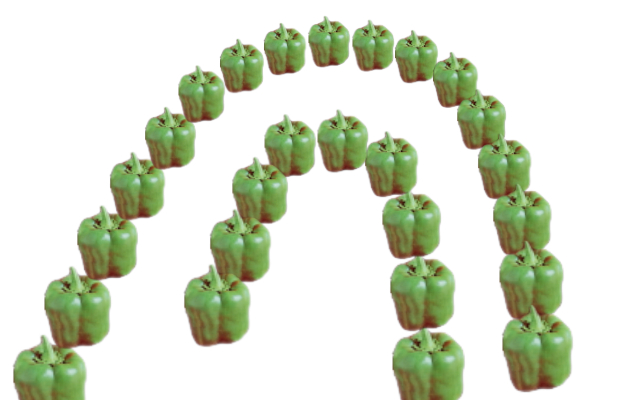

Click here for download --> Follow Path with Perspective Brush for GIMP
To base the brush size on Y-coordinate (to create fake 3D perspective effect).
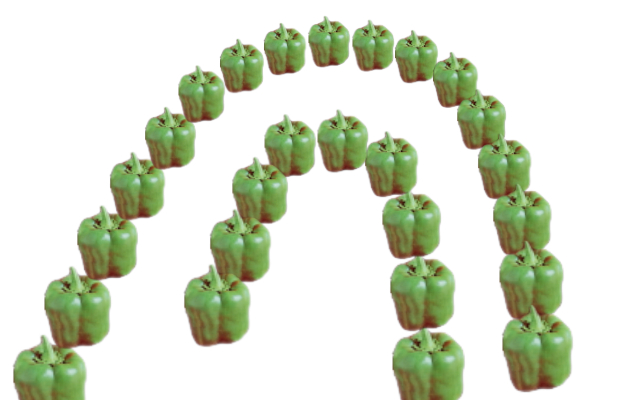

Click here for download --> Follow Path with Perspective Brush for GIMP
Re: Follow Path With Perspective Brush for GIMP
Wed Nov 02, 2016 2:02 pm
version 2 is up.
Fixed a Track Direction (angle) bug.

Fixed a Track Direction (angle) bug.

Re: Follow Path With Perspective Brush for GIMP
Wed Nov 02, 2016 3:41 pm
version 3 is up.
Added forgotten progress bar updates for friendliness.
and here's a sample run of paths where i drew rows of trees.

Added forgotten progress bar updates for friendliness.
and here's a sample run of paths where i drew rows of trees.

Re: Follow Path With Perspective Brush for GIMP
Wed Nov 02, 2016 4:22 pm
Version 4 is up.
Draws smaller brushes first because smaller brushes in the foreground would look weird in front of nearer (larger) brushes.
Version 5 is up. Forgot stupid progress bar update again.
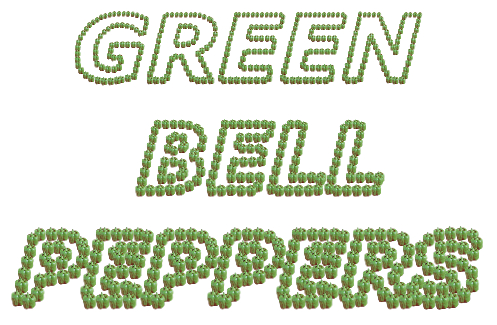
Draws smaller brushes first because smaller brushes in the foreground would look weird in front of nearer (larger) brushes.
Version 5 is up. Forgot stupid progress bar update again.
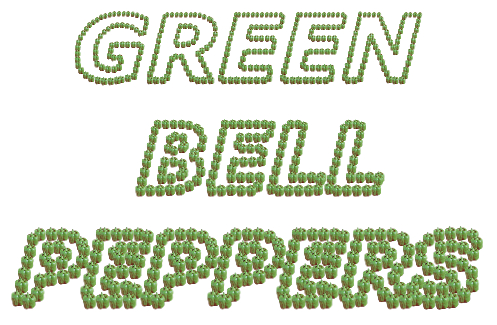
Re: Follow Path With Perspective Brush for GIMP
Wed Nov 02, 2016 10:51 pm
Hi
I am sorry to say that after using different settings I am unable to get change in size in terms of perspective. Perhaps I am unable to find suitable combination of settings. I get straight line of repititive objects without diminishing size.
Bye
I am sorry to say that after using different settings I am unable to get change in size in terms of perspective. Perhaps I am unable to find suitable combination of settings. I get straight line of repititive objects without diminishing size.
Bye
Re: Follow Path With Perspective Brush for GIMP
Wed Nov 02, 2016 10:54 pm
are you drawing a line from top to bottom? size changes based on y-coordinate.
If you draw a straight horizontal line there would be no changes in size.
If you draw a straight horizontal line there would be no changes in size.
Re: Follow Path With Perspective Brush for GIMP
Thu Nov 03, 2016 12:25 am
I have tried two versions but I get the same result. First tried 5th and then removed and installed 3rd version. I am attaching screenshots of the process.
Re: Follow Path With Perspective Brush for GIMP
Thu Nov 03, 2016 12:40 am
what is your brush?
it looks small on image 2 but how does it even fill the whole image in 3 it looks like.
It should only brush along the path.
it looks small on image 2 but how does it even fill the whole image in 3 it looks like.
It should only brush along the path.
Re: Follow Path With Perspective Brush for GIMP
Thu Nov 03, 2016 1:21 am
I have changed the brush but no perspective change.
Re: Follow Path With Perspective Brush for GIMP
Thu Nov 03, 2016 1:32 am
I don't know what's the problem could be.
You're using GIMP 2.8 right?
I remember long time ago I wrote a script in scheme (I think it was the Green Apple Script), where i tried setting the context's brush attributes such as size and it didn't seem to do anything, i had to create a new brush myself in order for script to work.
But i am using 2.8 now and setting the context's set brush size works fine now.
So i am wondering if you might be using an older GIMP.
Other than that possibility I don't know why is isn't working for you.
You're using GIMP 2.8 right?
I remember long time ago I wrote a script in scheme (I think it was the Green Apple Script), where i tried setting the context's brush attributes such as size and it didn't seem to do anything, i had to create a new brush myself in order for script to work.
But i am using 2.8 now and setting the context's set brush size works fine now.
So i am wondering if you might be using an older GIMP.
Other than that possibility I don't know why is isn't working for you.
Re: Follow Path With Perspective Brush for GIMP
Thu Nov 03, 2016 6:00 am
Thank you Tran. I made a gear following a gear path.  Nice filter.
Nice filter.
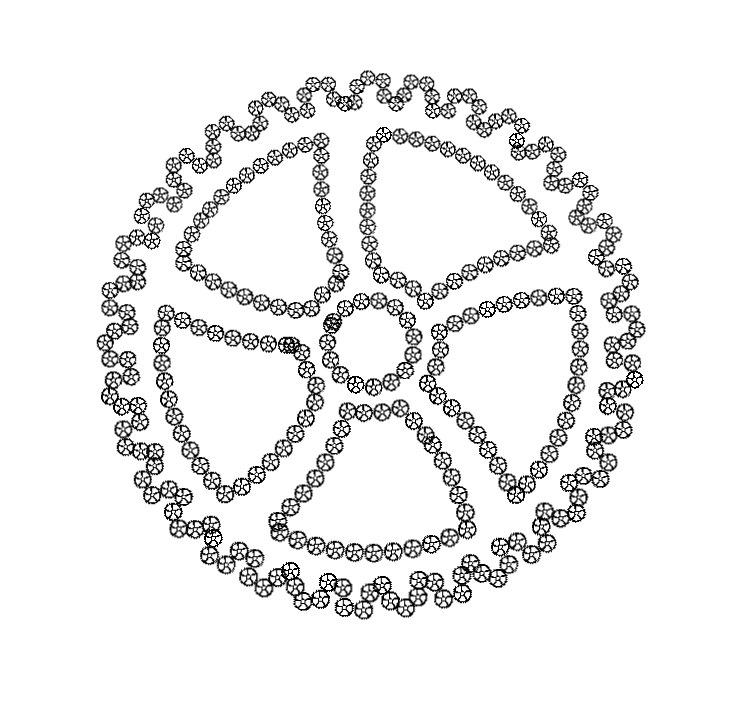
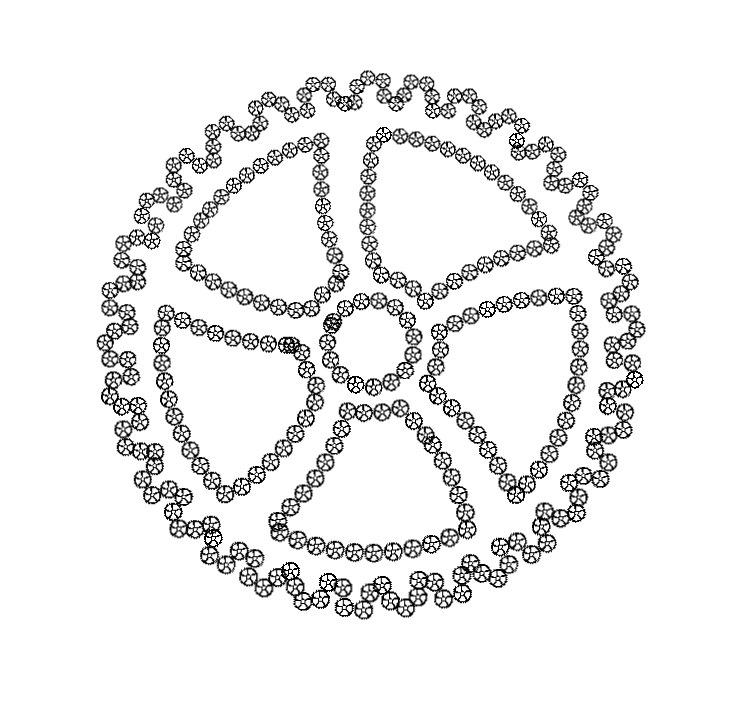
Re: Follow Path With Perspective Brush for GIMP
Thu Nov 03, 2016 6:10 am
And one with smaller brush settings. The last one was 30 min and 40 max
This one has the settings below.
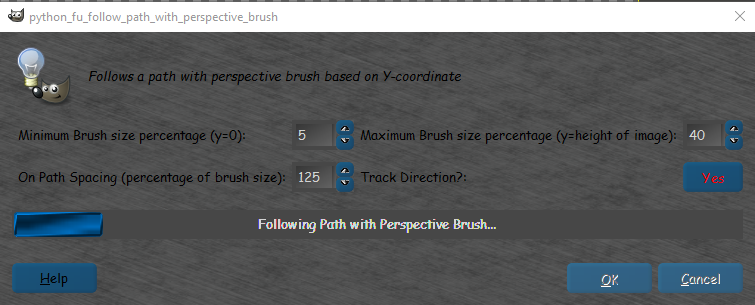
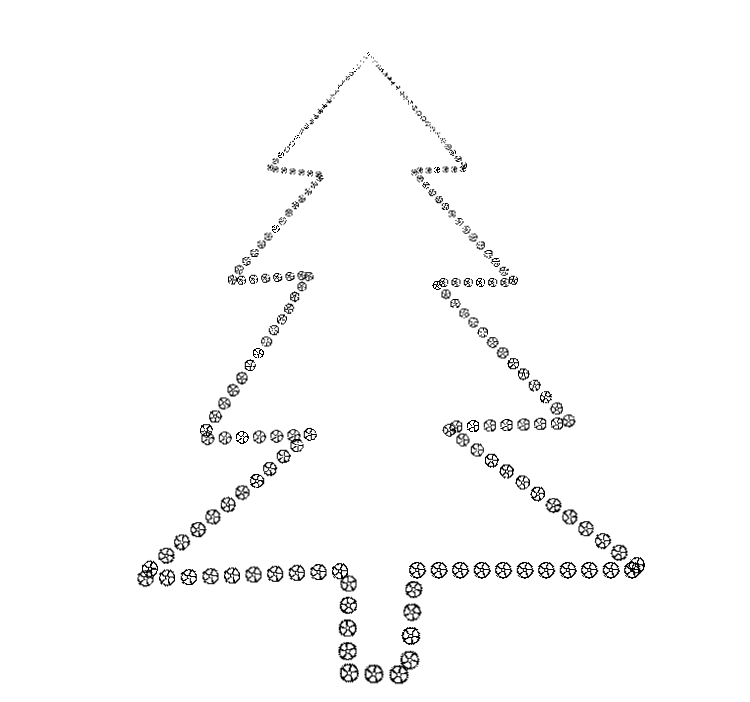
Very Cool!
This one has the settings below.
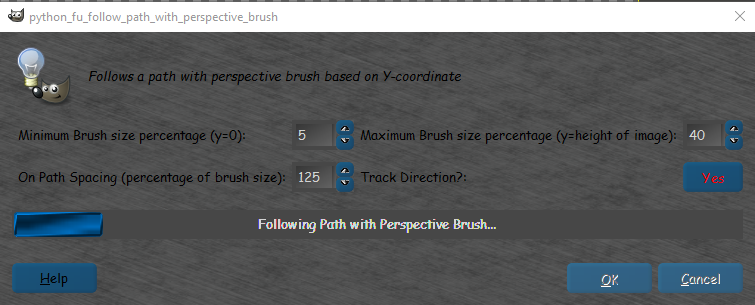
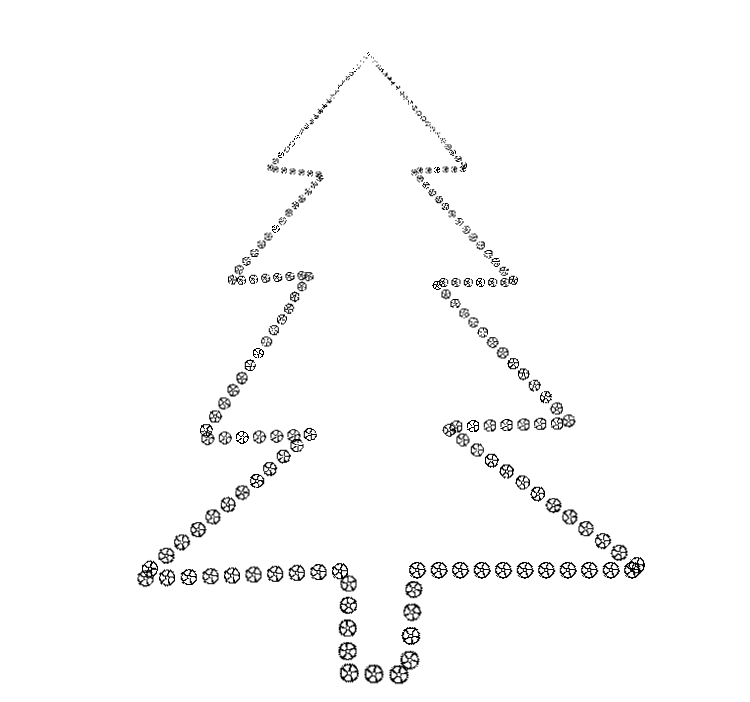
Very Cool!

Re: Follow Path With Perspective Brush for GIMP
Thu Nov 03, 2016 6:47 am
Again, I want it in my simple shape plugin...
Re: Follow Path With Perspective Brush for GIMP
Thu Nov 03, 2016 7:37 am
MareroQ wrote:Again, I want it in my simple shape plugin...
That is a great example of this filters potential MareroQ!

Re: Follow Path With Perspective Brush for GIMP
Thu Nov 03, 2016 8:35 am
Does it look-like your tree-plantaion image?
Created a new Brush Dynamic with Size Variation(Size-->Pressure & Fade checked).
Created a new Brush Dynamic with Size Variation(Size-->Pressure & Fade checked).
Re: Follow Path With Perspective Brush for GIMP
Thu Nov 03, 2016 9:07 am
yes it does look like it, nice work.
But are you using GIMP 2.8 or older GIMP?
EDIT: for a second there i thought the script worked for you, but after looking at it carefully i notice the size variation only seem to happen at the top, it doesn't gradually happen throughout the whole y-coordinate space like the fake 3D effect.
But are you using GIMP 2.8 or older GIMP?
EDIT: for a second there i thought the script worked for you, but after looking at it carefully i notice the size variation only seem to happen at the top, it doesn't gradually happen throughout the whole y-coordinate space like the fake 3D effect.
Re: Follow Path With Perspective Brush for GIMP
Thu Nov 03, 2016 9:59 am
I am using Gimp 2.8.10. The point of concern is the result of the result of the script which is against expectation.
Re: Follow Path With Perspective Brush for GIMP
Thu Nov 03, 2016 10:03 am
I am using 2.8.16.
It's a concern but if it's an older bug in 2.8.10, I don't want to have create my own brush when the active brush is supposed to work fine.
Found something related to this: https://www.bountysource.com/issues/137 ... ont-t-work.
It's a concern but if it's an older bug in 2.8.10, I don't want to have create my own brush when the active brush is supposed to work fine.
Found something related to this: https://www.bountysource.com/issues/137 ... ont-t-work.
Re: Follow Path With Perspective Brush for GIMP
Thu Nov 03, 2016 10:17 am
My discipline has been 'Plant Sciences (Botany)'. Computer programs are horrible things to me. I visited the site but couldn't understand the importance of the code for console. Apologies.
Re: Follow Path With Perspective Brush for GIMP
Thu Nov 03, 2016 10:31 am
You can actually do that with "WHEEL" and "FADE" in the brush dynamics editor (if you have the wheel in your mouse set to size increase or decrease), . BUT it will only make a small brush and then the rest larger but the same size. Your script is a whole lot different Tran.