A simple "glamour" effect
Mon Jan 20, 2020 10:49 am
During last days, while browsing some gimp functions, by chance I obtained thru simple steps an effect which I called "glamour" (maybe because I mainly used feminine portraits as source images).
I post it here if someone is interested.
You may get both a "dark" glamour effect and a "light" one.
Personally I prefer the "dark" one.
Warning: if you download and want to test it, ensure to have the last version of the DoG (Difference of Gaussians) gimp plug-in, used in the "dark" option.
When I gave this filter for testing to my dear friend (and co-teamer) Issabella, she did not have it and didn't get the expected result. She has installed Samj's package 2.10.12, while I have 2.10.14. Hence I had to send her my "edge-dog.exe".
Here the filter.
Comments and critics are welcome.
I post it here if someone is interested.
You may get both a "dark" glamour effect and a "light" one.
Personally I prefer the "dark" one.
Warning: if you download and want to test it, ensure to have the last version of the DoG (Difference of Gaussians) gimp plug-in, used in the "dark" option.
When I gave this filter for testing to my dear friend (and co-teamer) Issabella, she did not have it and didn't get the expected result. She has installed Samj's package 2.10.12, while I have 2.10.14. Hence I had to send her my "edge-dog.exe".
Here the filter.
Comments and critics are welcome.
Re: A simple "glamour" effect
Mon Jan 20, 2020 10:58 am
Thank you so much Diego for another nice effective filter. 
Here a few results of this filter in both possibilities.

Here a few results of this filter in both possibilities.

Re: A simple "glamour" effect
Mon Jan 20, 2020 10:58 am
Re: A simple "glamour" effect
Mon Jan 20, 2020 11:00 am

Re: A simple "glamour" effect
Mon Jan 20, 2020 11:01 am
My test just done (defaults).
Re: A simple "glamour" effect
Mon Jan 20, 2020 11:01 am

Re: A simple "glamour" effect
Mon Jan 20, 2020 11:02 am
Thanks, Issabella !
Nice outcomes.
Nice outcomes.
Re: A simple "glamour" effect
Mon Jan 20, 2020 11:04 am
Your outcomes are excellent, but thanks for your comment. 

Re: A simple "glamour" effect
Mon Jan 20, 2020 11:05 am

Re: A simple "glamour" effect
Mon Jan 20, 2020 11:06 am

Re: A simple "glamour" effect
Mon Jan 20, 2020 11:07 am

Re: A simple "glamour" effect
Mon Jan 20, 2020 11:12 am
Thank for your comment, Issa.
It's the author of the photo which deserves a great appreciation...
Another very similar.
It's the author of the photo which deserves a great appreciation...
Another very similar.
Re: A simple "glamour" effect
Mon Jan 20, 2020 1:04 pm

Re: A simple "glamour" effect
Mon Jan 20, 2020 1:05 pm

Re: A simple "glamour" effect
Mon Jan 20, 2020 1:06 pm

Re: A simple "glamour" effect
Mon Jan 20, 2020 1:45 pm
Wow, fantastic the last two, Issa !
Re: A simple "glamour" effect
Mon Jan 20, 2020 1:55 pm
Light effect over dark effect.
Re: A simple "glamour" effect
Mon Jan 20, 2020 3:40 pm
I didn't get any visible result when using dark, but light was obvious.
Both however throw this error: Simple Glamour Effect Warning mean=116.194481236
I have both, Gegl Difference of Gaussians and the legacy version in my Xubuntu "Otto" Gimp 2.10.14
The legacy version creates a blank layer when invert is ticked on.
What do I do with the legacy?
Both however throw this error: Simple Glamour Effect Warning mean=116.194481236
I have both, Gegl Difference of Gaussians and the legacy version in my Xubuntu "Otto" Gimp 2.10.14
The legacy version creates a blank layer when invert is ticked on.
What do I do with the legacy?
Re: A simple "glamour" effect
Mon Jan 20, 2020 9:03 pm
I ran this filter and I wanted the flatten images option but I don't think that's what happened.
This is what I get:
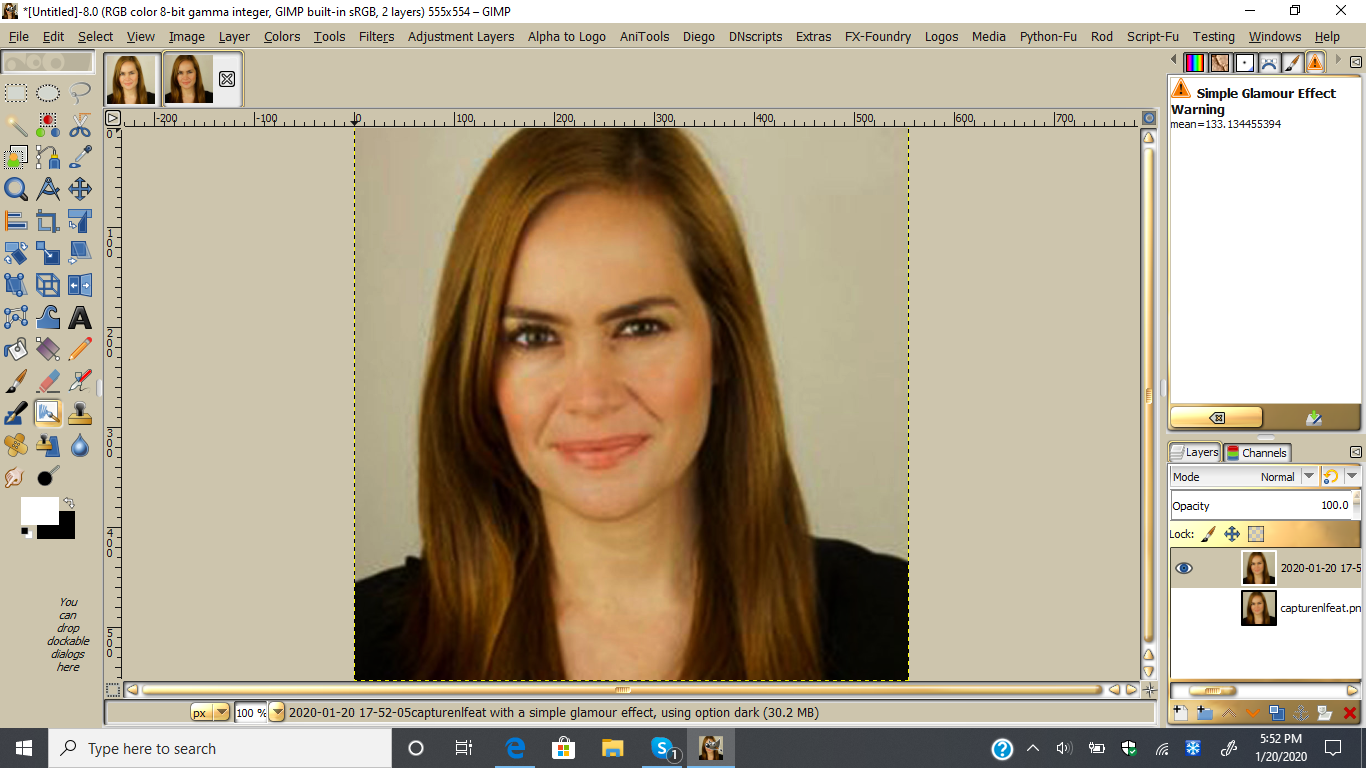
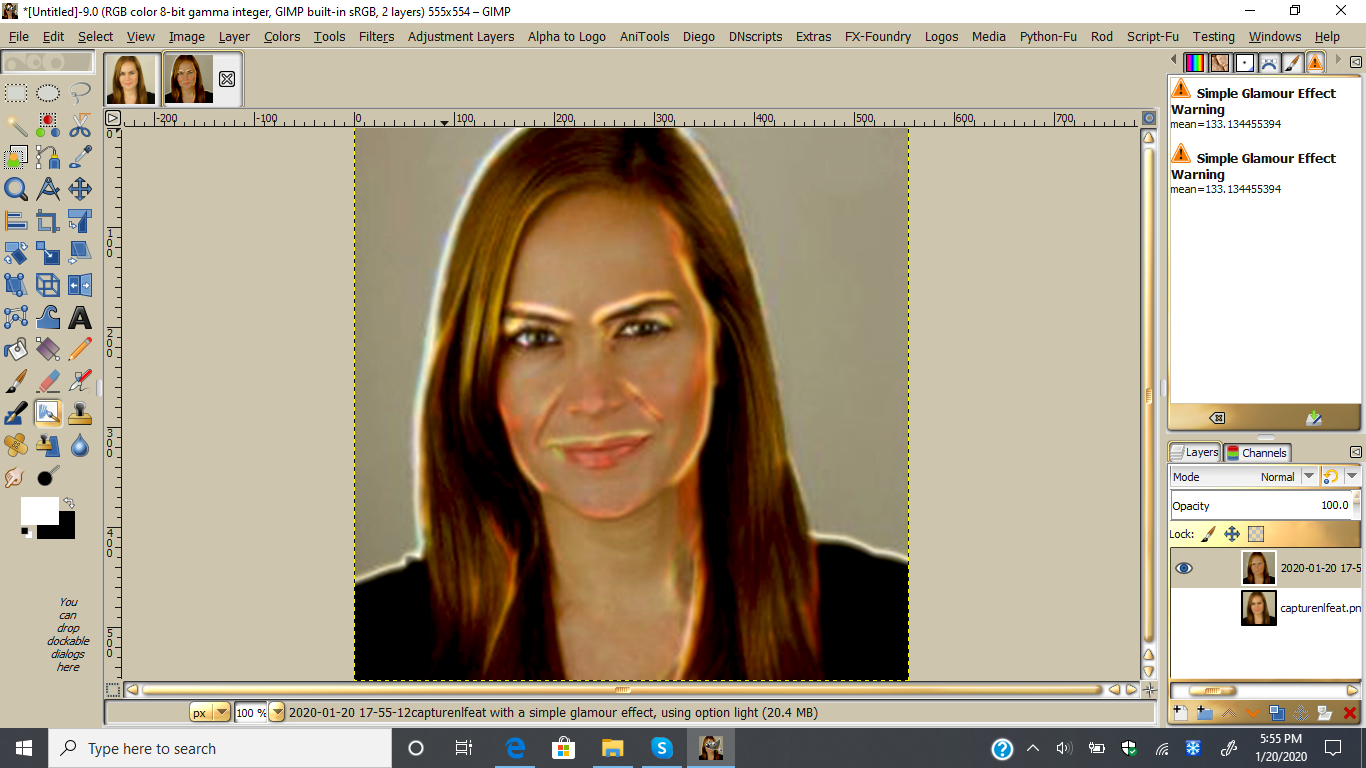
I also received errors when running the filter. I also think wires were crossed: The light option produces the dark outcome while the dark option produces the light outcome. Overall, it's a nice filter. I forgot to mention that I run Windows 10 64 bit.
This is what I get:
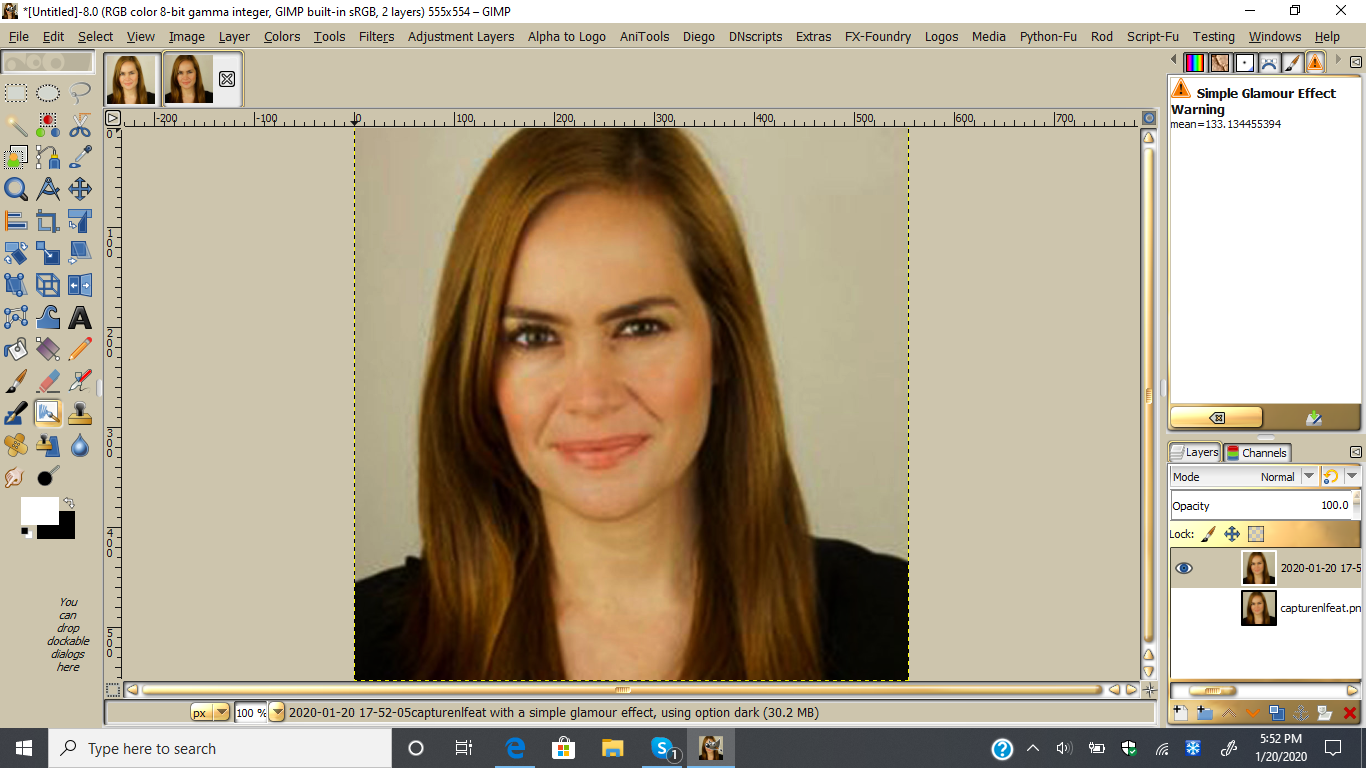
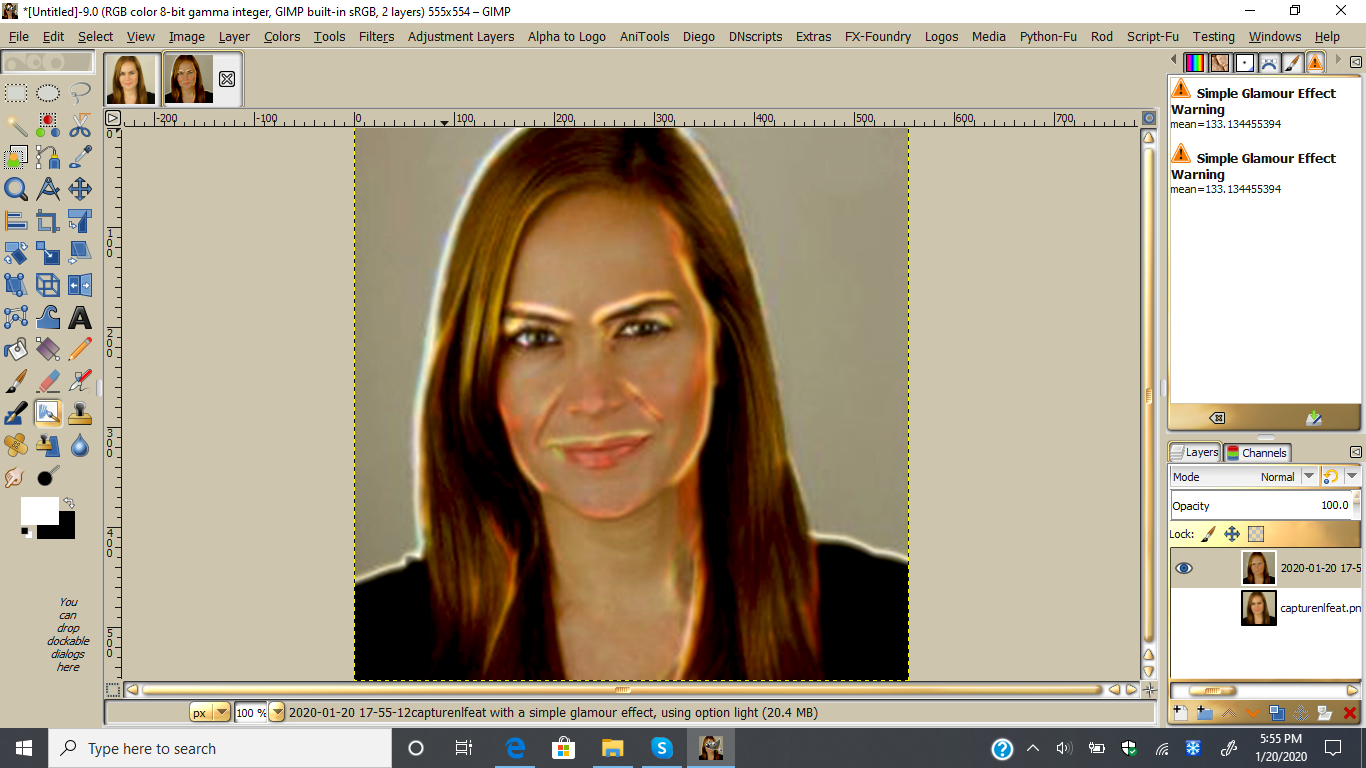
I also received errors when running the filter. I also think wires were crossed: The light option produces the dark outcome while the dark option produces the light outcome. Overall, it's a nice filter. I forgot to mention that I run Windows 10 64 bit.
Re: A simple "glamour" effect
Mon Jan 20, 2020 9:24 pm
Nidhogg wrote:I didn't get any visible result when using dark, but light was obvious.
Both however throw this error: Simple Glamour Effect Warning mean=116.194481236
I have both, Gegl Difference of Gaussians and the legacy version in my Xubuntu "Otto" Gimp 2.10.14
The legacy version creates a blank layer when invert is ticked on.
What do I do with the legacy?
Thanks for trying it.
1. the "error" is only an "info" msg which tells the mean value of the source image
2. the "dark" option requires an updated version of the legacy DoG (see my initial post); I run Windows, hence I can't send you my copy, unfortunately.