Soap Bubbles Plugin
Fri Feb 07, 2020 9:05 pm
Anyone remember this soap bubbles plugin?
.png)
.png)
.png)
I ran it and got an error. I tried looking for it in my computer and I've come up empty.
.png)
.png)
.png)
I ran it and got an error. I tried looking for it in my computer and I've come up empty.
Re: Soap Bubbles Plugin
Fri Feb 07, 2020 11:10 pm
This script is old (circa 2011).
I wouldn't suspect that it would function in 2.10.
* * *
I found this here on GC:. See Attachments By GnuTux
I wouldn't suspect that it would function in 2.10.
* * *
I found this here on GC:. See Attachments By GnuTux
Re: Soap Bubbles Plugin
Sat Feb 08, 2020 2:04 am
Wallace wrote:This script is old (circa 2011).
I wouldn't suspect that it would function in 2.10.
* * *
I found this here on GC:. See Attachments By GnuTux
It doesn't function in 2.10 but I wish it did. Now it just sits in my gimp as a dead plugin in.. but it's cool.
Re: Soap Bubbles Plugin
Sat Feb 08, 2020 2:15 am
mackenzieh wrote:It doesn't function in 2.10 but I wish it did.
Now it just sits in my gimp as a dead plugin in.. but it's cool.
It works in 2.8.
Re: Soap Bubbles Plugin
Sat Feb 08, 2020 2:20 am
Wallace wrote:mackenzieh wrote:It doesn't function in 2.10 but I wish it did.
Now it just sits in my gimp as a dead plugin in.. but it's cool.
It works in 2.8.
I know and I had it in 2.8 before I upgraded to 2.10.
Re: Soap Bubbles Plugin
Sat Feb 08, 2020 2:27 am
mackenzieh wrote:
I know and I had it in 2.8 before I upgraded to 2.10.
I use a few portable versions of 2.10 and also retained the old 2.8 installation.
Re: Soap Bubbles Plugin
Sat Feb 08, 2020 3:17 am
For Gimp 2.10.14 this script requires missing brushes (Circle-Fuzzy-7.vbr) and old plug-ins:
- blur-gauss.exe
- illusion.exe
- iwarp.exe
- plasma.exe
- polar-coords.exe
- waves.exe
Required resources in attachment (come from Gimp 2.8.22 from gimp.org).
In menu Gimp: Filters/Render/Soap Bubble2...
Edit:
Sorry - I forgot two files (see post below):
- map-object.exe
- whirl-pinch.exe
Now added to attachment.
Thank you Diego for pointing out this error.
- blur-gauss.exe
- illusion.exe
- iwarp.exe
- plasma.exe
- polar-coords.exe
- waves.exe
Required resources in attachment (come from Gimp 2.8.22 from gimp.org).
In menu Gimp: Filters/Render/Soap Bubble2...
Edit:
Sorry - I forgot two files (see post below):
- map-object.exe
- whirl-pinch.exe
Now added to attachment.
Thank you Diego for pointing out this error.
Re: Soap Bubbles Plugin
Sat Feb 08, 2020 4:11 am
Sorry Marero.
I got these errors:
I got these errors:
Re: Soap Bubbles Plugin
Sat Feb 08, 2020 4:42 am
SOLVED: copied plug-in-map-object from 2.10.12 to 2.10.14
outcome using defaults
outcome using defaults
Re: Soap Bubbles Plugin
Sat Feb 08, 2020 4:59 am
Illusion type { TYPE1 (0), TYPE2 (1) } (0 <= type <= 1)
I fixed it on Linux by changing plug-in-illusion type, from 2 to 0.
Replacing iwarp with warp.
Running the plug-in-map-object in interactive mode.
Disabling merging of layers, so that you can delete the highlight layer.
Don't know how different it looks, because using same values in 2.6/2.8 and 2.10 does not work.
Why not make a bubbles brush?

I fixed it on Linux by changing plug-in-illusion type, from 2 to 0.
Replacing iwarp with warp.
Running the plug-in-map-object in interactive mode.
Disabling merging of layers, so that you can delete the highlight layer.
Don't know how different it looks, because using same values in 2.6/2.8 and 2.10 does not work.
Why not make a bubbles brush?

Re: Soap Bubbles Plugin
Sat Feb 08, 2020 6:47 am
BTW, there is also my multiple bubbles creation plug-in in python.
sample:
sample:
Re: Soap Bubbles Plugin
Sat Feb 08, 2020 7:58 am
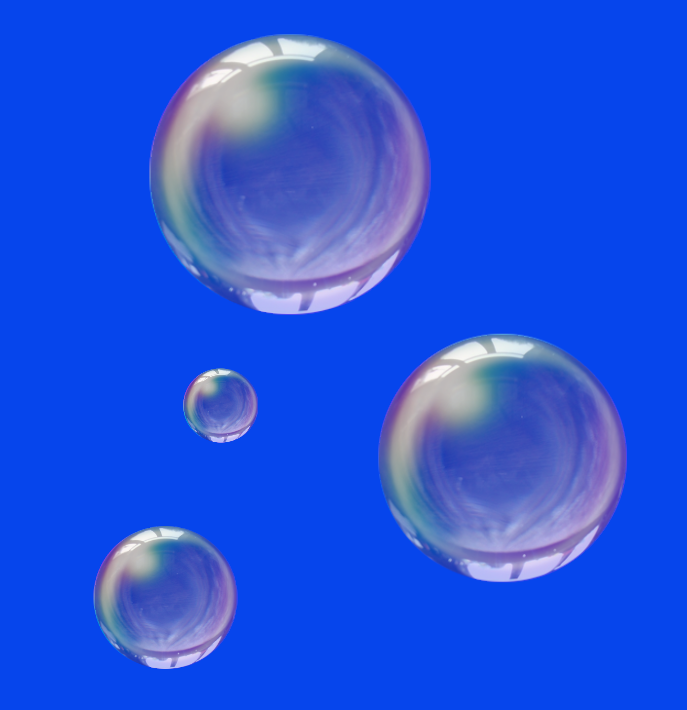
I made this bubble brush especially for this item here.
gimper66
Re: Soap Bubbles Plugin
Sat Feb 08, 2020 8:34 am
Fruit made out of soap


Re: Soap Bubbles Plugin
Sat Feb 08, 2020 9:21 am
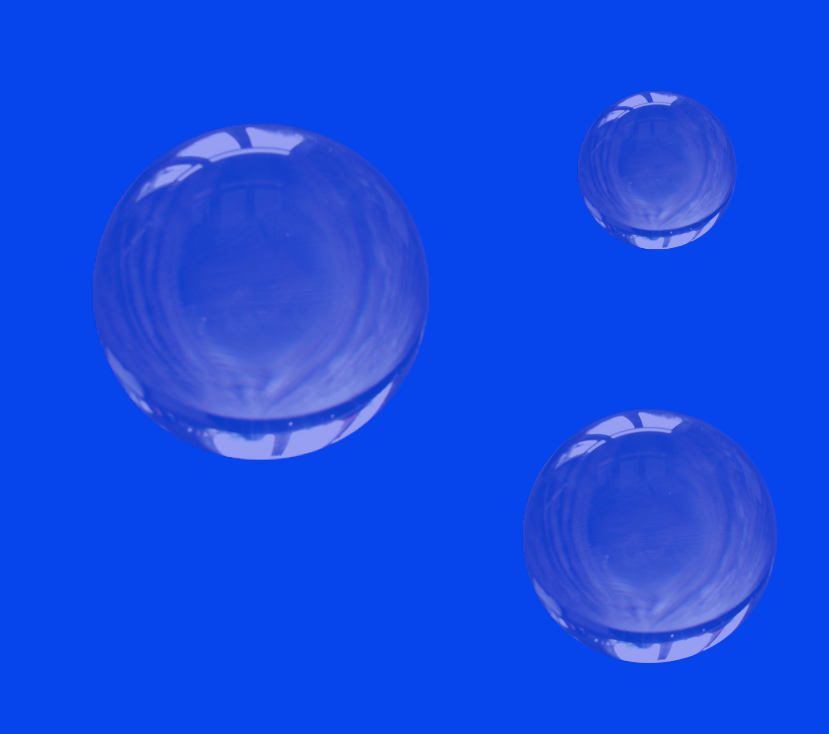
another gimper's bubble without color
Re: Soap Bubbles Plugin
Sat Feb 08, 2020 9:49 am
Thank you gimper! 
Thank you Diego!

Thank you Diego!

Re: Soap Bubbles Plugin
Sat Feb 08, 2020 10:08 am
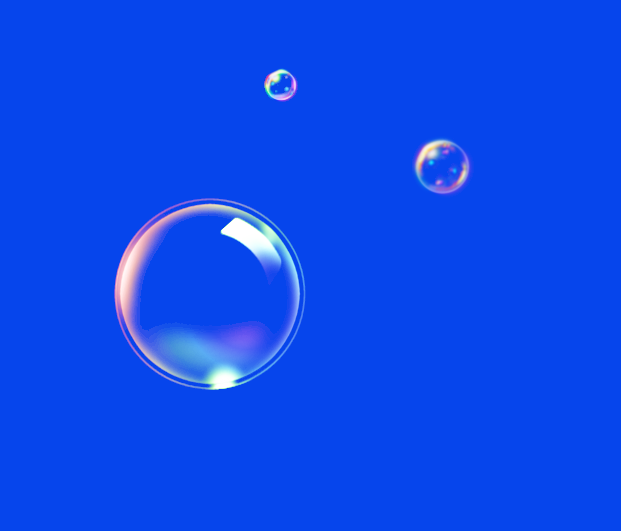
ANOTHER BUBBLE AN OLD OF 2.8 BUT WORKS PERFECTLY IN THE NEW VERSIONS
Re: Soap Bubbles Plugin
Sat Feb 08, 2020 10:28 am

bubbles
Re: Soap Bubbles Plugin
Sat Feb 08, 2020 11:44 am
Thank you for bubbles dinasset & gimper66, funny pic 

Re: Soap Bubbles Plugin
Sat Feb 08, 2020 12:28 pm

Re: Soap Bubbles Plugin
Sat Feb 08, 2020 2:16 pm
I think it's wonderful,
how everyone came together so quickly on this,
to make it work.
Excellent Job People!!!

how everyone came together so quickly on this,
to make it work.
Excellent Job People!!!
