New from a previous tut: AQUARELLE PLUS
Thu Feb 27, 2020 1:19 am
Well, it could also appear under Not new but not yet published, because it was born starting from indications, I gave some time ago (indications later expanded into a nice tutorial by Issabella), but it has been re-shuffled, so I prefer to give to this new-old its own room.
(Also, the topic "Watercolour" is of some interest recently.)
Here the filter:
It makes use of one pattern out of a set I already posted, but for those who didn't download it yet, here it is again:
(you may choose another one inside the set)
It makes also use of one "paper" pattern out of the below set (I guess I posted also this one some time ago...):
(you may choose another one inside the set)
edit: see also the required gradient (MyFGtoBG attached below at post#4)
(Also, the topic "Watercolour" is of some interest recently.)
Here the filter:
It makes use of one pattern out of a set I already posted, but for those who didn't download it yet, here it is again:
(you may choose another one inside the set)
It makes also use of one "paper" pattern out of the below set (I guess I posted also this one some time ago...):
(you may choose another one inside the set)
edit: see also the required gradient (MyFGtoBG attached below at post#4)
Re: New from a previous tut: AQUARELLE PLUS
Thu Feb 27, 2020 1:28 am
A sample:
(someone could recall similar outcomes shown when chatting about the tutorial)
(someone could recall similar outcomes shown when chatting about the tutorial)
Re: New from a previous tut: AQUARELLE PLUS
Thu Feb 27, 2020 1:50 am
Hi there,
the filter does not work in the German version.
The reason for this is the gradient.
German = VG to HG
Englisch = FG to BG
Regards Hardy
the filter does not work in the German version.
The reason for this is the gradient.
German = VG to HG
Englisch = FG to BG
Regards Hardy
Re: New from a previous tut: AQUARELLE PLUS
Thu Feb 27, 2020 2:07 am
Sorry, missed the internally used gradient:
Thanks Hardy for detecting the omission
Beware (for those who like to personalize the filter code):
- do not replace this gradient with the std FGtoBG, because it has been build to generate the typical watercolour effect of borders richer of colour (of course you may create a similar one modifying the mid point)
Thanks Hardy for detecting the omission
Beware (for those who like to personalize the filter code):
- do not replace this gradient with the std FGtoBG, because it has been build to generate the typical watercolour effect of borders richer of colour (of course you may create a similar one modifying the mid point)
Re: New from a previous tut: AQUARELLE PLUS
Thu Feb 27, 2020 4:15 am
Just to show the effect of changing the aquarel and paper pattern, by choosing another one from the provided sets.
Source and nr of areas are the same.
Source and nr of areas are the same.
Re: New from a previous tut: AQUARELLE PLUS
Thu Feb 27, 2020 4:24 am
...and changing again the paper
Re: New from a previous tut: AQUARELLE PLUS
Thu Feb 27, 2020 4:55 am
Hi there,
Many thanks - everything works perfectly.
Best regards, Hardy
Many thanks - everything works perfectly.
Best regards, Hardy
Re: New from a previous tut: AQUARELLE PLUS
Thu Feb 27, 2020 5:26 am
Good!!!!! I love this effect. 
Thank you so much Dinasset.


Thank you so much Dinasset.


Re: New from a previous tut: AQUARELLE PLUS
Thu Feb 27, 2020 5:28 am

Re: New from a previous tut: AQUARELLE PLUS
Thu Feb 27, 2020 5:35 am

Thank you dinasset for this new filter. We now have something to deal with if we are quarantined ...
great your outcomes, Issabella and dinasset.

Re: New from a previous tut: AQUARELLE PLUS
Thu Feb 27, 2020 5:57 am
Thanks Issabella, I remember you were also loving this effect when talking around the tutorial you wrote for me.
Very nice outcomes, particularly the trees and the roses.
Very nice outcomes, particularly the trees and the roses.
Re: New from a previous tut: AQUARELLE PLUS
Thu Feb 27, 2020 5:58 am
level_0 wrote::wvy
Thank you dinasset for this new filter. We now have something to deal with if we are quarantined ...
great your outcomes, Issabella and dinasset.
ehehe....
Re: New from a previous tut: AQUARELLE PLUS
Thu Feb 27, 2020 8:44 am
Thanks Dinasset and Level. 
Dinasset, you have made that this beautiful effect is so real. I enjoy it and I like to have several possibilities to get the right intensity.

Dinasset, you have made that this beautiful effect is so real. I enjoy it and I like to have several possibilities to get the right intensity.

Re: New from a previous tut: AQUARELLE PLUS
Thu Feb 27, 2020 8:45 am

Re: New from a previous tut: AQUARELLE PLUS
Thu Feb 27, 2020 10:22 am
Great !
I couldn't choose among all those excellent outcomes.
Thanks a lot.
I couldn't choose among all those excellent outcomes.
Thanks a lot.
Re: New from a previous tut: AQUARELLE PLUS
Thu Feb 27, 2020 12:50 pm
dinasset, I just started my tests with the plugin,and with these parameters:
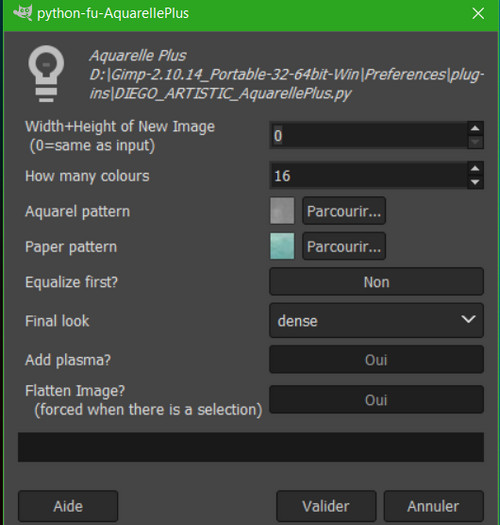
and I had a bug with this message and it crashed Gimp and also Firefox.
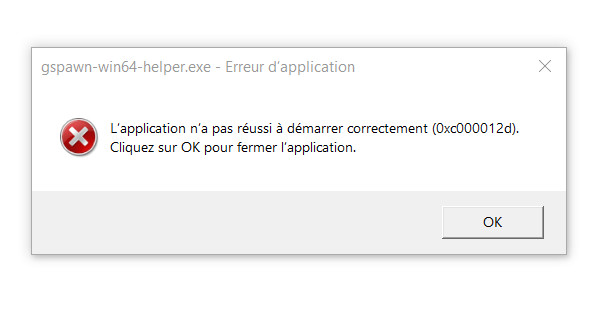
I don't dare to start again
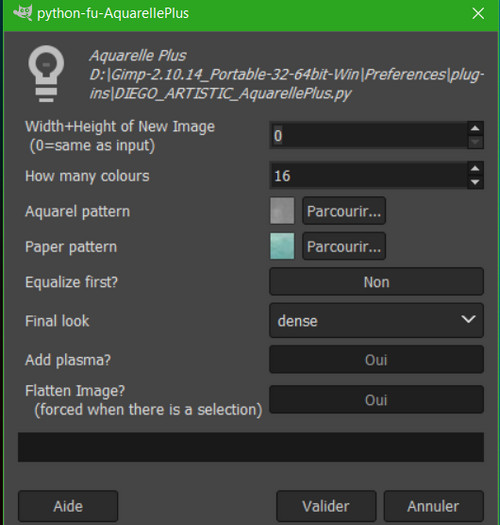
and I had a bug with this message and it crashed Gimp and also Firefox.
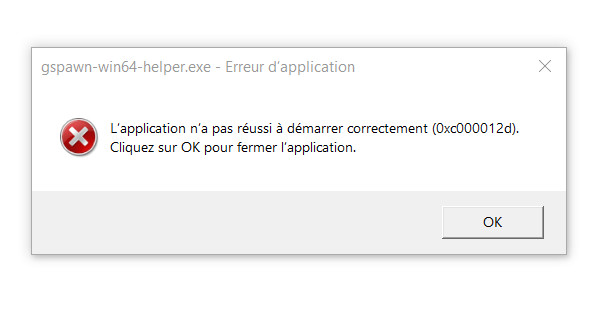
I don't dare to start again
Re: New from a previous tut: AQUARELLE PLUS
Thu Feb 27, 2020 1:43 pm
I cannot understand that error, it looks like a system error, not an application error.
Can you try to:
- close gimp and all running applications
- shut down the PC and restart it
- restart just only Gimp
- try again to launch that filter
Can you try to:
- close gimp and all running applications
- shut down the PC and restart it
- restart just only Gimp
- try again to launch that filter
Re: New from a previous tut: AQUARELLE PLUS
Thu Feb 27, 2020 2:29 pm
Wow, this is truly a great filter, thank you! 



Re: New from a previous tut: AQUARELLE PLUS
Thu Feb 27, 2020 2:37 pm
Thank you!
No problems?
Any idea of what can level_0 error mean?
No problems?
Any idea of what can level_0 error mean?
Re: New from a previous tut: AQUARELLE PLUS
Thu Feb 27, 2020 2:46 pm
No problems, probably because I'm on Linux.
I don't know, but google says that gspawn-win64-helper.exe is a part of Wireshark program.
I don't know, but google says that gspawn-win64-helper.exe is a part of Wireshark program.