Script won't run the second time (solved)
Mon Aug 24, 2020 8:02 am
Hi you all! I wrote this python script trying to create 500 x 500 px "Icon pressed effect", and I'm stuck. The script run perfect the first time but when i try to run the second time it won't appear. I'm made it that you can choose your own media icon brush. I think it has to be with the added param for the brushes. Can any of the experience coder tell me why it's not working the second time so I can fix it?
Ps Attach is a set of icon brushes I create for the testing.
Ps Attach is a set of icon brushes I create for the testing.
- Code:
#!/usr/bin/env python
# Inspire by Conbagui tutorial found here: http://fav.me/ddit8ur
# author: Pocholo
# date: 6/6/20
# Comments directed to http://gimpchat.com
# Installation:
# This script should be placed in the user plugin folder
# Copyright (C)
# This program is free software: you can redistribute it and/or modify
# it under the terms of the GNU General Public License as published by
# the Free Software Foundation, either version 3 of the License, or
# (at your option) any later version.
# This program is distributed in the hope that it will be useful,
# but WITHOUT ANY WARRANTY; without even the implied warranty of
# MERCHANTABILITY or FITNESS FOR A PARTICULAR PURPOSE. See the
# GNU General Public License for more details.
#
# You should have received a copy of the GNU General Public License
# along with this program. If not, see <https://www.gnu.org/licenses/>.
from gimpfu import *
def pm_icon_pressed_effect(bgColor, brush):
#Initiates the temporary state
pdb.gimp_context_push()
#Variables
size = 550
#Create a new image
img = pdb.gimp_image_new(size, size, RGB)
#Create a transparent background
backLayer = pdb.gimp_layer_new(img, size, size, RGB_IMAGE, "Background", 100, LAYER_MODE_NORMAL)
pdb.gimp_image_add_layer(img, backLayer, 0)
pdb.gimp_layer_add_alpha(backLayer)
pdb.gimp_drawable_fill(backLayer, FILL_TRANSPARENT)
#Create the icon background
pdb.gimp_image_select_round_rectangle(img, 2, 19, 19, 512, 512, 50, 50)
pdb.gimp_context_set_background(bgColor)
pdb.gimp_drawable_edit_fill(backLayer, FILL_BACKGROUND)
pdb.gimp_context_set_foreground((200, 85, 255))
pdb.gimp_edit_blend(backLayer, 2, LAYER_MODE_NORMAL, 0, 100, 0, 0, FALSE, TRUE, 5, 0.20, TRUE, 275, 20, 275, 275)
#Create a copy
non_empty = pdb.gimp_edit_copy(backLayer)
copyLayer = pdb.gimp_layer_new(img, img.width, img.height, RGB, "Copy", 100, LAYER_MODE_NORMAL)
pdb.gimp_image_add_layer(img, copyLayer, 0)
pdb.gimp_layer_add_alpha(copyLayer)
pdb.gimp_drawable_fill(copyLayer, FILL_TRANSPARENT)
floating_sel = pdb.gimp_edit_paste(copyLayer, FALSE)
pdb.gimp_floating_sel_anchor(floating_sel)
#Gaussian blur and merge
pdb.gimp_image_select_item(img, 2, copyLayer)
pdb.plug_in_gauss_rle2(img, copyLayer, 120, 120)
backLayer = pdb.gimp_image_merge_visible_layers(img, 2)
pdb.gimp_selection_none(img)
#Create icon layer
iconLayer = pdb.gimp_layer_new(img, img.width, img.height, RGB, "Icon", 100, LAYER_MODE_NORMAL)
pdb.gimp_image_add_layer(img, iconLayer, 0)
pdb.gimp_layer_add_alpha(iconLayer)
pdb.gimp_drawable_fill(iconLayer, FILL_TRANSPARENT)
#Paint icon
name = pdb.gimp_context_get_brush()
pdb.gimp_context_set_brush (brush)
pdb.gimp_context_set_brush_size(500)
pdb.gimp_context_set_brush_aspect_ratio(0)
pdb.gimp_context_set_brush_angle(0)
pdb.gimp_context_set_brush_spacing(10)
pdb.gimp_context_set_brush_hardness(1)
pdb.gimp_context_set_brush_force(1)
pdb.gimp_context_set_foreground ((71, 30, 85))
pdb.gimp_paintbrush_default(iconLayer, 2, [275, 275])
#Drop Shadow
pdb.python_layerfx_drop_shadow(img, iconLayer,
(190, 125, 207), #color
75, #opacity
0, #contou - linear
0, #noise
5, #mode - overlay
0, #spread
1, #size
100, #offset_angle
2, #offset_distance
TRUE, #knockout
FALSE) #merge
#Text inner shadow
pdb.python_layerfx_inner_shadow(img, iconLayer,
(0, 0, 0), #color
75, #opacity
0, #contou -linear
0, #noise
3, #mode - multiply
1, #source
0, #choke
6, #size
100, #offset_angle
8, #offset_distance
FALSE) #merge
#Inner Glow
pdb.python_layerfx_inner_glow(img, iconLayer,
(0, 0, 0), #color
30, #opacity
0, #contou - linear
0, #noise
3, #mode - multiply
1, #source
0, #choke
3, #size
FALSE) #merge
#Bevel and Emboss
backLayer = pdb.gimp_image_get_layer_by_name(img, "Background")
pdb.gimp_image_set_active_layer(img, backLayer)
pdb.python_layerfx_bevel_emboss(img, backLayer,
1, #style inner bevel
65, #depth
0, #direction
3, #size
4, #soften
100, #angle
30, #altitude
0, #gloss_contour - linear
(255, 255, 255), #highlight_color
4, #highlight_mode-screen
75, #highlight_opacity
(78, 48, 0), #shadow_color
3, #shadow_mode-multiply
20, #shadow_opacity
0, #surface_contour - linear
FALSE, #use_texture
"Dried mud", #pattern
100, #scale
100, #tex_depth
TRUE, #invert
FALSE) #merge
#Resets the previous user defaults
pdb.gimp_context_pop()
gimp.Display(img)
register(
"pm_icon_pressed_effect",
"Creates a pressed icon",
"Creates a pressed icon",
"Pocholo",
"Pocholo",
"2020",
"Icon pressed effect",
"",
[
(PF_COLOR, "bgColor", "Background color", (150, 84, 180)),
(PF_BRUSH, "brush", "Choose icon", 0),
],
[],
pm_icon_pressed_effect, menu="<Image>/Pocholo-scripts/Icon pressed effect"),
main()
Re: Script won't run the second time
Mon Aug 24, 2020 10:06 am
Good question for Ofnuts.
BTW, I do not understand why you pretend an input image which is not used, instead of creating one new yourself.
BTW, I do not understand why you pretend an input image which is not used, instead of creating one new yourself.
Re: Script won't run the second time
Mon Aug 24, 2020 2:21 pm
dinasset wrote:Good question for Ofnuts.
BTW, I do not understand why you pretend an input image which is not used, instead of creating one new yourself.
You're right. I was writing this script late last night and I was falling asleep from time to time. So I found out that you put your brain to rest and not over work it.

I fixed it so it create a new image. Still, I run the script once and It work perfectly but when I try it to run again won't do anything. I hope someone help me on this.
Re: Script won't run the second time
Mon Aug 24, 2020 4:12 pm
I don't see anything in your code that can help you debug the problem. A python script normally issues messages when crashing. See https://www.gimp-forum.net/Thread-Debug ... in-Windows for some hints and techniques.
This said, having one color and one brush as parameters when you can use those set in the context (that the user can set using the GUI...) while at the same time having the script rigidly creating 500px images tells me that you have got your priorities wrong.
This said, having one color and one brush as parameters when you can use those set in the context (that the user can set using the GUI...) while at the same time having the script rigidly creating 500px images tells me that you have got your priorities wrong.
Re: Script won't run the second time
Mon Aug 24, 2020 4:58 pm
ofnuts wrote:I don't see anything in your code that can help you debug the problem. A python script normally issues messages when crashing. See https://www.gimp-forum.net/Thread-Debug ... in-Windows for some hints and techniques.
This said, having one color and one brush as parameters when you can use those set in the context (that the user can set using the GUI...) while at the same time having the script rigidly creating 500px images tells me that you have got your priorities wrong.
Thank for the respond. Well, the script is not issuing any error. It worked perfectly when you run it the first time, but when you try to run it the second time the dialog won't even appear. Now, if I go to: Filters> Reset all filters, the script work.
 Video from : www.youtube.com
Video from : www.youtube.comRe: Script won't run the second time
Mon Aug 24, 2020 10:18 pm
Hi Pocholo.
Solution 1.
Line 173
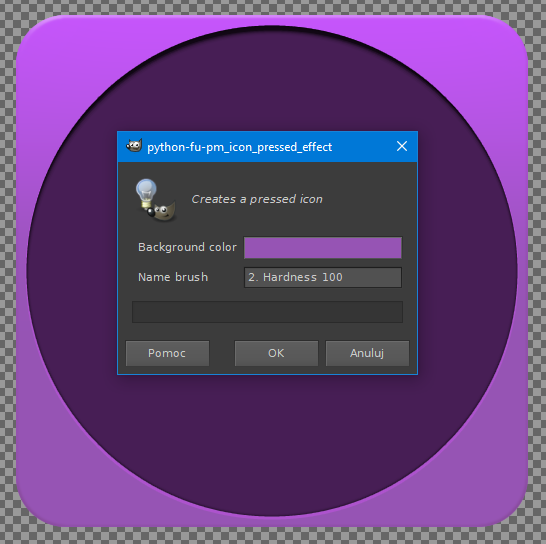
Solution 2.
Line 30
Line 77
Line 173
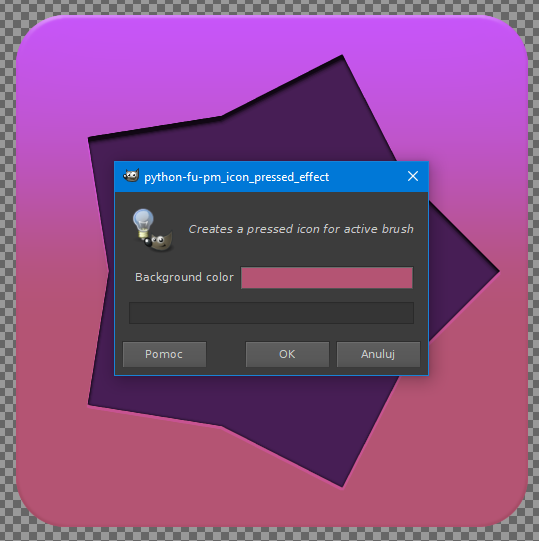
------------------------------------------------------------------------------
ps.
Line 51 (typo ..rr..)
Line 2 add:
Solution 1.
Line 173
- Code:
(PF_STRING, "nombre", "Name brush", "GIMP Brush #26"), #(PF_BRUSH, "brush", "Choose icon", 0),
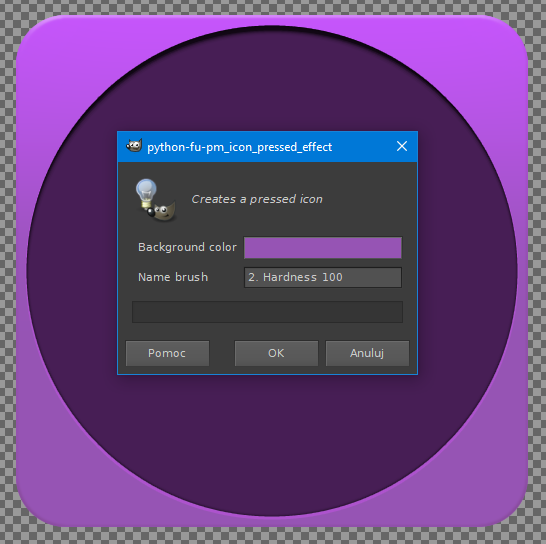
Solution 2.
Line 30
- Code:
def pm_icon_pressed_effect(bgColor):
Line 77
- Code:
pdb.gimp_context_set_brush (name) #pdb.gimp_context_set_brush (brush)
Line 173
- Code:
#(PF_BRUSH, "brush", "Choose icon", 0),
------------------------------------------------------------------------------
ps.
Line 51 (typo ..rr..)
- Code:
pdb.gimp_context_set_foreground((200, 85, 255)) #pdb.gimp_context_set_forreground((200, 85, 255))
Line 2 add:
- Code:
# -*- coding: utf-8 -*-
Re: Script won't run the second time
Tue Aug 25, 2020 1:35 pm
Thank you for the tips, MareroQ. Still the question remained unanswered. If I write it like you mention it work but instead you have to right the name of the brush you want to use for the script.
Meanwhile I want to user be able to choose the brush from the pop up brush dialog using the param below
The filter shows up and I'm able to choose the brush I want, but it will run only once. Try to run the script again and it doesn't shows up.
- Code:
(PF_STRING, "brush", "Brush name", ""),
Meanwhile I want to user be able to choose the brush from the pop up brush dialog using the param below
- Code:
(PF_BRUSH, "brush", "Choose brush", None),
The filter shows up and I'm able to choose the brush I want, but it will run only once. Try to run the script again and it doesn't shows up.
Re: Script won't run the second time
Tue Aug 25, 2020 2:40 pm
when I start gimp -c to get output on the console
this is what I get when it "runs" the second time:
this is what I get when it "runs" the second time:
- Code:
Traceback (most recent call last):
File "/app/lib/gimp/2.0/python/gimpfu.py", line 853, in _run
res = _interact(proc_name, params[1:])
File "/app/lib/gimp/2.0/python/gimpfu.py", line 774, in _interact
wid = _edit_mapping[pf_type](def_val)
File "/app/lib/gimp/2.0/python/gimpui.py", line 193, in __init__
self.set_brush(default, -1.0, -1, -1)
AttributeError: 'BrushSelector' object has no attribute 'set_brush'
Re: Script won't run the second time
Wed Aug 26, 2020 2:14 am
nelo wrote:when I start gimp -c to get output on the console
this is what I get when it "runs" the second time:
- Code:
Traceback (most recent call last):
File "/app/lib/gimp/2.0/python/gimpfu.py", line 853, in _run
res = _interact(proc_name, params[1:])
File "/app/lib/gimp/2.0/python/gimpfu.py", line 774, in _interact
wid = _edit_mapping[pf_type](def_val)
File "/app/lib/gimp/2.0/python/gimpui.py", line 193, in __init__
self.set_brush(default, -1.0, -1, -1)
AttributeError: 'BrushSelector' object has no attribute 'set_brush'
Looks like a Gimp bug...
Re: Script won't run the second time (Unsolved)
Wed Aug 26, 2020 2:53 am
Looks like this problem has a history.
Ofnuts posted working / non-working examples: https://www.gimp-forum.net/Thread-GIMP- ... 71#pid7971
Ofnuts posted working / non-working examples: https://www.gimp-forum.net/Thread-GIMP- ... 71#pid7971
Re: Script won't run the second time (Unsolved)
Wed Aug 26, 2020 7:51 am
Thank you guy, I guess the developers never fixed it. I'm going to have to settle with:
- Code:
(PF_STRING, "brush", "Brush name", ""),
Re: Script won't run the second time (Unsolved)
Wed Aug 26, 2020 2:11 pm
Hi Pocholo.
Why didn't you try Solution 2.
This is an example of using an active brush (selectable by clicking).
This is your plugin, so I will remove the attachment when you let me know you looked at some minor changes.
Edit:As announced, the attachment has been removed.
Why didn't you try Solution 2.

This is an example of using an active brush (selectable by clicking).

This is your plugin, so I will remove the attachment when you let me know you looked at some minor changes.
Edit:As announced, the attachment has been removed.
Re: Script won't run the second time (Unsolved)
Wed Aug 26, 2020 2:58 pm
MareroQ,
Your addition to Pocholo's script works well. Here's my outcome from the addition that you made:
Your addition to Pocholo's script works well. Here's my outcome from the addition that you made:

Re: Script won't run the second time (Unsolved)
Wed Aug 26, 2020 3:14 pm
MareroQ wrote:Hi Pocholo.
Why didn't you try Solution 2.
This is an example of using an active brush (selectable by clicking).
This is your plugin, so I will remove the attachment when you let me know you looked at some minor changes.
Sorry about that, Your script it's a little more complex, thank you for the inpunt. Since I'm still in the learning process I like to learn the "Scale factor". When I resize the Layer or image, I want the filters or plugin used in the code, to increase with the Layer.
At this age 60 yrs old and I started to learn coding just before when the pandemic stated.
So far all I done are simple scripts on what I have learn this past few months.
Re: Script won't run the second time (solved)
Wed Aug 26, 2020 5:17 pm
I would like to always make progress as fast as you do. 

Re: Script won't run the second time (solved)
Wed Aug 26, 2020 6:03 pm
Thanks MareroQ! 
Re: Script won't run the second time (solved)
Thu Aug 27, 2020 9:56 am
I'm sorry to interfere again - but the "named brush" option can be easily exploited by copying the image/text and using the "Clipboard Mask".
Plugin Pocholo (with minor changes) with using text - example in attachment.
Edit: attachment removed due to internationalization error.
Plugin Pocholo (with minor changes) with using text - example in attachment.
Edit: attachment removed due to internationalization error.
Re: Script won't run the second time (solved)
Thu Aug 27, 2020 10:22 am
Edit, works okay. 

Re: Script won't run the second time (solved)
Thu Aug 27, 2020 10:35 am
A certain advantage of this solution is the possibility of using UNICODE signs (with the use of BabelMap - indicated by Nidhogg - for which I would like to thank you again).
Re: Script won't run the second time (solved)
Thu Aug 27, 2020 10:48 am
MareroQ, the Unicode plug-in(s) you wrote are good for this 
