Scripts don't work anymore with Gimp 2.10.20
Sat Sep 05, 2020 9:57 am
Hello,
I've upgraded my Ubuntu to Ubuntu 20.04.1 LTS which comes with new GIMP 2.10.20. My scripts used to work fine with the older version of GIMP, but I can't make them work anymore on new GIMP 2.10. These are the steps taken after I made a very plain script-fu just for the sake of simplicity:
FIRST EXPERIMENT
-----------------------
1) These are my script-fu folders:
2) Content of test.scm, which is located in ~/gimp folder with full 777 permissions, is:
3) Then, when I refresh scripts, a pop-up appears with the following error message::
SECOND EXPERIMENT
--------------------------
1) I move test.scm to /usr/share/gimp/2.0/scripts folder with the rest default GIMP scripts.
2) I run
3) The following error appears:
I have been trying to make it work unsuccessfully since weeks. I don't want to go back to old GIMP so your help would be really valuable!
Thanks in advance!
I've upgraded my Ubuntu to Ubuntu 20.04.1 LTS which comes with new GIMP 2.10.20. My scripts used to work fine with the older version of GIMP, but I can't make them work anymore on new GIMP 2.10. These are the steps taken after I made a very plain script-fu just for the sake of simplicity:
FIRST EXPERIMENT
-----------------------
1) These are my script-fu folders:
2) Content of test.scm, which is located in ~/gimp folder with full 777 permissions, is:
- Code:
(define (script-fu-test
(gimp-message "TEST!!!!!!!!!!")
))
3) Then, when I refresh scripts, a pop-up appears with the following error message::
SECOND EXPERIMENT
--------------------------
1) I move test.scm to /usr/share/gimp/2.0/scripts folder with the rest default GIMP scripts.
2) I run
- Code:
gimp -i -b "(test)" -b '(gimp-quit 0)'
3) The following error appears:
I have been trying to make it work unsuccessfully since weeks. I don't want to go back to old GIMP so your help would be really valuable!
Thanks in advance!
Re: Scripts don't work anymore with Gimp 2.10.20
Sat Sep 05, 2020 10:12 am
Assuming Gimp was intalled via PPA, then this is where you need to put your scripts.
Re: Scripts don't work anymore with Gimp 2.10.20
Sat Sep 05, 2020 10:22 am
Thank you for your fast reply!
I installed GIMP via Ubuntu Software. So, I moved my script to ~/.config/GIMP/2.10/scripts, but I still get the same error:
I installed GIMP via Ubuntu Software. So, I moved my script to ~/.config/GIMP/2.10/scripts, but I still get the same error:
Re: Scripts don't work anymore with Gimp 2.10.20
Sat Sep 05, 2020 11:06 am
Your code can only run in the console.
To work from the menu, it must meet the registration conditions:
To work from the menu, it must meet the registration conditions:
- Code:
(define (script-fu-test)
(gimp-message "TEST!!!!!!!!!!")
)
(script-fu-register
"script-fu-test"
"Gounis Test..."
"Test"
"gounis"
"gounis"
"2020"
"RGB* GRAY*"
SF-IMAGE "The Image" 0
SF-DRAWABLE "The Layer" 0
)
(script-fu-menu-register "script-fu-test" "<Image>/Test/" )
Re: Scripts don't work anymore with Gimp 2.10.20
Sat Sep 05, 2020 12:22 pm
Thanks for your answer. I still get the same error though 
Re: Scripts don't work anymore with Gimp 2.10.20
Sat Sep 05, 2020 1:01 pm
I have doubts about your command syntax (no-interface and batch)
Why don't you run Gimp normally to check the menu?
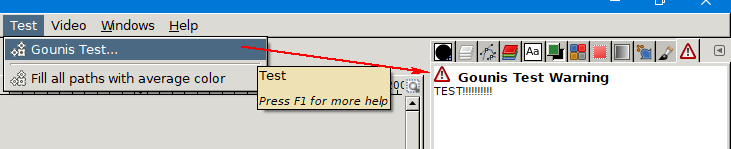
Why don't you run Gimp normally to check the menu?
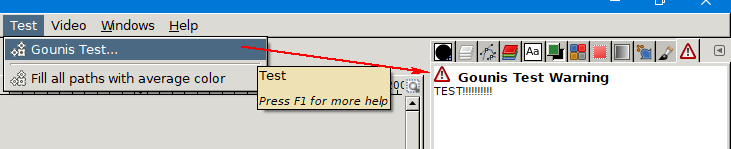
Re: Scripts don't work anymore with Gimp 2.10.20
Sat Sep 05, 2020 1:07 pm
MareroQ, Where can I see this panel?
Moreover, I installed Gimp 2.10.20 via Ubuntu Software. It seems though that I installed the snap version of Ubuntu. Maybe, this is the problem? Do you think it would be better to install 2.10.18 not using snap?
Moreover, I installed Gimp 2.10.20 via Ubuntu Software. It seems though that I installed the snap version of Ubuntu. Maybe, this is the problem? Do you think it would be better to install 2.10.18 not using snap?
Re: Scripts don't work anymore with Gimp 2.10.20
Sat Sep 05, 2020 1:28 pm
The problem was indeed that I installed the snap version of Gimp! So, I completely removed Gimp, and then I installed Gimp 2.10.18 via ppa:otto-kesselgulasch/gimp. Afterwards, I moved my script into ~/.config/GIMP/2.10/scripts, and it worked fine either via command line or via GIMP!!  I will try to run my actual scripts now, and then, if everything fine, I will mark the thread closed.
I will try to run my actual scripts now, and then, if everything fine, I will mark the thread closed.
Thanks so much for your time, people!
Thanks so much for your time, people!
Re: Scripts don't work anymore with Gimp 2.10.20
Sat Sep 05, 2020 1:32 pm
Gimp-2.10.18 has terrible bugs - advise against it.
Most recommend a choice:
https://github.com/aferrero2707/gimp-appimage/releases
I use my own compilation and appimage (it doesn't interfere).
For more details, see https://www.gimp-forum.net/
"This panel" - is the main menu of Gimp (I don't know if I understood the question correctly).
Most recommend a choice:
https://github.com/aferrero2707/gimp-appimage/releases
I use my own compilation and appimage (it doesn't interfere).
For more details, see https://www.gimp-forum.net/
"This panel" - is the main menu of Gimp (I don't know if I understood the question correctly).
Re: Scripts don't work anymore with Gimp 2.10.20
Sat Sep 05, 2020 1:59 pm
I sort of agree about Gimp 2.10.18 being less than wonderfull. However it the default version for 'buntu + Mint 20.04
The appimage is not going to work for gounis, running a command line gimp -i -b "(test)" -b '(gimp-quit 0)' ????
The appimage is not going to work for gounis, running a command line gimp -i -b "(test)" -b '(gimp-quit 0)' ????
Re: Scripts don't work anymore with Gimp 2.10.20
Sun Sep 06, 2020 9:02 am
I just installed Gimp 2.10.20 using Flatpak (https://itsfoss.com/gimp-2-10-release/), and my scripts work fine!!!  Thank you all for your recommendations and time!
Thank you all for your recommendations and time!
The only problem now is that I get this weird message when I run my script
This line seems to be responsible for it:
filename-in is something like "test.jpg".
Do you maybe know what it might cause it?
The only problem now is that I get this weird message when I run my script
This line seems to be responsible for it:
- Code:
....
(let*
(
(image (car (gimp-file-load RUN-NONINTERACTIVE filename-in "")))
.....
.....
.....
))
filename-in is something like "test.jpg".
Do you maybe know what it might cause it?