Drawing an even straight line seems impossible!
Thu Sep 30, 2021 11:38 am
Hi there,
I am a newbie and a self taught user of Gimp, however I have managed to create a price list and almost completed a business card except for one last part in relation to drawing lines! I've set up some guidelines and have tried using the pencil and paintbrush tool while holding down the cursor and dragging it across, however each time I've tried I can't get the line to where I want it to be and then the next line doesn't line up. Ami missing something!?
I can't believe that some of these features on Gimp that should be so simple end up being such a mammoth task!
I've copied a screenshot below to see if anyone is able to shed some light on it for me.
Many thanks in advance.
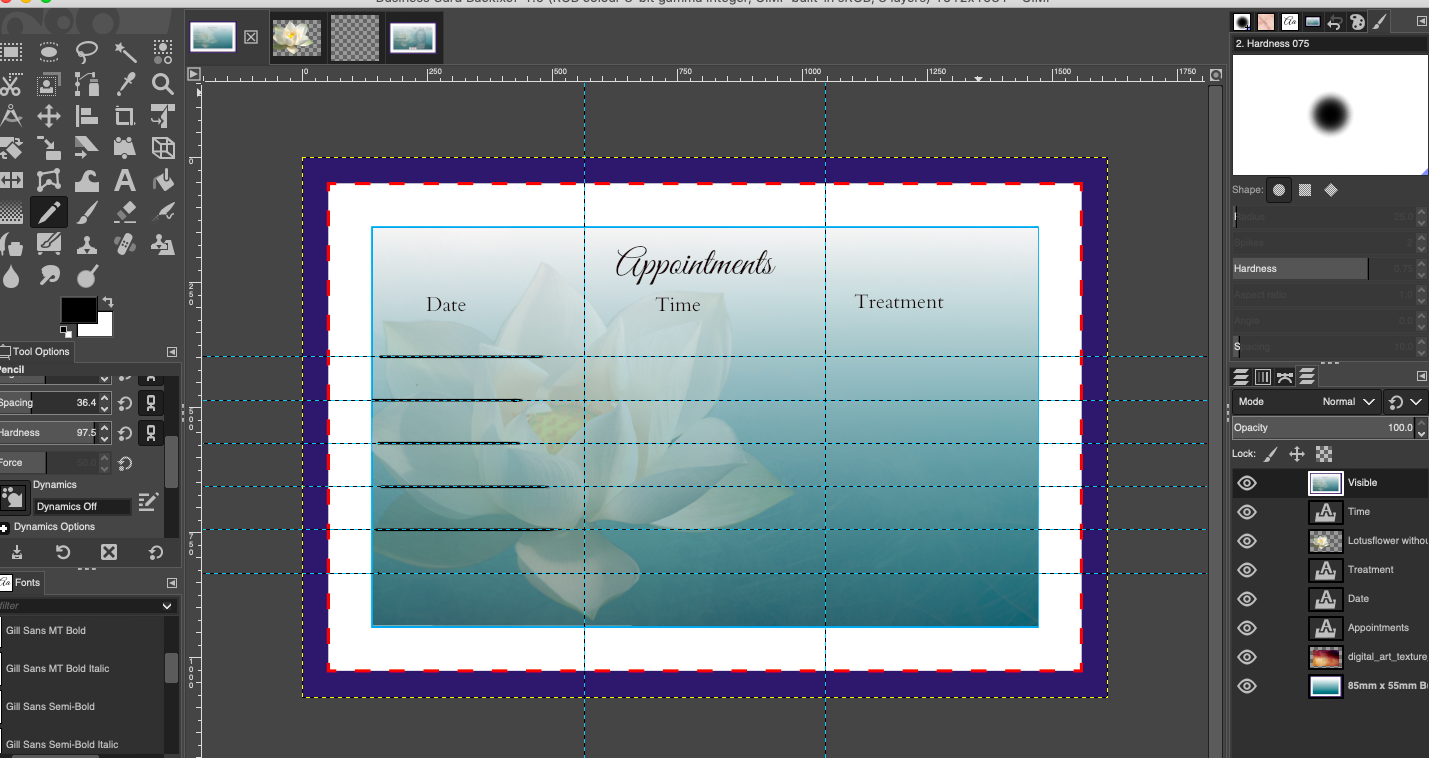
Mel
I am a newbie and a self taught user of Gimp, however I have managed to create a price list and almost completed a business card except for one last part in relation to drawing lines! I've set up some guidelines and have tried using the pencil and paintbrush tool while holding down the cursor and dragging it across, however each time I've tried I can't get the line to where I want it to be and then the next line doesn't line up. Ami missing something!?
I can't believe that some of these features on Gimp that should be so simple end up being such a mammoth task!
I've copied a screenshot below to see if anyone is able to shed some light on it for me.
Many thanks in advance.
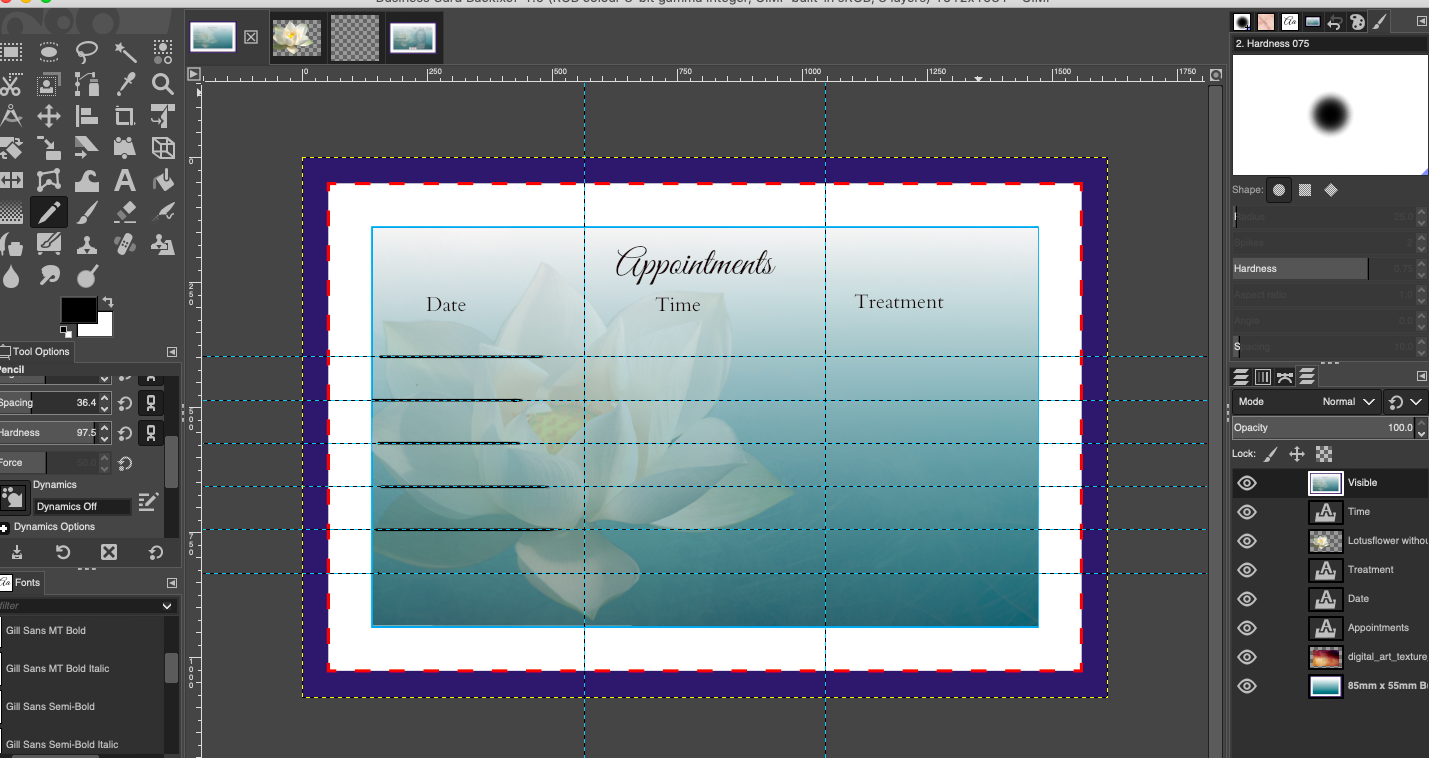
Mel
Re: Drawing an even straight line seems impossible!
Thu Sep 30, 2021 12:15 pm
Hi Mel! You're trying to hard, this is real easy.
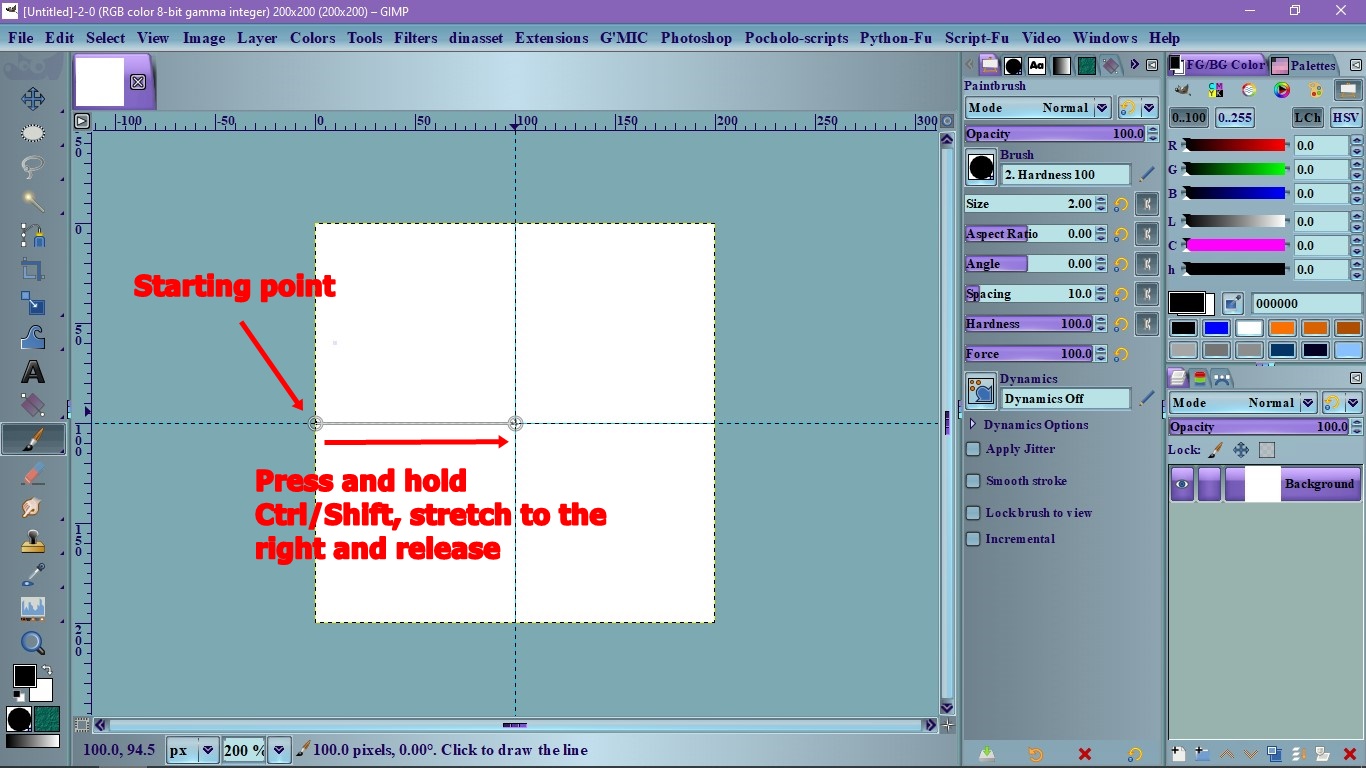
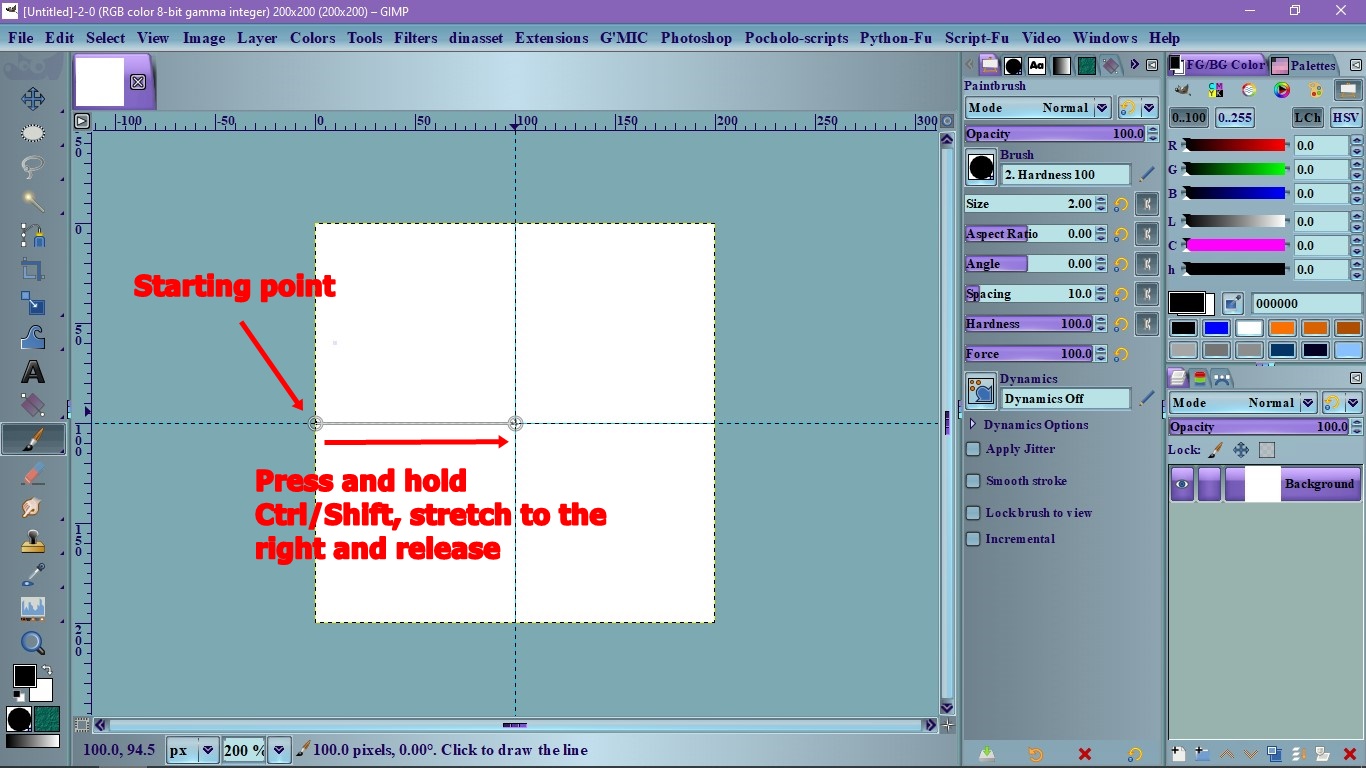
Re: Drawing an even straight line seems impossible!
Thu Sep 30, 2021 12:16 pm
I think sallyanne answered in another post, however you should always try the Gimp documents
https://docs.gimp.org/2.10/en/gimp-tools-paint.html In this case section 3.1.1 Key modifiers Shift and Ctrl+Shift
Shift will draw from point to point. Ctrl+Shift constrains to 15deg angle increments.
example: Draw a freehand line then using Shift then using Ctrl+Shift.
30 second animation. https://i.imgur.com/P21yR1I.mp4
https://docs.gimp.org/2.10/en/gimp-tools-paint.html In this case section 3.1.1 Key modifiers Shift and Ctrl+Shift
Shift will draw from point to point. Ctrl+Shift constrains to 15deg angle increments.
example: Draw a freehand line then using Shift then using Ctrl+Shift.
30 second animation. https://i.imgur.com/P21yR1I.mp4
Re: Drawing an even straight line seems impossible!
Thu Sep 30, 2021 12:21 pm
Like rich2005 said, the GIMP documents manual is your best friend.  Good luck!
Good luck!
Re: Drawing an even straight line seems impossible!
Thu Sep 30, 2021 1:41 pm
Pocholo wrote:Hi Mel! You're trying to hard, this is real easy.
[ Image ]
Thanks for your reply Pocholo. I honestly wish it was that easy as that's exactly what I have been doing, holding down shift while dragging the cursor across but it ends up somewhere different every time! Even when I've used the CTRL/CMD buttons. It's like something from the layer below is obstructing it.
Re: Drawing an even straight line seems impossible!
Thu Sep 30, 2021 1:46 pm
rich2005 wrote:I think sallyanne answered in another post, however you should always try the Gimp documents
https://docs.gimp.org/2.10/en/gimp-tools-paint.html In this case section 3.1.1 Key modifiers Shift and Ctrl+Shift
Shift will draw from point to point. Ctrl+Shift constrains to 15deg angle increments.
example: Draw a freehand line then using Shift then using Ctrl+Shift.
30 second animation. https://i.imgur.com/P21yR1I.mp4
Thank you for your reply with links. This is exactly what I have been doing using CTRL & SHIFT but when I release the cursor it doesn't end up where I want it to be! I've tried a million times so I refer back to my original question...
Re: Drawing an even straight line seems impossible!
Thu Sep 30, 2021 1:58 pm
Perhaps you should try a different tool. A DTP program would be better suited to the task.
Have you looked into Scribus? https://www.scribus.net/
Have you looked into Scribus? https://www.scribus.net/
Re: Drawing an even straight line seems impossible!
Thu Sep 30, 2021 2:04 pm
AdmFubar wrote:Perhaps you should try a different tool. A DTP program would be better suited to the task.
Have you looked into Scribus? https://www.scribus.net/
I've got this far and obviously don't want to have to start from scratch, but thanks I will consider this for next time. Right now I'm trying not to let this defeat me!
Re: Drawing an even straight line seems impossible!
Thu Sep 30, 2021 2:35 pm
So... I have persevered and found a way around it! Taking the line all the way across the horizontal guideline to the far end seemed to work and then I went over the vertical line slightly with an eraser to separate the lines. Hopefully that may help someone else who happens to ever get the same problem!
Re: Drawing an even straight line seems impossible!
Thu Sep 30, 2021 2:51 pm
Not sure what you are doing, not clicking to finish or a 'dodgy mouse' has been known to cause upsets.
However PLAN B - Use a path (or paths)
Best in 'Polygonal' Mode which keeps straight lines.
Draw the path then Edit -> Stroke Path and set a width in the dialogue.
example: https://i.imgur.com/8BdmeaP.mp4
edit: use some guides as well.
However PLAN B - Use a path (or paths)
Best in 'Polygonal' Mode which keeps straight lines.
Draw the path then Edit -> Stroke Path and set a width in the dialogue.
example: https://i.imgur.com/8BdmeaP.mp4
edit: use some guides as well.
Re: Drawing an even straight line seems impossible!
Fri Oct 01, 2021 12:52 am
Can we see the option tool of your brush in full?
Re: Drawing an even straight line seems impossible!
Mon Oct 04, 2021 1:21 pm
rich2005 wrote:Not sure what you are doing, not clicking to finish or a 'dodgy mouse' has been known to cause upsets.
However PLAN B - Use a path (or paths)
Best in 'Polygonal' Mode which keeps straight lines.
Draw the path then Edit -> Stroke Path and set a width in the dialogue.
example: https://i.imgur.com/8BdmeaP.mp4
edit: use some guides as well.
I wasn't sure either and perhaps I should have connected the mouse as oppose to using the laptop itself. I tried the paths tool also but it didn't work very well either as the lines weren't extending far enough to where I wanted them to be but perhaps the Polygonal mode was what I was missing! Thanks for your help. Its all done now and gone off to print and I'm happy with the final result
Re: Drawing an even straight line seems impossible!
Mon Oct 04, 2021 3:29 pm
Setting snap to grid might help.