White Christmas Card plugin update to version 2
Thu Nov 25, 2021 3:15 pm
Happy Thanksgiving to everyone who celebrate this day! Now we have Christmas day coming up and here I give you my latest plugin.


In this version 2
1. you have the option to use your own Bauble Christmas pattern.
2. You can choose your own Bauble metal crown metallic gradient.
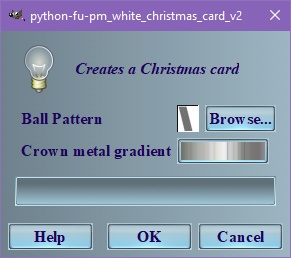

Re: White Christmas Card plugin
Thu Nov 25, 2021 3:37 pm
I tested it, but couldn't go further than here (see image)
Re: White Christmas Card plugin
Thu Nov 25, 2021 3:50 pm
Thank you for testing and letting me know Ineke. I place the Dynamics brush in the folder. Go ahead and download it again and try it.
Re: White Christmas Card plugin
Thu Nov 25, 2021 6:59 pm
Nice work. I changed the background.
Re: White Christmas Card plugin
Thu Nov 25, 2021 10:30 pm
Thank you Racer! Nice Mountain trail view. 

Re: White Christmas Card plugin
Fri Nov 26, 2021 2:01 am
Thank you Pocholo for your nice plugin. I always look forward to when you post something new.
Re: White Christmas Card plugin
Sat Nov 27, 2021 4:55 am
Thank you Pocholo, it works great!
Re: White Christmas Card plugin
Sat Nov 27, 2021 8:30 am
Thank you guys. Good to hear that it works!  Merry Christmas!
Merry Christmas!
 Merry Christmas!
Merry Christmas!
Re: White Christmas Card plugin
Tue Dec 14, 2021 8:34 pm
My Christmas Angel
Re: White Christmas Card plugin
Wed Dec 15, 2021 1:29 am
Nice work PhotoMaster! I'm glad to see you around! 

Re: White Christmas Card plugin
Wed Dec 15, 2021 2:29 am
The dynamic downloaded for this plugin gave me errors on an old version of gimp (but still 2.10). When I tried it on a friend's machine that's up to date it worked OK. The error was:
Error while parsing 'stream' in line 17: unexpected number '0', expected number (float) - fatal parse error
I got round it by making my own dynamic. Maybe it needs to say what version of gimp is required.
Apart from that it's a pretty outcome, thank you Pocholo I especially like the baubles
I especially like the baubles 
The pine and berry brushes are good and would be useful for other projects as well. Did you make the brushes Pocholo and can we use them generally too?
Nice outcomes racer-x and PhotoMaster
Error while parsing 'stream' in line 17: unexpected number '0', expected number (float) - fatal parse error
I got round it by making my own dynamic. Maybe it needs to say what version of gimp is required.
Apart from that it's a pretty outcome, thank you Pocholo
 I especially like the baubles
I especially like the baubles 
The pine and berry brushes are good and would be useful for other projects as well. Did you make the brushes Pocholo and can we use them generally too?
Nice outcomes racer-x and PhotoMaster

Re: White Christmas Card plugin
Wed Dec 15, 2021 11:23 pm
Hi teapot! Can you take a screen shot of the error message please? I want to see exactly what you're referring. By the way, I like your Christmas ball patterns.
Re: White Christmas Card plugin
Thu Dec 16, 2021 2:30 pm
Thank you Pocholo.
The error is as I quoted above.
Gimp must have changed the dynamics format sometime between 2.10.10 and 2.10.28. In the dynamic the string 0 isn't acceptable to the old gimp code, it has to be 0.0 so the code agrees it's a float.
I wouldn't worry about it but was surprised they didn't keep backwards compatibility for all of 2.10 so posted for information in case anyone else is using older gimp versions like me.
The error is as I quoted above.
Gimp must have changed the dynamics format sometime between 2.10.10 and 2.10.28. In the dynamic the string 0 isn't acceptable to the old gimp code, it has to be 0.0 so the code agrees it's a float.
I wouldn't worry about it but was surprised they didn't keep backwards compatibility for all of 2.10 so posted for information in case anyone else is using older gimp versions like me.
Re: White Christmas Card plugin
Fri Dec 17, 2021 3:23 pm
It was working got a completed image
now it is not working .. (scratching head)
i deleted the .py file and re-extracted a fresh copy and did a re-boot
of the laptop and it is still not working
[Twilight zone music plays in the background]
Errors:
-----------
selection-to-path Warning
No selection to convert
-----------
GIMP Error
Calling error for procedure 'gimp-drawable-edit-stroke-item':
Procedure 'gimp-drawable-edit-stroke-item' has been called with value '-1' for argument 'item' (#2, type GimpItemID). This value is out of range.
-------------------------
I had made a 'test;' copy of the .py with a different filename to change the image on the ornament balls
by making a new jpg for that -- with i little adjustment of the input jpg - it worked just fine
--but then a wanted to use Green fir in place of the White fir and that's when i had issues.
maybe i need a new zip download ?
now it is not working .. (scratching head)
i deleted the .py file and re-extracted a fresh copy and did a re-boot
of the laptop and it is still not working
[Twilight zone music plays in the background]
Errors:
-----------
selection-to-path Warning
No selection to convert
-----------
GIMP Error
Calling error for procedure 'gimp-drawable-edit-stroke-item':
Procedure 'gimp-drawable-edit-stroke-item' has been called with value '-1' for argument 'item' (#2, type GimpItemID). This value is out of range.
-------------------------
I had made a 'test;' copy of the .py with a different filename to change the image on the ornament balls
by making a new jpg for that -- with i little adjustment of the input jpg - it worked just fine
--but then a wanted to use Green fir in place of the White fir and that's when i had issues.
maybe i need a new zip download ?
Re: White Christmas Card plugin
Fri Dec 17, 2021 5:56 pm
OK i removed everything that came in that ZIP, no just the .py but also
the brushes, patters, and dynamic, then reinstalled it all and it's working again
[ whew ] i had thought it was only the .py -- it is likely that my GIMP or laptop
had a hiccup that caused this and not anything from the pocholo zip. After some
trial and error I believe the issue was local here
-- i traced this back to now being able to make a green fir brush from the white one.
i make it fine and save it .gbr it shows in GIMP brushes but it generates an error in the
plug in yet the white is fine ... more gbr experimenting and a little in the script
and a little in the script
-should this be another thread then ?
the brushes, patters, and dynamic, then reinstalled it all and it's working again
[ whew ] i had thought it was only the .py -- it is likely that my GIMP or laptop
had a hiccup that caused this and not anything from the pocholo zip. After some
trial and error I believe the issue was local here
-- i traced this back to now being able to make a green fir brush from the white one.
i make it fine and save it .gbr it shows in GIMP brushes but it generates an error in the
plug in yet the white is fine ... more gbr experimenting
-should this be another thread then ?
Re: White Christmas Card plugin update to version 2
Fri Dec 17, 2021 11:01 pm
A new version is uploaded, please download. 

Re: White Christmas Card plugin update to version 2
Sat Dec 18, 2021 2:49 am
Thank you Pocholo  A quick try of v2:
A quick try of v2:
 A quick try of v2:
A quick try of v2:Re: White Christmas Card plugin update to version 2
Sat Dec 18, 2021 10:58 am
Thanks Pocholo, v2 is better. 

Re: White Christmas Card plugin update to version 2
Sat Dec 18, 2021 11:46 am
Thank you Pocholo ! I hope my posts were helpful and not rude or pushy in anyway .
I was just experimenting with the patterns on the ornaments and trying to use a different .gbr
which was only a green version of your white fir branch.
--it works on the 2nd layer but something happens on the 1st - yet if i go to the layers and click it,
the green 1st layer appears. strange. anyway its all good !
--i will try it again with this version .. i love experimenting, even with code
.. i love experimenting, even with code
Great job.
I was just experimenting with the patterns on the ornaments and trying to use a different .gbr
which was only a green version of your white fir branch.
--it works on the 2nd layer but something happens on the 1st - yet if i go to the layers and click it,
the green 1st layer appears. strange. anyway its all good !
--i will try it again with this version
Great job.
Re: White Christmas Card plugin update to version 2
Sat Dec 18, 2021 11:59 am
Issabella - that looks wonderful 
you can get two different patterns ? or did you make two versions and then copy/paste ?
its all good as long at you get the final result that you want
you can get two different patterns ? or did you make two versions and then copy/paste ?
its all good as long at you get the final result that you want