Spinning coin
Fri Nov 26, 2021 2:04 am
I made this coin and placed it on a Dutch F1 site. It is considered very beautiful. But now I want to make it running. Is this still a working file?
Re: Spinning coin
Fri Nov 26, 2021 6:41 am
Jappaloe63 wrote:I made this coin and placed it on a Dutch F1 site. It is considered very beautiful. But now I want to make it running. Is this still a working file?
Yes it is a working file, but you DO NEED to clean the PNG export as PNG again AND uncheck the save color in alpha
Your png was saved with "Save color value from transparent pixels" which interfere with G'MIC (and even GIMP as when you use the eraser tool in "anti-erase" mode you will see the background
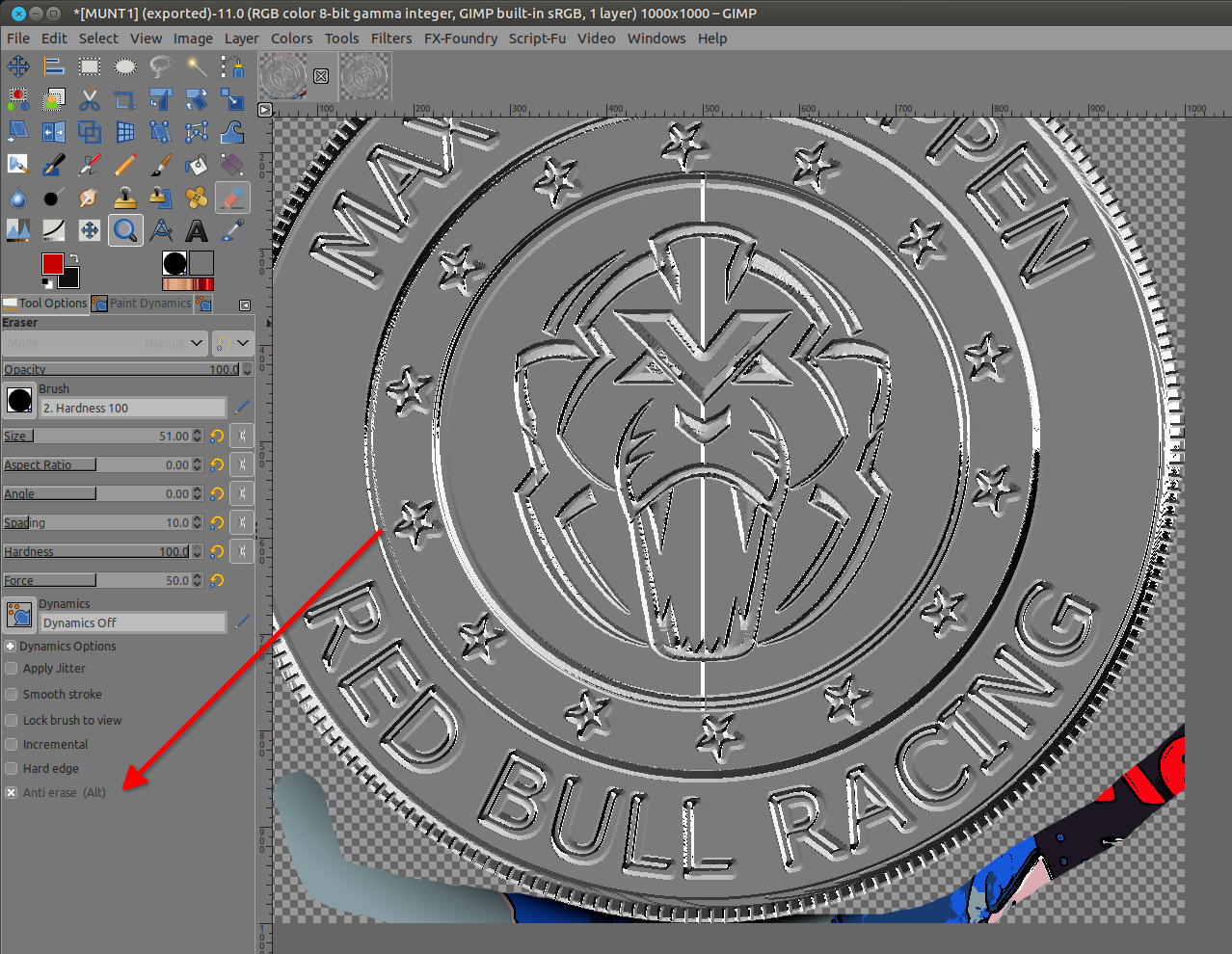
-> Thus G'MIC will show you with its "3D extrusion" which will allow you to rotate (spin) it effect
when cleaned rotate Y-angle by 1 degree and you got your gif (or mp4) Yes you do need to rotate 1 degree -> 360 times -> it's a lot but may be less if you rotate by 2 or 3 degrees, but you will have your spinning coin WITH the GOOD lighting
Although you can use a "normal map" (which IMVHO will do a better job about lights), but it's a lot more work.... Let's keep it simple (or use the normal map in Blender
Re: Spinning coin
Fri Nov 26, 2021 7:36 am
Thank you for your explanation... I'll get to work on it. But actually I was looking for a plugin (Ella spinning coin) that I did find on this site... but gives errors. I hoped there was an update for it.
Re: Spinning coin
Fri Nov 26, 2021 7:46 am
Hi Jappaloe, this is the tutorial: How to make a spinning coin without GAP.
https://gimplearn.net/viewtopic.php?f=1 ... hilit=coin
Animicule made a plugin of it. I think it was on Gimp Learn.
If the plugin doesn't work you can make it by the tutorial.
More work then
https://gimplearn.net/viewtopic.php?f=1 ... hilit=coin
Animicule made a plugin of it. I think it was on Gimp Learn.
If the plugin doesn't work you can make it by the tutorial.
More work then
Re: Spinning coin
Fri Nov 26, 2021 7:57 am
The plugin is here: https://www.gimplearn.net/viewtopic.php?f=3&t=790
It does work. Three layers needed. Front, Back, Edge. The Back layer flipped both vertically and horizontally
The edge is not quite correct, plenty have used this plugin, advice please.
It does scale the image and for an animation, delete the original layers at the bottom of the layer stack.
Sorry about that
It does work. Three layers needed. Front, Back, Edge. The Back layer flipped both vertically and horizontally
The edge is not quite correct, plenty have used this plugin, advice please.
It does scale the image and for an animation, delete the original layers at the bottom of the layer stack.
Sorry about that
Re: Spinning coin
Fri Nov 26, 2021 8:01 am
Thank you!
Re: Spinning coin
Fri Nov 26, 2021 8:05 am
G'mic animated Extrude 3-D works ok for this. I never used the plugin you mention though.
Re: Spinning coin
Fri Nov 26, 2021 8:14 am
A bit more experiment. The edge layer should be rectangle as:
Re: Spinning coin
Fri Nov 26, 2021 8:52 am
racer-x wrote:G'mic animated Extrude 3-D works ok for this. I never used the plugin you mention though.
May I know which G'MIC version are you using?
Maybe I need to report a "bug" as I'm using G'MIC 3.0.0 and it does not work
BTW, in your example we can clearly see the difference with the light


Re: Spinning coin
Fri Nov 26, 2021 8:56 am
racer-x wrote: I never used the plugin you mention though.
I've never used the plugin either, find it much more satisfying to do everything myself, although it's a lot more time and work.
Re: Spinning coin
Fri Nov 26, 2021 9:19 am
PixLab wrote:May I know which G'MIC version are you using?
I'm still using G'mic version 2.9.8
I just tried the plugin and it works OK too when you add noise to the edge layer. The lighting isn't as good as Gmic however.
Re: Spinning coin
Fri Nov 26, 2021 9:42 am
racer-x wrote:PixLab wrote:May I know which G'MIC version are you using?
I'm still using G'mic version 2.9.8
I just tried the plugin and it works OK too when you add noise to the edge layer. The lighting isn't as good as Gmic however.
Oh OK, thanks a lot, now I can report a bug about the v3.0 as I have comparison, again thanks a lot

Re: Spinning coin
Fri Nov 26, 2021 5:15 pm
You can also run the BA Gold Coin plugin, leave the layers, and then run the spinning coin plugin to see how that works. It may take a while to render but it's worth a shot.
Re: Spinning coin
Fri Nov 26, 2021 7:45 pm
I didn't read the tutorial, so lot's of trial and error. Looks like you need to make the edge layer with tight grooves space vertically to get the right effect. Since it's grey, you can colorize the layers if you want before running the script.
Re: Spinning coin
Fri Nov 26, 2021 10:58 pm
After reading what goes into the spinning coin plugin, why not incorporate both tutorials into one and create the plugin that way. Also, when running Brian's coin plugin, the coin grooves are either very very faint or just nonexistent when "YES" is enabled on the grooves selection of the plugin. I'm running the current version of gimp on windows 10.
Re: Spinning coin
Sat Nov 27, 2021 5:58 am
No matter what I try I always get a border around it! What am I doing wrong
Re: Spinning coin
Sat Nov 27, 2021 8:02 am
Jappaloe63 wrote:No matter what I try I always get a border around it! What am I doing wrong
I got that first time round
You need to remove any borders from around the coin. Either manually or try Image -> Zealous crop.
2 minute demo of the whole thing https://youtu.be/eJdfbFga7hs
Re: Spinning coin
Sat Nov 27, 2021 8:09 am
Thank you! Rich2005
Re: Spinning coin
Sat Nov 27, 2021 10:32 pm
PixLab wrote:racer-x wrote:PixLab wrote:May I know which G'MIC version are you using?
I'm still using G'mic version 2.9.8
I just tried the plugin and it works OK too when you add noise to the edge layer. The lighting isn't as good as Gmic however.
Oh OK, thanks a lot, now I can report a bug about the v3.0 as I have comparison, again thanks a lot
David Tschumperle fixed it in no time

 ,
, If you have G'MIC 3.0 just update your filters
 .
.Re: Spinning coin
Sun Nov 28, 2021 4:09 am
Unfortunately for me, Brian's coin plugin doesn't work. I'm using GIMP 2.10.28 on Windows 10 and the spinning coin plugin seems too complicated. Why would the user need to use two tutorials for the spinning coin plugin to work?