Create a Notebook plugin
Tue Feb 08, 2022 11:45 am
This is my most recent plugin, it was fun to write it and create it. This plugin will create a Notepad or Notebook on a Leather background and will create a Ballpoint pen from scratch. Please let me know if any material is missing!
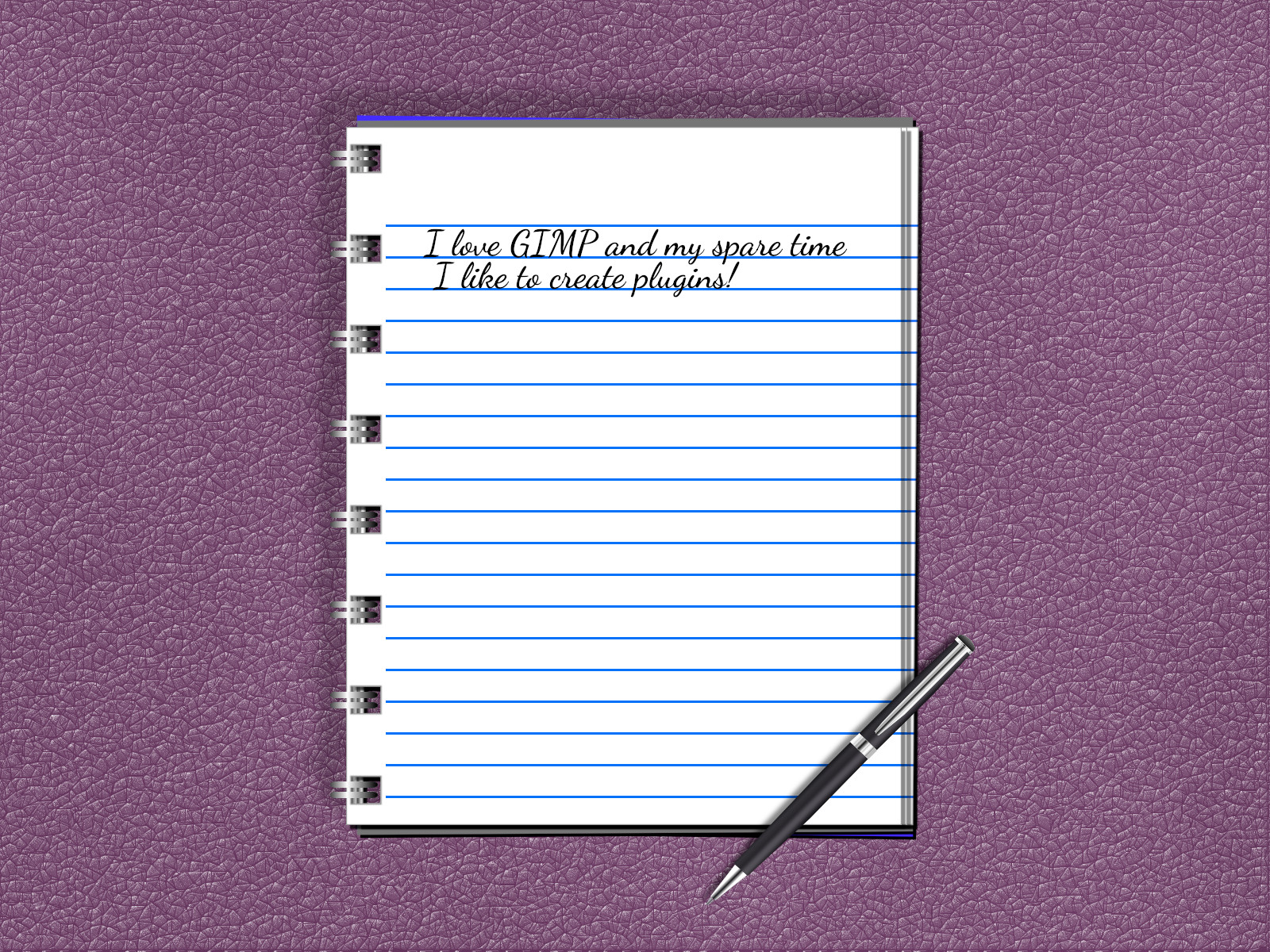
The gradients are a gift from one of our own, he4rty. Thank you he4rty! You can also find then here: viewtopic.php?f=12&t=5690
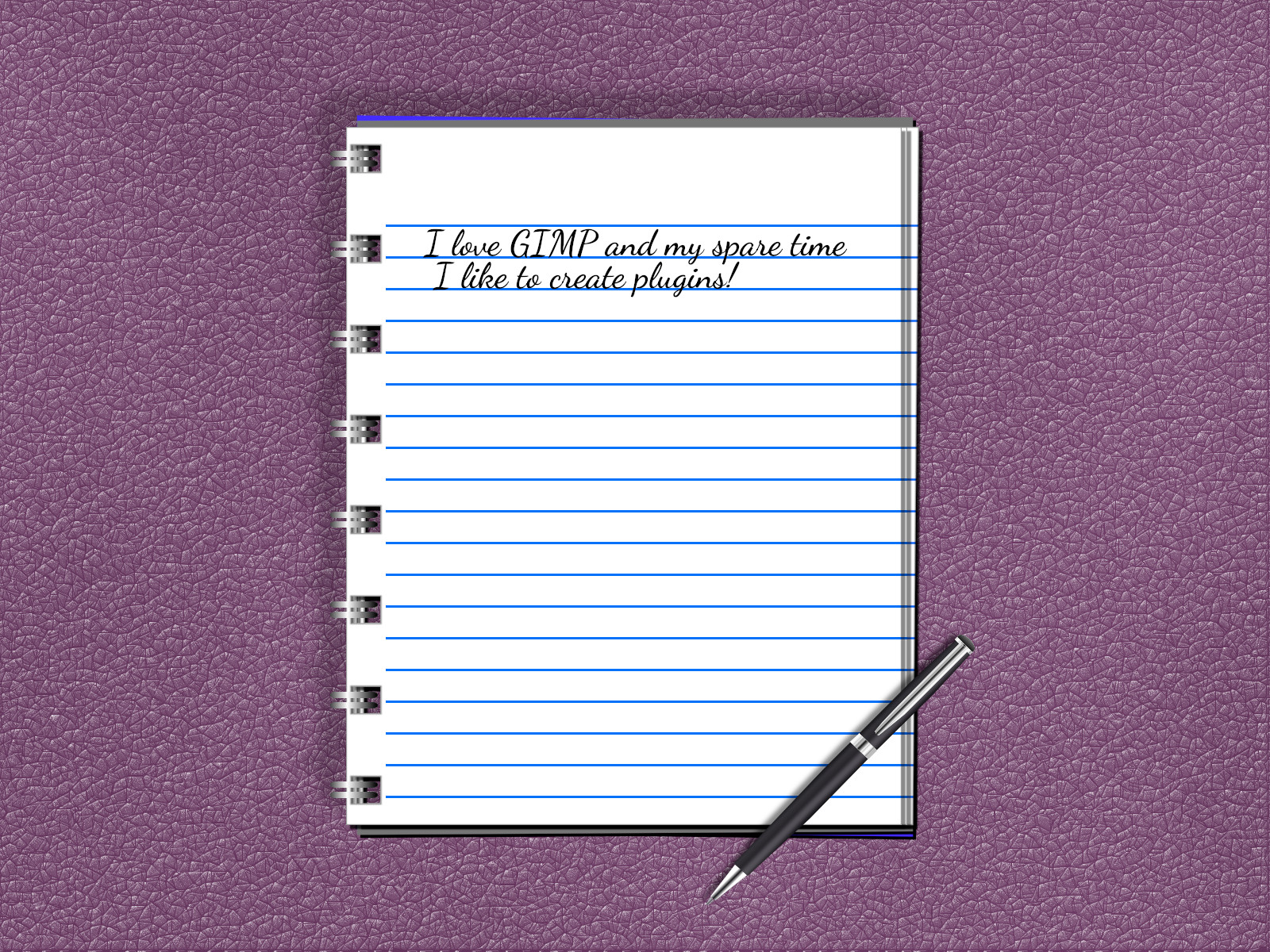
The gradients are a gift from one of our own, he4rty. Thank you he4rty! You can also find then here: viewtopic.php?f=12&t=5690
Re: Create a Notebook plugin
Tue Feb 08, 2022 12:51 pm
I downloaded the plugin and it works:
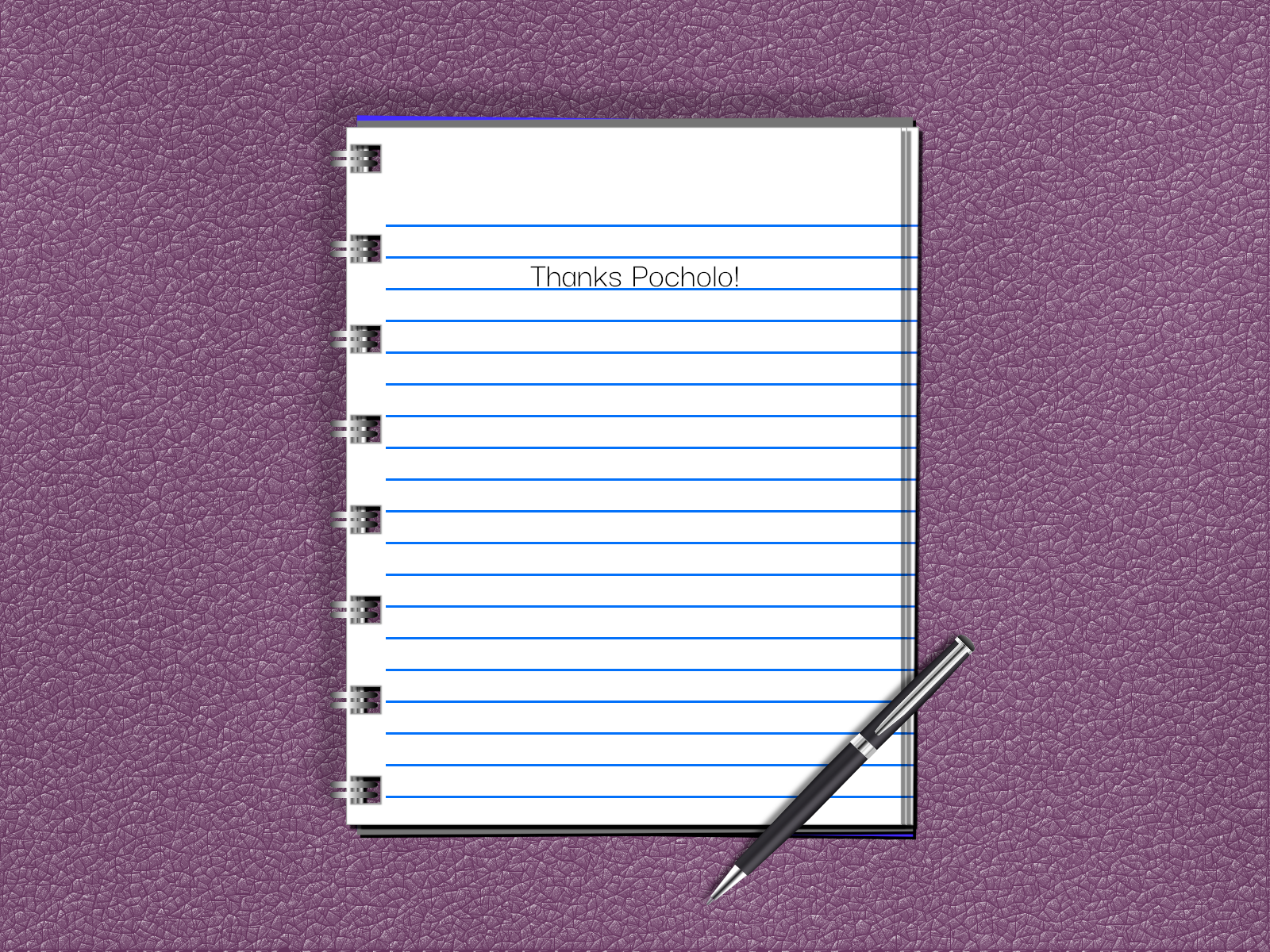
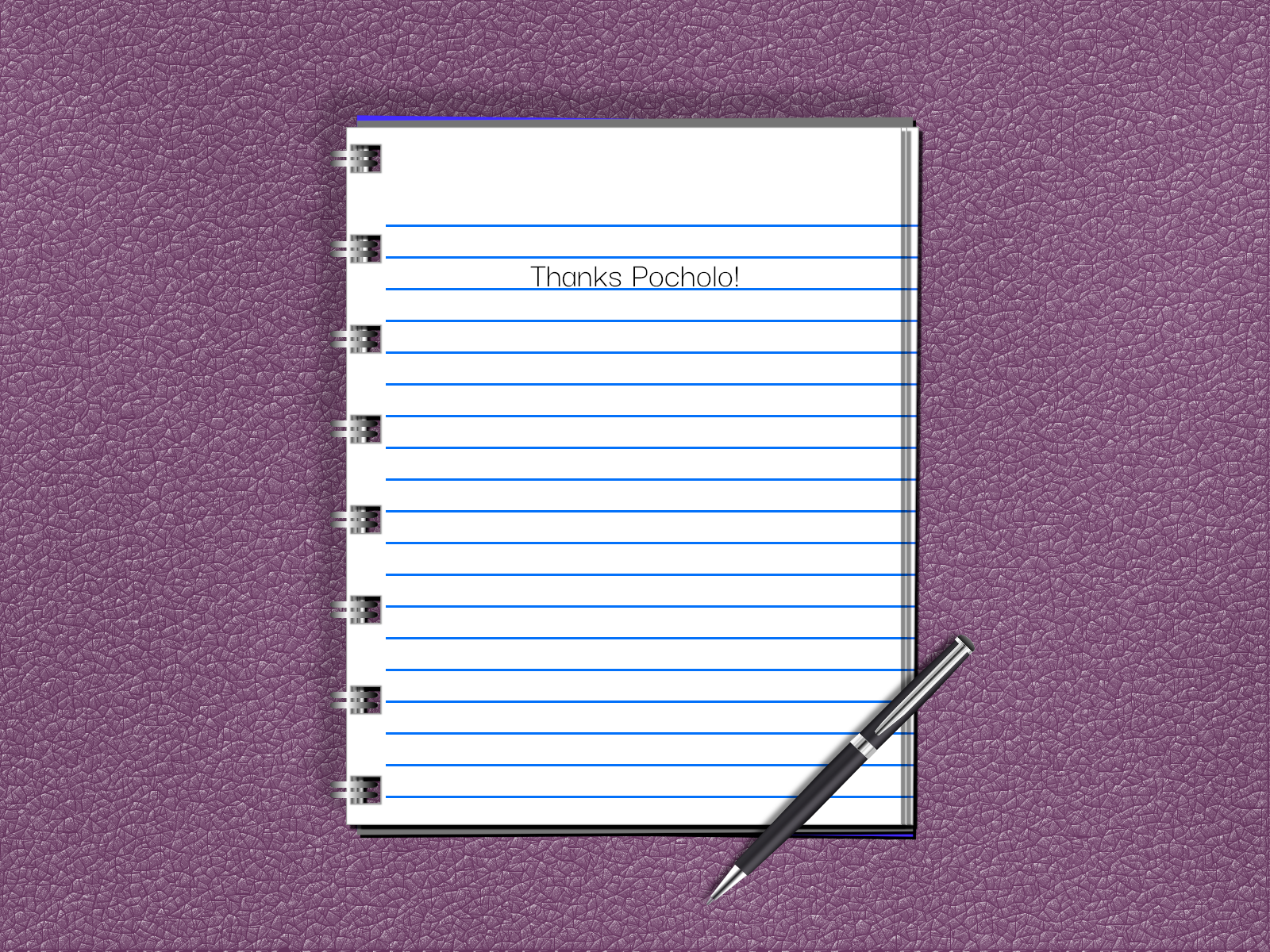
Re: Create a Notebook plugin
Tue Feb 08, 2022 3:22 pm
Thank you Pocholo, other nice script of yours. 
I miss a gradient Crown Moulding 10; could you add it? Thank you so much.

I miss a gradient Crown Moulding 10; could you add it? Thank you so much.
Re: Create a Notebook plugin
Tue Feb 08, 2022 4:50 pm
Issabella wrote:Thank you Pocholo, other nice script of yours.
I miss a gradient Crown Moulding 10; could you add it? Thank you so much.
I'm sorry Issa. I thought it was a GIMP default gradient. I have a bunch Crown molding gradients as part of the GIMP default gradients. I place a zip on the initial post with about 11 Crown mold gradient for everyone to download
Re: Create a Notebook plugin
Tue Feb 08, 2022 5:00 pm
Still puzzled about GIMP default gradients?
Re: Create a Notebook plugin
Tue Feb 08, 2022 7:02 pm
Re: Create a Notebook plugin
Tue Feb 08, 2022 10:36 pm
Working here too 
Neat use of the pen racer-x

Neat use of the pen racer-x

Re: Create a Notebook plugin
Wed Feb 09, 2022 2:10 am
Thank you so much Pocholo. I got your gradients and your script ran perfect! 



Re: Create a Notebook plugin
Wed Feb 09, 2022 12:28 pm
Thank you guys! Your images are awesome. 

Re: Create a Notebook plugin
Wed Feb 09, 2022 4:56 pm
Hi Pocholo,
The plugin works without errors here.
Great idea to have a notebook in Gimp.
However, it is not possible to use the 19 lines of the page as the text goes crazy.
Another thing is that the text does not follow the spacing of the lines, as we add more lines, the more pronounced the misalignment between lines and text becomes.
Perhaps a spacing adjustment of -15 would give a better result.
I can however take advantage of the graphics generated by the script and add the text in a separate layer, with that I can use all the lines.
Thanks for the plugin and other resources!
BTW, He4rty provides 22 gradients in Crown Moulding Gradient Pack - 22 gradients by He4rty
The plugin works without errors here.
Great idea to have a notebook in Gimp.

However, it is not possible to use the 19 lines of the page as the text goes crazy.
Another thing is that the text does not follow the spacing of the lines, as we add more lines, the more pronounced the misalignment between lines and text becomes.
Perhaps a spacing adjustment of -15 would give a better result.
I can however take advantage of the graphics generated by the script and add the text in a separate layer, with that I can use all the lines.
Thanks for the plugin and other resources!

BTW, He4rty provides 22 gradients in Crown Moulding Gradient Pack - 22 gradients by He4rty