GEGL Bokeh
Thu Jun 30, 2022 7:29 pm

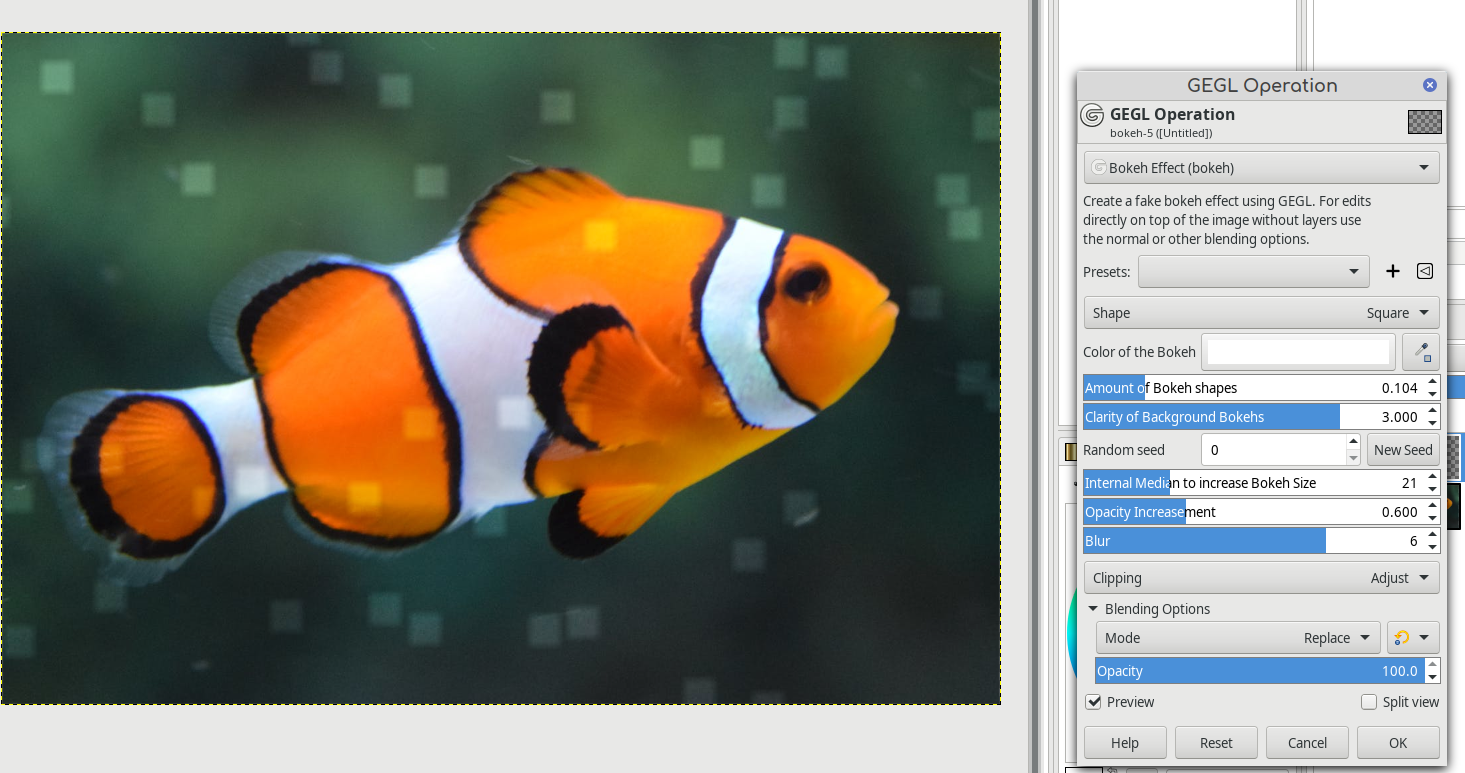
https://github.com/LinuxBeaver/GEGL-Bokeh/
GEGL bokeh is here. Make sure you have an alpha channel or this will happen.
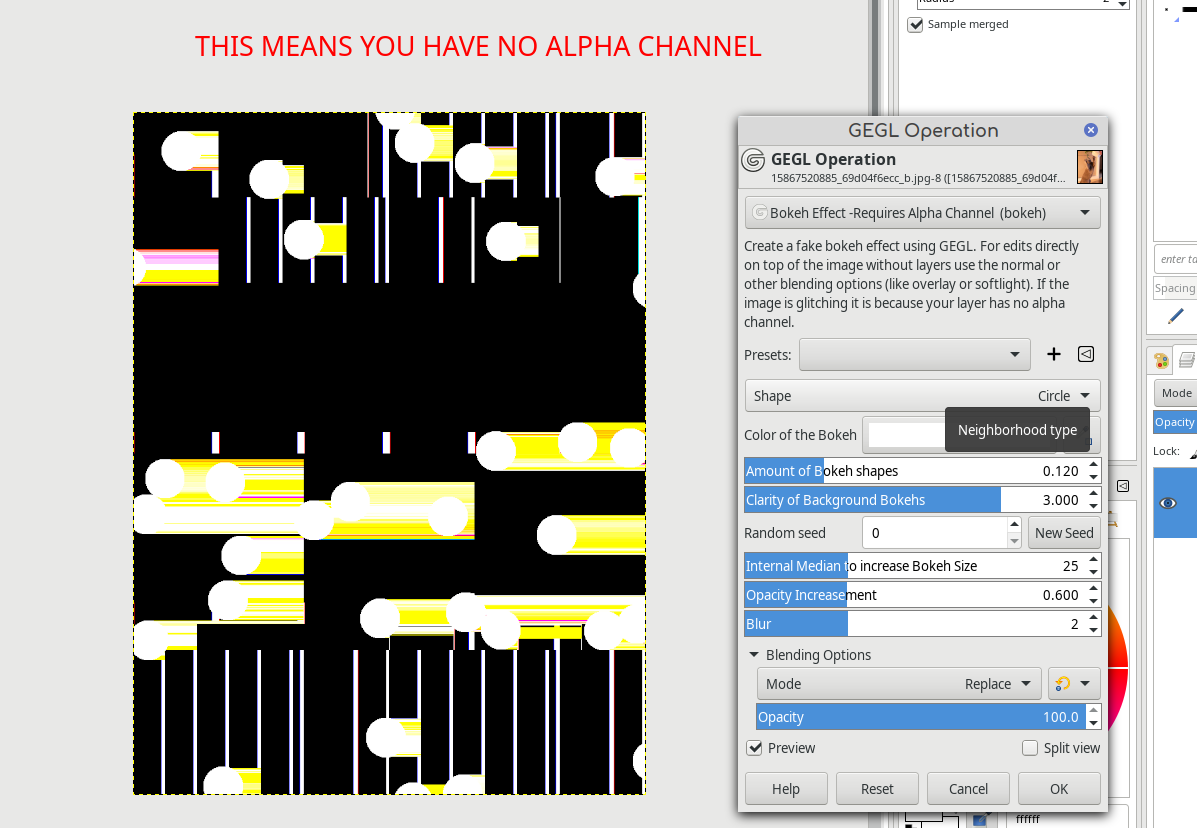
Re: GEGL Bokeh
Thu Jun 30, 2022 9:04 pm
Nice! Thank you for creating the plugins and sharing them, contrast_!  Now, it would be neat if you add an option for colors and a line stroke, just like here:
Now, it would be neat if you add an option for colors and a line stroke, just like here:
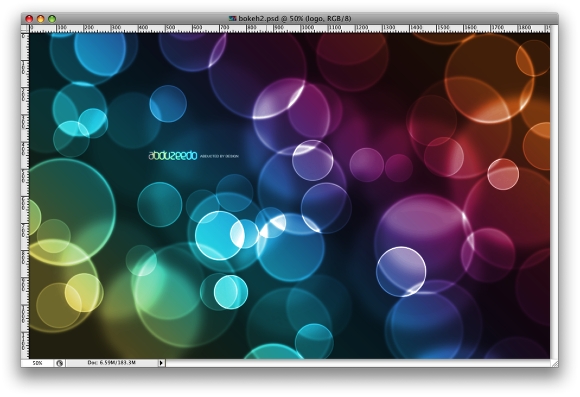
 Now, it would be neat if you add an option for colors and a line stroke, just like here:
Now, it would be neat if you add an option for colors and a line stroke, just like here: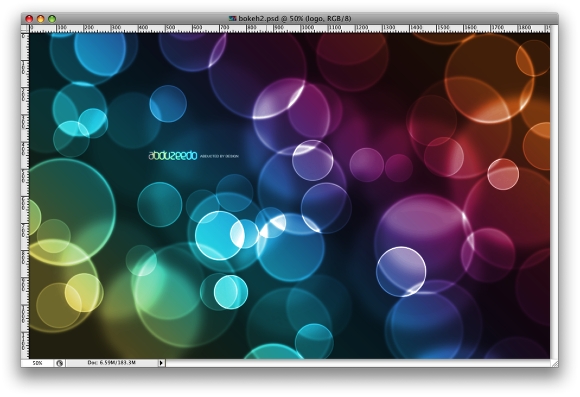
Re: GEGL Bokeh
Thu Jun 30, 2022 9:29 pm
My reply to your comment.


Re: GEGL Bokeh
Fri Jul 01, 2022 9:08 pm
Version for Gimp-2.10.32 Win 64 Bit attached.
Place the file in Gegl plugins in a directory: C:\Users\YourName\AppData\Local\gegl-0.4\plug-ins
If you're missing the plugin-ins folder, create one.
In menu Tools➤GEGL Operation➤Bokeh Effect
Place the file in Gegl plugins in a directory: C:\Users\YourName\AppData\Local\gegl-0.4\plug-ins
If you're missing the plugin-ins folder, create one.
In menu Tools➤GEGL Operation➤Bokeh Effect
Re: GEGL Bokeh
Thu Sep 08, 2022 8:39 pm
UPDATE. GEGL BOKEH has two changes other then no hidden operations.
1. Bokeh got an update that allows the additional opacity meter to fix a glitch in which an alpha channel and transparent image render the master opacity meter useless.
2. Bokeh can now be recolored if you don't have mcol. (multiply of color overlay) which it does not include by default.
Other then that Bokeh now no longer uses any hidden operations.
1. Bokeh got an update that allows the additional opacity meter to fix a glitch in which an alpha channel and transparent image render the master opacity meter useless.
2. Bokeh can now be recolored if you don't have mcol. (multiply of color overlay) which it does not include by default.
Other then that Bokeh now no longer uses any hidden operations.
Re: GEGL Bokeh
Fri Sep 09, 2022 1:45 am
Bokeh dll attached for Windows 64 bit.
Re: GEGL Bokeh
Fri Sep 09, 2022 8:10 am
Rod wrote:Bokeh dll attached for Windows 64 bit.
Make sure they know to put the plugin in
C:\Users\YourName\AppData\Local\gegl-0.4\plug-ins NOT GIMP's regular plugin folder