What Broke the Stencil Chrome Filter?
Thu Aug 11, 2022 5:04 pm
Yo! I posted this over on Pixls.us as well but since several of you like to get down and dirty with scripting I'm post it here too. 
Hello everyone, David here trying to get some insight into how a staple Gimp filter has turned into a broken mess. Right now as some have noticed I have been re-recording and updating my old Gimp tutorials on my Youtube channel since many are outdated and impossible to follow.
The next one in need of an update is 'How to Make a Jewelry Style Logo/Text' however I have run into a problem. For this effect to work we use the Stencil Chrome filter to create the metallic border before adding the gemstone center.
To demonstrate the issue, here is a quick example:
We start with a grayscale image like this one.

We then apply the Stencil Chrome filter, we're leaving the settings at default values.

The result is an image with 4 Layers: a textured background, a drop shadow, the highlight (gold) layer, and the chrome layer.

Here is where the problem occurs. For comparison here are 4 images.
The first is with Gimp 2.4 and it is what the image should produce.

As you can see it takes the white pixels and turns it into a metallic gray with a gold border.
The second example is with Gimp 2.6.

This is very similar to the 2.4 image with some slight changes in the reflection's displacement. This is still an acceptable result.
Now, we try 2.8 and the first problem pops up.

The gold border is completely missing, as the layer masks for the grey metal and the gold metal are exactly the same, instead of the gold mask's being slightly grown for the border.
BUT... the problem gets EVEN WORSE! Let's look at the monstrosity that is Gimp 2.10.

I... I don't... ugh, what is this?
Here are the 2 immediate issues that I can see just from looking at the layers.
1. Both the chrome and the highlight layers have been blown out with a high exposure resulting in too many empty areas that have no shadows/reflections.
2. The border on the highlight layer has been grown by an absurd amount instead of only a few pixels. This also obscures the drop shadow.
Since so much of the code has changed and I only know how to make minor edits I come to you guys for assistance. I've created a side by side comparison for anyone who knows how to fully read script-fu.
https://www.textcompare.org/?id=62f57b6 ... 8756de1f2f
Thanks in advance if you can solve the mystery.
Hello everyone, David here trying to get some insight into how a staple Gimp filter has turned into a broken mess. Right now as some have noticed I have been re-recording and updating my old Gimp tutorials on my Youtube channel since many are outdated and impossible to follow.
The next one in need of an update is 'How to Make a Jewelry Style Logo/Text' however I have run into a problem. For this effect to work we use the Stencil Chrome filter to create the metallic border before adding the gemstone center.
To demonstrate the issue, here is a quick example:
We start with a grayscale image like this one.

We then apply the Stencil Chrome filter, we're leaving the settings at default values.

The result is an image with 4 Layers: a textured background, a drop shadow, the highlight (gold) layer, and the chrome layer.

Here is where the problem occurs. For comparison here are 4 images.
The first is with Gimp 2.4 and it is what the image should produce.

As you can see it takes the white pixels and turns it into a metallic gray with a gold border.
The second example is with Gimp 2.6.

This is very similar to the 2.4 image with some slight changes in the reflection's displacement. This is still an acceptable result.
Now, we try 2.8 and the first problem pops up.

The gold border is completely missing, as the layer masks for the grey metal and the gold metal are exactly the same, instead of the gold mask's being slightly grown for the border.
BUT... the problem gets EVEN WORSE! Let's look at the monstrosity that is Gimp 2.10.

I... I don't... ugh, what is this?
Here are the 2 immediate issues that I can see just from looking at the layers.
1. Both the chrome and the highlight layers have been blown out with a high exposure resulting in too many empty areas that have no shadows/reflections.
2. The border on the highlight layer has been grown by an absurd amount instead of only a few pixels. This also obscures the drop shadow.
Since so much of the code has changed and I only know how to make minor edits I come to you guys for assistance. I've created a side by side comparison for anyone who knows how to fully read script-fu.
https://www.textcompare.org/?id=62f57b6 ... 8756de1f2f
Thanks in advance if you can solve the mystery.
Re: What Broke the Stencil Chrome Filter?
Fri Aug 12, 2022 12:45 am
There is nothing wrong in my side GIMP 2.10.32:
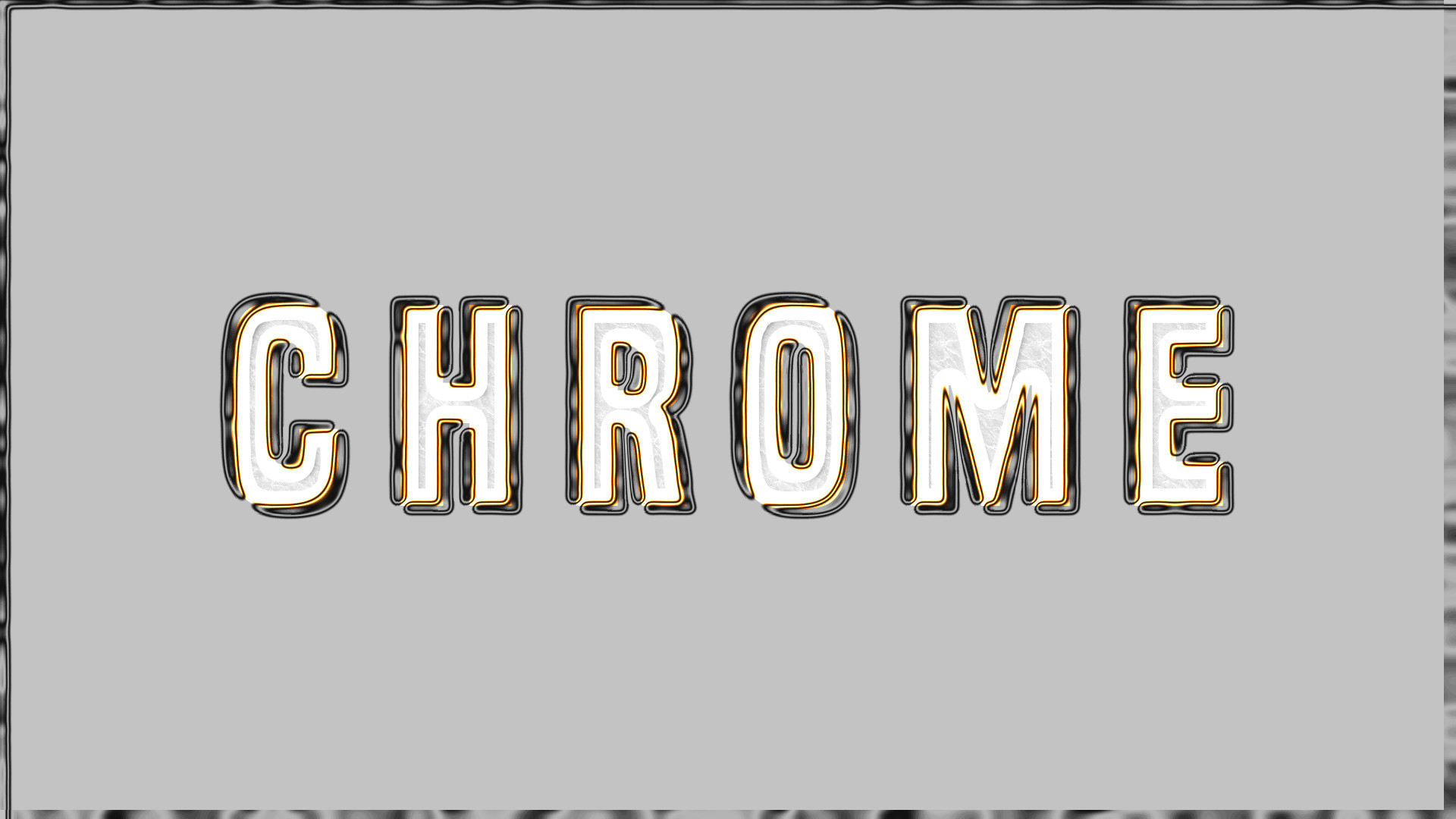
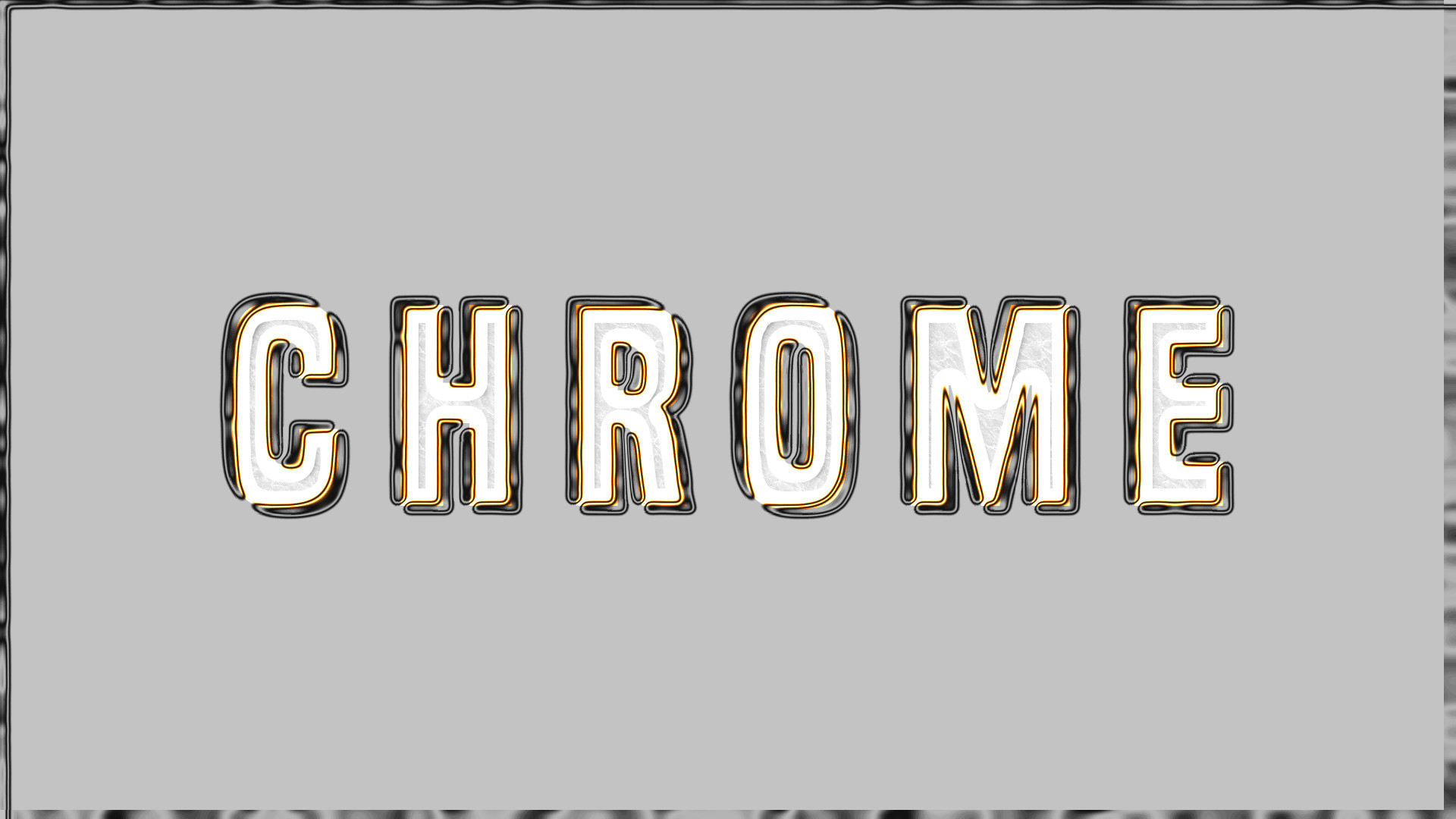
Re: What Broke the Stencil Chrome Filter?
Fri Aug 12, 2022 1:12 am
David Wood wrote:Yo! I posted this over on Pixls.us as well but since several of you like to get down and dirty with scripting I'm post it here too.
Hello everyone, David here trying to get some insight into how a staple Gimp filter has turned into a broken mess. Right now as some have noticed I have been re-recording and updating my old Gimp tutorials on my Youtube channel since many are outdated and impossible to follow.
The next one in need of an update is 'How to Make a Jewelry Style Logo/Text' however I have run into a problem. For this effect to work we use the Stencil Chrome filter to create the metallic border before adding the gemstone center.
To demonstrate the issue, here is a quick example:
We start with a grayscale image like this one.
[ Image ]
We then apply the Stencil Chrome filter, we're leaving the settings at default values.
[ Image ]
The result is an image with 4 Layers: a textured background, a drop shadow, the highlight (gold) layer, and the chrome layer.
[ Image ]
Here is where the problem occurs. For comparison here are 4 images.
The first is with Gimp 2.4 and it is what the image should produce.
[ Image ]
As you can see it takes the white pixels and turns it into a metallic gray with a gold border.
The second example is with Gimp 2.6.
[ Image ]
This is very similar to the 2.4 image with some slight changes in the reflection's displacement. This is still an acceptable result.
Now, we try 2.8 and the first problem pops up.
[ Image ]
The gold border is completely missing, as the layer masks for the grey metal and the gold metal are exactly the same, instead of the gold mask's being slightly grown for the border.
BUT... the problem gets EVEN WORSE! Let's look at the monstrosity that is Gimp 2.10.
[ Image ]
I... I don't... ugh, what is this?
Here are the 2 immediate issues that I can see just from looking at the layers.
1. Both the chrome and the highlight layers have been blown out with a high exposure resulting in too many empty areas that have no shadows/reflections.
2. The border on the highlight layer has been grown by an absurd amount instead of only a few pixels. This also obscures the drop shadow.
Since so much of the code has changed and I only know how to make minor edits I come to you guys for assistance. I've created a side by side comparison for anyone who knows how to fully read script-fu.
https://www.textcompare.org/?id=62f57b6 ... 8756de1f2f
Thanks in advance if you can solve the mystery.
If you ask me Dave i would say it's GEGL. Because many Script-Fu call on older plug-in settings. Those settings can be completely incorrect for the new GEGL filters. Does that scm call any plug-ins in it's code?
Re: What Broke the Stencil Chrome Filter?
Fri Aug 12, 2022 2:06 am
I don't get a good result with Chrome, no a nice chrome look.
I find the only great chrome look I like is this and I thank the auhor for this one.
I find the only great chrome look I like is this and I thank the auhor for this one.
Re: What Broke the Stencil Chrome Filter?
Fri Aug 12, 2022 3:56 am
Issabella wrote:I don't get a good result with Chrome, no a nice chrome look.
I find the only great chrome look I like is this and I thank the auhor for this one.
Issabella if you don't mind me asking, which script is that? That looks great!
Re: What Broke the Stencil Chrome Filter?
Fri Aug 12, 2022 4:15 am
Is this one. I thank the author again as I love that look.
Re: What Broke the Stencil Chrome Filter?
Fri Aug 12, 2022 4:22 am
Same thread but there is an experimental version here:
viewtopic.php?f=9&t=19850#p273707
viewtopic.php?f=9&t=19850#p273707
Re: What Broke the Stencil Chrome Filter?
Fri Aug 12, 2022 4:37 am
Issabella wrote:Is this one. I thank the author again as I love that look.
Thank you!

Re: What Broke the Stencil Chrome Filter?
Fri Aug 12, 2022 6:57 am
But David is referring to the default "Stencil Chrome" filter found: Filters/Decor. You changed the subject, the Chrome script is a different script and effect.
Re: What Broke the Stencil Chrome Filter?
Fri Aug 12, 2022 9:25 am
There are many options, but in my opinion they all give the same result in the end!
Sorry, didn't look closely. it is solved
Sorry, didn't look closely. it is solved
Re: What Broke the Stencil Chrome Filter?
Fri Aug 12, 2022 12:49 pm
Pocholo wrote:There is nothing wrong in my side GIMP 2.10.32:
[ Image ]
You've got the filter backwards though, the text should be chrome and the background the textured pattern.
vitforlinux wrote:Stencil Chrome in Gimp 2.10 is sensible to brush size... change size change effect.
Oh wow, so that's the reason for the super weird border growth. I've wonder why the script suddenly is using brush size when it didn't before. And how is anyone supposed to notice if there's no mention of it in the script dialog box?
So brush size effects the border, but what about how blown out the environment maps are? Most of the nice reflections are missing. The also seem to have been inverted?

Re: What Broke the Stencil Chrome Filter?
Sat Aug 13, 2022 4:33 am
David Wood wrote:Thanks in advance if you can solve the mystery.
David, try this corrected version. Maybe I could solve it. At least it works here.
Re: What Broke the Stencil Chrome Filter?
Sat Aug 13, 2022 6:24 am
These two also give a nice result!
Re: What Broke the Stencil Chrome Filter?
Fri Sep 02, 2022 10:39 am
David Wood wrote:Yo! I posted this over on Pixls.us as well but since several of you like to get down and dirty with scripting I'm post it here too.
Hello everyone, David here trying to get some insight into how a staple Gimp filter has turned into a broken mess. Right now as some have noticed I have been re-recording and updating my old Gimp tutorials on my Youtube channel since many are outdated and impossible to follow.
The next one in need of an update is 'How to Make a Jewelry Style Logo/Text' however I have run into a problem. For this effect to work we use the Stencil Chrome filter to create the metallic border before adding the gemstone center.
[...]
Thanks in advance if you can solve the mystery.
Issabella wrote:I don't get a good result with Chrome, no a nice chrome look.
I find the only great chrome look I like is this and I thank the auhor for this one.
My Gimp only has this filter in the Alpha to Logo version.
The results I got are far from what I've seen posted by other users in years past.
The size of the brushes directly influences the final result.
The Script uses brushes that in my Gimp's case weren't even available in the brush dialog; are in a folder - (gimp-obsolete-files).
I needed to change the name of this folder so that these brushes become visible inside the Gimp (I removed the hyphens "-").
Fortunately rich2005 and paynekj (Kevin) fixed the text version. The version provided by them works fine with my Gimp. Thank you gentlemen!
Issa, I tried this version you provided on the link (ya chrome) but the result in my Gimp was pretty bad.
But maybe you would like to test Graechan's version (Shiny Chrome), although old one works excellently here!
Attached are two versions of Stencil Chrome (for text only - no alpha-to-logo) and Shiny Chrome.
I also tested the Nelo version (chrome-it-210.scm.zip) but it didn't work here.
Re: What Broke the Stencil Chrome Filter?
Tue Feb 13, 2024 8:26 pm
Want me to recreate this in GEGL?