GEGL Polygons - Simple Polygon wallpaper generator
Wed Dec 14, 2022 5:21 pm
We have a new filter that can straight forwardly generate polygon backgrounds.

https://twitter.com/LinuxBeaver/status/ ... 5574901760
https://github.com/LinuxBeaver/GEGL_Polygons
Here is its GEGL Graph.
This only took a little over a hour to make. It was straight forward. Enjoy and happy holidays!

https://twitter.com/LinuxBeaver/status/ ... 5574901760
https://github.com/LinuxBeaver/GEGL_Polygons
Here is its GEGL Graph.
- Code:
#polygon
over aux=[ cell-noise scale=0.10 rank=2 seed=343
]
emboss depth=6 azimuth=2
crop
unsharp-mask scale=5 std-dev=5
id=1 gimp:layer-mode layer-mode=multiply opacity=1 aux=[ ref=1 color value=#ffd500 ]
This only took a little over a hour to make. It was straight forward. Enjoy and happy holidays!
Re: GEGL Polygons - Simple Polygon wallpaper generator
Fri Dec 16, 2022 4:46 am
Thanks contrast pretty cool. 

Re: GEGL Polygons - Simple Polygon wallpaper generator
Sat Dec 17, 2022 3:28 am
For the people who don't know where/how to download
When you arrive on the LinuxBeaver filter's page, click on the "tag"

.
Then on the new page:

.
You arrive there to download (the one for Linux could work on Mac, I cannot try, though):

Quick play with the filter

When you arrive on the LinuxBeaver filter's page, click on the "tag"

.
Then on the new page:

.
You arrive there to download (the one for Linux could work on Mac, I cannot try, though):

Quick play with the filter

Re: GEGL Polygons - Simple Polygon wallpaper generator
Sat Dec 17, 2022 7:29 am
PixLab wrote:For the people who don't know where/how to download
When you arrive on the LinuxBeaver filter's page, click on the "tag"
[ Image ]
.
Then on the new page:
[ Image ]
.
You arrive there to download (the one for Linux could work on Mac, I cannot try, though):
[ Image ]
Quick play with the filter
[ Image ]
How did you get it to do that?
Re: GEGL Polygons - Simple Polygon wallpaper generator
Sat Dec 17, 2022 10:15 am
contrast_ wrote:How did you get it to do that?
A new layer above the car, your polygon filter on it with around 70-75% gray, radius and scaling factor quite high to have a kind of light "gradient" in the shadows
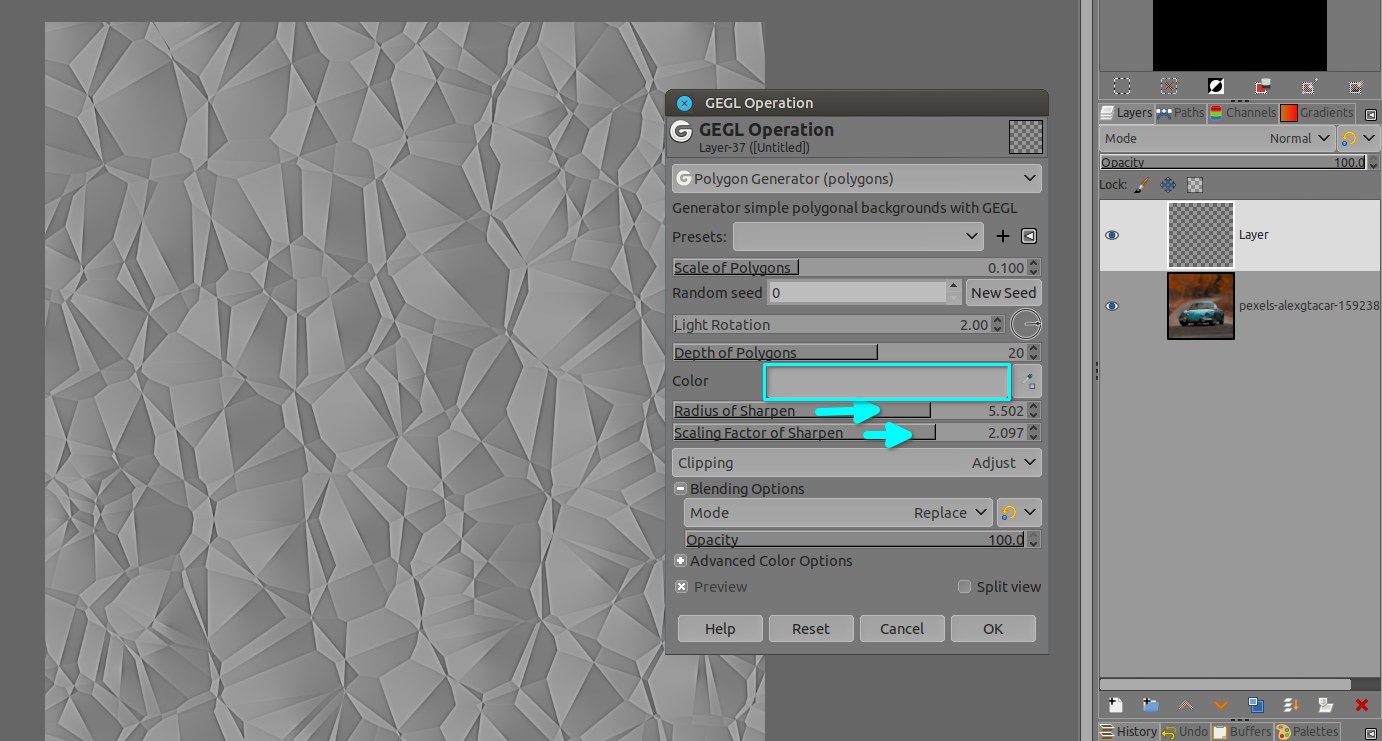
Then untick visibility of that layer, to see the car below for the next filter.
then select the layer below (the car itself), and go to Filters > Map > Displace...
Use the polygon layer as map (Aux Input), and push the Horizontal and Vertical Displacement near ~90-100
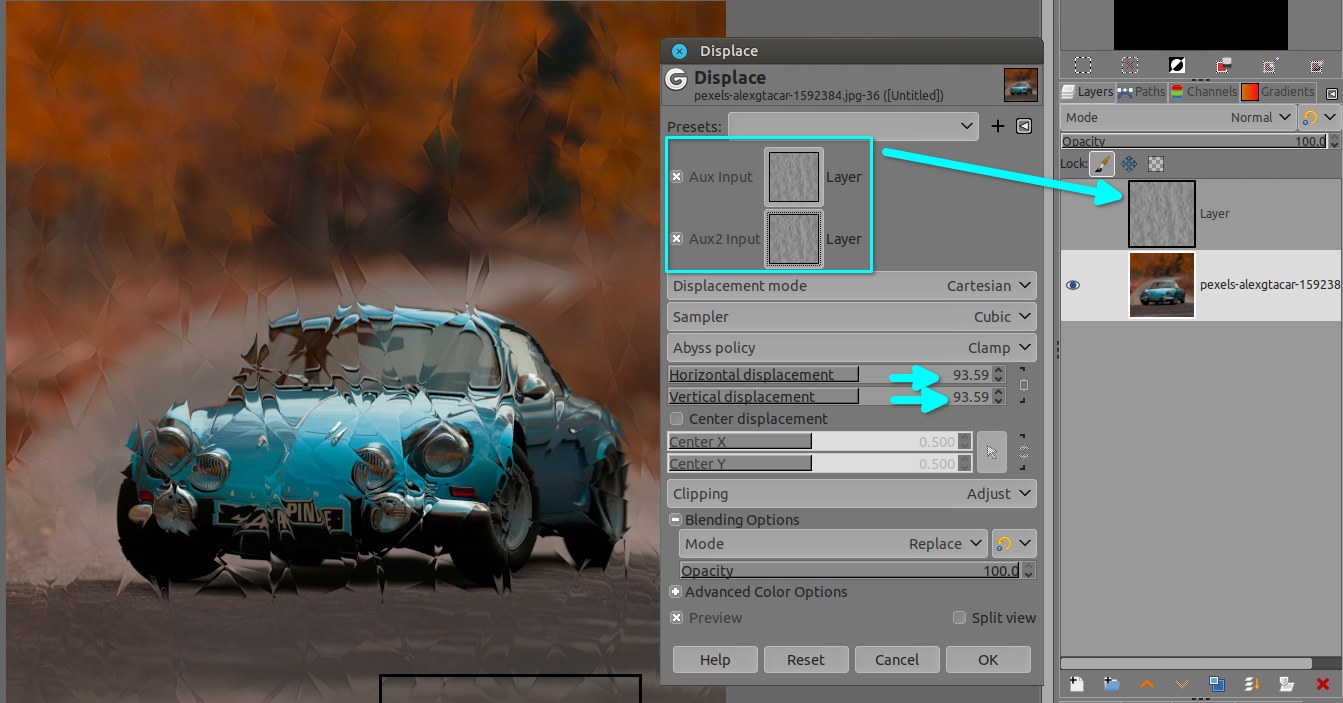
Then just put the visibility of the polygon layer back and put it in Divide mode to increase the effect of the distorted Dr Strange's "mirror dimension crystal texture (click here to see)" when he opens it (if I can say that)
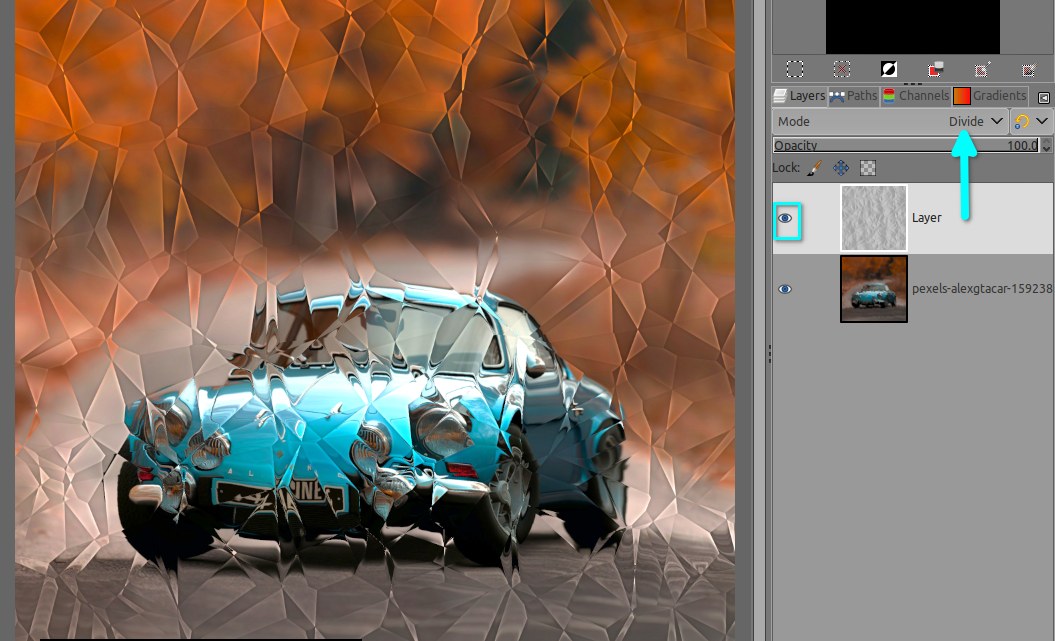
Um... I'm just thinking that I can use this polygon filter to make a custom font... yeah... like stained glass or crystal-ish

Re: GEGL Polygons - Simple Polygon wallpaper generator
Sat Dec 17, 2022 2:48 pm
cool idea, thanks...
Re: GEGL Polygons - Simple Polygon wallpaper generator
Sat Dec 17, 2022 3:58 pm
Cool effect man! 
Re: GEGL Polygons - Simple Polygon wallpaper generator
Sat Dec 17, 2022 9:03 pm
Thank you racer-x and Rod (nice motorbike racer-x  )
)
Just adding one more layer (ice texture displaced with the polygon layer, hard light mode)

 )
)Just adding one more layer (ice texture displaced with the polygon layer, hard light mode)

Re: GEGL Polygons - Simple Polygon wallpaper generator
Sun Dec 18, 2022 9:41 am
Very cool PixLab. I guess we have a new form of art, maybe call it Ice Age?
Re: GEGL Polygons - Simple Polygon wallpaper generator
Mon Dec 19, 2022 4:12 am
racer-x wrote:Very cool PixLab. I guess we have a new form of art, maybe call it Ice Age?
Oh... I love that type of eagle! we have some similar here (brahminy kite), nicely done racer-x

maybe call it Ice Age? that's a good one


Re: GEGL Polygons - Simple Polygon wallpaper generator
Tue Dec 20, 2022 6:37 pm
Is there a windows version of the gegl polygons?
Re: GEGL Polygons - Simple Polygon wallpaper generator
Tue Dec 20, 2022 10:27 pm
mackenzieh wrote:Is there a windows version of the gegl polygons?
On my post number #3 I explain where it is/to download with screenshots once you are on its github page there > https://github.com/LinuxBeaver/GEGL_Polygons
This works from all LinuxBeaver's repositories/GEGL filters, AKA @contrast_ on GC

Re: GEGL Polygons - Simple Polygon wallpaper generator
Fri Dec 23, 2022 7:22 am
This filters has a lot of potential (as well as other filters from LinuxBeaver)!
Any ideas that crosses your mind are very welcome, I would be happy to try them.
Just a quicky with a daedalus class opening a "hyper space portal" (in the stargate series )
)

Original image https://wall.alphacoders.com/big.php?i=377035
Any ideas that crosses your mind are very welcome, I would be happy to try them.

Just a quicky with a daedalus class opening a "hyper space portal" (in the stargate series

Original image https://wall.alphacoders.com/big.php?i=377035
Re: GEGL Polygons - Simple Polygon wallpaper generator
Sat Nov 11, 2023 6:37 pm
PixLab wrote:mackenzieh wrote:Is there a windows version of the gegl polygons?
On my post number #3 I explain where it is/to download with screenshots once you are on its github page there > https://github.com/LinuxBeaver/GEGL_Polygons
This works from all LinuxBeaver's repositories/GEGL filters, AKA @contrast_ on GC
There isn't a download to the actual gegl plugin.
Re: GEGL Polygons - Simple Polygon wallpaper generator
Sun Nov 12, 2023 3:57 am
mackenzieh wrote: There isn't a download to the actual gegl plugin.
Yes, a bit confusing
https://github.com/LinuxBeaver/LinuxBea ... lugins.zip
Re: GEGL Polygons - Simple Polygon wallpaper generator
Sun Nov 12, 2023 12:45 pm
individual download is here.
https://github.com/LinuxBeaver/GEGL_Polygons/releases
https://github.com/LinuxBeaver/GEGL_Polygons/releases