Brush Settings Live Preview - Plug-in
Wed Nov 08, 2023 9:39 am
 Video from : www.youtube.com
Video from : www.youtube.com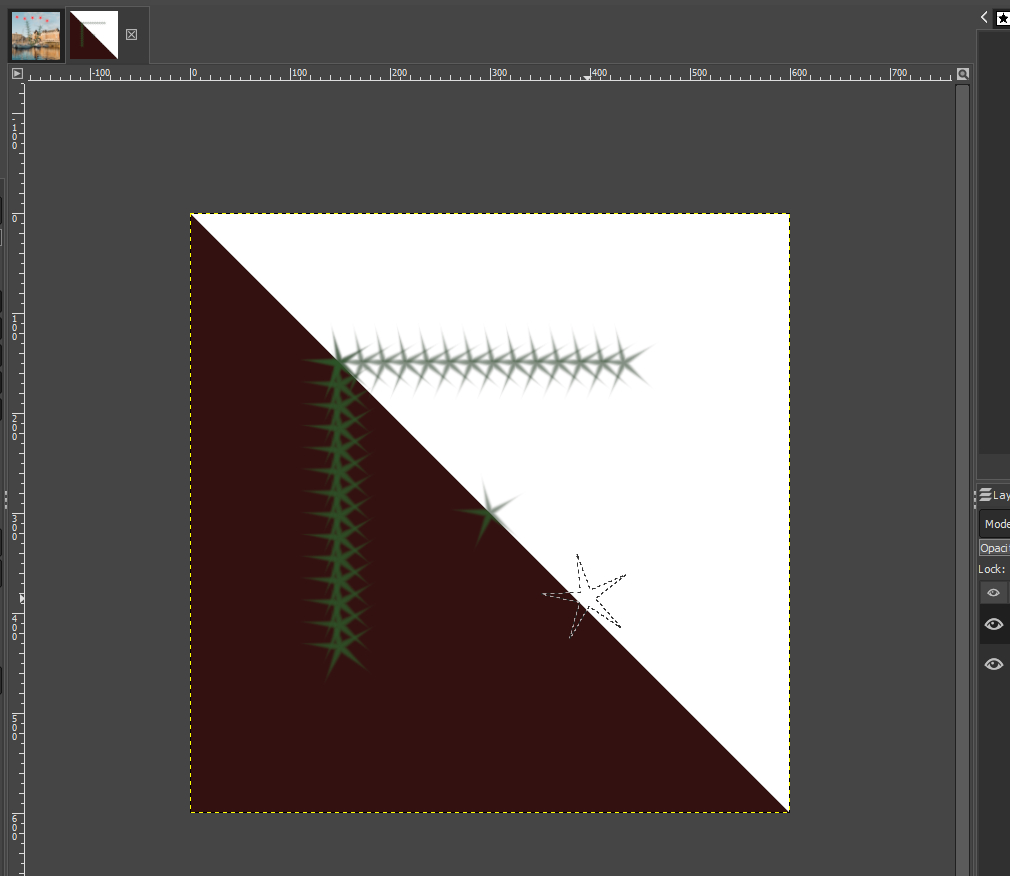
This plug-in runs creates a new image and every 0.3 second: it draws your current (paint)brush with current settings over a half-white, half-background-color background. You can leave the image opened and change to it any time to see your brush current state (don't close it, if you do, it just reports an error because well the process that draws can't find the closed image, then you'll have to run plug-in again to see it again). But leaving it opened is fine you can switch back and forth between images to view brush settings or work on your own image.
This will allow users to get a good feel of what their brush does when changing different settings and see it (drawn as horizontal line, vertical line, and a simple one click paint [in the center])
Re: Brush Settings Live Preview - Plug-in
Wed Nov 08, 2023 10:23 am
I love this when changing brush dynamics on a new brush dynamics, preview is much friendly to deal with.
Re: Brush Settings Live Preview - Plug-in
Wed Nov 08, 2023 1:31 pm
Something I noticed when testing.
For other paint tools like ink,pencil,paintbrush,airbrush, Rel 1.1 works.
But for MyPaint Brush, it's glitchy it doesn't actually show what the result would look like, and if it does the radius is off.
I tried to front end stroke vectors with MyPaint Brush and it works fine from the front end gui, but pdb.gimp_stroke_drawable_stroke_item(layer,vectors) doesn't seem to work when front end is set to MyPaint Brush.
and back end there's methods to get and set mybrush but not ways to use it.
So I don't know how to deal with that yet.
For other paint tools like ink,pencil,paintbrush,airbrush, Rel 1.1 works.
But for MyPaint Brush, it's glitchy it doesn't actually show what the result would look like, and if it does the radius is off.
I tried to front end stroke vectors with MyPaint Brush and it works fine from the front end gui, but pdb.gimp_stroke_drawable_stroke_item(layer,vectors) doesn't seem to work when front end is set to MyPaint Brush.
and back end there's methods to get and set mybrush but not ways to use it.
So I don't know how to deal with that yet.