Text Embroider V-1.0 - Updated to 2.0
Fri Aug 03, 2012 6:42 am
Text Embroider creates an embroidery or sewing stitching pattern for text or other thin lines.
It isn't made for large areas and will not look right for that use.
Place the script in your scripts folder.
Refresh scripts - Filters>Script-Fu>Refresh Scripts or restart Gimp.
Open your pattern image or create one on a layer - create a text layer
Select the text layer
Run the script - Filters>Artistic>Text Embroider
There is a dialog with this script.
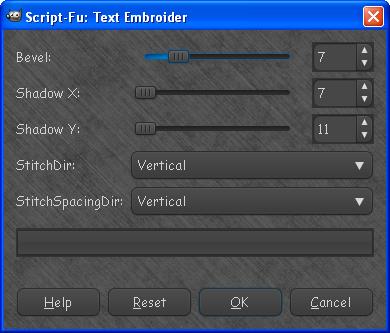
StichDir and StitchSpacingDir both need to be either vertical or horizontal for the effect to look right.
However you can use vertical for one and horizontal for the other for different effects.
Shadow x and y control shadow placement.The shadow layer is left as a separate layer for further
adjustment if you need it.This can help the stitching stand out better.The text layer stays on it's own
layer as well so you can colorize or do whatever you want with it.
Here are the results on a red text layer.
Values are set to 7, 7, 11, and both Horizontal directions.
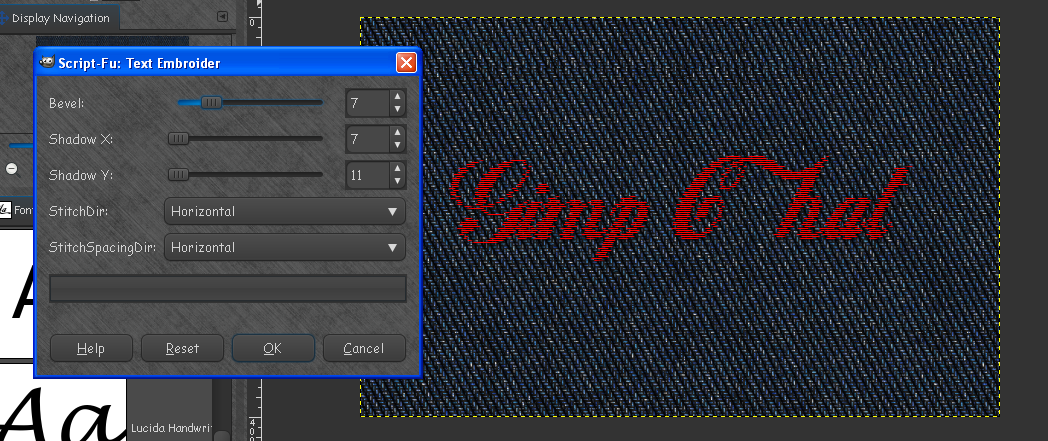
If you run the script on a straight line you get this.(both directions set to vertical
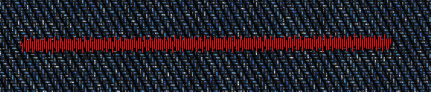
Both directions set to Horizontal
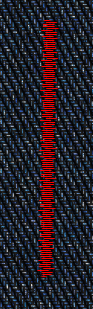
I had fun with this one. It took me a while to figure out the drop down options box.

Some neat results can be obtained with your images also.

Download is here - viewtopic.php?f=9&t=9493
I am looking forward to your input.
Thanks!
Enjoy!
It isn't made for large areas and will not look right for that use.
Place the script in your scripts folder.
Refresh scripts - Filters>Script-Fu>Refresh Scripts or restart Gimp.
Open your pattern image or create one on a layer - create a text layer
Select the text layer
Run the script - Filters>Artistic>Text Embroider
There is a dialog with this script.
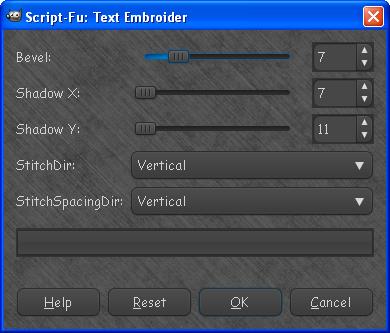
StichDir and StitchSpacingDir both need to be either vertical or horizontal for the effect to look right.
However you can use vertical for one and horizontal for the other for different effects.
Shadow x and y control shadow placement.The shadow layer is left as a separate layer for further
adjustment if you need it.This can help the stitching stand out better.The text layer stays on it's own
layer as well so you can colorize or do whatever you want with it.
Here are the results on a red text layer.
Values are set to 7, 7, 11, and both Horizontal directions.
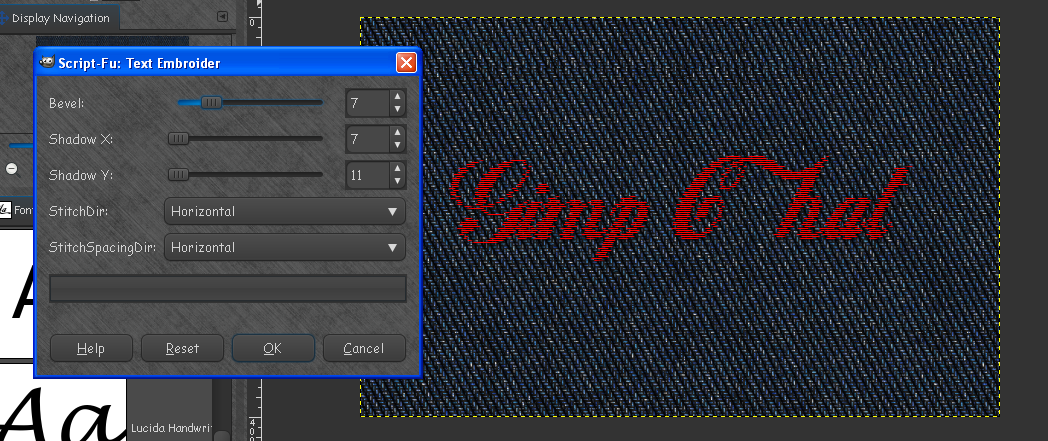
If you run the script on a straight line you get this.(both directions set to vertical
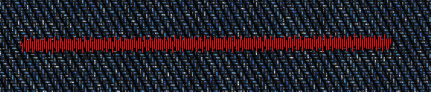
Both directions set to Horizontal
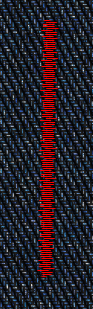
I had fun with this one. It took me a while to figure out the drop down options box.

Some neat results can be obtained with your images also.

Download is here - viewtopic.php?f=9&t=9493
I am looking forward to your input.
Thanks!
Enjoy!
Re: Text Embroider V-1.0
Fri Aug 03, 2012 6:45 am
Thanks Rod, so I should remove the old script and put in yours so they don't clash? I just didn't like the idea of everything going to black without any control over it.
Re: Text Embroider V-1.0
Fri Aug 03, 2012 6:58 am
No Molly this is a different script.This is for text and thin lines. The other is for images and shapes.
You can keep both without any problems.
Here is an example of what you can do with it.

You can keep both without any problems.
Here is an example of what you can do with it.

Re: Text Embroider V-1.0
Fri Aug 03, 2012 7:03 am
Thanks Rod, thats better. I will experiment more later after I get my chores done. lol
I will pick a better backgroud etc.

I will pick a better backgroud etc.

Re: Text Embroider V-1.0
Fri Aug 03, 2012 7:23 am
Some more fun with it. 
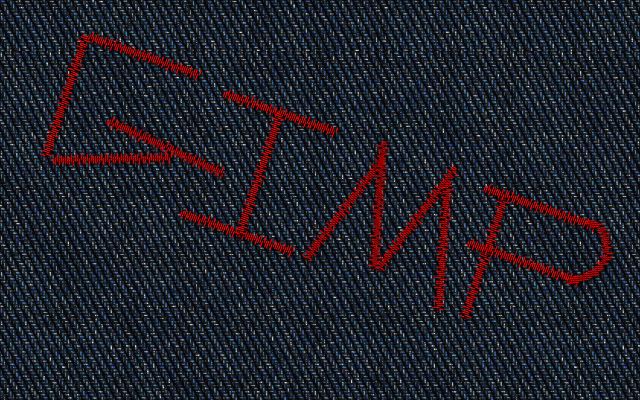
Some text created with the pencil tool and a size 7 brush tip.
I created one horizontal line and one vertical.Then i just copied them as i needed them depending on the direction i needed the stitch to go.
Pretty cool results.
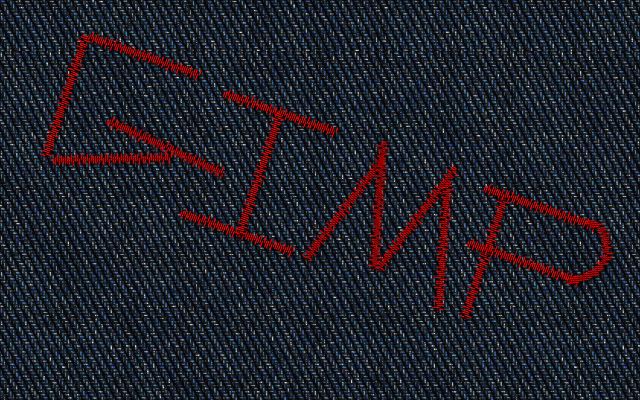
Some text created with the pencil tool and a size 7 brush tip.
I created one horizontal line and one vertical.Then i just copied them as i needed them depending on the direction i needed the stitch to go.
Pretty cool results.
Re: Text Embroider V-1.0
Fri Aug 03, 2012 8:19 am
Excellent - thank you Rod.
Re: Text Embroider V-1.0
Fri Aug 03, 2012 12:03 pm
Nice job Rod!
Re: Text Embroider V-1.0
Fri Aug 03, 2012 4:49 pm
Hey Rod, nice work with the scripts but I'm having problems with this one. After running it a couple of times I get this:
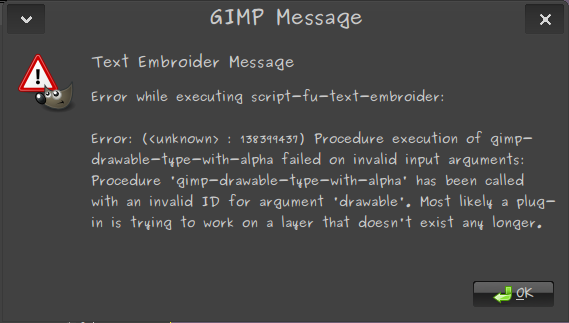
The first time it happened I restarted Gimp and made sure I was selecting the right layer. It worked fine a couple of times then errored out again. It creates the shadow and stitching layer but not the drop shadow. Also, is there anyway you could add a way to control the spacing between the stitching? How did you get the diagonal in the lines below? I was trying to figure that out when I started getting errors.
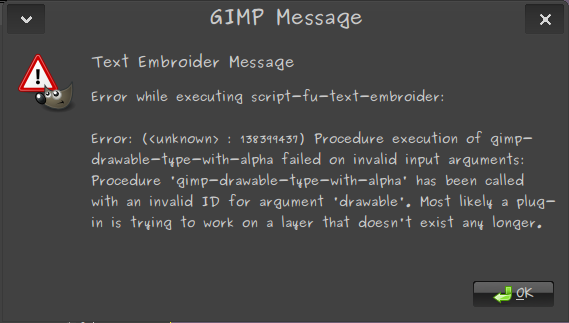
The first time it happened I restarted Gimp and made sure I was selecting the right layer. It worked fine a couple of times then errored out again. It creates the shadow and stitching layer but not the drop shadow. Also, is there anyway you could add a way to control the spacing between the stitching? How did you get the diagonal in the lines below? I was trying to figure that out when I started getting errors.
Rod wrote:No Molly this is a different script.This is for text and thin lines. The other is for images and shapes.
You can keep both without any problems.
Here is an example of what you can do with it.
Re: Text Embroider V-1.0
Fri Aug 03, 2012 4:58 pm
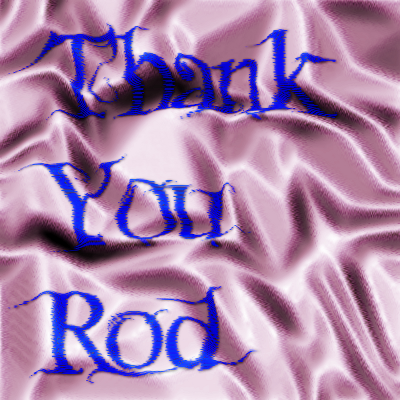
But I'm getting an error message towards the end in 2.6.11.
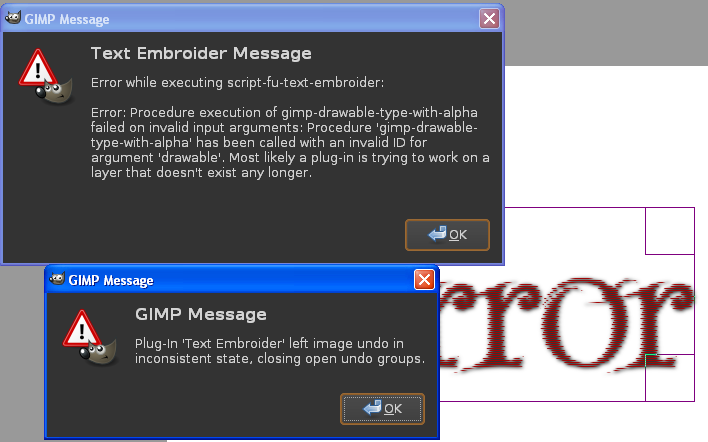
Re: Text Embroider V-1.0
Fri Aug 03, 2012 5:20 pm
Didn't post, but I was getting these errors too Rod. Still another pretty cool Script-fu; it still ran despite the error (just used a test target and result wasn't worth sharing). 
Re: Text Embroider V-1.0
Fri Aug 03, 2012 6:18 pm
nice Eris. So far I haven't received an error yet. I am using gimp-2.8
Re: Text Embroider V-1.0
Fri Aug 03, 2012 7:41 pm
The error-
That error has something to do with the bevel part of the script.
Maybe one of the INT32 values i used. Work on copy or keep bump layer.
The error is not fatal. As Lyle stated it still runs the through the steps, and has an undo all feature. (thanks Lyle)
(thanks Lyle)
I will check out the script more tonight and see if i can fix that.Maybe add the python bevel instead.
That would work better but you would need Python to run the script in Gimp-2.6.
Gimp-2.8 comes with Python27 as install default now.
Running this script in Gimp-2.6 may give deprecation errors as i created it with the Gimp-2.8.1 Procedure data Base parameters.
Shadow-
After the script runs there should be 3 layers if you start with a pattern and a text layer.
The shadow layer is created under the text layer.So you can move it after if need be.For better depth.
What i did to create the angled stitching-
Make a selection with the polygon select tool.
Stroke it the color you want about 6-7 pixels and then rotate the results.
Set the values in the script dialog to 7, 7, 11 and vertical for both directions.
Run the script.
Spacing-
I was actually still working on this and will fix that in a future version most likely.
Version 2 will be posted soon in the first post of this topic.I fixed the error i believe.
That error has something to do with the bevel part of the script.
Maybe one of the INT32 values i used. Work on copy or keep bump layer.
The error is not fatal. As Lyle stated it still runs the through the steps, and has an undo all feature.
I will check out the script more tonight and see if i can fix that.Maybe add the python bevel instead.
That would work better but you would need Python to run the script in Gimp-2.6.
Gimp-2.8 comes with Python27 as install default now.
Running this script in Gimp-2.6 may give deprecation errors as i created it with the Gimp-2.8.1 Procedure data Base parameters.
Shadow-
After the script runs there should be 3 layers if you start with a pattern and a text layer.
The shadow layer is created under the text layer.So you can move it after if need be.For better depth.
What i did to create the angled stitching-
Make a selection with the polygon select tool.
Stroke it the color you want about 6-7 pixels and then rotate the results.
Set the values in the script dialog to 7, 7, 11 and vertical for both directions.
Run the script.
Spacing-
I was actually still working on this and will fix that in a future version most likely.

Version 2 will be posted soon in the first post of this topic.I fixed the error i believe.
Re: Text Embroider V-1.0
Fri Aug 03, 2012 7:56 pm
The script now will leave you with 4 extra layers
Text
Drop shadow #1
Bump map
Drop shadow
Your bg layer or pattern
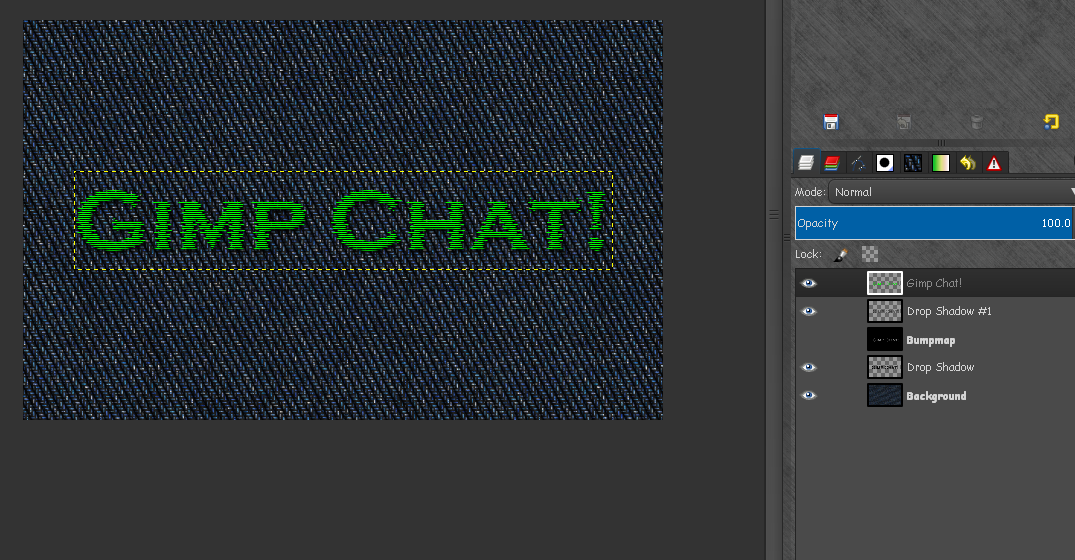
I will get to work on adjusting spacing.
Text
Drop shadow #1
Bump map
Drop shadow
Your bg layer or pattern
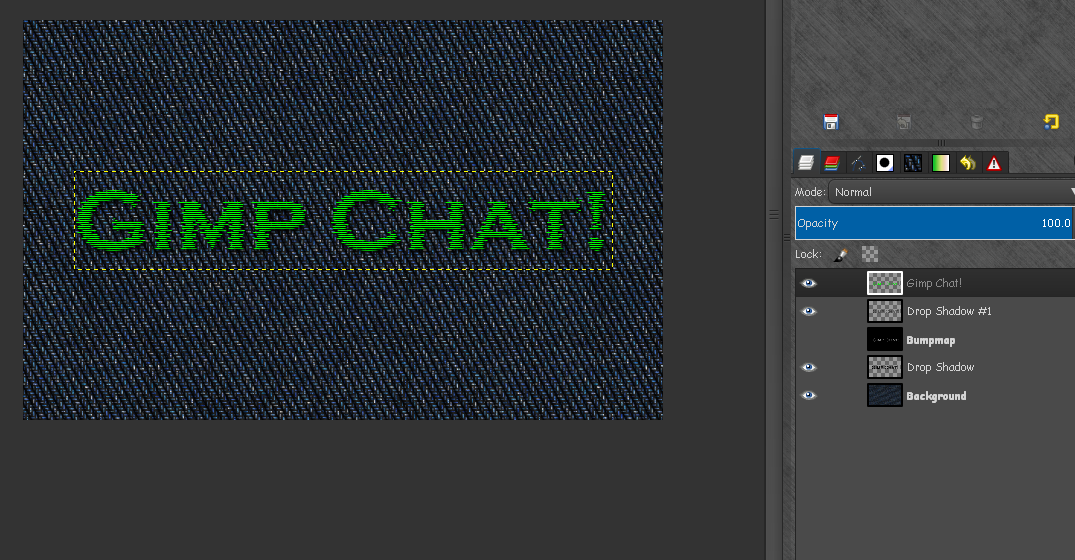
I will get to work on adjusting spacing.
Re: Text Embroider V-1.0
Fri Aug 03, 2012 9:06 pm
I figured it had something to do with rotating. Thanks. I had other ideas for requests like varying line widths but I didn't want to throw too much at you at once.
Re: Text Embroider V-1.0
Fri Aug 03, 2012 9:17 pm
Thanks Bug.
I am not sure if i will be able to set thread spacing.It works with the Ripple parameters so maybe sine size will work.
I will work at it.

Here is another example i just threw together.

Font Face is Berlin Sans FB
I am not sure if i will be able to set thread spacing.It works with the Ripple parameters so maybe sine size will work.
I will work at it.

Here is another example i just threw together.

Font Face is Berlin Sans FB
Re: Text Embroider V-1.0
Sat Aug 04, 2012 1:36 am
Is that a pot pie being used for a pin cushion? No problems so far except my text is being degraded when I rotate it back after running the script for some reason. That has nothing to do with the script though.
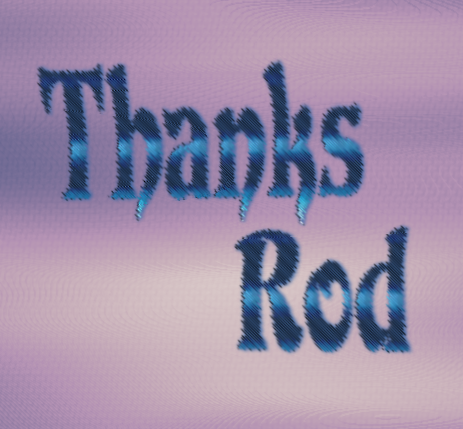
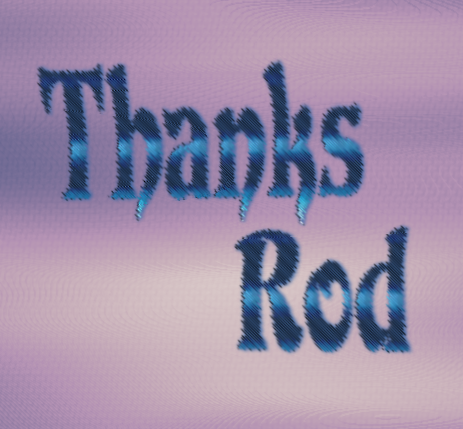
Re: Text Embroider V-1.0
Thu Jan 09, 2014 10:45 am
Hey Rod, getting the following error with the current version and was not before that I recalled. 
Edit:
Best add that I will be gone for the best part of this day so may not be able to immediately reply. Using text-embroider_RD_V-2.0.scm
Edit:
Best add that I will be gone for the best part of this day so may not be able to immediately reply. Using text-embroider_RD_V-2.0.scm
Re: Text Embroider V-1.0
Thu Jan 09, 2014 10:53 am
- Code:
Plugin : Text Embroider
;;; Author : Rod Detmer
;;; Date : August 3rd 2012
;;; Revision: None
;;;
;;; Version : 1.0
;;; Latest version at: http://www.gimpchat.com
;;; Required : Gimp 2.8 or later
;;;
;;; Description:
;;; Creates an embroidery effect on your text layer

Re: Text Embroider V-1.0
Thu Jan 09, 2014 5:14 pm
Rod has both on the first page here Molly. 
Re: Text Embroider V-1.0
Thu Jan 09, 2014 5:45 pm
Thanks Lyle,