Multiple Brush Fill Rel4.1[modified for GMIC-qt]
Mon Jul 01, 2013 12:31 am

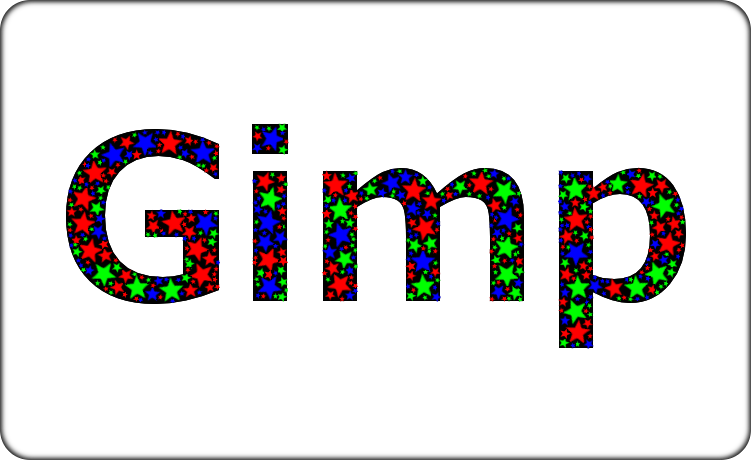
; You will need to install GMIC to run this Script (minimum 1-5-6-0)
; GMIC can be downloaded from http://sourceforge.net/projects/gmic/files/
This script can use 1 to 3 brushes to fill a selection or drawable with multiple brushes using Gmic Pack sprites
1/ At the top of the menu there is a 'check the brush size' selection, please select this to run the script and display the brush-size compared to your mask
Then Undo and de-select to run script with Gmic
Then Undo and de-select to run script with Gmic
Gmic will fail if the brush-size is to big so adjust 'Max size' in menu and run with 'check size' again
2/ there is a color selection for each Brush if the brush is Grayscale
Once you are happy with your brush size and colors run the script without 'check the brush size' selected
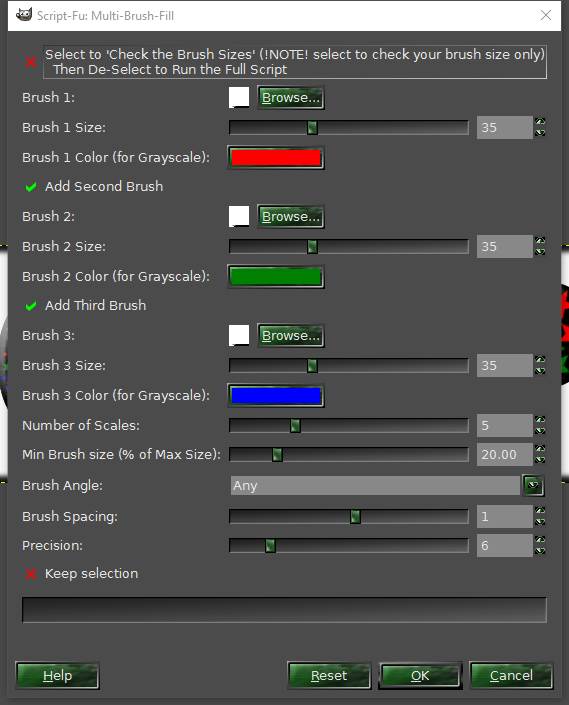
Menu Location is Filters/Render/Multiple Brush Fill
If you use 2.6 then you will also need the default 2.8 brush (Star.zip) I used or change your brush to one you have via the menu
; Rel 0.02 - Bugfix for running on multple layers[updated to also fix color selector error]
; Rel 0.03 - Added Option to set the 'Brush Angle' and tried to Clarify the 'Check Brush Size' Selector
; Rel 0.04 - Added Adjustment for the number of Scales to use and a brush-size setting for each brush used
; Rel 0.4.1↓ - debugging script and changing default values to assist Gmic-Qt to run faster
Re: Multiple Brush Fill
Mon Jul 01, 2013 12:54 am
really nice and funny, Graechan!
Re: Multiple Brush Fill
Mon Jul 01, 2013 12:59 am
Yep, she works.
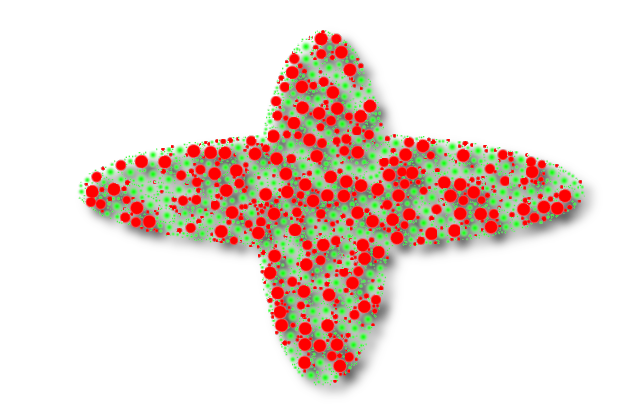
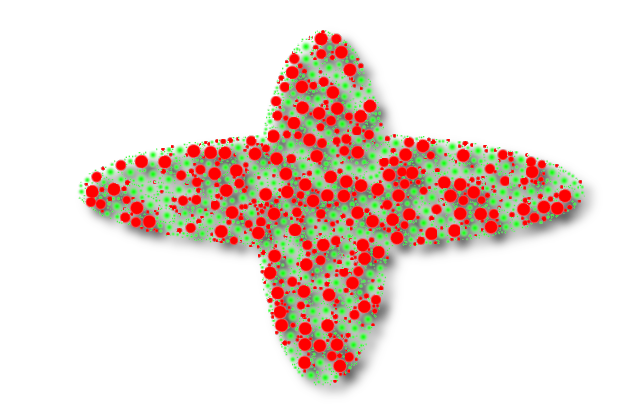
Re: Multiple Brush Fill
Mon Jul 01, 2013 1:09 am
dinasset wrote:really nice and funny, Graechan!
The funny part I don't understand, the script uses Gmic's pack sprites to place your brush selections throughout the image
If you read the instructions in the initial post it should give you no grief
Re: Multiple Brush Fill
Mon Jul 01, 2013 1:12 am
I used the term "funny" in the sense of "amusing", not for "strange".
Sorry for my English, I really like your script.
Sorry for my English, I really like your script.
Re: Multiple Brush Fill
Mon Jul 01, 2013 1:18 am
Thanks Warrior, did you have any problem with the instructions,
as I Know it takes gmic a little time to weave it's Magic I included the 'check size' toggle that stops the script just before gmic runs
Re: Multiple Brush Fill
Mon Jul 01, 2013 1:22 am
dinasset wrote:I used the term "funny" in the sense of "amusing", not for "strange".
Sorry for my English, I really like your script.
Thanks Dinasset
Re: Multiple Brush Fill
Mon Jul 01, 2013 2:01 am
Doesn't work for me.
Ran with defaults on black text on transparent bg and got a G'MIC error. G'MIC crashed.
Ran with defaults on black text on transparent bg and got a G'MIC error. G'MIC crashed.
Re: Multiple Brush Fill
Mon Jul 01, 2013 2:17 am
Rod wrote:Doesn't work for me.
Ran with defaults on black text on transparent bg and got a G'MIC error. G'MIC crashed.
Rod did you check your brush size first
Re: Multiple Brush Fill
Mon Jul 01, 2013 2:46 am
Doesn't work for me either. Checked brush size. Ran it on straight text and also alpha to selection. Started with white background and black text and only got 1 red star in the centre and black and white were reversed. The star wasn't in a letter either.
Do you know what I could be doing wrong?
Do you know what I could be doing wrong?
Re: Multiple Brush Fill
Mon Jul 01, 2013 2:51 am
Sallyanne did you start with a single layer or multiple layers
Re: Multiple Brush Fill
Mon Jul 01, 2013 2:55 am
Single layer
Then added a text layer before running the script
Then added a text layer before running the script
Re: Multiple Brush Fill
Mon Jul 01, 2013 2:59 am
Sallyanne set your white background layer to invisible before running script
Re: Multiple Brush Fill
Mon Jul 01, 2013 3:07 am
Should it make any difference if I start with a transparent background or should I change it after I add text? Beginning with transparent I got the same result
Re: Multiple Brush Fill
Mon Jul 01, 2013 3:27 am
Yes it makes a difference as gmic will use all visible layers the visiblity icon should be off or gmic will fail in Rel2 I will take this chore out of your hands
Note! For the script to work you should only have 1 Visible layer
Re: Multiple Brush Fill
Mon Jul 01, 2013 4:10 am
Thanks. Sorry for being so slow. I haven't been able to master the 'pack sprites' yet either. Hopefully I will get it with your R2
Re: Multiple Brush Fill
Mon Jul 01, 2013 4:30 am
an image well known by my friend Graechan...
nice, isn't it?
nice, isn't it?
Re: Multiple Brush Fill
Mon Jul 01, 2013 5:49 am

Re: Multiple Brush Fill
Mon Jul 01, 2013 5:53 am
thanks...having appropriate brush, the script can create marvellous images!
Re: Multiple Brush Fill
Mon Jul 01, 2013 6:03 am
Yes, it is very pretty dinasset