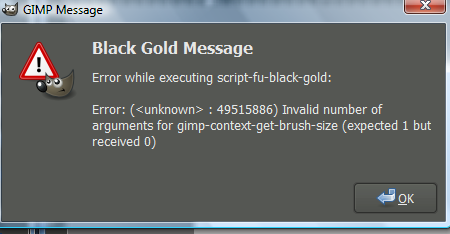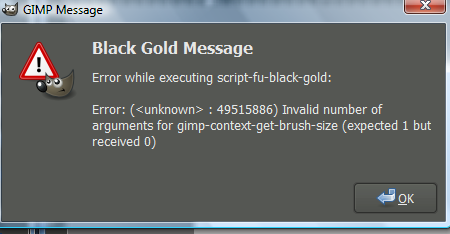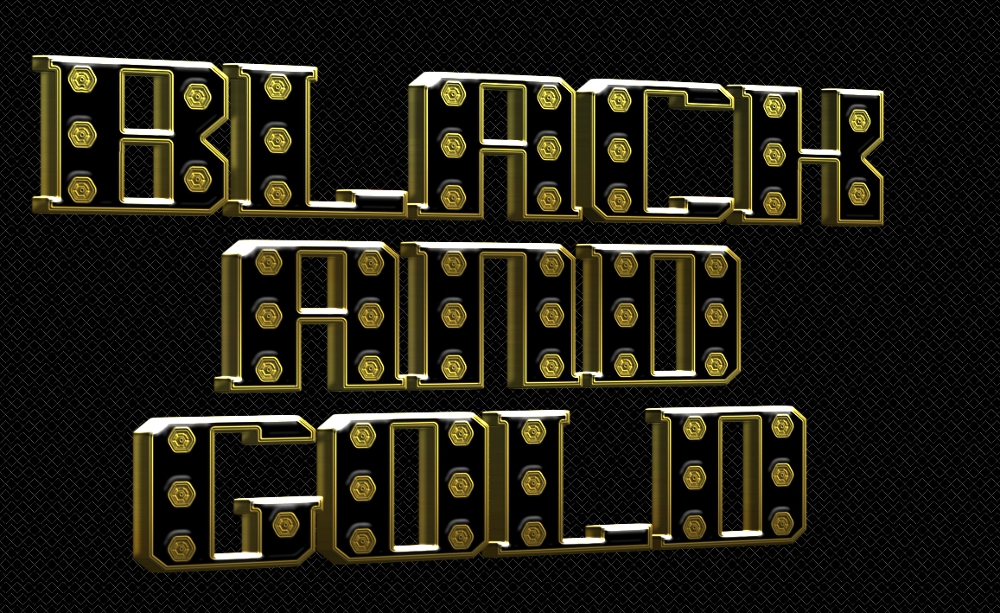Black Gold Script Rel2 [new , 2.6 2.8 compatible default bkg]
Fri Nov 08, 2013 2:00 am
Adapted from the tutorial by Conbagui Located Here

Best suited to Bold faced fonts
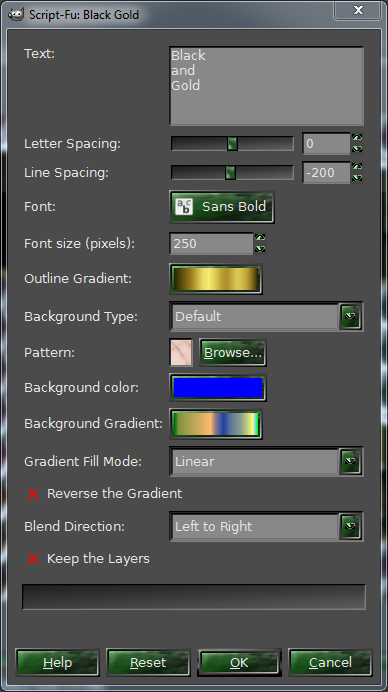
Menu Location is Script-Fu/Logos/Black Gold

'Outline Gradient' "Tropical-colors"
Black Gold script
; Rel 0.02↓ - Changed the default background to one that is compatible to 2.6 and 2.8
Re: Black Gold Script
Fri Nov 08, 2013 2:13 am
This script looks very useful.
Re: Black Gold Script
Fri Nov 08, 2013 2:25 am
Thank you for your comments Mackenzieh, I liked the Conbagui tutorial result so I decided to script it so as to have a permanent copy
Re: Black Gold Script
Fri Nov 08, 2013 3:18 am

Re: Black Gold Script
Fri Nov 08, 2013 3:21 am
It's a wonderful work, Graechan. Thank you.
Re: Black Gold Script
Fri Nov 08, 2013 6:34 am
Thanks for the script Graechan, think I'll have lots of fun playing with this...really love Conbagui's original tutorial which produced fab results. Thanks again. :-)
Re: Black Gold Script
Fri Nov 08, 2013 6:39 am
Oh Graechan, you are heaven-sent. I don't have to do the tutorial now!
Re: Black Gold Script
Fri Nov 08, 2013 7:22 am
Graechan, you are great.

Re: Black Gold Script
Fri Nov 08, 2013 7:22 am

I used the "Open Logos" font, which features the symbol depicting Wilber through the letter "R" :
http://www.dafont.com/openlogos.font
"Yellow Orange" is the gradient I chose to fill both the background area and the outlined text.
Re: Black Gold Script
Fri Nov 08, 2013 11:15 am
A huge  Graechan!
Graechan!
 Graechan!
Graechan!
Re: Black Gold Script
Fri Nov 08, 2013 11:43 am
I have a problem Graechan. I know it's not the script because others have run it without errors but this is what I get.
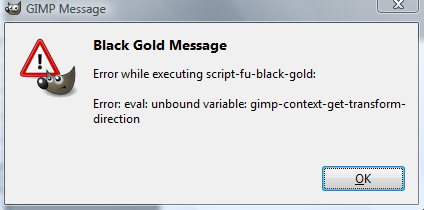
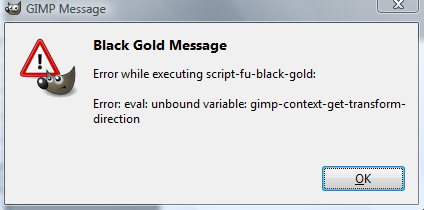
Re: Black Gold Script
Fri Nov 08, 2013 12:25 pm
Aris, when you opened Gimp, did you also open a layer? You don't need it, it makes it's own layer.


Re: Black Gold Script
Fri Nov 08, 2013 12:36 pm
No I didn't Molly. I'm wondering if it is anything to do with using 2.6. The script shows and starts to work for a while then stops and brings up the above error.
Re: Black Gold Script
Fri Nov 08, 2013 12:56 pm
Very Nice! 

Re: Black Gold Script
Fri Nov 08, 2013 2:48 pm
Erisian wrote:No I didn't Molly. I'm wondering if it is anything to do with using 2.6. The script shows and starts to work for a while then stops and brings up the above error.
The error is due to the fact that the script invokes the internal GIMP procedure called "gimp-context-get-transform-direction" that actually is not available in GIMP 2.6.x.
Re: Black Gold Script
Fri Nov 08, 2013 2:51 pm
conbagui wrote::wow That's a nice font you used Rellik. What the name?
It's called Vanish. http://www.fonts101.com/fonts/view/Pixe ... 767/Vanish
Re: Black Gold Script
Fri Nov 08, 2013 3:04 pm
The error is due to the fact that the script invokes the internal GIMP procedure called "gimp-context-get-transform-direction" that actually is not available in GIMP 2.6.x.
Now there you go Eris, you are just going to have to break down and get Gimp 2.8.X
Re: Black Gold Script
Fri Nov 08, 2013 3:07 pm
Thank you Gino and Molly. I have a portable Gimp Painter 2.8 so I'll have to install it on that.
Re: Black Gold Script
Fri Nov 08, 2013 4:34 pm
conbagui wrote:Rellik419 wrote:conbagui wrote::wow That's a nice font you used Rellik. What the name?
It's called Vanish. http://www.fonts101.com/fonts/view/Pixe ... 767/Vanish
Thank you
Your very welcome!
Re: Black Gold Script
Fri Nov 08, 2013 5:38 pm
I'm having no luck in painter 2.8 either