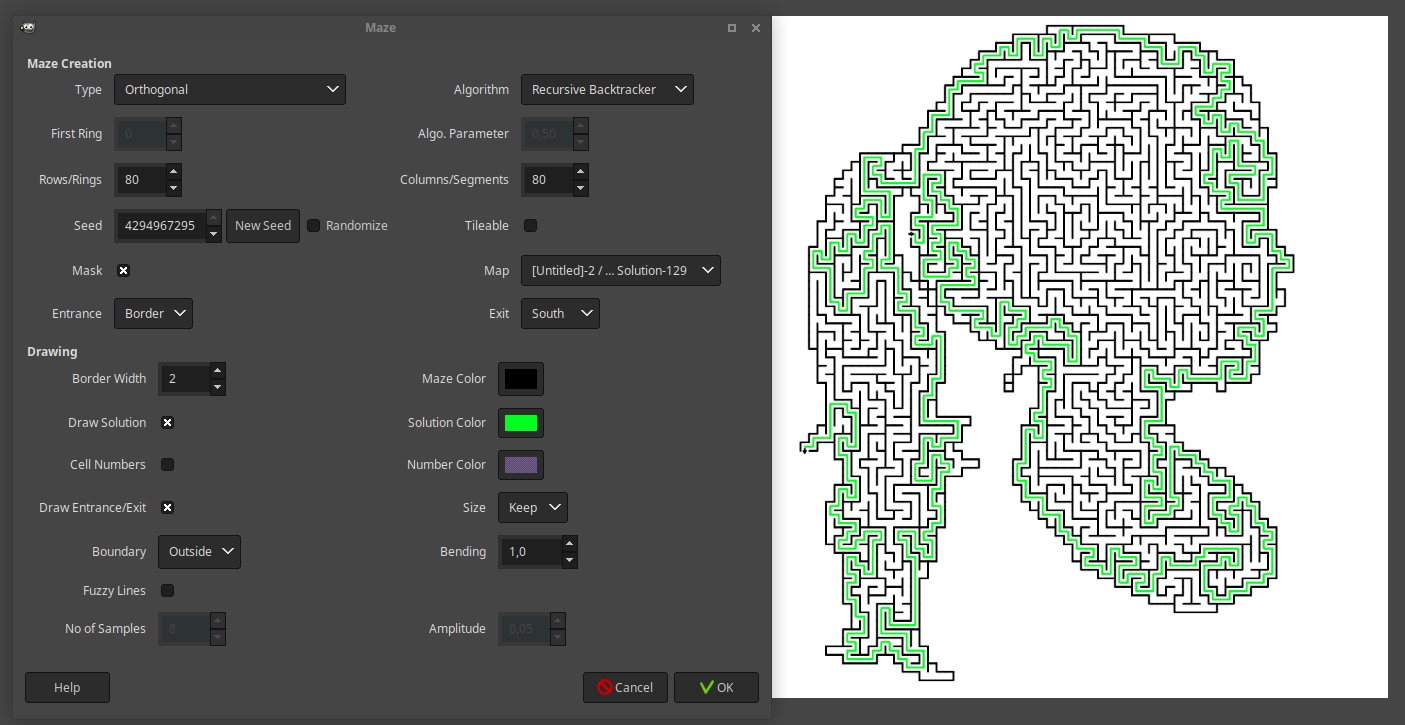Re: MAZE5 for Windows.
Mon May 02, 2011 5:45 pm
Most of us already have Cairo for Python installed, so its usually already there. I didn't have scons, and downloading it wasn't a problem. I was actually fretting over it before the compile and it went without any problems. Thank God!
Re: MAZE5 for Windows.
Mon May 02, 2011 8:50 pm
I put the exe in my plugins folder, but doesn't appear in any of my menus. Can anyone give me the intell as to where in menus it is located??
Re: MAZE5 for Windows.
Mon May 02, 2011 11:11 pm
Should be under Render>Pattern>Maze5 PM. 
Re: MAZE5 for Windows.
Mon Oct 19, 2015 3:42 pm
Haven't played with MAZE5 in a long time; still have the older GIMP plugin that samj compiled for me many years ago. Well, there's been a lot of updates since then; maybe someone here has the ability to compile the updated GIMP plugin (yes; asketh for too mucheth). lol

Re: MAZE5 for Windows.
Mon Oct 19, 2015 3:58 pm
Where is the updated script for windows? I didn't see it in the registry.
Re: MAZE5 for Windows.
Mon Oct 19, 2015 4:32 pm
MAZE5 main website: http://maze5.de/
Current files (you will have to compile the plugin yourself and it isn't easy. A few years back, I figured out (hours) how to compile this one in Ubuntu (VM), but I've since installed several Ubuntu VMs from scratch and lost the VM that had these files long ago. I admit, I'm not the best person to say how hard this is since I'm not a programmer).: Because of malware being found in SourceForge downloads, this link has been removed - O

Current files (you will have to compile the plugin yourself and it isn't easy. A few years back, I figured out (hours) how to compile this one in Ubuntu (VM), but I've since installed several Ubuntu VMs from scratch and lost the VM that had these files long ago. I admit, I'm not the best person to say how hard this is since I'm not a programmer).: Because of malware being found in SourceForge downloads, this link has been removed - O
Re: MAZE5 for Windows.
Mon Oct 19, 2015 4:43 pm
lylejk wrote:MAZE5 main website: http://maze5.de/
Current files (you will have to compile the plugin yourself and it isn't easy. A few years back, I figured out (hours) how to compile this one in Ubuntu (VM), but I've since installed several Ubuntu VMs from scratch and lost the VM that had these files long ago. I admit, I'm not the best person to say how hard this is since I'm not a programmer).:
So, if I download the current version, I would have to compile it myself just to use it on my windows 7 platform?
Re: MAZE5 for Windows.
Mon Oct 19, 2015 4:50 pm
Forgot that James compiled a more recent version of MAZE5 a few years ago. You can download the plugin there McKenza. Just remember to use a small radius brush since it uses GIMP's brush to stroke. 
viewtopic.php?f=9&t=3117&p=40367&hilit=maze5#p40367
edit: Jame's link no longer works; hope he doesn't mind that I share his zipped file here.
viewtopic.php?f=9&t=3117&p=40367&hilit=maze5#p40367
edit: Jame's link no longer works; hope he doesn't mind that I share his zipped file here.
Re: MAZE5 for Windows.
Mon Oct 19, 2015 5:28 pm
lylejk wrote:Forgot that James compiled a more recent version of MAZE5 a few years ago. You can download the plugin there Mackenzie. Just remember to use a small radius brush since it uses GIMP's brush to stroke.
viewtopic.php?f=9&t=3117&p=40367&hilit=maze5#p40367
edit: Jame's link no longer works; hope he doesn't mind that I share his zipped file here.
Thanks, Lyle.
Re: MAZE5 for Windows.
Mon Oct 19, 2015 5:47 pm
With this compile, there will be a dos box that launches and it will show all kinds of weirdness; you can ignore the dos box; the plugin still works fine mackenzieh. Only sad issue is it's so much slower than the online version and the online version also export vector output (PDF and SVG) as an option too which means it's much more powerful than the GIMP plugin. 
Re: MAZE5 for Windows.
Mon Oct 19, 2015 6:46 pm
The Solution
To me anyway. lolol
Added the SVG output (compressed it) from the MAZE5 site as well.
To me anyway. lolol
Added the SVG output (compressed it) from the MAZE5 site as well.
Re: MAZE5 for Windows.
Mon Oct 19, 2015 9:02 pm
Lylejk: In what order do you have your layers to have a mask or image in the maze? I get the maze, but no image. Do I need a background, the image, then run Maze? Do they need to be transparencies?
Re: MAZE5 for Windows.
Mon Oct 19, 2015 11:59 pm
Once you have your target image, you need to make it a black and white stamp. Here's the reference I used for the mask (glad I didn't clear my trashcan yet; lol). 
Re: MAZE5 for Windows.
Tue Nov 03, 2015 11:37 am
Unfortunately, the code is too complicated (for me - because I'm not a programmer  ) and for Windows requires a lot of changes - so there are some bugs in this version.
) and for Windows requires a lot of changes - so there are some bugs in this version. 
However, you can have some fun

However, you can have some fun
Re: MAZE5 for Windows.
Tue Nov 03, 2015 1:06 pm
Cool stuff MareroQ. Still, I decided that the online program works for me and the advantage of the online interface is it gives you an SVG output option. 
Re: MAZE5 for Windows.
Tue Nov 03, 2015 2:36 pm
Any possibility of compiling it for 64-bit? Did download the plugin and will try it later MareroQ. 
Re: MAZE5 for Windows.
Tue Nov 03, 2015 2:57 pm
Just tested your build MareroQ. Yes; error console is annoying but I understand why. Regardless, your plugin works great. Not sure why the creator of this plugin required such a non-traditional set of programs to compile this plugin. Only reason I know this is I actually compiled it for Ubuntu several years ago (took me hours to figure how to do this as I recall). No way I would ever try to compile this one for Windows. lol
Thanks again MareroQ; last version I had was 64-bit version .7; version .9 is cool.
Thanks again MareroQ; last version I had was 64-bit version .7; version .9 is cool.
Re: MAZE5 for Windows.
Wed Nov 04, 2015 10:19 am
cool mazes Lyle, they make my eyes cross.
Re: MAZE5 for Windows.
Sat Nov 09, 2019 6:41 am
This is my second plugin compiled for Win_64bit and Gimp 2.10.14 (after failing with Mathmap compilation I had to try to compile anything and chose Maze5-0.9).
The 64bit version has fewer errors than 32bit (but a few remain - I think only the author of the code could fix it).
I invite You to test.
The 64bit version has fewer errors than 32bit (but a few remain - I think only the author of the code could fix it).
I invite You to test.
Re: MAZE5 for Ubuntu 18 64x Gimp 2.10.14
Sun Nov 10, 2019 5:33 am
Thanks MareroQ, will test later on Windows  . Hope it's okay to post this here.
. Hope it's okay to post this here.
I wanted to test compiling maze5 on my Xubuntu18 64x, Gimp 2.10.14 Otto PPA.
After installing build-essentials and SCons, I still got some error messages about jansson.h and something else but managed to get it compiled in the end.
Being a novice on this, I don't know if it will work for others, but attached the library from usr/lib/gimp/plug-ins.
Anyway, this success pushes me to try colorblur next!
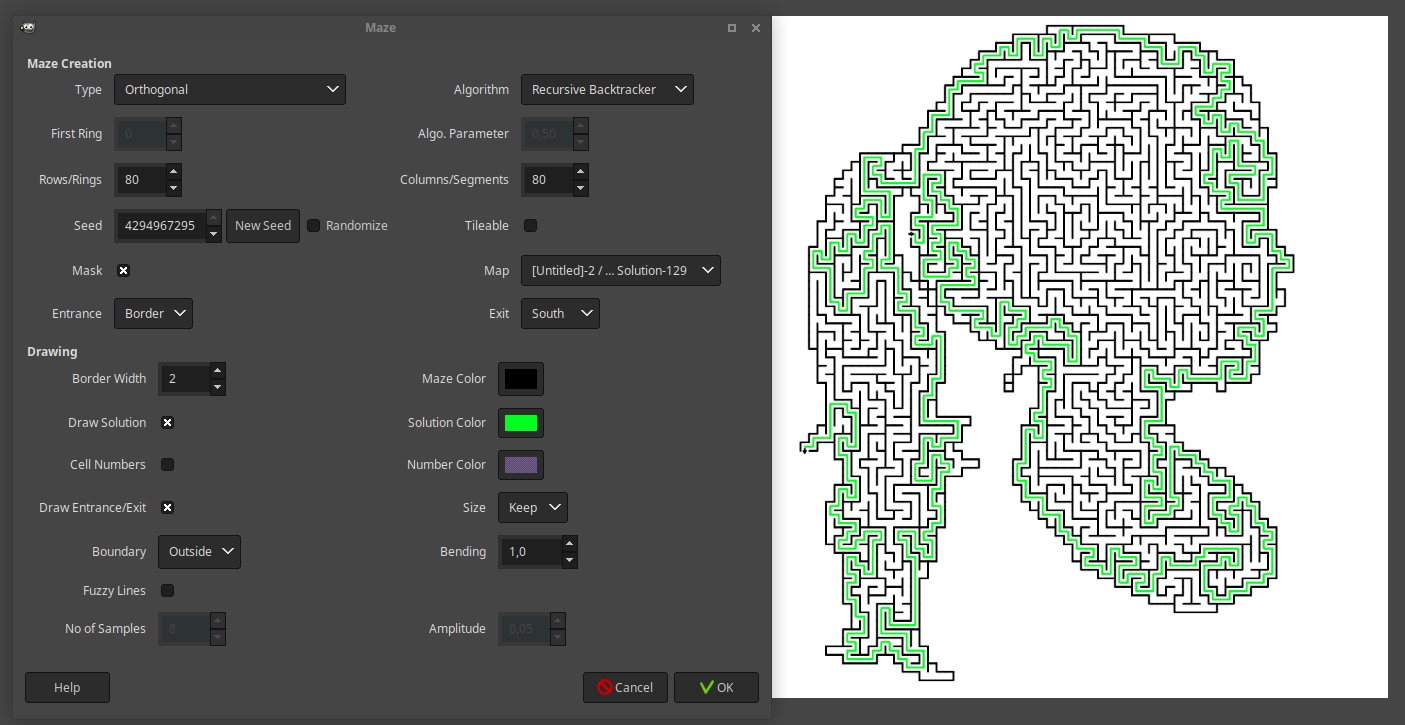
 . Hope it's okay to post this here.
. Hope it's okay to post this here.I wanted to test compiling maze5 on my Xubuntu18 64x, Gimp 2.10.14 Otto PPA.
After installing build-essentials and SCons, I still got some error messages about jansson.h and something else but managed to get it compiled in the end.
Being a novice on this, I don't know if it will work for others, but attached the library from usr/lib/gimp/plug-ins.
Anyway, this success pushes me to try colorblur next!