Re: New filter using Gimp&Gmic: FAKE KNITTING
Mon Feb 17, 2020 7:30 am
dinasset wrote:Merci beaucoup, BB !
Not understood "BB" ?????

Re: New filter using Gimp&Gmic: FAKE KNITTING
Mon Feb 17, 2020 7:50 am
"BB" is the nickname I gave to you...
Re: New filter using Gimp&Gmic: FAKE KNITTING
Mon Feb 17, 2020 7:59 am
A play...
Re: New filter using Gimp&Gmic: FAKE KNITTING
Mon Feb 17, 2020 9:23 am
OK, Diego; had a few seconds to play. I did two passes for this result (ran, rotated 90 degs, ran, rotated to normal). Did some color/sat adjustments to taste as well. 
ref: http://www.fontplay.com/freephotos/seve ... 406-03.jpg
ref: http://www.fontplay.com/freephotos/seve ... 406-03.jpg
Re: New filter using Gimp&Gmic: FAKE KNITTING
Mon Feb 17, 2020 9:30 am
Decided to add more contrast back by convolving the original image back into the result. 
Re: New filter using Gimp&Gmic: FAKE KNITTING
Mon Feb 17, 2020 9:32 am
Thanks Lyle.
Yes, the relative width/height has effect (the filter "displaces" more vertically than horizontally).
Yes, the relative width/height has effect (the filter "displaces" more vertically than horizontally).
Re: New filter using Gimp&Gmic: FAKE KNITTING
Mon Feb 17, 2020 9:36 am
Now I just downright cheated (ran EyeCandy's fur preset and blended in with my second result). This preset still runs well in PSPI (one of the few that still does). 
Re: New filter using Gimp&Gmic: FAKE KNITTING
Mon Feb 17, 2020 9:41 am
Nice to see playing using various pre- and post-processing steps.
Re: New filter using Gimp&Gmic: FAKE KNITTING
Mon Feb 17, 2020 9:46 am
I see all plugins/presets as tools, Diego. Once, I tried to automate everything, but as I grew older, I realized it's next to impossible to automate nuance. Thanks for the preset; see a lot of towel renders in my future. lol

Re: New filter using Gimp&Gmic: FAKE KNITTING
Mon Feb 17, 2020 10:43 am
dinasset wrote:"BB" is the nickname I gave to you...
BB, it's "baby" .. but I'll be 78 in a week ......
I tested the idea of lylejk, by making a horizontal reversal before applying a 2nd time the filter and effectively the result is better!


Re: New filter using Gimp&Gmic: FAKE KNITTING
Mon Feb 17, 2020 10:47 am
I'm 82...so you are a baby for me....
But BB is also Brigitte Bardot!
But BB is also Brigitte Bardot!
Re: New filter using Gimp&Gmic: FAKE KNITTING
Mon Feb 17, 2020 12:04 pm
I'm only 45, and that's why I decided to take part with a 45° knit.
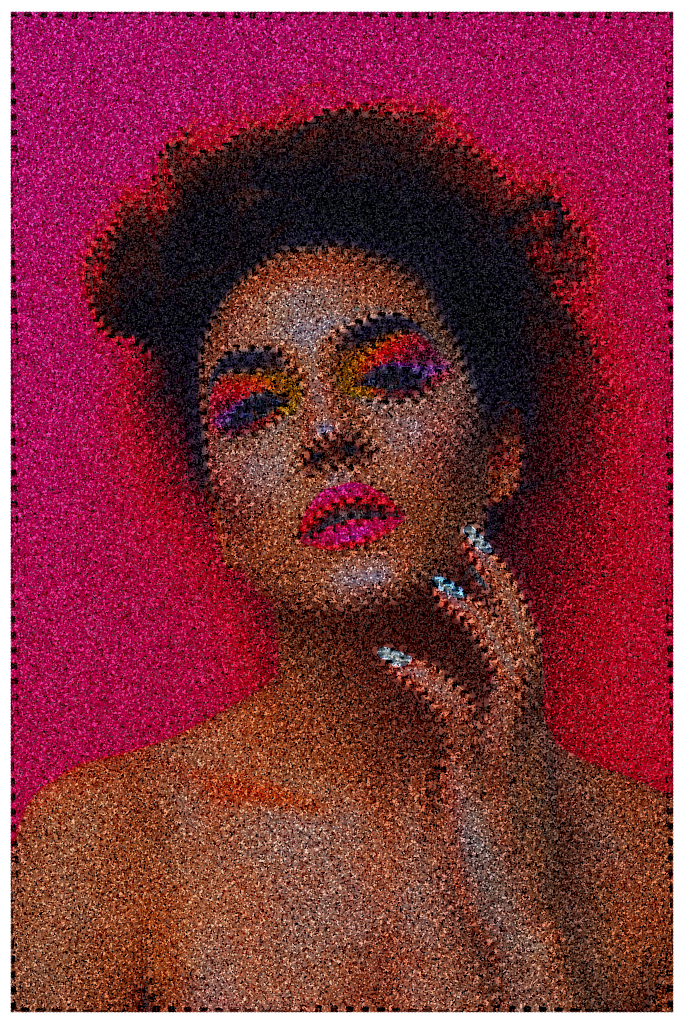
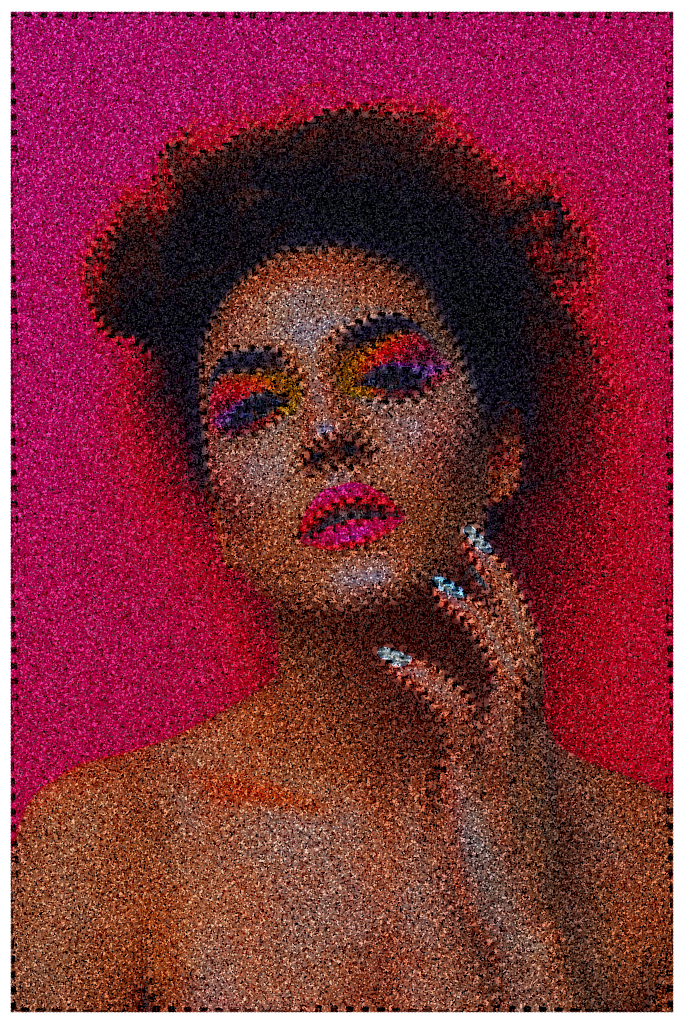
Re: New filter using Gimp&Gmic: FAKE KNITTING
Mon Feb 17, 2020 1:06 pm
Are you all competing for ages? 
Very good results.

Very good results.

Re: New filter using Gimp&Gmic: FAKE KNITTING
Mon Feb 17, 2020 11:59 pm
ref: http://www.fontplay.com/freephotos/eigh ... aframe.jpg
OK; separated the decorative part from the background, ran Diego's Knit on the separated part, resized and separately ran Diego's Knit on a solid color. Merged everything and then blended in some secret sauce (lol) for the result shown.
OK; separated the decorative part from the background, ran Diego's Knit on the separated part, resized and separately ran Diego's Knit on a solid color. Merged everything and then blended in some secret sauce (lol) for the result shown.
Re: New filter using Gimp&Gmic: FAKE KNITTING
Tue Feb 18, 2020 12:30 am
Dinasset: That's a really fun effect  ! Thanks for sharing.
! Thanks for sharing.
Great results, everyone!
Great results, everyone!
Re: New filter using Gimp&Gmic: FAKE KNITTING
Tue Feb 18, 2020 1:07 am
@Nidhogg: thanks for entering this game.
@Issabella: thanks for your outstanding shared outcomes.
@Lyle: wow, excellent manipulation, I'm glad to have scripted a tool you can play with
@Anmal: thanks for your comment.
@Issabella: thanks for your outstanding shared outcomes.
@Lyle: wow, excellent manipulation, I'm glad to have scripted a tool you can play with
@Anmal: thanks for your comment.
Re: New filter using Gimp&Gmic: FAKE KNITTING
Sat Mar 07, 2020 3:06 pm

