Re: new PSPI challenge
Fri Jan 31, 2014 11:53 am
Again, not all plugins have this problem Jama; you have to experiment. It's always ideal to send the layer w/ alpha channel if you ask me so it is disappointing that some plugins don't like alpha channels. 
Re: new PSPI challenge
Fri Jan 31, 2014 6:16 pm
Erisian wrote:Carlos Diniz wrote:Molly and Rod. I'm running Windows XP. My problem is: after installing shellout.py (not shellout.py.txt) and starting GIMP I can't see shellout under the filter menu.
I'm probably asking a really stupid question here but do you have python installed on your computer?
I assumed because the install was GIMP-2.8.10 Python modules and support were already activated?
Did you do a custom install?
Re: new PSPI challenge
Sat Feb 01, 2014 6:19 am
Yes. I have Python installed. The others plug-ins of any kind (.py) work well. It's the first time I have a problem with a .py plug-in.
Re: new PSPI challenge
Sat Feb 01, 2014 11:55 am
What OS are your running? Reason I ask is Windows requires your paths to have the double slash (c:\\program files\\sample) for instance). You may have to manually update your paths to the programs that you want shell-out to launch accordingly. 
Re: new PSPI challenge
Sat Feb 01, 2014 9:57 pm
lylejk, my OS is Windows XP. I do not have enough knowledge to understand what you mean by " You may have to manually update your paths to the programs that you want shell-out to launch accordingly."
Re: new PSPI challenge
Sat Feb 01, 2014 10:25 pm
I believe Lyle means you should open shellout.py in a text editor and check if the paths to your external programs are correct. Everyone’s setup is different so you need to make sure ShellOut can find your programs.Carlos Diniz wrote:lylejk, my OS is Windows XP. I do not have enough knowledge to understand what you mean by " You may have to manually update your paths to the programs that you want shell-out to launch accordingly."
Are you following this format?
Re: new PSPI challenge
Sat Feb 01, 2014 10:53 pm
I do not know what happened. I started GIMP now and shellout appeared under the filter menu. It's magic. I did not do any modifications after installing shellout few days ago and it is the first time it appears.
Thanks Molly, lylejk, odinbc and Rod. You are all very kind.
Thanks Molly, lylejk, odinbc and Rod. You are all very kind.
Re: new PSPI challenge
Sun Feb 02, 2014 8:35 am
Carlos Diniz wrote:I do not know what happened. I started GIMP now and shellout appeared under the filter menu. It's magic. I did not do any modifications after installing shellout few days ago and it is the first time it appears.
Thanks Molly, lylejk, odinbc and Rod. You are all very kind.
Anytime. I am just glad to hear the issue is resolved for you.
Re: new PSPI challenge
Mon Feb 03, 2014 9:56 am
Thanks Rod.
Re: new PSPI challenge
Wed Dec 18, 2019 8:25 pm
Warning about the EyeCandy plugins: I went here: https://franiemargot.com/pages_divers/page_filtres.htm
and downloaded the Eyecandy plugins:.png)
and unzipped them, but I didn't install them and now Windows Defender is scanning my laptop. Windows defender has now found threats. These plugins are viruses. Do not download or install them. They are a pain to try to get rid of.
and downloaded the Eyecandy plugins:
.png)
and unzipped them, but I didn't install them and now Windows Defender is scanning my laptop. Windows defender has now found threats. These plugins are viruses. Do not download or install them. They are a pain to try to get rid of.
Re: new PSPI challenge
Thu Dec 19, 2019 12:32 am
mackenzieh wrote:Warning about the EyeCandy plugins: I went here: https://franiemargot.com/pages_divers/page_filtres.htm
and downloaded the Eyecandy plugins: [ Image ]
and unzipped them, but I didn't install them and now Windows Defender is scanning my laptop. Windows defender has now found threats. These plugins are viruses. Do not download or install them. They are a pain to try to get rid of.
The eyecandy5000.zip folder definitely has some issues.
This is the result below,
for 1 out of the 3 zip folders scanned by VirusTotal.
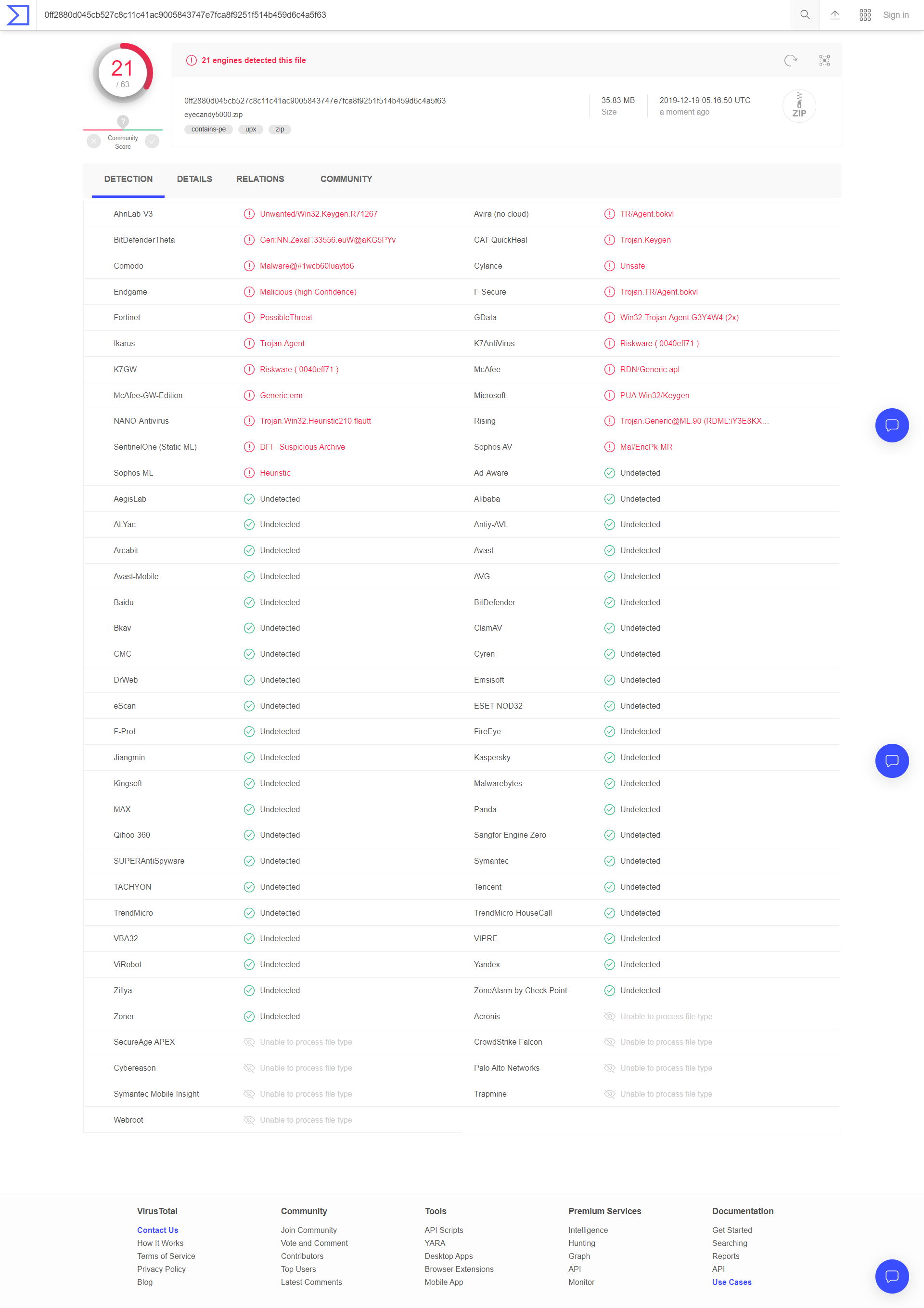
Also scanned all 3 zip folders with Windows Defender.
WD fond threats as well.
.png)
Re: new PSPI challenge
Thu Dec 19, 2019 1:26 am
Wallace wrote:mackenzieh wrote:Warning about the EyeCandy plugins: I went here: https://franiemargot.com/pages_divers/page_filtres.htm
and downloaded the Eyecandy plugins: [ Image ]
and unzipped them, but I didn't install them and now Windows Defender is scanning my laptop. Windows defender has now found threats. These plugins are viruses. Do not download or install them. They are a pain to try to get rid of.
The eyecandy5000.zip folder definitely has some issues.
This is the result below,
for 1 out of the 3 zip folders scanned by VirusTotal.
[ Image ]
Also scanned all 3 zip folders with Windows Defender.
WD fond threats as well.
[ Image ]
Wallace,
That's the same warning I got. It's now blocked. Now, I wonder how to delete the protection history.