Re: Beautify Plug-in
Thu Sep 10, 2020 1:49 pm
I would like an answer my post about the the Beautify issue please. My post is on page 20 (#200). I had raised this issue in the gimp facebook group: https://www.facebook.com/groups/TheGIMP ... &ref=notif
and I was told that Gimp could be corrupted and that I should re-install it. I doubt that Gimp is corrupted because the original version of beautify has been cutting off the image and not enhancing the entire image since I've been using it and this isn't the first time it's happened.
Both plugins:
One dated 2014 and the other dated 2018:
.png)
.png)
The one I'm using is the 2018 file
and I was told that Gimp could be corrupted and that I should re-install it. I doubt that Gimp is corrupted because the original version of beautify has been cutting off the image and not enhancing the entire image since I've been using it and this isn't the first time it's happened.
Both plugins:
One dated 2014 and the other dated 2018:
.png)
.png)
The one I'm using is the 2018 file
Re: Beautify Plug-in
Fri Sep 11, 2020 1:30 am
mackenzieh wrote:I would like an answer my post about the the Beautify issue please. My post is on page 20 (#200). I had raised this issue in the gimp facebook group: https://www.facebook.com/groups/TheGIMP ... &ref=notif
and I was told that Gimp could be corrupted and that I should re-install it. I doubt that Gimp is corrupted because the original version of beautify has been cutting off the image and not enhancing the entire image since I've been using it and this isn't the first time it's happened.
Both plugins:
One dated 2014 and the other dated 2018:
[ Image ]
[ Image ]
The one I'm using is the 2018 file
You could create a new GIMP User Profile and test the plugin with the new profile,
to see if it works correctly.
Re: Beautify Plug-in
Fri Sep 11, 2020 1:59 am
Wallace wrote:mackenzieh wrote:I would like an answer my post about the the Beautify issue please. My post is on page 20 (#200). I had raised this issue in the gimp facebook group: https://www.facebook.com/groups/TheGIMP ... &ref=notif
and I was told that Gimp could be corrupted and that I should re-install it. I doubt that Gimp is corrupted because the original version of beautify has been cutting off the image and not enhancing the entire image since I've been using it and this isn't the first time it's happened.
Both plugins:
One dated 2014 and the other dated 2018:
[ Image ]
[ Image ]
The one I'm using is the 2018 file
You could create a new GIMP User Profile and test the plugin with the new profile,
to see if it works correctly.
How would I do that?
Re: Beautify Plug-in
Fri Sep 11, 2020 10:01 am
mackenzieh wrote:Wallace wrote:mackenzieh wrote:I would like an answer my post about the the Beautify issue please. My post is on page 20 (#200). I had raised this issue in the gimp facebook group: https://www.facebook.com/groups/TheGIMP ... &ref=notif
and I was told that Gimp could be corrupted and that I should re-install it. I doubt that Gimp is corrupted because the original version of beautify has been cutting off the image and not enhancing the entire image since I've been using it and this isn't the first time it's happened.
Both plugins:
One dated 2014 and the other dated 2018:
[ Image ]
[ Image ]
The one I'm using is the 2018 file
You could create a new GIMP User Profile and test the plugin with the new profile,
to see if it works correctly.
How would I do that?
Change the name of the current profile.
Launch Gimp and it will create a new profile.
Re: Beautify Plug-in
Fri Sep 11, 2020 11:00 am
Wallace,
I've never created a gimp profile before. I need a bit more info about how to create a new gimp profile.
I've never created a gimp profile before. I need a bit more info about how to create a new gimp profile.
Re: Beautify Plug-in
Fri Sep 11, 2020 11:13 am
I can confirm the Beautify error - some effects (Gradient & Fashion) work only on the active visible part of the image.
An intermediate solution - use Image-> Fit canvas to Layers first and then run Beautify.
Only author Hejian could fix the code.
An intermediate solution - use Image-> Fit canvas to Layers first and then run Beautify.
Only author Hejian could fix the code.
Re: Beautify Plug-in
Fri Sep 11, 2020 11:29 am
mackenzieh wrote:Wallace,
I've never created a gimp profile before. I need a bit more info about how to create a new gimp profile.
Change the name of the 2.10 folder.
I usually add the word old to the folders name,
so that the folder reads as 2.10_old.
Launch GIMP and it should create a new 2.10 folder.
Check that a new 2.10 folder has been created.
Close GIMP and place the plugin into the new 2.10 plugins folder.
Launch GIMP to see if the plugin works.
Re: Beautify Plug-in
Fri Sep 11, 2020 11:33 am
Wallace wrote:mackenzieh wrote:Wallace,
I've never created a gimp profile before. I need a bit more info about how to create a new gimp profile.
Change the name of the 2.10 folder.
I usually add the word old to the folders name,
so that the folder reads as 2.10_old.
Launch GIMP and it should create a new 2.10 folder.
Check that a new 2.10 folder has been created.
Close GIMP and place the plugin into the new 2.10 plugins folder.
Launch GIMP to see if the plugin works.
Turns out, there is an error and only Hejian (the creator of Beautify) can fix the code.
Re: Beautify Plug-in
Fri Sep 11, 2020 11:44 am
MareroQ wrote:I can confirm the Beautify error - some effects (Gradient & Fashion) work only on the active visible part of the image.
An intermediate solution - use Image-> Fit canvas to Layers first and then run Beautify.
Only author Hejian could fix the code.
I guess, the intermediate solution will have to work for now until the code is fixed and who knows if it will ever be fixed.
Re: Beautify Plug-in
Thu May 20, 2021 8:05 pm
Beautify crashes in Gimp 2.10.24 for Windows 10 64Bit.
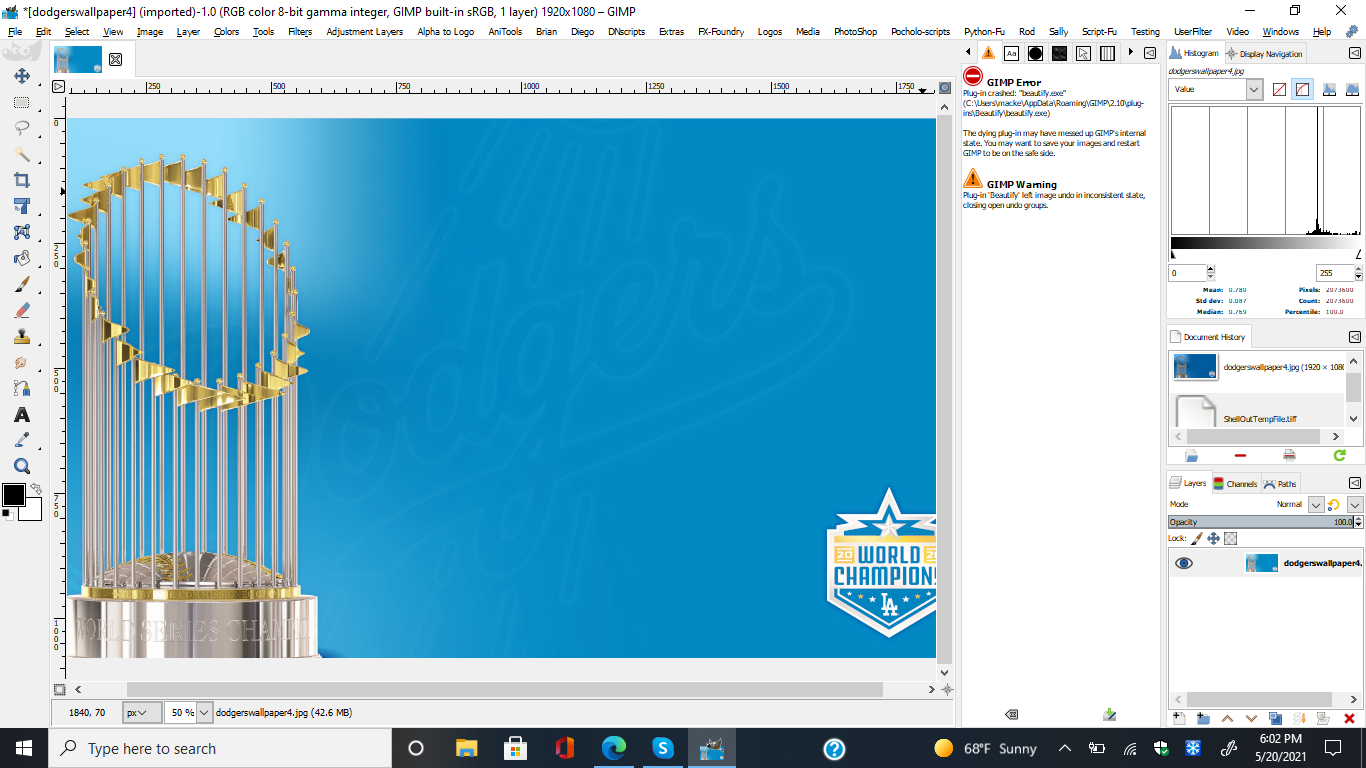
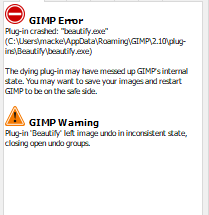
This is a first for me. Is anyone else having this problem?
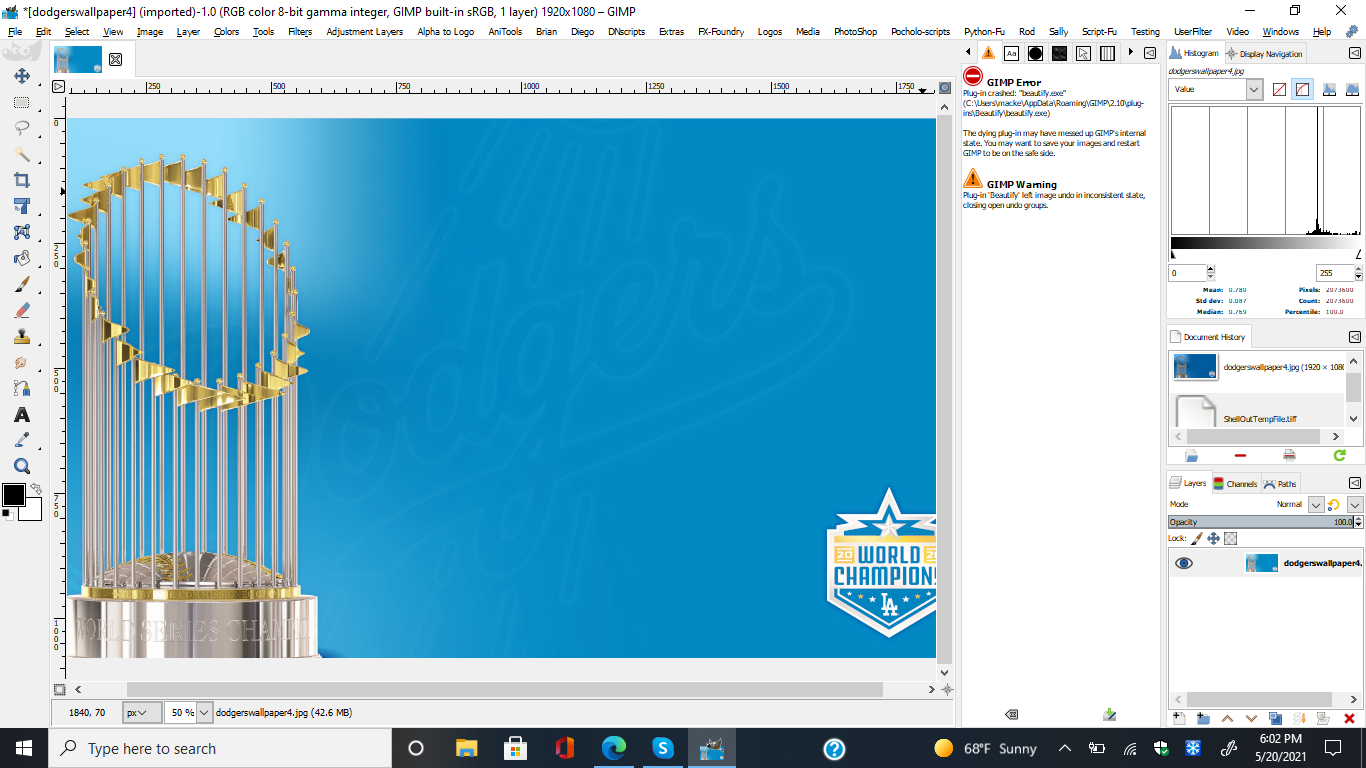
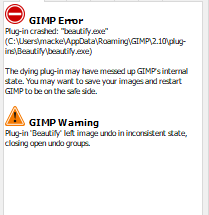
This is a first for me. Is anyone else having this problem?
Re: Beautify Plug-in
Sun May 23, 2021 4:27 pm
I have had issues with the newly compiled version of Beautify for Windows 10 64Bit, which can be found here:
https://www.facebook.com/groups/TheGIMP ... 1544817089
If you download it be sure to check the file for viruses. I checked and the file came up clean.
I have converted the files to .exe files, placed them in folders, then placed them in the plugins folder, and started up gimp and it still throws errors.
The files to convert:
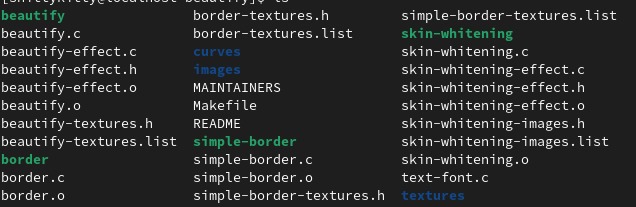
(colored in green)
What the files look like after conversion:
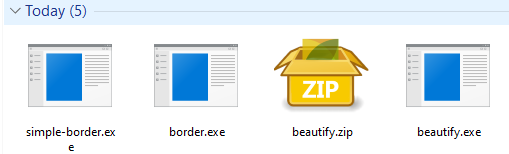
Where I placed the files:
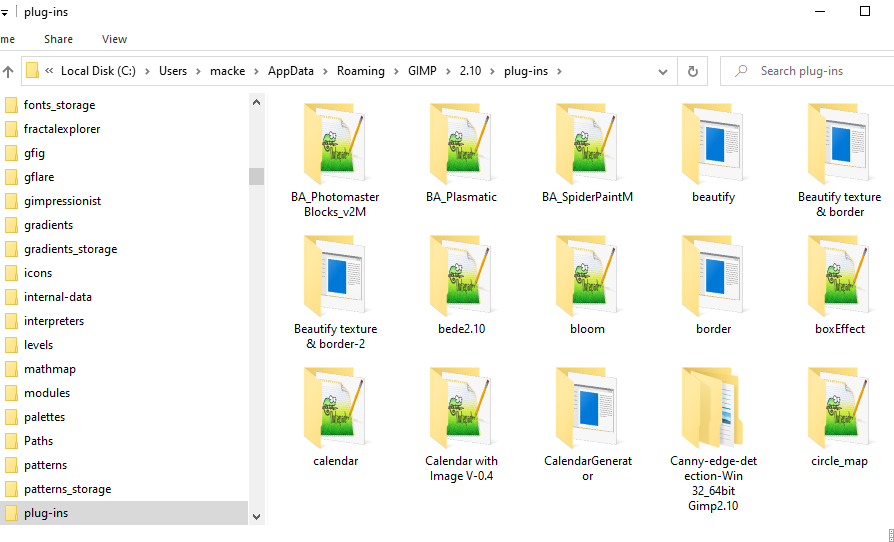
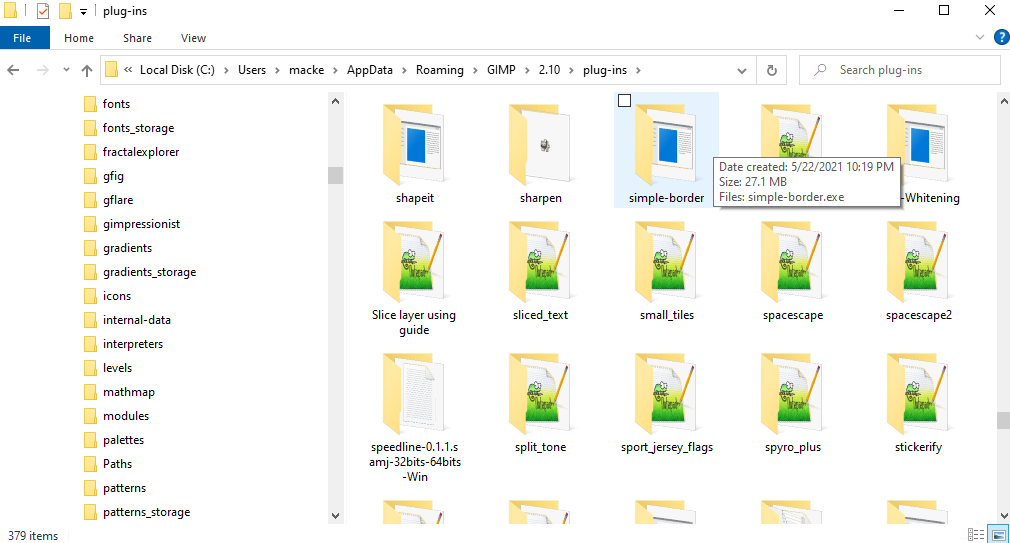
Errors on start up:
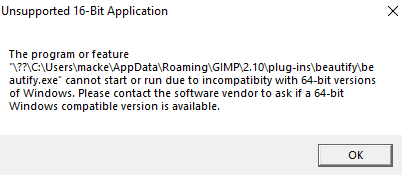
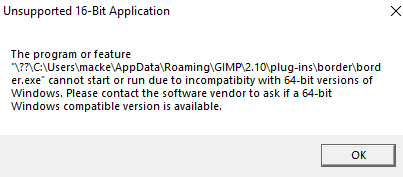
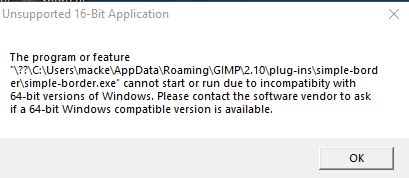
If anyone can fix what is happening or at least let me know, I'm not the only one experiencing the issues, I'll be happy.
https://www.facebook.com/groups/TheGIMP ... 1544817089
If you download it be sure to check the file for viruses. I checked and the file came up clean.
I have converted the files to .exe files, placed them in folders, then placed them in the plugins folder, and started up gimp and it still throws errors.
The files to convert:
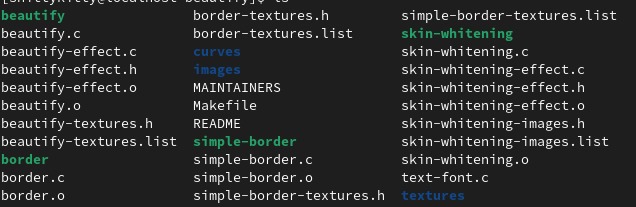
(colored in green)
What the files look like after conversion:
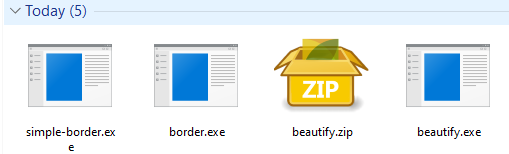
Where I placed the files:
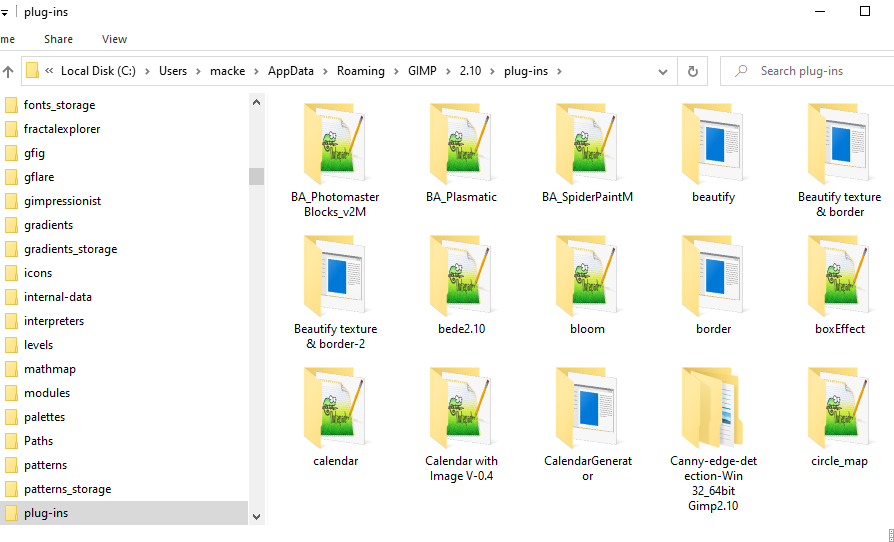
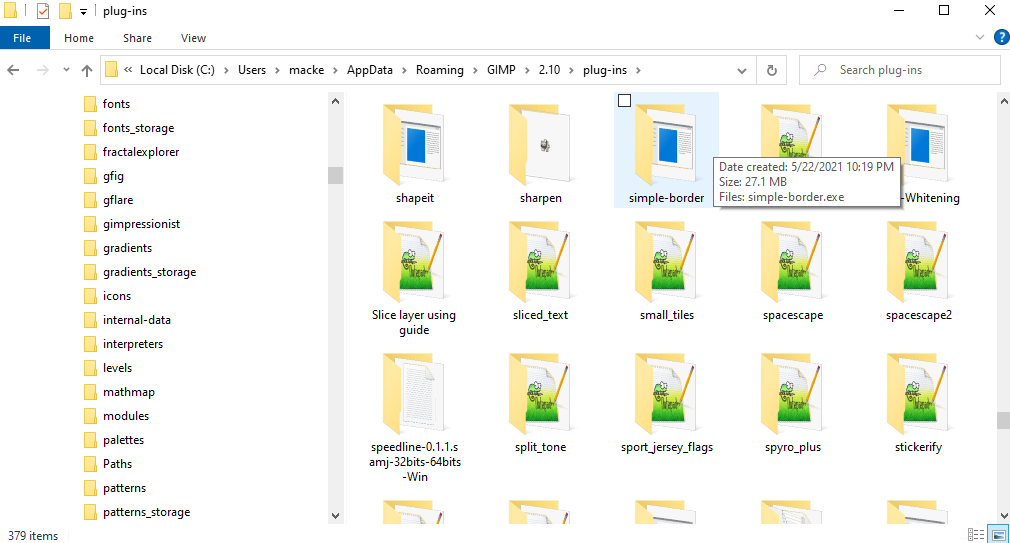
Errors on start up:
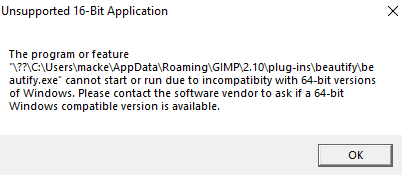
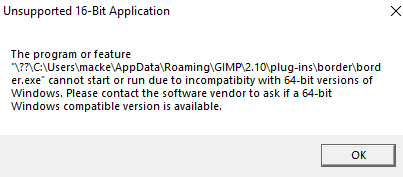
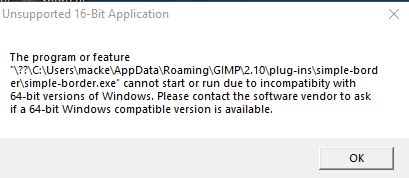
If anyone can fix what is happening or at least let me know, I'm not the only one experiencing the issues, I'll be happy.
Re: Beautify Plug-in
Mon May 24, 2021 4:10 am
No replies  You will have to put up with me.
You will have to put up with me.
I do "social nothing" so no way of checking what is posted on facebook.
I have a sneaking suspicion that these are for linux or MacOS. Without the added .exe extension right click and open with notepad. Is ELF at the start of the file ? If it is then it is a linux or a MacOS binary. This a linux file compared with the samj windows file.
Post a screenshot of what you get.
I do "social nothing" so no way of checking what is posted on facebook.
I have a sneaking suspicion that these are for linux or MacOS. Without the added .exe extension right click and open with notepad. Is ELF at the start of the file ? If it is then it is a linux or a MacOS binary. This a linux file compared with the samj windows file.
Post a screenshot of what you get.
Re: Beautify Plug-in
Mon May 24, 2021 4:57 am
rich2005 wrote:No repliesYou will have to put up with me.
I do "social nothing" so no way of checking what is posted on facebook.
I have a sneaking suspicion that these are for linux or MacOS. Without the added .exe extension right click and open with notepad. Is ELF at the start of the file ? If it is then it is a linux or a MacOS binary. This a linux file compared with the samj windows file.
Post a screenshot of what you get.
It took a while, but here's what I get:
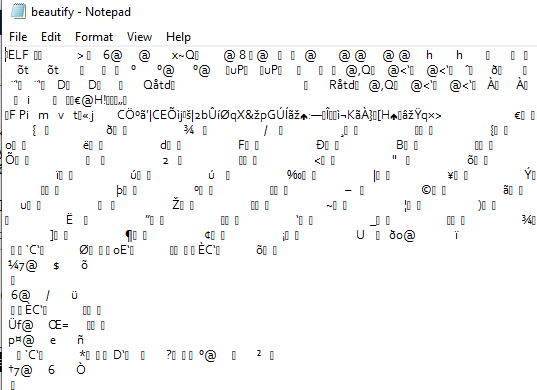
Page 21 has my ordeal with samj's file. It crashed while I was trying to use it
Re: Beautify Plug-in
Mon May 24, 2021 5:57 am
Good screenshot. Not a Windows plugin, not going to work. Probably a MacOS
Apart from the cut-down Beautify border & texture-2 plugin, the samj version is the only one I know and that a few years old now. The samj read-me says tested with Gimp 2.10.2 The more recent Gimp versions break the simple border effects.
Not much you can do. Ask the facebook poster to compile a Windows version ?
Apart from the cut-down Beautify border & texture-2 plugin, the samj version is the only one I know and that a few years old now. The samj read-me says tested with Gimp 2.10.2 The more recent Gimp versions break the simple border effects.
Not much you can do. Ask the facebook poster to compile a Windows version ?
Re: Beautify Plug-in
Mon May 24, 2021 2:06 pm
rich2005 wrote:Good screenshot. Not a Windows plugin, not going to work. Probably a MacOS
Apart from the cut-down Beautify border & texture-2 plugin, the samj version is the only one I know and that a few years old now. The samj read-me says tested with Gimp 2.10.2 The more recent Gimp versions break the simple border effects.
Not much you can do. Ask the facebook poster to compile a Windows version ?
I did that when the poster Jamyze replied.. at least I thought they did when I said beautify should be stable for Windows 10 users who have it. Jamyze then suggested, that I compile it myself. I have MareroQ versions of the textures which work but all I want is the effects part, which is beautify, not the borders.
This is what Samj's 64bit plugin looks like when it loads:
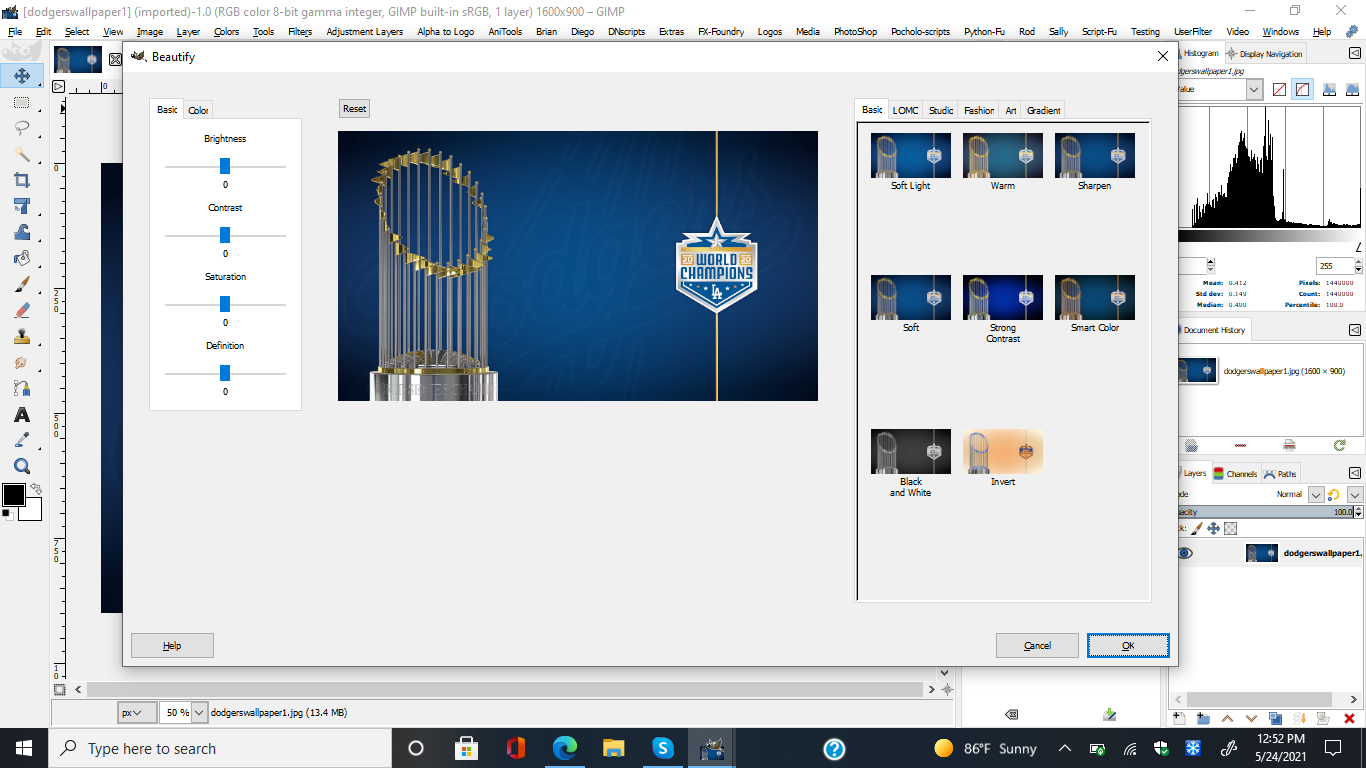
This is what Samj's 64bit beautify looks like when it crashes
.png)
Re: Beautify Plug-in
Wed May 26, 2021 10:48 am
Will Beautify (the effects, not the borders), be fixed so it can work in gimp 2.10.24 on Windows 64 Bit?
Re: Beautify Plug-in
Thu May 27, 2021 1:31 am
Beautify works in Gimp-2.10.22 but not in Gimp-2.10.24.
Why?
The new version of libgobject-2.0-0.dll broke several plugins (including GMIC which had to be repaired by David).
If you add an older version of this library, the beautification will work.
A better solution would be to compile the beautify in Gimp-2.10.24, but that's (temporarily ???) too difficult for me.
Why?
The new version of libgobject-2.0-0.dll broke several plugins (including GMIC which had to be repaired by David).
If you add an older version of this library, the beautification will work.
A better solution would be to compile the beautify in Gimp-2.10.24, but that's (temporarily ???) too difficult for me.
Re: Beautify Plug-in
Thu May 27, 2021 3:51 am
MareroQ wrote:Beautify works in Gimp-2.10.22 but not in Gimp-2.10.24.
Why?
The new version of libgobject-2.0-0.dll broke several plugins (including GMIC which had to be repaired by David).
If you add an older version of this library, the beautification will work.
A better solution would be to compile the beautify in Gimp-2.10.24, but that's (temporarily ???) too difficult for me.
The file you attached works. Thanks.
Re: Beautify Plug-in
Sun Dec 26, 2021 8:50 pm
 Thank you! Can't wait to upload all this and sample everything!!
Thank you! Can't wait to upload all this and sample everything!! 
Re: Beautify Plug-in
Fri Mar 25, 2022 3:21 am
In gimp 2.10.30, Beautify's effects are not staying in place on an image when they are being used. It did the same thing in a previous version of Gimp. Is there a way to fix this bug permanently? If this bug is not going to be fixed permanently, is there another way around this?
Here's an example:
Before:

After:

Here's an example:
Before:

After:
