Re: Logo Toolbox V2.1 (Streamlined With Several New Updates)
Tue Jun 10, 2014 1:37 pm
Thanks Issabella, nice job on your new bg too.
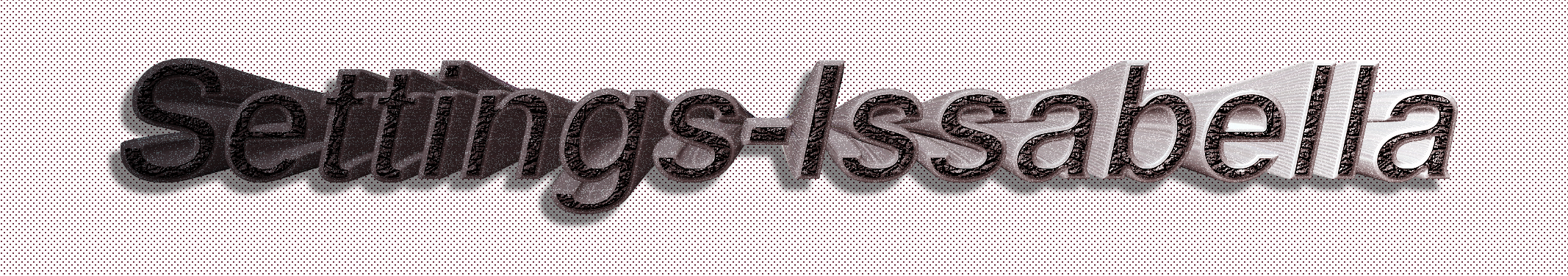
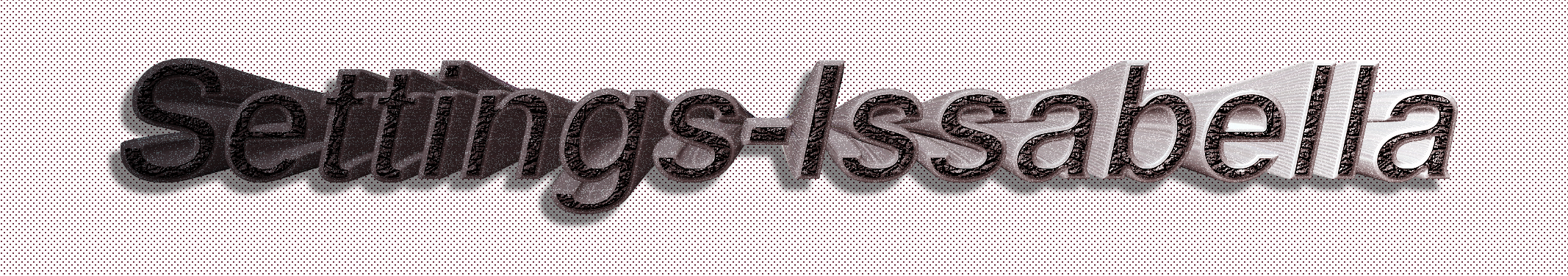
Re: Logo Toolbox V2.1 (Streamlined With Several New Updates)
Tue Jun 10, 2014 2:23 pm
Very nice results, Molly & Issabella. 
Actually, that looks great Molly. That's what it should look like at that point.
Now just crop the image to toss all that blank space below the text. Then, tweak your layers until you get the result you're after.

molly wrote:On mine I hit enter 10 times set extrusian to shrink and extrusion depth to 40 this this is what I got. What did I do wrong?
Actually, that looks great Molly. That's what it should look like at that point.
Now just crop the image to toss all that blank space below the text. Then, tweak your layers until you get the result you're after.

Re: Logo Toolbox V2.1 (Streamlined With Several New Updates)
Tue Jun 10, 2014 3:09 pm
Thank you GnuTux and Molly. Molly your effect is very good, I like it, only to crop it as GnuTux said. 

Here other one. size font 190; fill layer shrink; extrusion depth 40; extrusion direction 180.


Here other one. size font 190; fill layer shrink; extrusion depth 40; extrusion direction 180.
Re: Logo Toolbox V2.1 (Streamlined With Several New Updates)
Tue Jun 10, 2014 3:37 pm
love it, just cant get on to those options but I will keep at it when I get caught up in my gardening.
Re: Logo Toolbox V2.1 (Streamlined With Several New Updates)
Tue Jun 10, 2014 3:38 pm
GnuTux wrote:Very nice results, Molly & Issabella. molly wrote:On mine I hit enter 10 times set extrusian to shrink and extrusion depth to 40 this this is what I got. What did I do wrong?
molly wrote:On mine I hit enter 10 times set extrusian to shrink and extrusion depth to 40 this this is what I got. What did I do wrong?
Actually, that looks great Molly. That's what it should look like at that point.
Now just crop the image to toss all that blank space below the text. Then, tweak your layers until you get the result you're after.
O, I didn't know you had to crop it. Thanks, I will do some more later. Your scripts are great.
Re: Logo Toolbox V2.1 (Streamlined With Several New Updates)
Tue Jun 10, 2014 8:09 pm
Inspired by Conbagui's Bark Text..




Re: Logo Toolbox V2.1 (Streamlined With Several New Updates)
Tue Jun 10, 2014 9:01 pm
Amazing - love it! 

Re: Logo Toolbox V2.1 (Streamlined With Several New Updates)
Wed Jun 11, 2014 2:56 am
GnuTux This Rel is hard to fault


Re: Logo Toolbox V2.1 (Streamlined With Several New Updates)
Wed Jun 11, 2014 3:37 am
Graechan well done! your result is very good. It highlights the importance of the settings in this script to get a good result. 

Re: Logo Toolbox V2.1 (Streamlined With Several New Updates)
Wed Jun 11, 2014 4:32 am
I continue without getting the right settings yet. Another try. Huge thanks to Dinasset who gave me an appropriate background for the use.
Re: Logo Toolbox V2.1 (Streamlined With Several New Updates)
Wed Jun 11, 2014 6:01 am
Very nice, I like it.
Re: Logo Toolbox V2.1 (Streamlined With Several New Updates)
Wed Jun 11, 2014 6:55 am
Thanks again, GnuTux, for providing us with this versatile script and continuing to update it regularly.


Re: Logo Toolbox V2.1 (Streamlined With Several New Updates)
Wed Jun 11, 2014 7:38 am
Gino D well done. I like it very much. 

Re: Logo Toolbox V2.1 (Streamlined With Several New Updates)
Wed Jun 11, 2014 7:59 am
When was this script updated. Mine was created on 27/4/2014. Downloaded in May.
Re: Logo Toolbox V2.1 (Streamlined With Several New Updates)
Wed Jun 11, 2014 8:05 am
A couple days ago, Mon-June-9, sallyanne , it's on GIMP Scripts.
http://gimpscripts.com/2013/05/logo-toolbox/
http://gimpscripts.com/2013/05/logo-toolbox/
Re: Logo Toolbox V2.1 (Streamlined With Several New Updates)
Wed Jun 11, 2014 9:45 am


Re: Logo Toolbox V2.1 (Streamlined With Several New Updates)
Wed Jun 11, 2014 10:31 am
You guys and gals are getting really good at this. nice job.
Re: Logo Toolbox V2.1 (Streamlined With Several New Updates)
Wed Jun 11, 2014 11:49 am
Thank you very much for the next version of the script.
Right now there are a lot of possible settings - and will be even more - so my question (request):
Can you add an option to save the settings used to comment (where the script settings will be listed side by side with the corresponding specified values) ?
ps. The only known me a script (writing values to the comment) is
Crossword Grid created by Gino G
http://registry.gimp.org/node/25531
Right now there are a lot of possible settings - and will be even more - so my question (request):
Can you add an option to save the settings used to comment (where the script settings will be listed side by side with the corresponding specified values) ?
ps. The only known me a script (writing values to the comment) is
Crossword Grid created by Gino G
http://registry.gimp.org/node/25531
Re: Logo Toolbox V2.1 (Streamlined With Several New Updates)
Wed Jun 11, 2014 12:39 pm
with all the params and settings available to play with, I see MareroQ's request almost like...a must.
What does the author think?
It would be nice
What does the author think?
It would be nice
Re: Logo Toolbox V2.1 (Streamlined With Several New Updates)
Wed Jun 11, 2014 1:22 pm
I would like - to save the settings used in the script - in the comment of the image (Image -> Image Properties -> to Comments tab)