Re: Beautify Plug-in
Fri Jul 08, 2022 1:08 am
@mackenzieh:
Even though you can't use the plug-in from @Rich's package, you can use the pics therein.
Download the package. Unzip it. Click open the folder until you see one called "folders".
Open it. There is a "simple-border" folder in it.
Copy the complete folder to your GIMP plug-ins.
restart GIMP. And you should have the borders in beautify.
You can delete all the rest of the package afterwards.
You cannot add your own stuff to simple-border, because some properties for them are hard-coded in the plug-in.
Even though you can't use the plug-in from @Rich's package, you can use the pics therein.
Download the package. Unzip it. Click open the folder until you see one called "folders".
Open it. There is a "simple-border" folder in it.
Copy the complete folder to your GIMP plug-ins.
restart GIMP. And you should have the borders in beautify.
You can delete all the rest of the package afterwards.
You cannot add your own stuff to simple-border, because some properties for them are hard-coded in the plug-in.
Re: Beautify Plug-in
Mon Aug 08, 2022 1:24 pm
I'm wondering if Photoshop's Beautify plugin can somehow be used in gimp along with GIMP's beautify plugin.
Here's what photoshop's plugin looks like: Video from : www.youtube.com
Video from : www.youtube.com
Here's what GIMP's plugin looks like: Video from : www.youtube.com
Video from : www.youtube.com
Here's what photoshop's plugin looks like:
 Video from : www.youtube.com
Video from : www.youtube.comHere's what GIMP's plugin looks like:
 Video from : www.youtube.com
Video from : www.youtube.comRe: Beautify Plug-in
Mon Aug 08, 2022 10:02 pm
I downloaded the SamJ version and it's working. Here is the link:
http://www.aljacom.com/~gimp/Beautify-0 ... ts-Win.zip
Instructions:
***Delete the one with the same name in your plugin folder and replace them with the 64bits compiled from SamJ's. "If you override the files and you get errors, is your own fault for not following instructions."***
1. Download and Unzip the folder
2. Open the folder and select the folder 64bits and open it.
3. Copy all the .exe files and Paste them in the Beautify plugin in your GIMP
4. Start GIMP and try it.
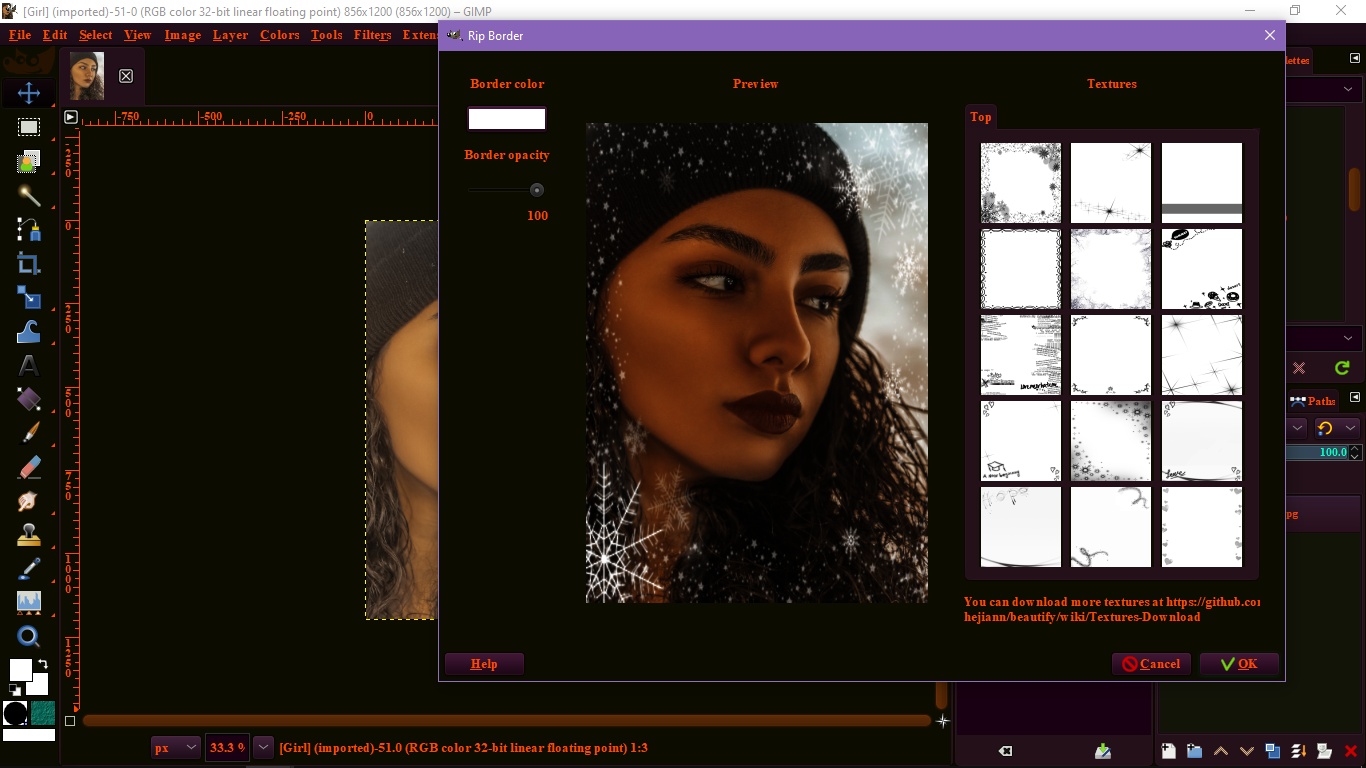
http://www.aljacom.com/~gimp/Beautify-0 ... ts-Win.zip
Instructions:
***Delete the one with the same name in your plugin folder and replace them with the 64bits compiled from SamJ's. "If you override the files and you get errors, is your own fault for not following instructions."***
1. Download and Unzip the folder
2. Open the folder and select the folder 64bits and open it.
3. Copy all the .exe files and Paste them in the Beautify plugin in your GIMP
4. Start GIMP and try it.
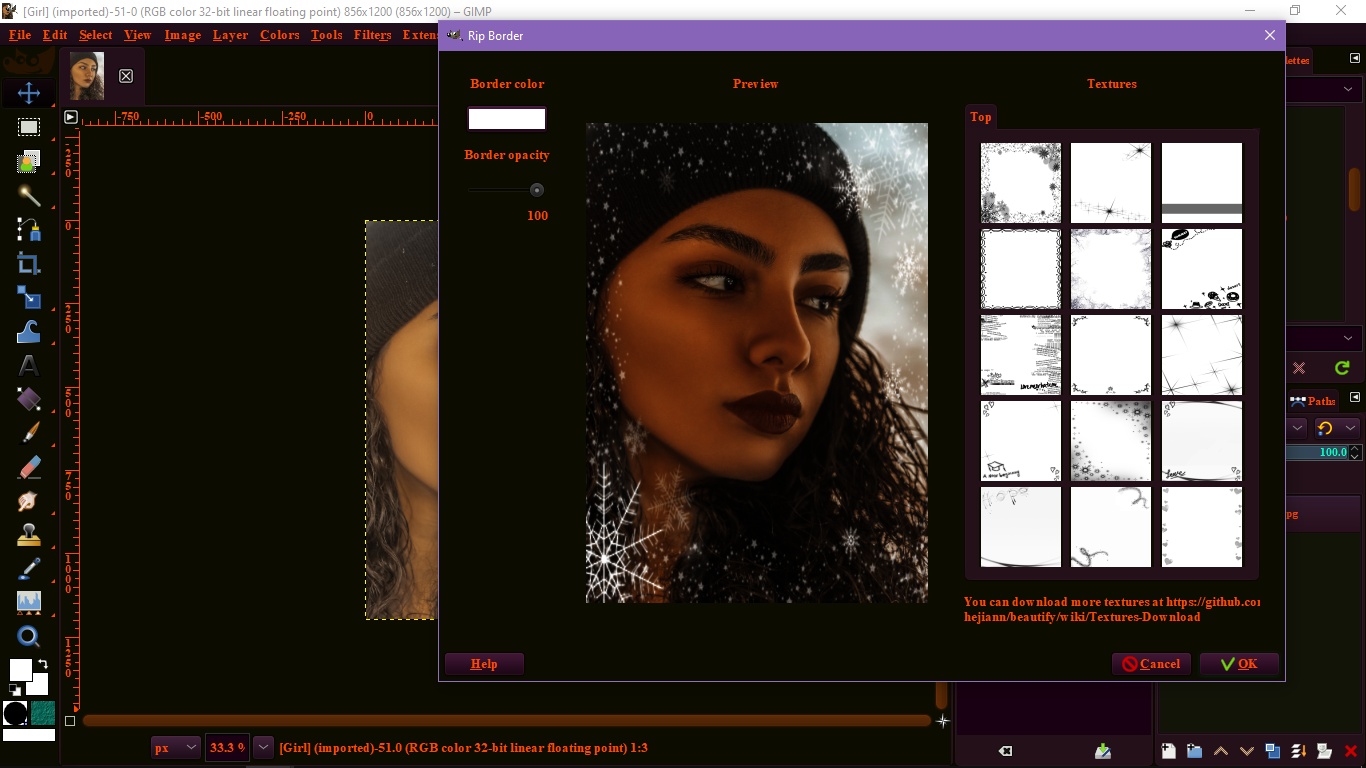
Re: Beautify Plug-in
Tue Aug 09, 2022 2:19 am
Pocholo wrote:I downloaded the SamJ version and it's working. Here is the link:
http://www.aljacom.com/~gimp/Beautify-0 ... ts-Win.zip
Instructions:
***Delete the one with the same name in your plugin folder and replace them with the 64bits compiled from SamJ's. "If you override the files and you get errors, is your own fault for not following instructions."***
1. Download and Unzip the folder
2. Open the folder and select the folder 64bits and open it.
3. Copy all the .exe files and Paste them in the Beautify plugin in your GIMP
4. Start GIMP and try it.
[ Image ]
Pocholo,
I think you misunderstood what I wrote. I already have GIMP's beautify running and working. I want to know if somehow Photoshop's version can be used in GIMP along with GIMP's beautify plugin.
Re: Beautify Plug-in
Tue Aug 09, 2022 8:53 am
mackenzieh wrote:Pocholo wrote:I downloaded the SamJ version and it's working. Here is the link:
http://www.aljacom.com/~gimp/Beautify-0 ... ts-Win.zip
Instructions:
***Delete the one with the same name in your plugin folder and replace them with the 64bits compiled from SamJ's. "If you override the files and you get errors, is your own fault for not following instructions."***
1. Download and Unzip the folder
2. Open the folder and select the folder 64bits and open it.
3. Copy all the .exe files and Paste them in the Beautify plugin in your GIMP
4. Start GIMP and try it.
[ Image ]
Pocholo,
I think you misunderstood what I wrote. I already have GIMP's beautify running and working. I want to know if somehow Photoshop's version can be used in GIMP along with GIMP's beautify plugin.
Not sure if it can or not. If it is a 8BF i can possibly try.
I have compiled these for windows 64 and Gimp-2.10.32-v1
Looks like samJ has gotten it under control though.
Thanks samj!
Re: Beautify Plug-in
Tue Aug 09, 2022 10:27 am
Rod, please. Could you tell me how to set each item of Beautify? I can see the effect but when OK, I never get the effect.
I think that I must have the folders bad installed in plug-ins. How should I have the related folders to Beautify?
Thanks a lot.
I think that I must have the folders bad installed in plug-ins. How should I have the related folders to Beautify?
Thanks a lot.
Re: Beautify Plug-in
Tue Aug 09, 2022 10:39 am
Issabella wrote:Rod, please. Could you tell me how to set each item of Beautify? I can see the effect but when OK, I never get the effect.
I think that I must have the folders bad installed in plug-ins. How should I have the related folders to Beautify?
Thanks a lot.
Firstly the texture folders should all be in the 2.10 folder. The plugins in the plugins folder inside their own separate folders.
Now if after you still cannot get them to work after placing them there. (Make sure you restart Gimp if you move the plugins)
Then download samJ's and try them.
Re: Beautify Plug-in
Tue Aug 09, 2022 10:41 am
Issabella wrote:Rod, please. Could you tell me how to set each item of Beautify? I can see the effect but when OK, I never get the effect.
I think that I must have the folders bad installed in plug-ins. How should I have the related folders to Beautify?
Thanks a lot.
And some more help here.

viewtopic.php?f=9&t=19756#p270612
Re: Beautify Plug-in
Tue Aug 09, 2022 11:36 am
 Thank you so much Rod. It seems to be effective as I got the right result.
Thank you so much Rod. It seems to be effective as I got the right result.
Re: Beautify Plug-in
Tue Aug 09, 2022 11:54 am
Rod wrote:mackenzieh wrote:Pocholo wrote:I downloaded the SamJ version and it's working. Here is the link:
http://www.aljacom.com/~gimp/Beautify-0 ... ts-Win.zip
Instructions:
***Delete the one with the same name in your plugin folder and replace them with the 64bits compiled from SamJ's. "If you override the files and you get errors, is your own fault for not following instructions."***
1. Download and Unzip the folder
2. Open the folder and select the folder 64bits and open it.
3. Copy all the .exe files and Paste them in the Beautify plugin in your GIMP
4. Start GIMP and try it.
[ Image ]
Pocholo,
I think you misunderstood what I wrote. I already have GIMP's beautify running and working. I want to know if somehow Photoshop's version can be used in GIMP along with GIMP's beautify plugin.
Not sure if it can or not. If it is a 8BF i can possibly try.
I have compiled these for windows 64 and Gimp-2.10.32-v1
Looks like samJ has gotten it under control though.
Thanks samj!
Rod, the download came from a site called luckystudio4u and when I downloaded the file, there wasn't an .8bf file there.
Re: Beautify Plug-in
Wed Aug 10, 2022 1:17 am
Rod, the download came from a site called luckystudio4u and when I downloaded the file, there wasn't an .8bf file there.
Happy to hear Beautify is working for you now.
The files you downloaded are probably to construct a new panel in Adobe CS. I believe most Photoshop plugins are ran from panels now. Shame too, because Harry (Filtermeister Developer), has been working very hard on a 64 bit version of the 8bf compiler. I would hate to see the 8bf filter development go bye bye.
Re: Beautify Plug-in
Thu Aug 11, 2022 1:43 am
Rod wrote:Rod, the download came from a site called luckystudio4u and when I downloaded the file, there wasn't an .8bf file there.
Happy to hear Beautify is working for you now.
The files you downloaded are probably to construct a new panel in Adobe CS. I believe most Photoshop plugins are ran from panels now. Shame too, because Harry (Filtermeister Developer), has been working very hard on a 64 bit version of the 8bf compiler. I would hate to see the 8bf filter development go bye bye.
Rod,
GIMP's version of Beautify works, it's just Photoshop's version, that doesn't. That is a shame. I've been to Harry's site. I downloaded Harry's Filters from there.
Re: Beautify Plug-in
Thu Aug 11, 2022 1:51 am
mackenzieh wrote:Rod wrote:Rod, the download came from a site called luckystudio4u and when I downloaded the file, there wasn't an .8bf file there.
Happy to hear Beautify is working for you now.
The files you downloaded are probably to construct a new panel in Adobe CS. I believe most Photoshop plugins are ran from panels now. Shame too, because Harry (Filtermeister Developer), has been working very hard on a 64 bit version of the 8bf compiler. I would hate to see the 8bf filter development go bye bye.
GIMP's version of Beautify works, it's just Photoshop's version, that doesn't. That is a shame. I've been to Harry's site. I downloaded Harry's Filters from there.
His Filtermeister program which is itself an 8bf file creates standalone 8bf filters. You just have to write the code for it and the program compiles it for you. I have created a couple but they are still in testing.
Re: Beautify Plug-in
Thu Aug 11, 2022 1:57 am
Rod,
I haven't tried coding before, but I use the files that came with Filtermeister.
I haven't tried coding before, but I use the files that came with Filtermeister.
Re: Beautify Plug-in
Fri Aug 12, 2022 4:41 am
mackenzieh wrote:Rod,
I haven't tried coding before, but I use the files that came with Filtermeister.
A lot of the good ones come from being compiled from Filtermeister.
Redfield, Richard Roseman, Meihdi. Just to name a few.
Re: Beautify Plug-in
Mon Aug 15, 2022 12:19 am
rich2005 wrote:Have to confess, I was a bit dubious but yes, it is a fix (at least for me)
@nelo
Compiled in a Mint 20 and Gimp 2.10.32 libs (Panda Jim PPA)
beautify-linux-64bit zipped about 50 MB
https://u.pcloud.link/publink/show?code ... UmXhCRajl7
The usual:
Unzip: 4 plugins go in ~/.config/GIMP/2.10/plug-ins/ 4 folders go in ~/.config/GIMP/2.10/
Interesting, thanks a lot for the Linux version rich2005
Re: Beautify Plug-in
Fri Jan 26, 2024 9:51 pm
Just recently, I've been seeing this error message when I start up GIMP:
.png)
As far as I know, I haven't seen the dll file listed in the screenshot. If there is one, I must have missed it and I'd I like to know where I can find it. I'm using windows 10.
.png)
As far as I know, I haven't seen the dll file listed in the screenshot. If there is one, I must have missed it and I'd I like to know where I can find it. I'm using windows 10.
Re: Beautify Plug-in
Fri Jan 26, 2024 11:35 pm
You need the Foreign Function Interface apparently.
I'm a linux user so maybe another windows user will tell uou if it's OK
I'm a linux user so maybe another windows user will tell uou if it's OK
Re: Beautify Plug-in
Sat Jan 27, 2024 9:59 am
mackenzieh, I have problems with Beautify, too. I'm windows user. Open the windows but then it doesn't act and gives error.
Re: Beautify Plug-in
Sat Jan 27, 2024 2:15 pm
Issabella wrote:mackenzieh, I have problems with Beautify, too. I'm windows user. Open the windows but then it doesn't act and gives error.
Issabella, I too am a windows user. I'm on windows 10. It's strange that it's throws an error.