Re: Gmic Logos Script [Beta] [update3 Additional effects]
Mon Dec 08, 2014 10:36 pm
All done uploaded already posted in the initial post






Re: Gmic Logos Script [Rel1]
Tue Dec 09, 2014 1:10 am
Gmic Logos Rel1 is now available from GimpScripts see initial Post for details


Re: Gmic Logos Script [Rel1]
Tue Dec 09, 2014 11:01 pm
new effect Hallucinogenic


Re: Gmic Logos Script [Rel1]
Tue Dec 09, 2014 11:06 pm
No sure what happened but here are my settings and my result.
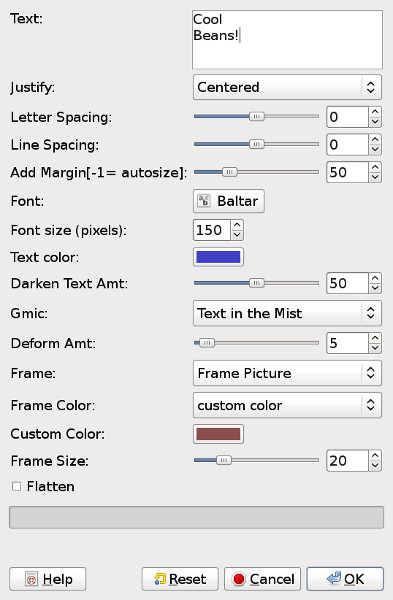
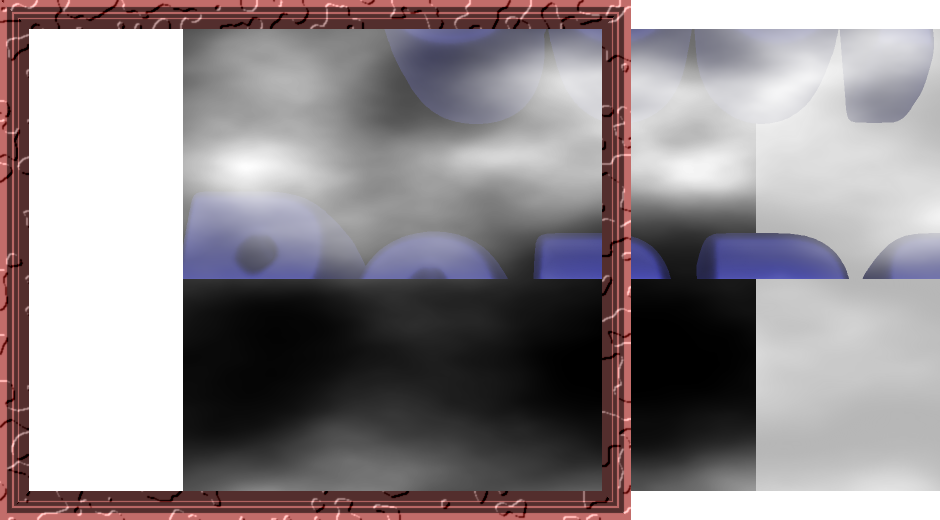
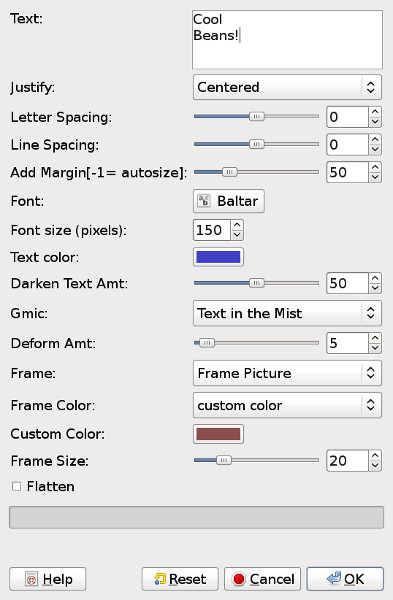
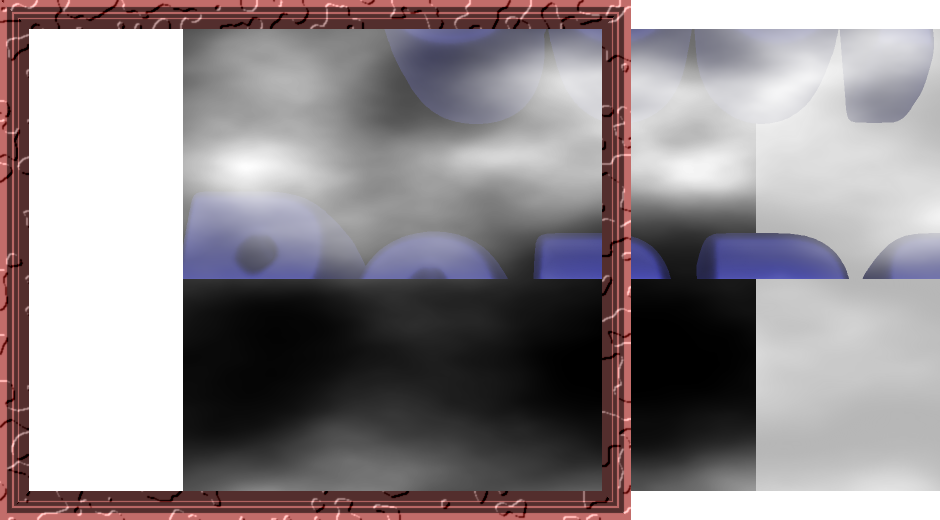
Re: Gmic Logos Script [Rel1]
Wed Dec 10, 2014 12:20 am
GnuTux please download again from GimpScripts
Re: Gmic Logos Script [Rel1]
Wed Dec 10, 2014 12:38 am
I downloaded again with the same results.
The problem appears to be when there are multiple lines of text in the text box.
The problem appears to be when there are multiple lines of text in the text box.
Re: Gmic Logos Script [Rel1]
Wed Dec 10, 2014 12:48 am
I'd changed the file but something went wrong so I have now done it again and this time it's OK
Re: Gmic Logos Script [Beta] [update3 Additional effects]
Wed Dec 10, 2014 12:51 am
Graechan wrote:Sallyanne your message has me perplexed and should not be happening if you select 'Gmic Logos' and click OK you will get back this Logo
[ Image ]
your error
[ Image ]
refers to a string length argument of which there is only 1 in the script and it's the same one I've used in all my Logo scripts to check if your gimp has the default font I have entered
I had given up on this script which is why I hadn't replied before now. If it is the same font that you usually use, I have it. BTW I think I tried to change the font once before to one I already had but I know I didn't change anything last time.
Re: Gmic Logos Script [Rel1]
Wed Dec 10, 2014 1:00 am
Just downloaded your latest script from gimp scripts and still get the same message
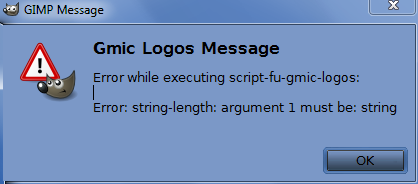
Only error I have been getting in G'MIC lately and gimp is when I have been trying to work with large photos - not enough memory.
After saving the script to my scripts folder I refreshed all scripts and even restarted gimp.
Just saw your link so downloaded that one. No change.
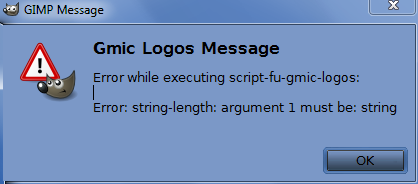
Only error I have been getting in G'MIC lately and gimp is when I have been trying to work with large photos - not enough memory.
After saving the script to my scripts folder I refreshed all scripts and even restarted gimp.
Just saw your link so downloaded that one. No change.
Re: Gmic Logos Script [Rel1]
Wed Dec 10, 2014 1:09 am
Sallyanne get a fresh copy from GimpScripts and install, making sure it is the only copy of the script you have installed then refresh your scripts and select the script and press OK without changing anything
the default font size of 150 will not create a too large an image, the default size is 940x250
the default font size of 150 will not create a too large an image, the default size is 940x250
Re: Gmic Logos Script [Rel1]
Wed Dec 10, 2014 1:44 am
Finally it works 
Don't understand why it didn't the first time I installed it.
Had 3 copies of it in my scripts

Don't understand why it didn't the first time I installed it.
Had 3 copies of it in my scripts

Re: Gmic Logos Script [Rel1]
Wed Dec 10, 2014 1:54 am
Oh Sallyanne that's why it wouldn't work, you must have only 1 copy of any script installed, when you place a file in a folder it tells you that file already exists so always select replace
Re: Gmic Logos Script [Rel1]
Wed Dec 10, 2014 4:59 am
Re: Gmic Logos Script [Rel1]
Wed Dec 10, 2014 1:18 pm
Another proposal
Re: Gmic Logos Script [Rel1]
Wed Dec 10, 2014 4:05 pm
MareroQ thank you for the additional logo's
Re: Gmic Logos Script [Rel1.1]
Thu Dec 11, 2014 1:09 am
Rel 1.1 available from GimpScripts see initial post
this release has these Additional effects
Relief Light + Hair lock

Hallucinogenic

Graffiti

Ripple

this release has these Additional effects
Relief Light + Hair lock

Hallucinogenic

Graffiti

Ripple

Re: Gmic Logos Script [Rel1.1]
Thu Dec 11, 2014 7:56 pm
a new effect 'Neon Sign'


below I've ran the same effect on a image, and it's actually a nice plasticize effect



below I've ran the same effect on a image, and it's actually a nice plasticize effect

Re: Gmic Logos Script [Rel1.1]
Thu Dec 11, 2014 9:22 pm
Hallo Graechan how have make picture? 
Andrew
Andrew
Re: Gmic Logos Script [Rel1.1]
Thu Dec 11, 2014 9:55 pm
Abraess I opened this image

then I ran Gmic Relief Light with the settings below 2 times


then I ran Gmic Relief Light with the settings below 2 times

Re: Gmic Logos Script [Rel1.1]
Thu Dec 11, 2014 11:13 pm
