Re: Paint Paths in Steps Plug-in version 4/5
Mon Jul 22, 2019 12:08 am
Good show everyone!


Re: Paint Paths in Steps Plug-in version 4/5
Mon Jul 22, 2019 1:38 am
Wallace and Tas - thank you; some more JFF (just for fun!).
Re: Paint Paths in Steps Plug-in version 4/5
Wed Jul 24, 2019 11:26 pm
Nice symmetry painting OMG.
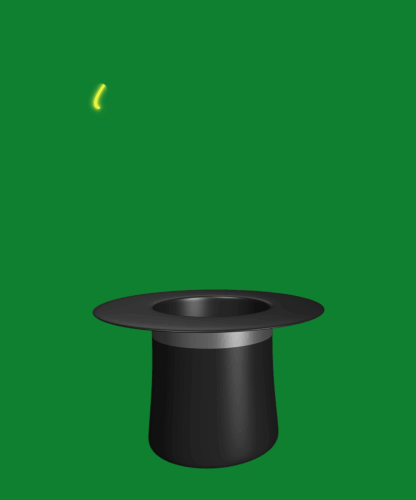
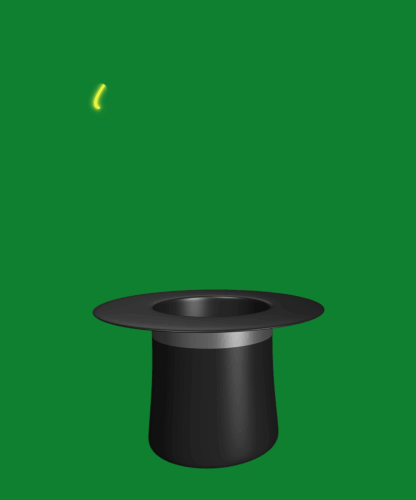
Re: Paint Paths in Steps Plug-in version 4/5
Thu Jun 13, 2024 12:31 pm
I have the plug-in, but I don't remember how it works... Can anyone explain it to me?
Re: Paint Paths in Steps Plug-in version 4/5
Thu Jun 13, 2024 7:39 pm
Jappaloe63 wrote:I have the plug-in, but I don't remember how it works... Can anyone explain it to me?
Here's the instructions written by Tim that I saved from when he made the plugin:
Plug-in Menu Location: Python-Fu/Paint Paths in Steps...
Instructions:
Have an image opened as background, and a single active path (can be multi-stroke path) that you'd like to paint steps.
Run plug-in, change number of frames (estimated), then OK to run.
It'll run and use the active brush to paint in steps your path and at each step it'll output the visible to a layer on a new image so that you'll end up with an animation image.
That's it. Have fun.
Note: If you want to do a dot like the dots for i's and j's you'll have to make 2 points really close together (because 1 single point has no length so can't be painted).
Instructions (version 4) with the hand:
Have an image with background, and a single ACTIVE path that you want to paint paths (with current brush).
Open as layer an image of a hand (you can use sample hand .xcf file below).
Draw a separate vector however you want to define the pen's location as long as the starting point is where the pen tip is and name it something like "penvector" so you can select it in step 5
Select the Path from step 1 to make it ACTIVE.
Run plug-in, answer yes to "Draw hand", choose hand layer, choose "Pen Vector" vector, and other options when ready, click OK to run.
That's it animation will be created on new image.
Enjoy.
Instructions (version 5):
Like version 4, except you can choose to say YES to paint over existing mask which belongs to a layer that is covering your art.
And the active path will be a path that you'll like to paint on the Mask (with black) to reveal art underneath
Re: Paint Paths in Steps Plug-in version 4/5
Fri Jun 14, 2024 1:09 am
Thank you, I think it will work out 

Re: Paint Paths in Steps Plug-in version 4/5
Fri Jun 14, 2024 2:17 am
Is the plug-in still available somewhere?
Re: Paint Paths in Steps Plug-in version 4/5
Fri Jun 14, 2024 5:55 am
I found this!
Re: Paint Paths in Steps Plug-in version 4/5
Fri Jun 14, 2024 5:56 am
Re: Paint Paths in Steps Plug-in version 4/5
Fri Jun 14, 2024 6:14 am
Here's Rel 8:
Re: Paint Paths in Steps Plug-in version 4/5
Fri Jun 14, 2024 9:05 am
Thank you both.
Re: Paint Paths in Steps Plug-in version 4/5
Sun Jun 16, 2024 10:02 pm
Re: Paint Paths in Steps Plug-in version 4/5
Sun Jun 16, 2024 11:55 pm
@Teapot - why do I think we have been here before 

Re: Paint Paths in Steps Plug-in version 4/5
Wed Jun 19, 2024 12:38 pm
I looked at these animated gifs and I am tempted, but the first post was broken links
so I went through and logged in with my original account (this one) and edited first post to point to instructions and download links copied by others.
So that this post is well, alive again!
so I went through and logged in with my original account (this one) and edited first post to point to instructions and download links copied by others.
So that this post is well, alive again!