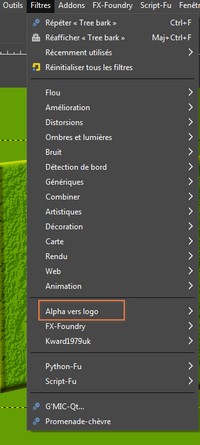Re: Tree bark (tutorial by conbagui) (Script)
Wed Jun 05, 2019 8:46 am
I think Pat625 included in the .zip (at bottom of post #1: https://gimplearn.net/viewtopic.php?p=4342#p4342)
Just put that in your GIMP's plug-ins/ folder.
Just put that in your GIMP's plug-ins/ folder.
Re: Tree bark (tutorial by conbagui) (Script)
Wed Jun 05, 2019 9:04 am
trandoductin wrote:I think Pat625 included in the .zip (at bottom of post #1: https://gimplearn.net/viewtopic.php?p=4342#p4342)
Just put that in your GIMP's plug-ins/ folder.
the problem is that I don't have the LAYER EFFECTS
Re: Tree bark (tutorial by conbagui) (Script)
Wed Jun 05, 2019 9:08 am
Here's layer effects.py put it in your plug-ins folder....
Re: Tree bark (tutorial by conbagui) (Script)
Wed Jun 05, 2019 9:17 am
gimper66
I have one (which I have never used before)
I will try to see if I can put it here ...
impossible "The upload extension py is not allowed" (same with "zip")
Edit:how did you do racer-x?
I have one (which I have never used before)
I will try to see if I can put it here ...
impossible "The upload extension py is not allowed" (same with "zip")
Edit:how did you do racer-x?
Re: Tree bark (tutorial by conbagui) (Script)
Wed Jun 05, 2019 9:29 am
still the same,
if I click on effects then the effects such as drop shadow and layer to embos and inner shadow etc ... should appear?!!
Re: Tree bark (tutorial by conbagui) (Script)
Wed Jun 05, 2019 9:57 am
Then you did something wrong, because layer effects works perfectly here.
Re: Tree bark (tutorial by conbagui) (Script)
Wed Jun 05, 2019 10:03 am
@level_0 Easiest way:
Get the zip that Pat625 prepared https://gimplearn.net/viewtopic.php?p=4342#p4342
Since you are using a portable version, use the preferences folders. Then it is as Pat625 describes
Put layerfx.py in your plug-ins folders
Put Tree_bark.scm in your scripts folder
Put the two ...texture.jpgs in your patterns folder
here an all-in-one screenshot

Check that layerfx.py shows bottom of layers menu and tree_bark in the menu bar.
...and it does work Win10 / Gimp 2.10.10

Things that can go wrong. The other versions layerfx.scm and layerfx-2.8.py have problems with Gimp 2.10 if you have them installed remove.
If using Rod's 'all-plugins-go-in-own-folder' make sure the folder name matches the plugin name (or take it out of that d..m folder)
Get the zip that Pat625 prepared https://gimplearn.net/viewtopic.php?p=4342#p4342
Since you are using a portable version, use the preferences folders. Then it is as Pat625 describes
Put layerfx.py in your plug-ins folders
Put Tree_bark.scm in your scripts folder
Put the two ...texture.jpgs in your patterns folder
here an all-in-one screenshot

Check that layerfx.py shows bottom of layers menu and tree_bark in the menu bar.
...and it does work Win10 / Gimp 2.10.10

Things that can go wrong. The other versions layerfx.scm and layerfx-2.8.py have problems with Gimp 2.10 if you have them installed remove.
If using Rod's 'all-plugins-go-in-own-folder' make sure the folder name matches the plugin name (or take it out of that d..m folder)
Re: Tree bark (tutorial by conbagui) (Script)
Wed Jun 05, 2019 10:33 am
I just noticed on his screenshot that he has no python support. That appears to be the problem. Perhaps one of the "Windows" users can help him on this? Maybe use one of the portable versions that include python?
Re: Tree bark (tutorial by conbagui) (Script)
Wed Jun 05, 2019 10:40 am
then I close gimp and restart it
Re: Tree bark (tutorial by conbagui) (Script)
Wed Jun 05, 2019 11:18 am
What a mess. My advice is disable your old .gimp-2.8 profile and the .../Gimp 2.10 profile folders by renaming amd run Gimp to create a new clean default profile & start again - Up to you.
Lets get some conventions straight. Plugins and folders. Because some Windows plugins contain dependencies 'dll' files maybe a extra .exe file, Windows 10 will use a container folder with the same name as the plugin.
This is the case with gmic_gimp_qt and very few other Windows plugins (liquid rescale , bimp maybe)
Not the case for plugins like 'resynthesizer' which are two independent plugins, resynthesizer.exe & resynthesizer-gui.exe
For single plugins it does not make sense to 'wrap' in a folder. You can do it but it is extra work for no gain.
Your layerfx does not work because the folder is the wrong name

Then you have scripts mixed in there and gmic files all over the place.
Best of luck with that setup...and for Windows users who think that reinstalling Gimp is a cure-all. Your Gimp profile remains which is the problem in the first place.
Lets get some conventions straight. Plugins and folders. Because some Windows plugins contain dependencies 'dll' files maybe a extra .exe file, Windows 10 will use a container folder with the same name as the plugin.
This is the case with gmic_gimp_qt and very few other Windows plugins (liquid rescale , bimp maybe)
Not the case for plugins like 'resynthesizer' which are two independent plugins, resynthesizer.exe & resynthesizer-gui.exe
For single plugins it does not make sense to 'wrap' in a folder. You can do it but it is extra work for no gain.
Your layerfx does not work because the folder is the wrong name

Then you have scripts mixed in there and gmic files all over the place.
Best of luck with that setup...and for Windows users who think that reinstalling Gimp is a cure-all. Your Gimp profile remains which is the problem in the first place.
Re: Tree bark (tutorial by conbagui) (Script)
Wed Jun 05, 2019 2:46 pm
thank you rich2005 
I note all this because the portable version of samj is on my Windows 10 that went into diagnosis at Asus for more than 15 days and am with a Windows 7 32bits (and only 1 GB of RAM)
I note all this because the portable version of samj is on my Windows 10 that went into diagnosis at Asus for more than 15 days and am with a Windows 7 32bits (and only 1 GB of RAM)

Re: Tree bark (tutorial by conbagui) (Script)
Thu Jun 06, 2019 1:57 am
Yesterday I wanted to test and I had each time:
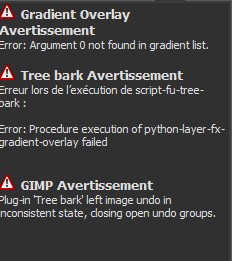
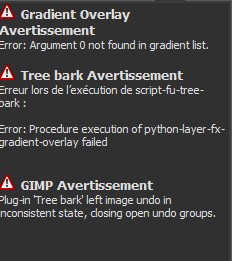
Re: Tree bark (tutorial by conbagui) (Script)
Fri Jun 07, 2019 7:06 am
nobody?
I delete treebark.
I delete treebark.
Re: Tree bark (tutorial by conbagui) (Script)
Mon Jun 10, 2019 5:23 am
Did you follow directions in the ReadMe contained in the zip file? viewtopic.php?f=9&t=10525&start=50#p233569
Looks like you didn't put the image patterns into your patterns folder. This is the first time I tried this and it works as directed...
Looks like you didn't put the image patterns into your patterns folder. This is the first time I tried this and it works as directed...
Re: Tree bark (tutorial by conbagui) (Script)
Mon Jun 10, 2019 9:06 am
I only place executables (exe)in folders not python plugins.
Re: Tree bark (tutorial by conbagui) (Script)
Mon Jun 10, 2019 12:10 pm
racer-x wrote:Did you follow directions in the ReadMe contained in the zip file? viewtopic.php?f=9&t=10525&start=50#p233569
Looks like you didn't put the image patterns into your patterns folder. This is the first time I tried this and it works as directed...
Of course I had read the readme file and rather than one! And the patterns were in the proper folder.
I have now removed everything (patterns and script) to make room for patterns "mosaic" dinasset to follow his tutorial and lighten Gimp on my old PC.
Rod wrote:I only place executables (exe)in folders not python plugins.
thank you rod for this precision but I tested the 2 ways and same display.

Re: Tree bark (tutorial by conbagui) (Script)
Mon Jun 10, 2019 1:47 pm
Just for fun.
Re: Tree bark (tutorial by conbagui) (Script)
Mon Jun 10, 2019 9:37 pm
Racer, I love what you did with the tree bark!
Re: Tree bark (tutorial by conbagui) (Script)
Tue Jun 11, 2019 5:00 am
Thanks Pat625
Re: Tree bark (tutorial by conbagui) (Script)
Wed Jun 12, 2019 4:37 am
I tried again (but this is the last time ) and he still finds a problem with the layerfx overlay gradient:
) and he still finds a problem with the layerfx overlay gradient:
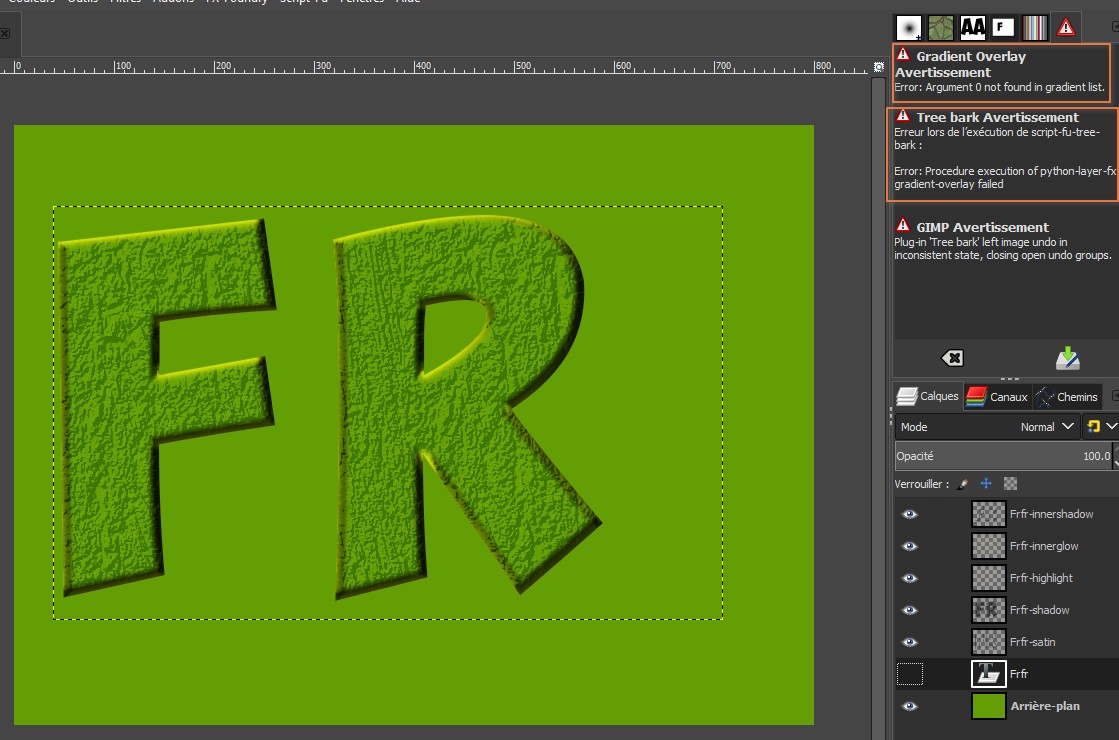
but this gradient appears well here:
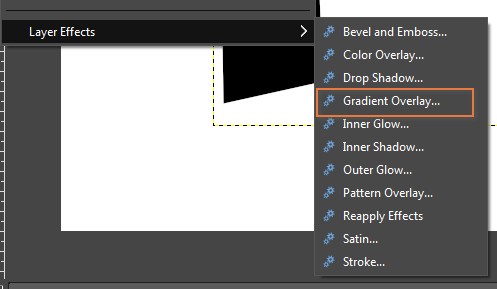
I think the problem comes from the location of the script because it appears here:

I already have Alpha vers logo in the filters:
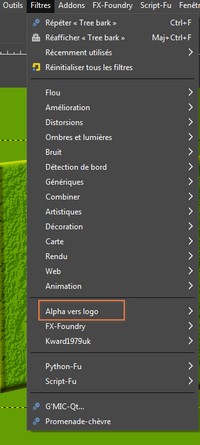
 ) and he still finds a problem with the layerfx overlay gradient:
) and he still finds a problem with the layerfx overlay gradient: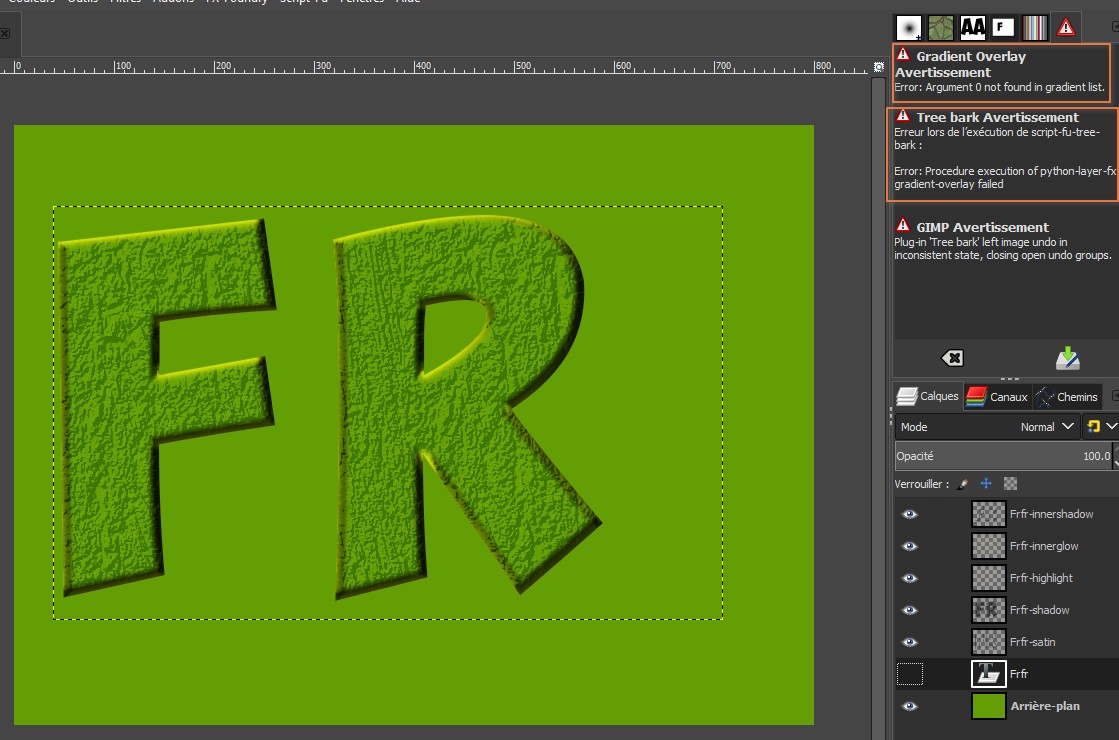
but this gradient appears well here:
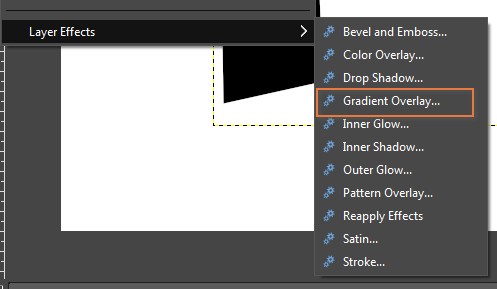
I think the problem comes from the location of the script because it appears here:

I already have Alpha vers logo in the filters: