Re: Beautify Plug-in
Tue Feb 11, 2014 8:49 am
I didn't know the Beautify worked in Linux. I had it when I was on Windows but when I switched over to Linux, it threw beautify errors when I opened Gimp with terminal.
Re: Beautify Plug-in
Tue Feb 11, 2014 5:06 pm
Got Beautify installed and works great. Thanks for making it available in Linux
before

With Beautify
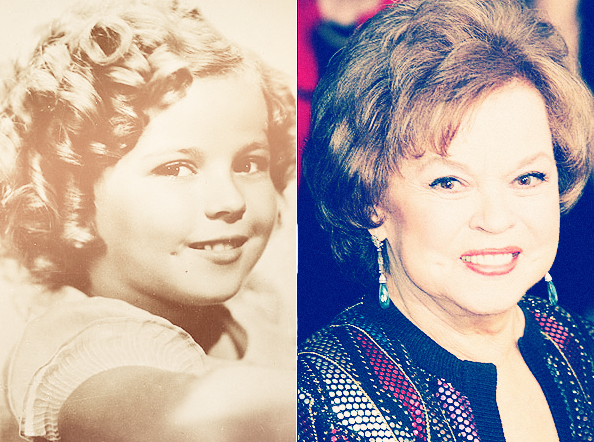
Re: Beautify Plug-in
Wed Feb 12, 2014 6:11 pm
Beautify plugins can create great Backgrounds for text effects


Re: Beautify Plug-in
Wed Feb 12, 2014 6:13 pm
Nice Greachan
Re: Beautify Plug-in
Wed Feb 12, 2014 6:40 pm
Thanks Molly Creating background scenes such as an underwater effect used above is quick and easy
Re: Beautify Plug-in
Wed Feb 12, 2014 6:43 pm
Do you remember he steps you used for that one? Was it one of the borders?
Re: Beautify Plug-in
Thu May 08, 2014 6:24 pm
I have noticed this extra borders and textures.
Do you have to move them into the plugins folder after unziping them?
There is like almost ten folders.
Do you have to move them into the plugins folder after unziping them?
There is like almost ten folders.
Re: Beautify Plug-in
Thu May 08, 2014 6:47 pm
Spunkygurl80 were did you get your beautify plugin from
Re: Beautify Plug-in
Thu May 08, 2014 6:55 pm
Graechan wrote:Spunkygurl80 were did you get your beautify plugin from
I got it from gimpscripts.
They had these zip files of extra textures and borders.
Re: Beautify Plug-in
Thu May 08, 2014 7:03 pm
Spunkygurl80 The readme file explains where to place rip-border and texture-border
Re: Beautify Plug-in
Sat May 10, 2014 10:05 pm
spunkygurl80 wrote:I have noticed this extra borders and textures.
Do you have to move them into the plugins folder after unziping them?
There is like almost ten folders.
Those folders (there should be 3 - Rip Border, Texture Border, and Simple Border), go in your .gimp-2.8 directory.
Re: Beautify Plug-in
Sat May 10, 2014 10:19 pm
simple-border files are not required as the plugin was compiled with all these borders and I don't think you can add additional ones, unless you compile the plugin again
Re: Beautify Plug-in
Sun May 11, 2014 1:35 am
Thanks for your answer back in February Odin. I didn't see it, sorry it took me so long to say thanks. It is all fixed now.
I just thought after downloading beautify with the borders it comes with initially it says there are more to get from the internet and I couldn't get them to load.
Maybe i misunderstood something. Anyway what I have is better than nothing.
I think what I have all came with my initial download
I just thought after downloading beautify with the borders it comes with initially it says there are more to get from the internet and I couldn't get them to load.
Maybe i misunderstood something. Anyway what I have is better than nothing.
I think what I have all came with my initial download
Re: Beautify Plug-in
Sun May 11, 2014 2:37 am
Sallyanne if you have additional borders from the net you can still load them in the texture-borders or rip-borders folders
if you attach the borders here we can tell you where to install
if you attach the borders here we can tell you where to install
Re: Beautify Plug-in
Sun May 11, 2014 4:50 am
Thanks Graechen. I downloaded them and put them I think in the same folders as before but ended up messing my gimp up, so am not gonna mess with it again....Until I feel really confident. That may be never. Thanks for the offer of help though it is appreciated:)
Re: Beautify Plug-in
Mon May 12, 2014 6:53 am
You can actually create a folder named custom, and put them in it. That is the way new border images were supposed to be added. You would create the custom folders in each of the main border folders.This would add a tab in the interface of the plug-ins named custom for you. Your new images or border designs would be found there.
Re: Beautify Plug-in
Thu Sep 11, 2014 2:01 pm
Just WOW!
This is an absurdly wonderful set of tools.
If I had a hat on right now, I'd take it off.
Thank you for all the hard work!
This is an absurdly wonderful set of tools.
If I had a hat on right now, I'd take it off.
Thank you for all the hard work!
How do I increase the border size?
Sun Jan 11, 2015 1:52 am
I am new to GIMP and after it took me a while to figure out how to install these wonderful plugins, I cannot figure out how to make the border wider. I am using the Simple Border under the Beautify Plugins and the border is pretty small on a large size picture.
Can someone explain how to increase the border size?
Appreciate the help.
Melissa
Can someone explain how to increase the border size?
Appreciate the help.
Melissa
Re: How do I increase the border size?
Sun Jan 11, 2015 2:46 am
saleen1999 wrote:I am new to GIMP and after it took me a while to figure out how to install these wonderful plugins, I cannot figure out how to make the border wider. I am using the Simple Border under the Beautify Plugins and the border is pretty small on a large size picture.
Can someone explain how to increase the border size?
Appreciate the help.
Melissa
I am sorry i really do not know how that would be possible with the images provided. Perhaps if you added new images to the folder "Simple-Border" you could accomplish what you need.
Re: How do I increase the border size?
Sun Jan 11, 2015 2:54 am
welcome, Melissa!
in general, you have to create the different border yourself.
AFAIK it seems that the user is not able to create new "active" border in the "simple-border" folder, in spite of the fact that there is a custom folder; I tried both entering the newly created border into the "custom" subfolder as well as in the main folder (simple-border); it doesn't appear when asking for a simple border in Beautify.
But -good news- it is possible to create and use custom rip-border
When entered in the custom subfolder under rip-border folder, I was able to see my border and apply it.
Do some experiments yourself.
Beware: I'm not an expert, just tried once....
edit: look also at the Gimpchat topic : SineDotsrevisited
maybe you find ideas for borders
in general, you have to create the different border yourself.
AFAIK it seems that the user is not able to create new "active" border in the "simple-border" folder, in spite of the fact that there is a custom folder; I tried both entering the newly created border into the "custom" subfolder as well as in the main folder (simple-border); it doesn't appear when asking for a simple border in Beautify.
But -good news- it is possible to create and use custom rip-border
When entered in the custom subfolder under rip-border folder, I was able to see my border and apply it.
Do some experiments yourself.
Beware: I'm not an expert, just tried once....
edit: look also at the Gimpchat topic : SineDotsrevisited
maybe you find ideas for borders