Re: Multiple Layer Actions Script Rel5 [Additional Actions for Color]
Fri Feb 06, 2015 2:22 am
Select by clicking on a layer, yes.
Oops!
I made a grayscale brush and reused the image and it was in gray scale mode. RGB now, works fine.
Oops!
I made a grayscale brush and reused the image and it was in gray scale mode. RGB now, works fine.

Re: Multiple Layer Actions Script Rel5 [Additional Actions for Color]
Fri Feb 06, 2015 6:26 am
Wallace wrote:molly wrote::lol
What's so funny Molly?
Your cute little sorry sign...
Re: Multiple Layer Actions Script Rel5 [Additional Actions for Color]
Fri Feb 06, 2015 1:06 pm
molly wrote:Wallace wrote:molly wrote::lol
What's so funny Molly?
Your cute little sorry sign...
Oh...

Re: Multiple Layer Actions Script Rel5 [Additional Actions for Color]
Fri Feb 20, 2015 4:19 pm
I need to auto crop about 20 different layers within an image. I was thinking if this function could be added to this script that would be great.
What do you think?
What do you think?
Re: Multiple Layer Actions Script Rel5 [Added 'AutoCrop Layers']
Fri Feb 20, 2015 11:20 pm
Script has been updated to include "AutoCrop Layers" action, see initial post for download link to GimpScripts
Re: Multiple Layer Actions Script Rel5 [Added 'AutoCrop Layers']
Sat Feb 21, 2015 6:51 am
Thanks for the new addition Graechan.
Re: Multiple Layer Actions Script Rel5 [Added 'AutoCrop Layers']
Fri Apr 03, 2015 2:28 pm
I'm not sure if this could be done, but if I need to use the Align Tool to center all objects on all layers. Would this be something that could be added?
Re: Multiple Layer Actions Script Rel5 [Added 'AutoCrop Layers']
Fri Apr 03, 2015 9:48 pm
Hey!
Re: Multiple Layer Actions Script Rel5 [Added 'AutoCrop Layers']
Sun Apr 12, 2015 10:07 pm
Wallace wrote:I'm not sure if this could be done, but if I need to use the Align Tool to center all objects on all layers. Would this be something that could be added?
This I think means centre all layers in an image if so then yes it has been done, and I will update if this is what is required
before
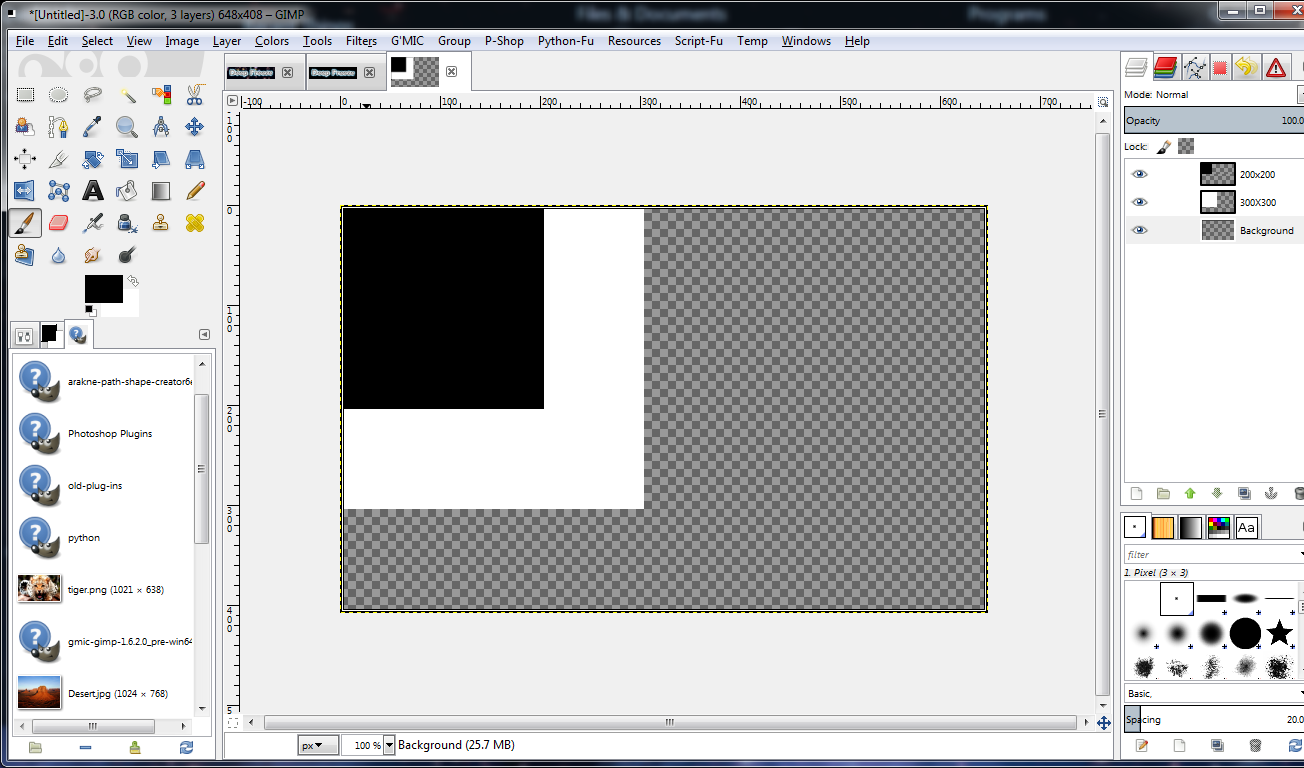
after
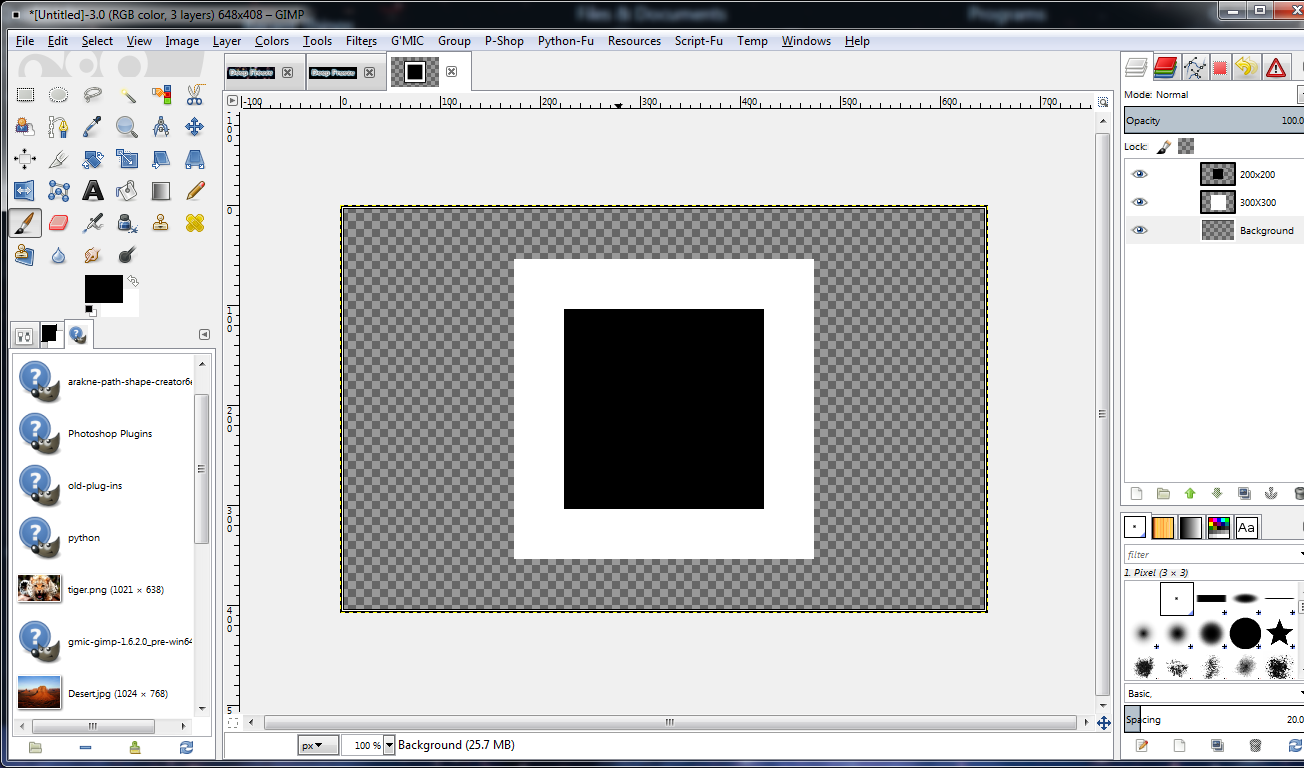
before
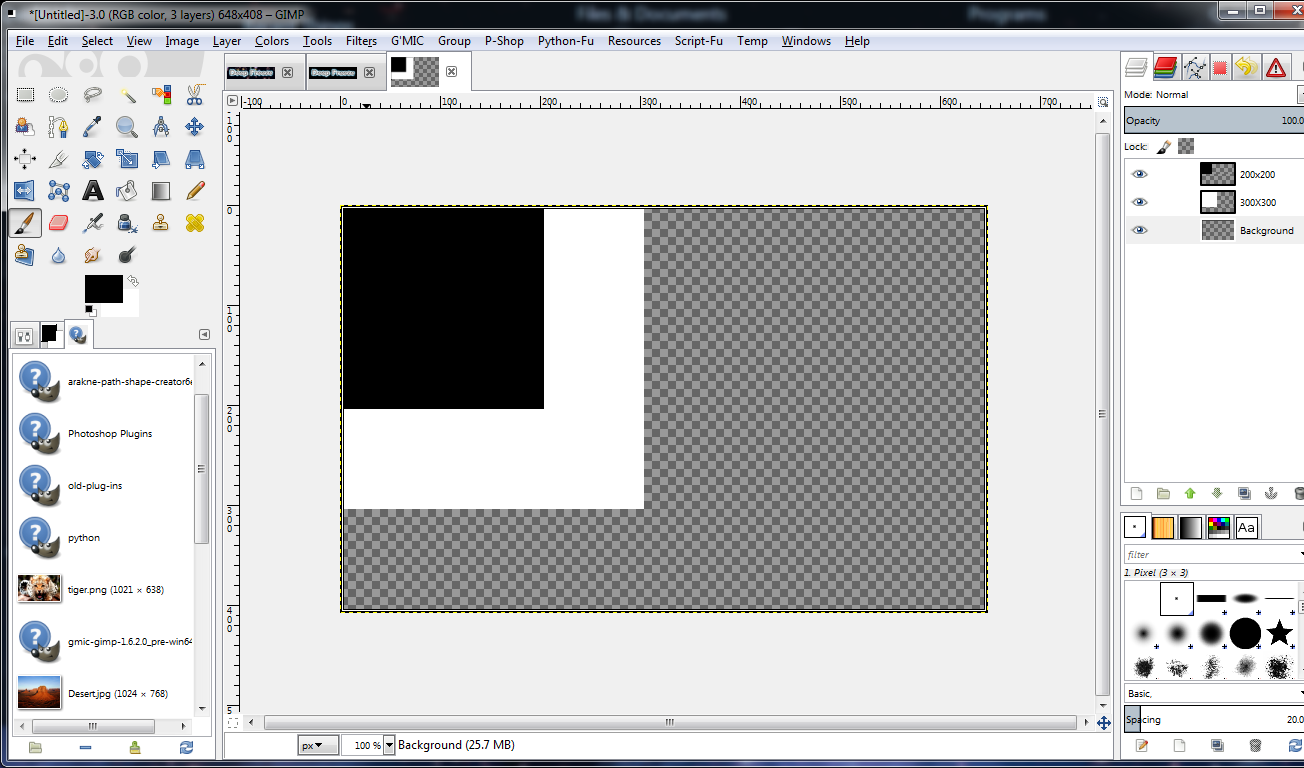
after
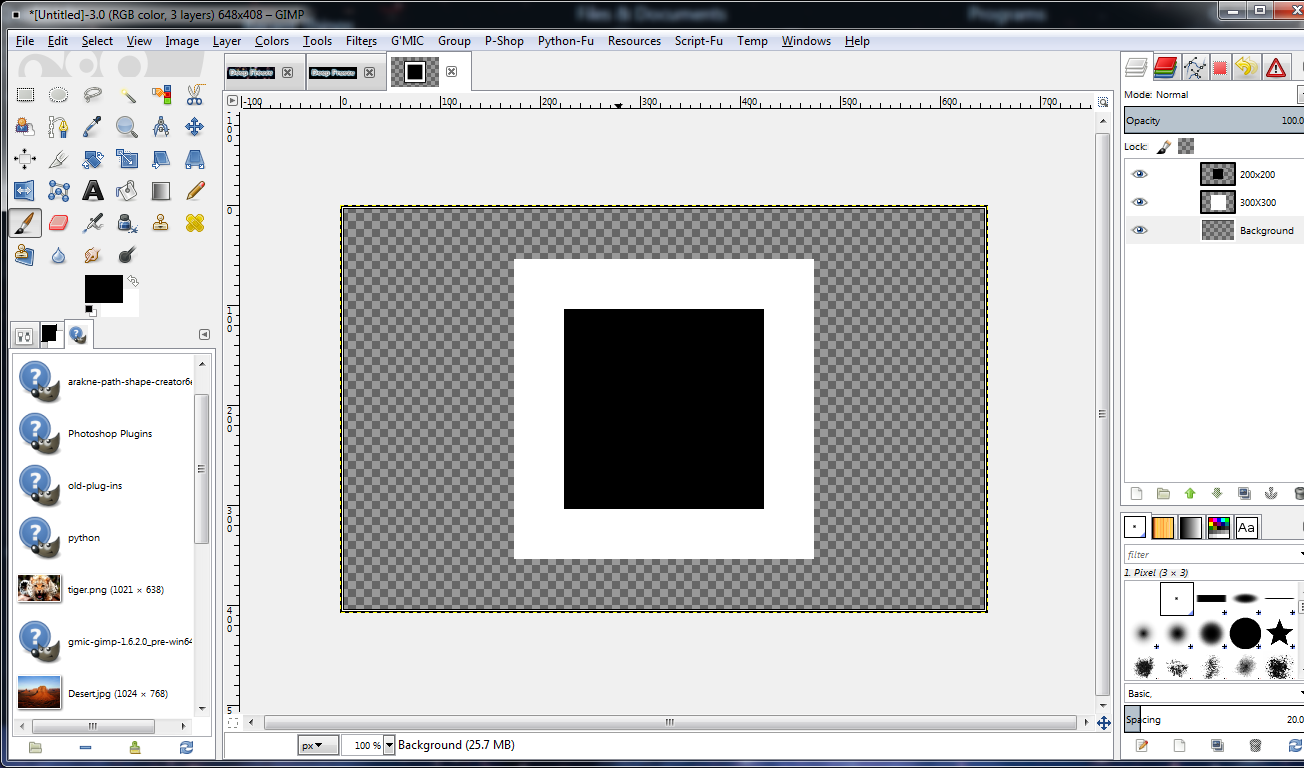
Re: Multiple Layer Actions Script Rel5 [Added 'AutoCrop Layers']
Mon Apr 13, 2015 1:21 am
Please, can you add the possibility to group and delete linked layers.
Regards.
Joseph
Regards.
Joseph
Re: Multiple Layer Actions Script Rel5 [Added 'AutoCrop Layers']
Mon Apr 13, 2015 2:08 am
josephbupe wrote:Please, can you add the possibility to group and delete linked layers.
Regards.
Joseph
Joseph this feature already exists
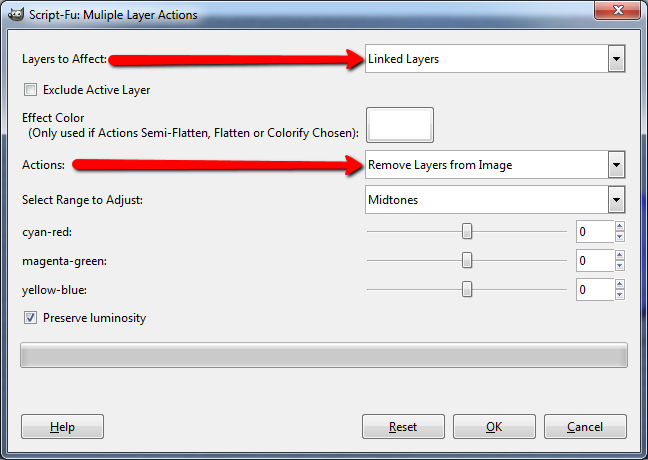
as for grouping linked layers and ungrouping a layer nobody does it better than Saulgoode
download here sg-group-linked-layers
view Topic Call for testing: Group Linked Layers (and Ungroup Layer)
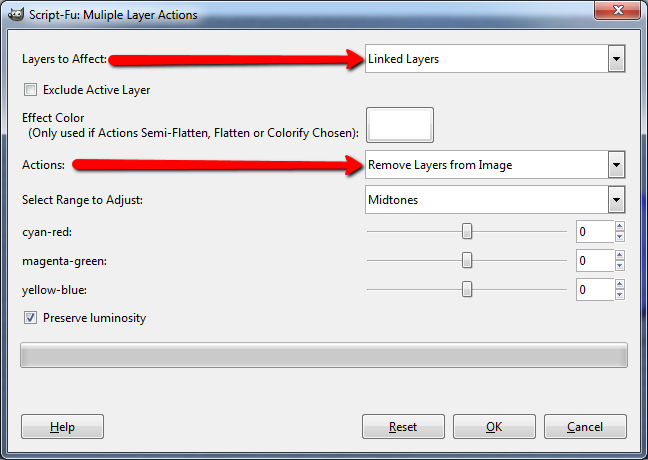
as for grouping linked layers and ungrouping a layer nobody does it better than Saulgoode
download here sg-group-linked-layers
view Topic Call for testing: Group Linked Layers (and Ungroup Layer)
Re: Multiple Layer Actions Script Rel5 [Added 'AutoCrop Layers']
Mon Apr 13, 2015 3:29 am
Cool !
Joseph
Joseph
Re: Multiple Layer Actions Script Rel5 [Added 'AutoCrop Layers']
Mon Apr 13, 2015 12:33 pm
Graechan wrote:This I think means centre all layers in an image if so then yes it has been done, and I will update if this is what is required.
Yes Graechan, this is exactly what I'm referring to.

Re: Multiple Layer Actions Script Rel5 [Added 'AutoCrop Layers']
Mon Apr 13, 2015 6:31 pm
Then Wallace it will be added today, sorry for the delay
Re: Multiple Layer Actions Script Rel5.1 [Added 'Center All Layers']
Mon Apr 13, 2015 7:13 pm
Rel 5.1 with additional action 'Center All Layers' has been posted see initial post
Re: Multiple Layer Actions Script Rel5.1 [Added 'Center All Layers']
Mon Apr 13, 2015 7:17 pm
Graechan wrote:Then Wallace it will be added today, sorry for the delay
No problem!

Graechan wrote:Rel 5.1 with additional action 'Center All Layers' has been posted see initial post

Re: Multiple Layer Actions Script Rel5.1 [Added 'Center All Layers']
Sat Oct 17, 2015 4:36 pm
This looks useful; can I use it to delete all layers except for a specific size? Trying to remove all layers from about 200 icons; leaving only 48x48.
Re: Multiple Layer Actions Script Rel5.1 [Added 'Center All Layers']
Sat Oct 17, 2015 5:52 pm
inpho wrote:This looks useful; can I use it to delete all layers except for a specific size?
Trying to remove all layers from about 200 icons; leaving only 48x48.
If you chose the Layers to Affect as Linked Layers.
Then you could remove all the linked layers.
Leaving the layers that were not linked once you run the script.
Run the Multiple Layer Actions Script as shown in the image below.
When you open your image.
Holding Shift and click on the Link tab/icon within the image, all the layers will be linked and then you can just unlink the layers you wish to keep.
Re: Multiple Layer Actions Script Rel5.1 [Added 'Center All Layers']
Mon May 09, 2016 12:12 am
I would like to know if Auto Crop All Layers could be added to your Multiple Layer Actions.scm?
Re: Multiple Layer Actions Script Rel5.1 [Added 'Center All Layers']
Mon May 09, 2016 12:31 am
Wallace wrote:I would like to know if Auto Crop All Layers could be added to your Multiple Layer Actions.scm?
Is this related to creating custom fonts?
because i thought about this when i had to create fonts i had to manually autocrop each layer...which would be good if you only had letters of same height..but once you reach things like commas, period or single quotes and other symbols it would make the symbols center-ish looking when we run the custom font script.