Re: XNViewShell
Wed Jan 12, 2011 5:29 am
PhotoMaster wrote:I tried to get Deep Paint, but they want everything but your first born to download it.
This software is now FREEware you dont need to worry about registering it it will never shut off.
You probably went to their 3D site? - plus they no longer support the freeware after 2.0.0.23.
Here is the freeware link through my MediaFire account. (58.1 mb)
http://download950.mediafire.com/b74q33 ... 0.0.23.exe
After you install there are no available updates so the registration page here. (which used to be for paid registration updates)
file:///C:/Program%20Files/Right%20Hemisphere/Deep%20Paint/Resource/Register/dpreg.htm
Is no longer available (this link is in your deep paint menu), just in case you were wondering.
Here is a screen shot of Deep Paint:
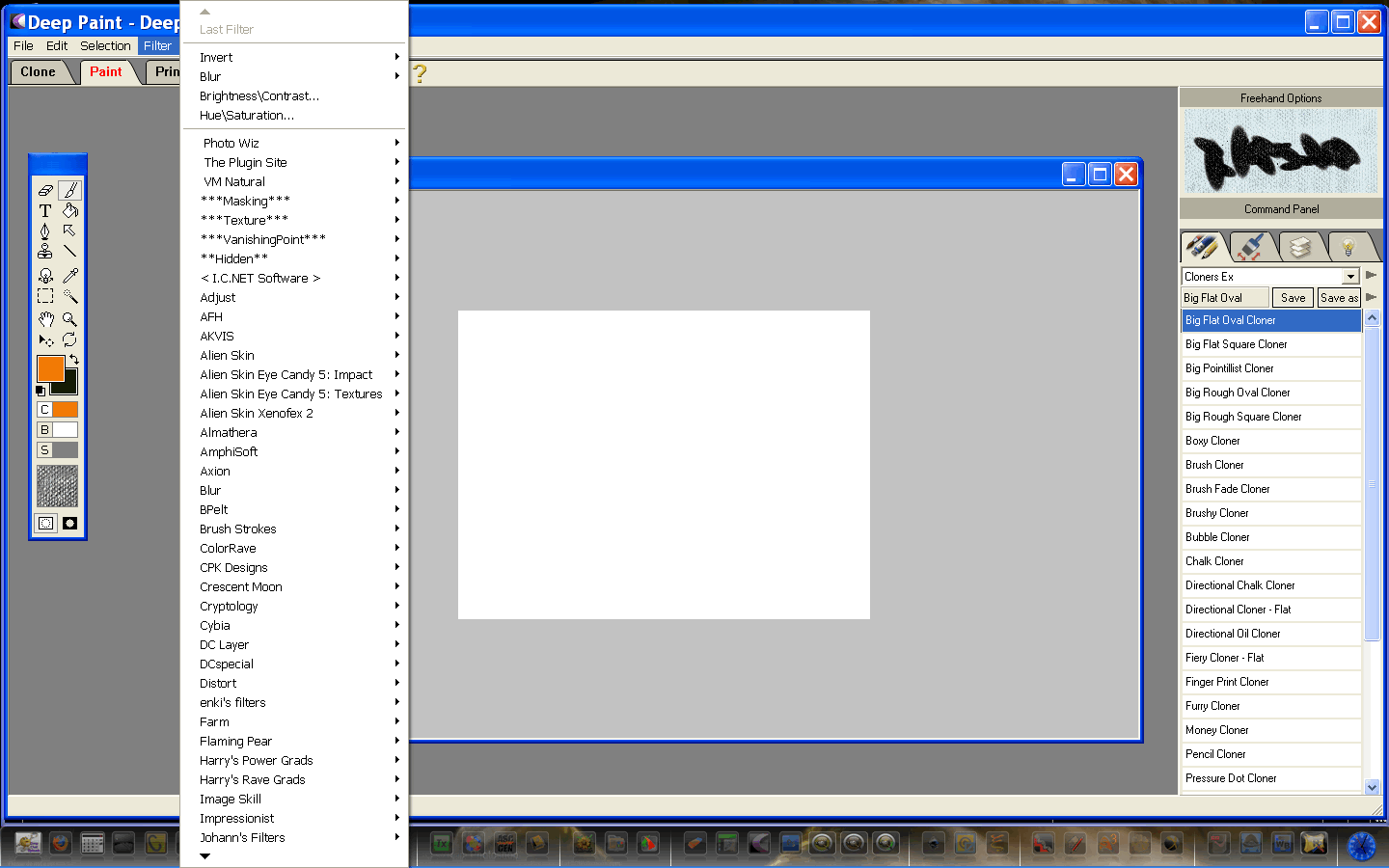
To access the entire Deep Paint menu (and all your filters), go to Files/Pref/Directories and set up your ps filter directory.
Then open a new document or start one.
Or just open it in Gimp like i do now.
Re: XNViewShell
Wed Jan 12, 2011 5:50 pm
Any idea on how call gimp from xnview in linux ?
Re: XNViewShell
Wed Jan 12, 2011 9:50 pm
The XnView script works flawlessly. I was able to get Deep Paint (Thanks Rod), but the Deep Paint script doesn't work for me (the path has been corrected for my machine) and my Pixelitor script doesn't work for me either. Maybe it's a Windows 7 issue. I had to set Deep Paint to Windows XP compatability, for it to use PS filters. Not giving up, however!
Re: XNViewShell
Thu Jan 13, 2011 3:26 pm
Equally well it works Photobie 7.2.2 for Windows 7 /Vista / XP
http://www.photobie.com/download/download.php
and includes PS plugin manager !
http://www.photobie.com/download/download.php
and includes PS plugin manager !
Re: XNViewShell
Thu Jan 13, 2011 4:02 pm
in Windows there are many antagonist , but Xnview works very well also in linux (with wine that is a linux utility to run Windows programs )
Re: XNViewShell
Thu Jan 13, 2011 4:34 pm
Photobie interested me because it has a refresh feature added plug-ins - and what apparently can not get in Gimp.
http://registry.gimp.org/node/24977#comment-10535
http://registry.gimp.org/node/24977#comment-10535
Re: XNViewShell
Thu Jan 13, 2011 5:09 pm
xnview has a feature refresh plugin (a bit hidden : from the menu for PS filter you click "configure" from "configure" you may add new PS plugin folders that will be immediately loaded)
And if you want refresh because you added filters while xnview was running, you may just click "configure" and then in "configure mode just OK ,
That OK in configure refresh the PS filter list
And if you want refresh because you added filters while xnview was running, you may just click "configure" and then in "configure mode just OK ,
That OK in configure refresh the PS filter list
Re: XNViewShell
Thu Jan 13, 2011 5:43 pm
@ RobA
i forgot to add before but the Xnview script has another advantage on PSPI:
you may NOT refresh PSPI, but no problem to refresh PS script in Xnview
to quote my reply in the Registry
i forgot to add before but the Xnview script has another advantage on PSPI:
you may NOT refresh PSPI, but no problem to refresh PS script in Xnview
to quote my reply in the Registry
No hope to refresh PSPI but no any problem for Xnview
just , with a image open (so not in "browser" mode) click on Filter/Adobe Photoshop plugins..
There click "Configure", that will open a new window, there you may :
1) just click OK , that will refresh all the PS filters
2) add more folders of PS plugins...that become available at soon you click OK
So no problem to refresh,
no even problem to organize the filter list, you may add or remove on the fly any number of PS plugin folder, changes have always a immediate effect
In Windows as in Linux
Re: XNViewShell
Fri Jan 14, 2011 7:30 am
Funny, my Xnview script stopped working.
Re: XNViewShell
Sat Jan 15, 2011 8:50 pm
Rod wrote:Funny, my Xnview script stopped working.
If you added another script afterward, and they share certain variables or menu locations/names, the new one could confuse the one that did work.
Re: XNViewShell
Mon Jan 17, 2011 10:53 am
Well that's okay i like Deep Paint's filter menu better. (works like Gimps)
Thanks though PM.
Thanks though PM.
Re: XNViewShell
Wed Jan 19, 2011 2:53 pm
Hey Rob:
I finally managed to get this script loaded on my Ubuntu 64 machine and this was the result:
Traceback (most recent call last):
File "/usr/lib/gimp/2.0/python/gimpfu.py", line 692, in response
dialog.res = run_script(params)
File "/usr/lib/gimp/2.0/python/gimpfu.py", line 353, in run_script
return apply(function, params)
File "/home/mahvin/.gimp-2.6/plug-ins/XNViewShell.py", line 74, in plugin_main
pdb.file_png_save_defaults(tempimage, tempdrawable, tempfilename, tempfilename)
error: procedure not found
UPDATE: The link you offer on the Registry to the file for Linux is actually the wrong file. I borrowed the correct one from my laptop because you changed all the zips in this thread. But just to avoid confusing anyone I will point you to the code of significance here: http://gimpchat.com/viewtopic.php?f=9&t ... =20#p10508
The tempfilename has to be declared for XnView as noted in the command seen on that post. The new zips seem to cover Windows only.
I finally managed to get this script loaded on my Ubuntu 64 machine and this was the result:
Traceback (most recent call last):
File "/usr/lib/gimp/2.0/python/gimpfu.py", line 692, in response
dialog.res = run_script(params)
File "/usr/lib/gimp/2.0/python/gimpfu.py", line 353, in run_script
return apply(function, params)
File "/home/mahvin/.gimp-2.6/plug-ins/XNViewShell.py", line 74, in plugin_main
pdb.file_png_save_defaults(tempimage, tempdrawable, tempfilename, tempfilename)
error: procedure not found
UPDATE: The link you offer on the Registry to the file for Linux is actually the wrong file. I borrowed the correct one from my laptop because you changed all the zips in this thread. But just to avoid confusing anyone I will point you to the code of significance here: http://gimpchat.com/viewtopic.php?f=9&t ... =20#p10508
The tempfilename has to be declared for XnView as noted in the command seen on that post. The new zips seem to cover Windows only.
Re: XNViewShell
Wed Jan 19, 2011 3:28 pm
Maybe the point is that APNG is installed - there is a conflict
So I had in XP - until you restored png
Traceback (most recent call last):
File "C:\Program Files\GIMP-2.0\lib\gimp\2.0\python\gimpfu.py", line 692, in response
dialog.res = run_script(params)
File "C:\Program Files\GIMP-2.0\lib\gimp\2.0\python\gimpfu.py", line 353, in run_script
return apply(function, params)
File "C:\Documents and Settings\MarQ\.gimp-2.7\plug-ins\XNViewShell_PL.py", line 74, in plugin_main
pdb.file_png_save_defaults(tempimage, tempdrawable, tempfilename, tempfilename)
error: procedure not found
So I had in XP - until you restored png
Traceback (most recent call last):
File "C:\Program Files\GIMP-2.0\lib\gimp\2.0\python\gimpfu.py", line 692, in response
dialog.res = run_script(params)
File "C:\Program Files\GIMP-2.0\lib\gimp\2.0\python\gimpfu.py", line 353, in run_script
return apply(function, params)
File "C:\Documents and Settings\MarQ\.gimp-2.7\plug-ins\XNViewShell_PL.py", line 74, in plugin_main
pdb.file_png_save_defaults(tempimage, tempdrawable, tempfilename, tempfilename)
error: procedure not found
Re: XNViewShell
Wed Jan 19, 2011 3:43 pm
MareroQ:
You were actually right on the money about APNG, I had to move file-png back into the plug-ins folder in order to get it to work, but the actual zip file Rob links to on the Registry (for Linux users) will not work because it's coded for Windows.
Linux users need this code:
You were actually right on the money about APNG, I had to move file-png back into the plug-ins folder in order to get it to work, but the actual zip file Rob links to on the Registry (for Linux users) will not work because it's coded for Windows.
Linux users need this code:
- Code:
# Use temp file names from gimp, it reflects the user's choices in gimp.rc
# change as indicated if you always want to use the same temp file name
tempwinfile = "C:\\Windows\\Temp\\tempfile.png"
tempfilename = "/home/rob/.wine/dosdevices/c:/windows/temp/tempfile.png"
# !!! Note no run-mode first parameter, and user entered filename is empty string
pdb.gimp_progress_set_text ("Saving a copy")
pdb.file_png_save_defaults(tempimage, tempdrawable, tempfilename, tempfilename)
# Command line - Change to match where you installed XnView
command = "/usr/bin/wine \"C:\\Program Files\\XnView\\xnview.exe\" \"" + tempwinfile + "\""
gimp.message(command)
args = shlex.split(command)
Re: XNViewShell
Thu Jan 20, 2011 10:28 pm
My Deep Paint code decided to stop working on me. I'm not sure why, but I'm still playing with it.
I also modified a copy for IrfanView. Now this is where things get wierd. When I run my NIK ColorEfex Pro plugin with PSPI, it runs ok as long as the image has no alpha channel. If there is an alpha channel, the image becomes just an empty image. If I run the same filter in XnView, it just get's scrambled regardless of alpha channel. The filter works correctly in IrfanView, but IrfanView doesn't return the image. I can copy the image in IrfanView and paste it in Gimp, and that works. This all has me incredibly confused. I tested it with my generic test image and this is what I got. The IrfanView and PSPI images are correct.
I also modified a copy for IrfanView. Now this is where things get wierd. When I run my NIK ColorEfex Pro plugin with PSPI, it runs ok as long as the image has no alpha channel. If there is an alpha channel, the image becomes just an empty image. If I run the same filter in XnView, it just get's scrambled regardless of alpha channel. The filter works correctly in IrfanView, but IrfanView doesn't return the image. I can copy the image in IrfanView and paste it in Gimp, and that works. This all has me incredibly confused. I tested it with my generic test image and this is what I got. The IrfanView and PSPI images are correct.
Re: XNViewShell
Thu Jan 20, 2011 10:31 pm
Oh yeah, I forgot to mention that when I run Deep Paint on an image and use the NIK plugin, Deep Paint blows up completely. Photobie runs the plugin but doesn't actually apply it to the image.
Re: XNViewShell
Fri Jan 21, 2011 1:20 am
Not sure, but I believe when you open the image in Irfanview, it strips the alpha channel so that is why you get a clean instead of garbaged result. 
Re: XNViewShell
Fri Jan 21, 2011 11:53 am
Question :
" The filter works correctly in IrfanView, but IrfanView doesn't return the image" ?
IrfanView return the image to Gimp including alpha channel !
" The filter works correctly in IrfanView, but IrfanView doesn't return the image" ?
IrfanView return the image to Gimp including alpha channel !
Re: XNViewShell
Fri Jan 21, 2011 1:00 pm
its all weird =)
Re: XNViewShell
Fri Jan 21, 2011 1:49 pm
Insisted on the application Impresjonist. 8bf in Ubuntu - and it is possible