Re: Gmic Logos Script [Rel1.2]
Mon Dec 15, 2014 12:18 am
Thats coming along nicely Graechan.
Re: Gmic Logos Script [Rel1.2]
Mon Dec 15, 2014 8:09 pm
The last of the effects to Date 'Sierpinski Text'


Re: Gmic Logos Script [Rel1.3]
Mon Dec 15, 2014 10:25 pm
Release 1.3 is now up on GimpScripts, see initial post for details
; Rel 1.3 - Added effects "Colored Wind", "Gradient Dog", "In the Bushes", "Flowers", "Sierpinski Text"
; Rel 1.3 - Added effects "Colored Wind", "Gradient Dog", "In the Bushes", "Flowers", "Sierpinski Text"
Re: Gmic Logos Script [Rel1.3][5 exta effects]
Tue Dec 16, 2014 9:09 am
Nice Graechan! Thank you very much.
Re: Gmic Logos Script [Rel1.3][5 exta effects]
Tue Dec 16, 2014 10:13 am
Thank you Graechan it works fine !
Re: Gmic Logos Script [Rel1.3][5 exta effects]
Tue Dec 16, 2014 9:54 pm
Thank You Graechan
great effort
great effort
Re: Gmic Logos Script [Rel1.3][5 exta effects]
Wed Dec 17, 2014 4:35 am
Thank you Graechan, you are a busy man.
Re: Gmic Logos Script [Rel1.3][5 exta effects]
Wed Dec 17, 2014 10:23 am
splendid work Graechan!
Re: Gmic Logos Script [Rel1.4][Additional Frame Blur]
Fri Dec 19, 2014 11:29 pm
Thank you Molly and Marcello, now how about an additional Frame 'Frame Blur' added to 1.4 available from the usual place at GimpScripts
Re: Gmic Logos Script [Rel1.4][Additional Frame Blur]
Thu Jan 08, 2015 11:33 am
Graechan
Thank You for that great script.
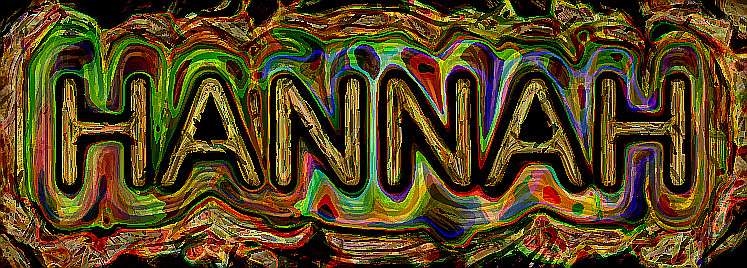
Thank You for that great script.
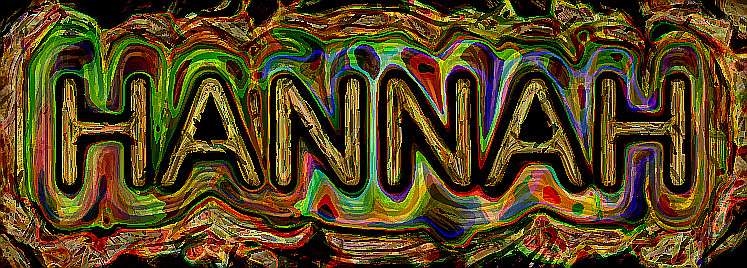
Re: Gmic Logos Script [Rel1.4][Additional Frame Blur]
Thu May 21, 2015 8:53 pm
Graechan
I find that the following options are not working (changes in GMIC?)
Flowers, in the bushes,colored wind, Hallucinogenic, wild cactus.
is it only my problem?
I find that the following options are not working (changes in GMIC?)
Flowers, in the bushes,colored wind, Hallucinogenic, wild cactus.
is it only my problem?
Re: Gmic Logos Script [Rel1.4][Additional Frame Blur]
Thu May 21, 2015 9:42 pm
Marcello
Nope not your problem, I believe David is doing some changes to 3rd party filters so I'll wait untill he announces these before rectifying this script
and a few more I've done that use GMIC filters, I apologize for the inconvenience
and a few more I've done that use GMIC filters, I apologize for the inconvenience
Re: Gmic Logos Script [Rel1.4][Additional Frame Blur]
Fri May 22, 2015 9:41 am
Graechan wrote:MarcelloNope not your problem, I believe David is doing some changes to 3rd party filters so I'll wait untill he announces these before rectifying this script
and a few more I've done that use GMIC filters, I apologize for the inconvenience
Thank you for the prompt answer
Re: Gmic Logos Script [Rel2][With additional presets file]
Fri Jun 05, 2015 11:40 pm
Rel2 will address the missing presets and is available at GimpScripts, see initial post for details but don't neglect to read the Install Instructions in the zip when you download
Re: Gmic Logos Script [Rel2][With additional presets file]
Sat Jun 06, 2015 11:44 am
Thank you friends, Logo Gimp script is working well again!
Re: Gmic Logos Script [Rel2][With additional presets file]
Sat Jun 06, 2015 5:50 pm
Marcello, JT2 and David gave a lot of assistance in remedying the missing filters
Re: Gmic Logos Script [Rel2][With additional presets file]
Sat Jun 06, 2015 6:30 pm
 Thank you Graechan.
Thank you Graechan.
Re: Gmic Logos Script [Rel2][With additional presets file]
Sat Jun 06, 2015 8:49 pm
Molly I tested to make sure it works with the script installed via 'script managers e.t.c. as long as the presets file is placed in the correct place
I'm glad you like the update and found no trouble installing
I'm glad you like the update and found no trouble installing
Re: Gmic Logos Script [Rel2][With additional presets file]
Sun Jun 07, 2015 4:18 am

Re: Gmic Logos Script [Rel2][With additional presets file]
Sun Jun 07, 2015 3:07 pm
