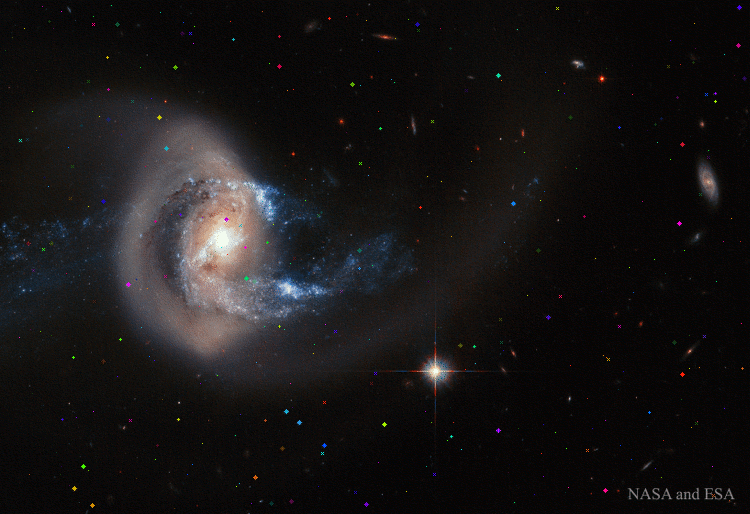Re: Pulsing Sparkle Animation Script (Beta Release Update1)
Fri May 15, 2015 8:52 pm
gimper66 nice animation 

Re: Pulsing Sparkle Animation Script (Beta Release Update1)
Sat May 16, 2015 2:16 am
thanks greachan 




Re: Pulsing Sparkle Animation Script (Beta Release Update1)
Mon Jun 08, 2015 5:30 pm
Could there be a choice of no shapes at all, but points of light? Like for this image I got at APOD. It would look more natural without shapes.


Re: Pulsing Sparkle Animation Script (Beta Release Update1)
Mon Jun 08, 2015 8:07 pm
'O' for space scenes 'Bling' would be be a more appropriate script just make sure you load the Patterns, pulsing Sparkle is intended more for text e.t.c.
Re: Pulsing Sparkle Animation Script (Beta Release Update1)
Mon Jun 08, 2015 8:09 pm
Unfortunately, bling doesn't have the fading in and out (pulsing) ability that makes the sparkling look more natural.
Re: Pulsing Sparkle Animation Script (Beta Release Update1)
Mon Jun 08, 2015 9:24 pm
'O' you can still add small stars by setting the shapes option to default as below




Re: Pulsing Sparkle Animation Script (Beta Release Update1)
Mon Jun 08, 2015 10:09 pm
'O' with a further change to settings you can do this




Re: Pulsing Sparkle Animation Script (Beta Release Update1)
Mon Jun 08, 2015 10:52 pm
Ah, that's what I wanted. Randomizing the large sparkle shapes is what made the shapes I didn't want. Thanks, Graechan. Nice.
Original image
http://apod.nasa.gov/apod/ap150608.html

Original image
http://apod.nasa.gov/apod/ap150608.html

Re: Pulsing Sparkle Animation Script (Beta Release Update2)
Tue Jun 09, 2015 5:35 am
'O' While the script is capable of producing realistic pulsing Stars it was also created to gussy up in and around text e.t.c.
I have just released update2 which contains more Shapes and better defines what the 'Default Shape' is
I have just released update2 which contains more Shapes and better defines what the 'Default Shape' is
Re: Pulsing Sparkle Animation Script (Beta Release Update2)
Tue Jun 09, 2015 9:36 am
Re: Pulsing Sparkle Animation Script (Beta Release Update2)
Tue Jun 09, 2015 5:33 pm
Thanks 'O' I think the script is finished now
Re: Pulsing Sparkle Animation Script [Rel1]
Wed Jun 10, 2015 7:58 pm
Pulsing Sparkle Animation Rel1 has been uploaded to GimpScripts, see initial post for details
Re: Pulsing Sparkle Animation Script (Beta Release)
Sat Jun 13, 2015 1:02 am
himppu wrote:Thank you Graechan, Saulgoode and Gnu Tux!
[ Image ]
It' a daytime photo. First filter was dinasset's daylight to moon light and after it Sparkle Animation.
Wow, nice! Were can you find dinasset's daylight to moon light plug-in?
Oops, never mind...found it
Re: Pulsing Sparkle Animation Script [Rel1]
Sat Jun 13, 2015 2:03 am
Okay,
crazy question...how do you animate the pulsing sparkle animation script? I'm sure it's something I need to add, but am not sure what. Currently, I just get some pretty yellow spatter. help!
crazy question...how do you animate the pulsing sparkle animation script? I'm sure it's something I need to add, but am not sure what. Currently, I just get some pretty yellow spatter. help!
Re: Pulsing Sparkle Animation Script [Rel1]
Sat Jun 13, 2015 2:39 am
@Liz-ard : after running the script you should see a number of layers in GIMP with the name 'Frame #'; to see your animation in GIMP, go to Filters>Animation>Playback.
To see the animation outside of GIMP you need to export your .xcf file as a GIF or APNG file. For the latter format you will need an extra plugin.
Hope that's of some use.
To see the animation outside of GIMP you need to export your .xcf file as a GIF or APNG file. For the latter format you will need an extra plugin.
Hope that's of some use.
Re: Pulsing Sparkle Animation Script [Rel1]
Sat Jun 13, 2015 4:10 am
Also you need to check the little box that says animation when you are saving.
Re: Pulsing Sparkle Animation Script [Rel1]
Sun Jun 14, 2015 2:47 am
Yay! Thank you for both of your help 
Re: Pulsing Sparkle Animation Script [Rel1]
Mon Sep 07, 2015 11:56 am
Hello,
I am really new in GIMP and I literally have no idea what to do.
I managed to get the script and save the file as gif, but I can use only one pixel set at a time ( default starts or another set ) when I want to add another, it adds another 6 ( or another number we choose ) at the end of the frames. What I want is to have 6 frames with combined sets ( starts, bubbles, hearts,...) is it possible for you to tell me?
I am really new in GIMP and I literally have no idea what to do.
I managed to get the script and save the file as gif, but I can use only one pixel set at a time ( default starts or another set ) when I want to add another, it adds another 6 ( or another number we choose ) at the end of the frames. What I want is to have 6 frames with combined sets ( starts, bubbles, hearts,...) is it possible for you to tell me?
Re: Pulsing Sparkle Animation Script [Rel1]
Wed Feb 10, 2016 5:25 am
Very wonderful script and amazing thinking of pulsing. 
Another update for custom(user) stars please.
I would love to have stars with blended 4,6 or 8 rays or any of my other shapes.
Looking forward to this update
Another update for custom(user) stars please.
I would love to have stars with blended 4,6 or 8 rays or any of my other shapes.
Looking forward to this update
Re: Pulsing Sparkle Animation Script [Rel1]
Wed Feb 10, 2016 2:00 pm
Hello!
I was recently using this script and noticed an issue that I wasn't sure if I could fix or not, so I figured I'd ask the community to see if you guys would be able to advise further!
So I'm making this image and I thought the sparkle animation would give it a nice touch. It turned out great, but the colors seem to 'unblend' for lack of a better term. Is there a way to keep the luminosity of the original image while still adding the sparkle script? In GIMP Playback, the colors look blended like normal. It's only when I export it as a gif that the quality decreases. Any ideas? Thank you!
Before Sparkle Animation

After Sparkle Animation

I was recently using this script and noticed an issue that I wasn't sure if I could fix or not, so I figured I'd ask the community to see if you guys would be able to advise further!
So I'm making this image and I thought the sparkle animation would give it a nice touch. It turned out great, but the colors seem to 'unblend' for lack of a better term. Is there a way to keep the luminosity of the original image while still adding the sparkle script? In GIMP Playback, the colors look blended like normal. It's only when I export it as a gif that the quality decreases. Any ideas? Thank you!
Before Sparkle Animation

After Sparkle Animation