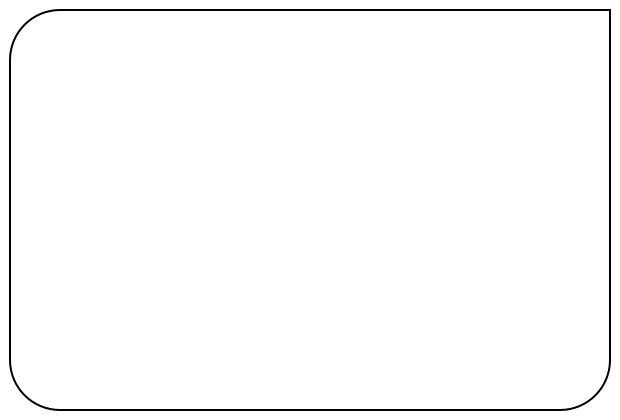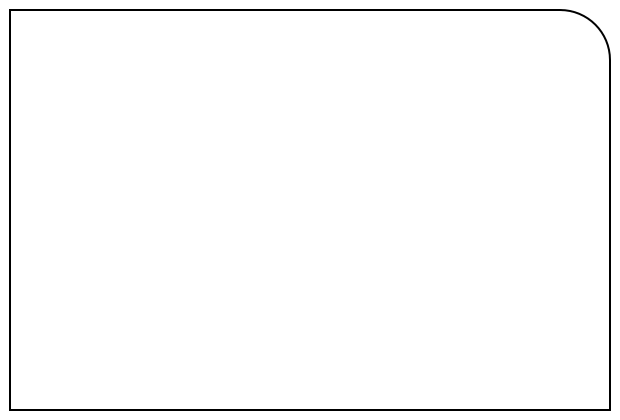Re: Simple path shapes
Sun Oct 30, 2016 2:25 am
MareroQ wrote:Hi Peter.
Guideslabextra.py is very interesting - but tough code (need more time).
Unfortunately, as most plugins Arakne for Gimp 2.9.5 does not work.
Yes, am busy with 2.8.18, the 2.9 versions of gimp I have all without a Python Konsole and therefore yet not really interesting for me ...
Difficult task: to change plugins usable both versions 2.8 and 2.9 (as you did already) without change.
OK, one can check, I think, in an plugin with what version of Gimp it is called.
If you like we could privately talk about the 'tricks' used in Araknes guide-lab ...
Several possibilities, via mail of this forum, via real email or via a private WIKI on my website ...
If interesting for you, let me know
Re: Simple path shapes combined ...
Tue Nov 01, 2016 9:35 am
Hi, my guidlab with Simple path shapes and random patterns used
got in a 2000 x 2000 time-, maybe too memory-problems though not (yet) crashed.
Probably I have to flatten the image now and then and maybe remove the used vectors ??!!
got in a 2000 x 2000 time-, maybe too memory-problems though not (yet) crashed.
Probably I have to flatten the image now and then and maybe remove the used vectors ??!!
Re: Simple path shapes
Tue Nov 01, 2016 1:06 pm
This version was not planned (only based on GTK - but it really is no longer a kindergarten  ,
,
I hope that Peter will help me - after learning the basics gtk ).
).
Rel 1.0 FR (final release?):
- repair error (Don't stroke all layer) for Stroke Path (using SVG method)
- add shapes "Runded Rectangle", WAVE: "Sine", "Triangle", "Square" created by Jonathan Stipe 2004-2006 - necessary script-fu Shape-path.scm
- add shapes "Spirals" created by Samj (Des_spirales.scm 2013 http://samjcreations.blogspot.ca/)- necessary script-fu Shape-path.scm
- add Fill "With Foreground" and "With Background"
- add Stroke "With active brush and foreground color" (for MyPaint Brush in Gimp 2.9)
- add a separate option (Color and Line Width) for "Stroke Path (using SVG method).
Plugin Simple path shapes.py 1.0 FR for GIMP 2.8 and 2.9 in the first post.
in the first post.
 ,
,I hope that Peter will help me - after learning the basics gtk
 ).
).Rel 1.0 FR (final release?):
- repair error (Don't stroke all layer) for Stroke Path (using SVG method)
- add shapes "Runded Rectangle", WAVE: "Sine", "Triangle", "Square" created by Jonathan Stipe 2004-2006 - necessary script-fu Shape-path.scm
- add shapes "Spirals" created by Samj (Des_spirales.scm 2013 http://samjcreations.blogspot.ca/)- necessary script-fu Shape-path.scm
- add Fill "With Foreground" and "With Background"
- add Stroke "With active brush and foreground color" (for MyPaint Brush in Gimp 2.9)
- add a separate option (Color and Line Width) for "Stroke Path (using SVG method).
Plugin Simple path shapes.py 1.0 FR for GIMP 2.8 and 2.9
 in the first post.
in the first post.
Re: Simple path shapes
Tue Nov 01, 2016 1:43 pm
How about a Ice cream Waffle cone addition to the shapes? Would that be possible?
Re: Simple path shapes
Tue Nov 01, 2016 1:55 pm
Practically You can design any shape - example: Wilber and Recycle bin (only connecting points).
If You give an example of the pattern - I can try ...
If You give an example of the pattern - I can try ...
Re: Simple path shapes
Tue Nov 01, 2016 3:17 pm
MQ, I am just a beginner in gtk UI's ... used and learned a great deal from Araknes guide-lab , that author we should try to contact and start HERE(?) a new thread starting very easy ...
Telling over call-backs, how actions are triggered and the like. Where to get eventually special help, may talking together of what in pygtk.org/tutorial.html is to be learned.
AND what to do to START using it in Gimp ... There should be a lot of people knowing a lot of gtk ... but we want it for Gimp, don't we?
For myself I have a "ChangemeTemplate.py" with the idea to replace the name of the py-file into something meaningful and in the content everywhere Changeme by what would tell a reader the content is for ... .
And what is really, I think, the drawui from guide-lab, makes using gtk very much comfortable.
Sliders, check boxes etc. are, with a tool like that, very very easy.
Let me know ;-) ...
Greets
Peter
Telling over call-backs, how actions are triggered and the like. Where to get eventually special help, may talking together of what in pygtk.org/tutorial.html is to be learned.
AND what to do to START using it in Gimp ... There should be a lot of people knowing a lot of gtk ... but we want it for Gimp, don't we?
For myself I have a "ChangemeTemplate.py" with the idea to replace the name of the py-file into something meaningful and in the content everywhere Changeme by what would tell a reader the content is for ... .
And what is really, I think, the drawui from guide-lab, makes using gtk very much comfortable.
Sliders, check boxes etc. are, with a tool like that, very very easy.
Let me know ;-) ...
Greets
Peter
Re: Simple path shapes
Wed Nov 02, 2016 6:18 am
MareroQ how about an concentric line shape?
https://www.shutterstock.com/search/concentric+lines
https://www.shutterstock.com/search/concentric+lines
Re: Simple path shapes
Wed Nov 02, 2016 11:07 am
Already doable with path-inbetweener....
Re: Simple path shapes
Wed Nov 02, 2016 11:14 am
ofnuts wrote:Already doable with path-inbetweener....
You beat me to it. I was just testing that, because I thought I had done that before.
Re: Simple path shapes
Wed Nov 02, 2016 12:18 pm
ofnuts wrote:Already doable with path-inbetweener....
Not for 2.9
Re: Simple path shapes
Wed Nov 02, 2016 12:26 pm
MareroQ wrote:Practically You can design any shape - example: Wilber and Recycle bin (only connecting points).
If You give an example of the pattern - I can try ...
Here's the example shape:

Re: Simple path shapes
Wed Nov 02, 2016 12:50 pm
Works excellent in 2.9. However i did have to shorten the dialog widget a bit. 
To do that i just removed most of the SamJ Spiral notes. And some of the title blurb. Now i can see the bottom two buttons.
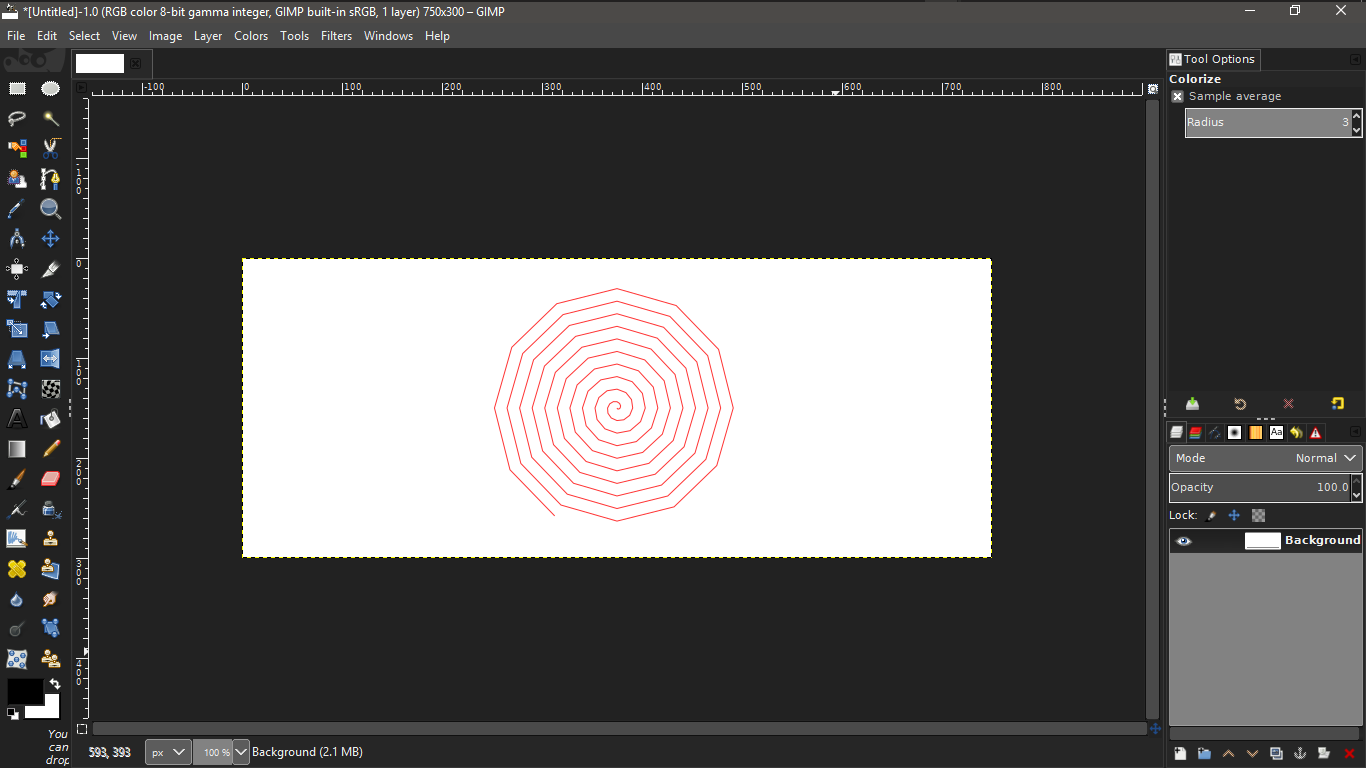

To do that i just removed most of the SamJ Spiral notes. And some of the title blurb. Now i can see the bottom two buttons.

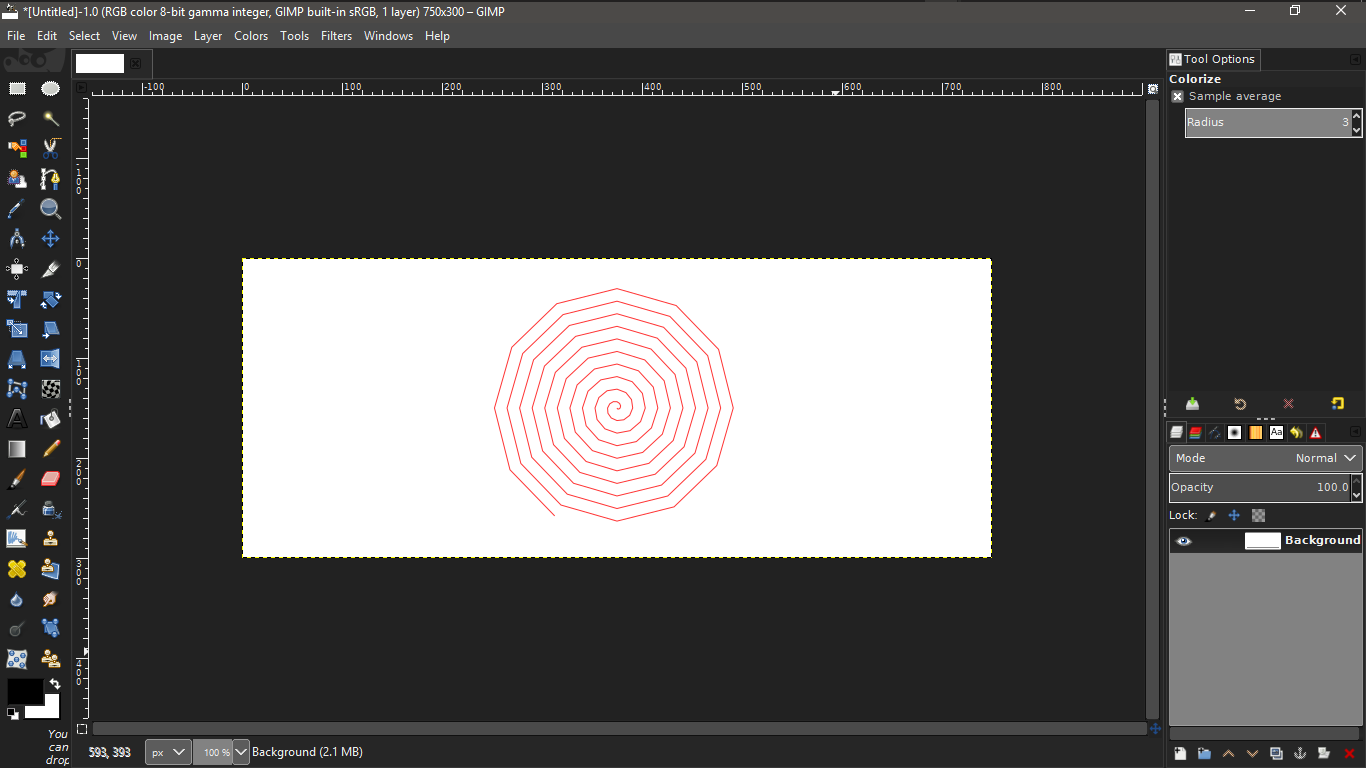
Re: Simple path shapes
Wed Nov 02, 2016 12:54 pm
Hack
As you can see my screen grabber grabbed what it could from the dialog window.
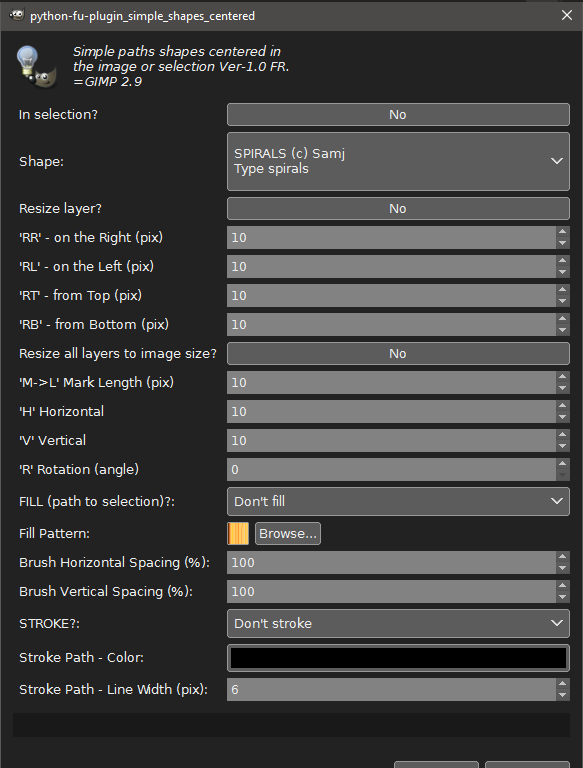
As you can see my screen grabber grabbed what it could from the dialog window.
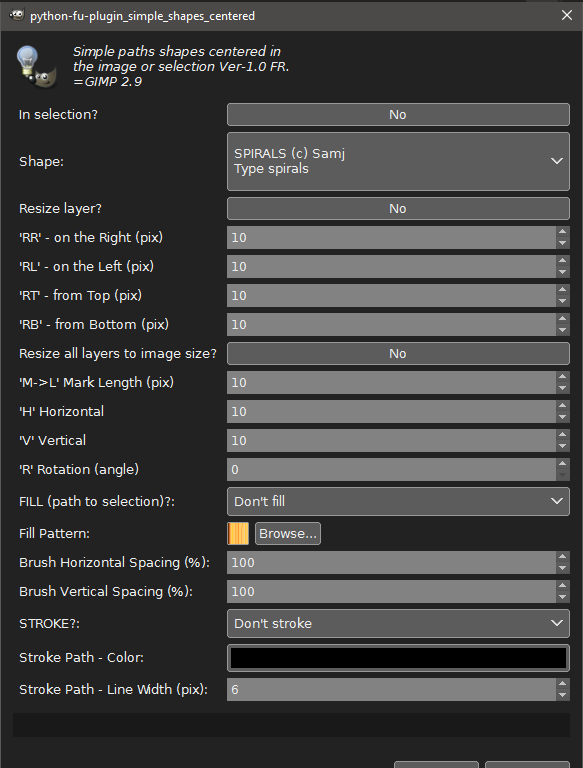
Re: Simple path shapes
Wed Nov 02, 2016 3:18 pm
2.9 doesn't exist 
Re: Simple path shapes
Thu Nov 03, 2016 4:41 am
@ mackenzieh - add TEST - Ice cream Waffle (if I have to change something - attach a sketch path)
@ Rod - no longer use gimpfu3 ?. Not everyone wants - so I Shrunk the menu ("Resize layer" only interactive).
@ Peter - a new thread for GTK is a good idea. Does it start?
@ Rod - no longer use gimpfu3 ?. Not everyone wants - so I Shrunk the menu ("Resize layer" only interactive).
@ Peter - a new thread for GTK is a good idea. Does it start?
Re: Simple path shapes
Thu Nov 03, 2016 5:31 am
MareroQ wrote:@ mackenzieh - add TEST - Ice cream Waffle (if I have to change something - attach a sketch path)
@ Rod - no longer use gimpfu3 ?. Not everyone wants - so I Shrunk the menu ("Resize layer" only interactive).
@ Peter - a new thread for GTK is a good idea. Does it start?
I use the gimp-fu.py from Bytes and Pixels in GIMP-2.8. It will not work in GIMP-2.9
Re: Simple path shapes
Thu Nov 03, 2016 6:51 am

Re: Simple path shapes
Thu Nov 03, 2016 7:00 am
For me gimpfu version Jazzon http://gimpchat.com/viewtopic.php?f=9&t=13714 in Gimp 2.9.5 Win 32 bit It works perfectly (for PF_SLIDER and PF_SPINNER).
Re: Simple path shapes
Thu Nov 03, 2016 7:33 am
MareroQ wrote:For me gimpfu version Jazzon http://gimpchat.com/viewtopic.php?f=9&t=13714 in Gimp 2.9.5 Win 32 bit It works perfectly (for PF_SLIDER and PF_SPINNER).
Thanks MareroQ, That works excellent!
Thank you also Jazzon, wherever you are.
I also got Bytes n Pixels "Word Art" plug-in to function.

GIMP-2.9.5 (Samj 32 bit and 64 bit version)
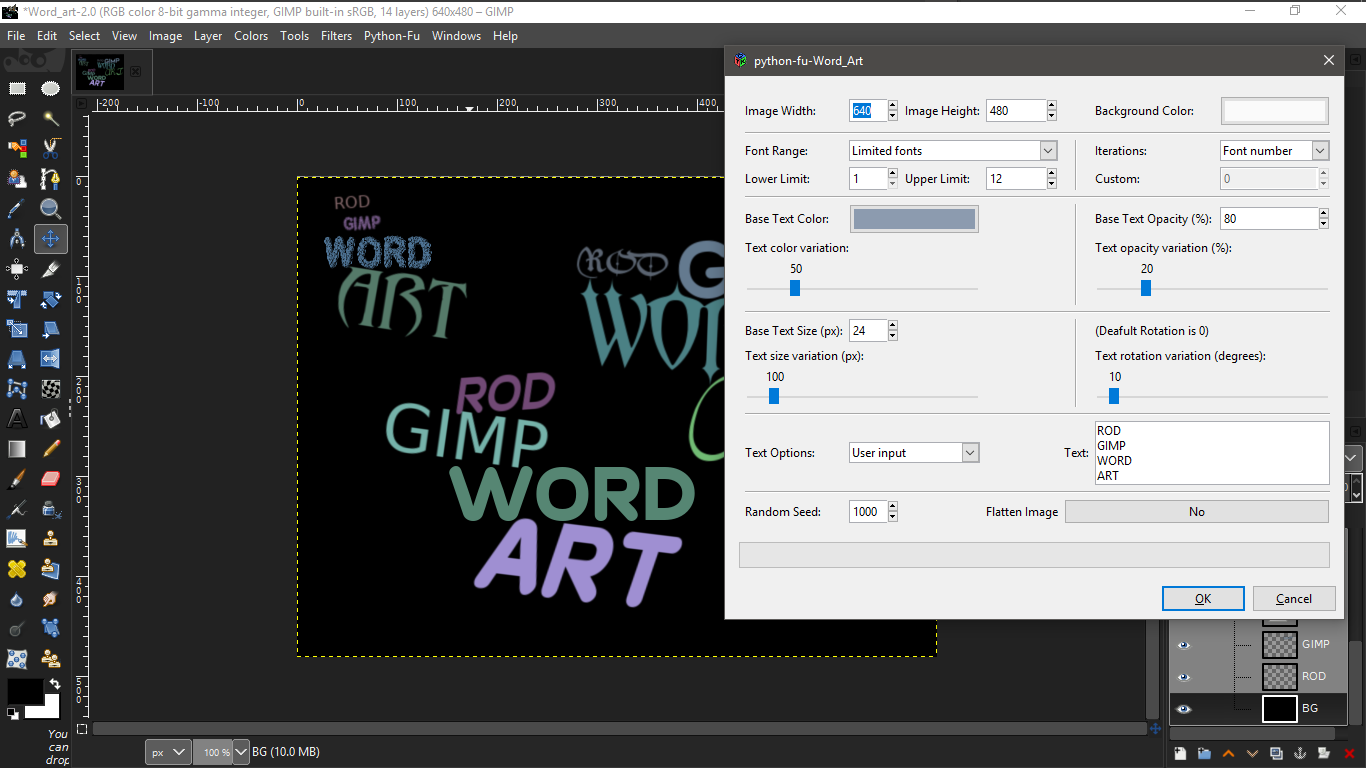
Re: Simple path shapes
Thu Nov 03, 2016 8:18 pm
MareroQ While rounded-rectangle is fine
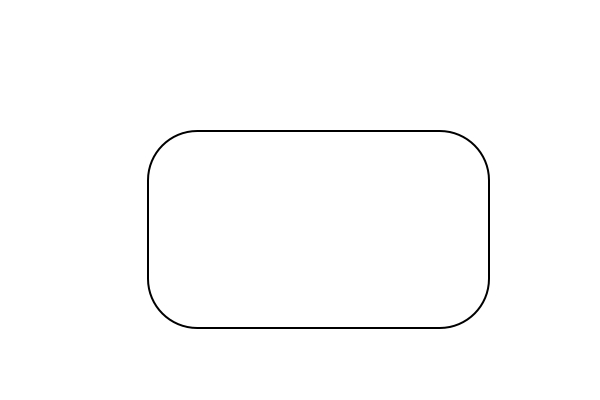
I'm sure you must have looked at 'Advanced rounded rectangle'
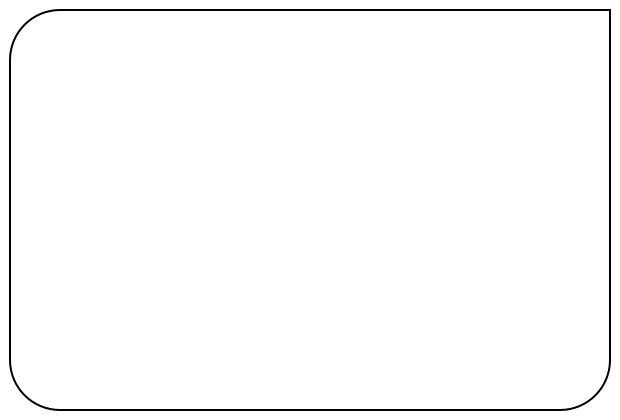
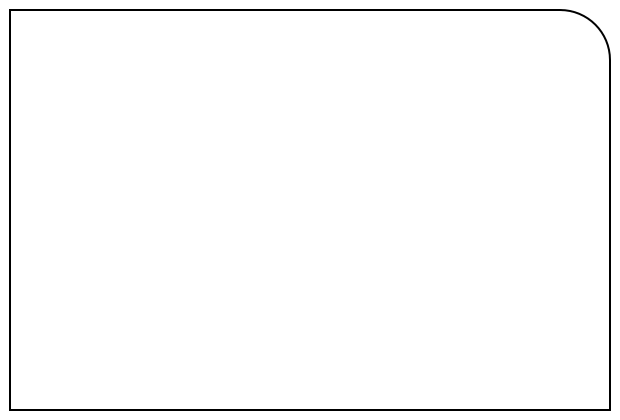
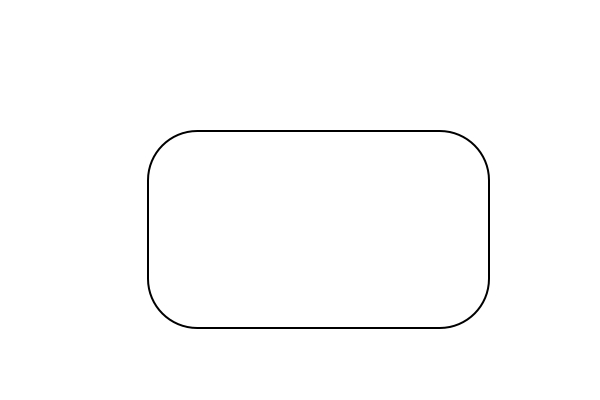
I'm sure you must have looked at 'Advanced rounded rectangle'