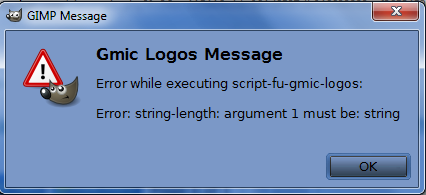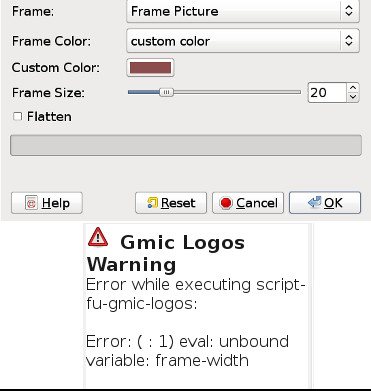MareoQ in his thread 'My G'MIC Logo' stated (Any aid (for code) please!) later I said that I could not help because it was python but that I could add variables such as text color e.t.c if I converted to scheme
below is the script I wrote (it's a framework where additional logo's and frame's can be added)
Current effects are
"Cartoon + Rodilius"
"Deformation"
"Crayon + Hair lock"
"Deform + Hair lock"
"Relief Light + Hair lock"
"Custom Gradient"
"Fractalize"
"Turbulent Stencil"
"Wild Cactus"
"Corroded"
"Text in the Mist"
"Hallucinogenic"
"Graffiti"
"Ripple"
"Neon Sign"
"Colored Wind"
"Gradient Dog"
"In the Bushes"
"Flowers"
"Sierpinski Text"
Current Frames are shown below
Fuzzy
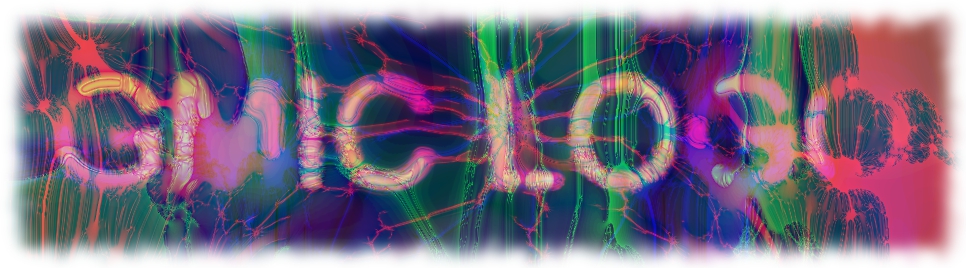
Simple
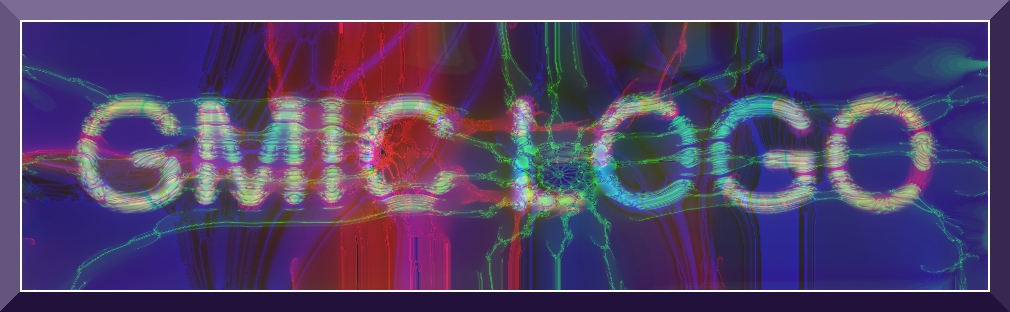
Picture

Blur
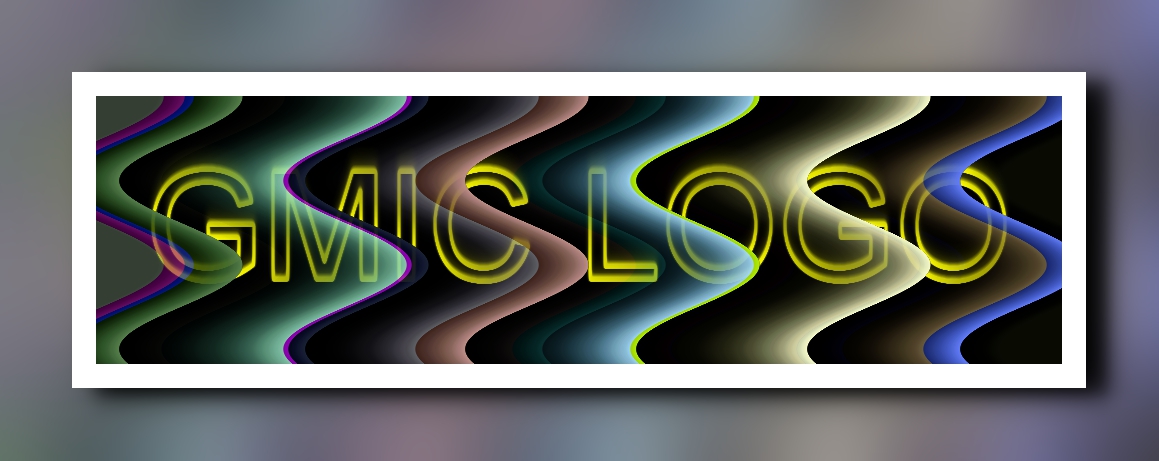
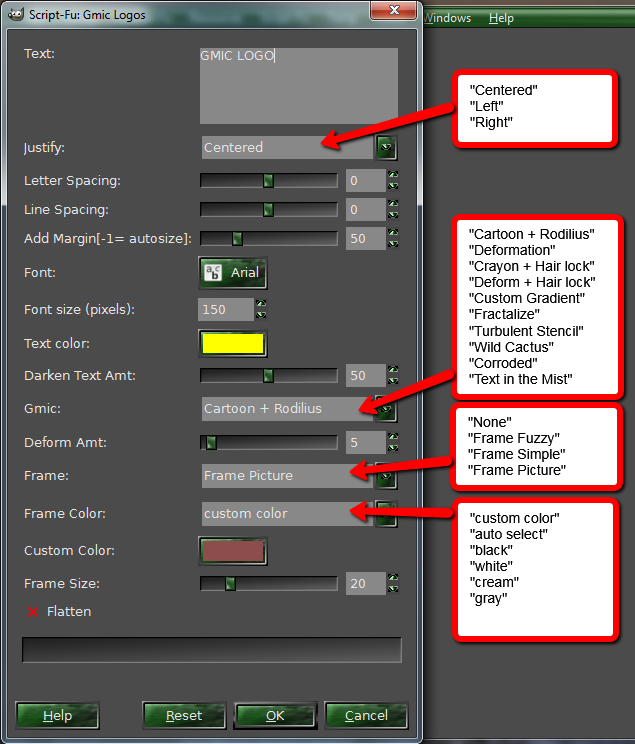
Menu Location Script-Fu/Logos
below is the script I wrote (it's a framework where additional logo's and frame's can be added)
Current effects are
"Cartoon + Rodilius"
"Deformation"
"Crayon + Hair lock"
"Deform + Hair lock"
"Relief Light + Hair lock"
"Custom Gradient"
"Fractalize"
"Turbulent Stencil"
"Wild Cactus"
"Corroded"
"Text in the Mist"
"Hallucinogenic"
"Graffiti"
"Ripple"
"Neon Sign"
"Colored Wind"
"Gradient Dog"
"In the Bushes"
"Flowers"
"Sierpinski Text"
Current Frames are shown below
Fuzzy
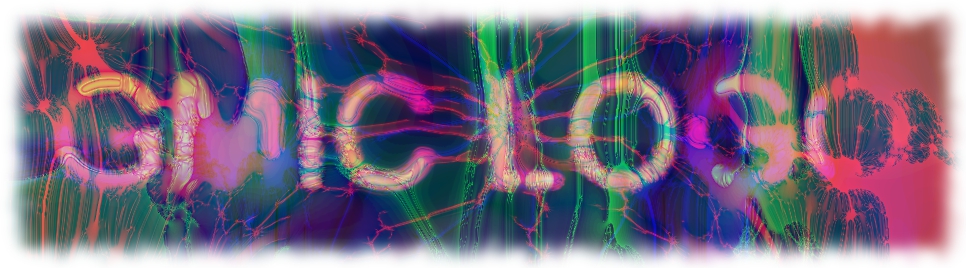
Simple
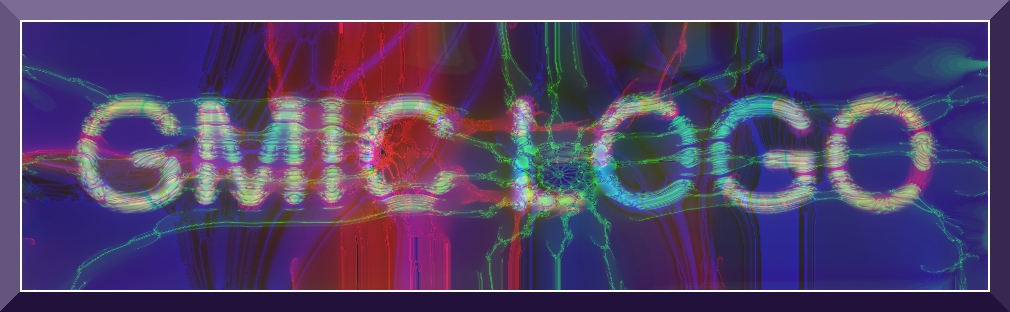
Picture

Blur
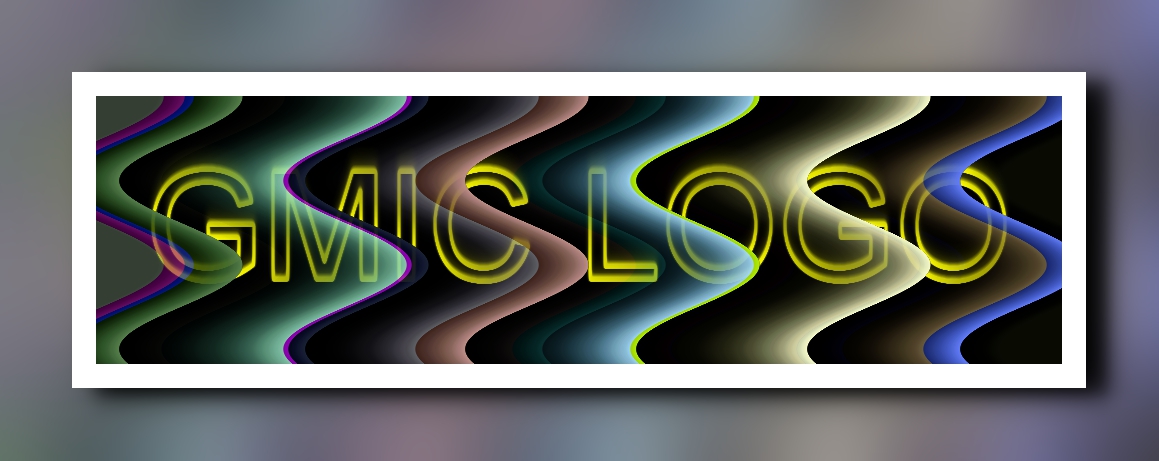
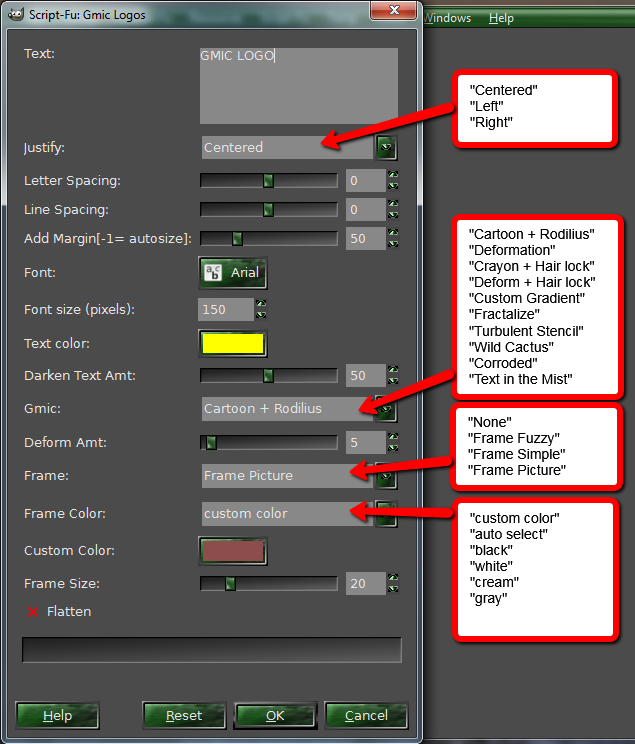
Menu Location Script-Fu/Logos
; update 1 - Added additional frames
; update 2 - Added additional effects 'Cartoon + Custom Gradient' and 'Fractalize', changed Frames Fuzzy and Simple to gimp for easier to control Frame sizes
; update 3 - Added additional effects "Turbulent Stencil" "Wild Cactus" "Corroded"
; Rel 0.01 - Initial Release
; Rel 1.1 - Added effects "Relief Light + Hair lock" "Hallucinogenic" "Graffiti" "Ripple"
; Rel 1.2 - Improved otput for all 'Hair Locks' effects, Added the effect 'Neon Sign'
; Rel 1.3 - Added effects "Colored Wind", "Gradient Dog", "In the Bushes", "Flowers", "Sierpinski Text"
; Rel 1.4 - Added 'Frame Blur'
; Rel 2 - GMIC calls to samj filters in "Wild Cactus" and "Colored Wind" replaced with bespoke commands; calls in "Hallucinogenic",
; "In the Bushes" and "Flowers" now satisfied by loading bespoke presets file Gmic-Logos-presets.gmic, thanks to Jontait2 and David
; Rel 2.1↓ - JT: changed gmic-presets-filename to use Script-Fu "gimp-directory" rather than GMIC's "@{-path_gimp}" ..(syntax changed in G'MIC 1.6.5.0)
; "In the Bushes" and "Flowers" now satisfied by loading bespoke presets file Gmic-Logos-presets.gmic, thanks to Jontait2 and David
; Rel 2.1↓ - JT: changed gmic-presets-filename to use Script-Fu "gimp-directory" rather than GMIC's "@{-path_gimp}" ..(syntax changed in G'MIC 1.6.5.0)
Rel2 available here at GimpScripts