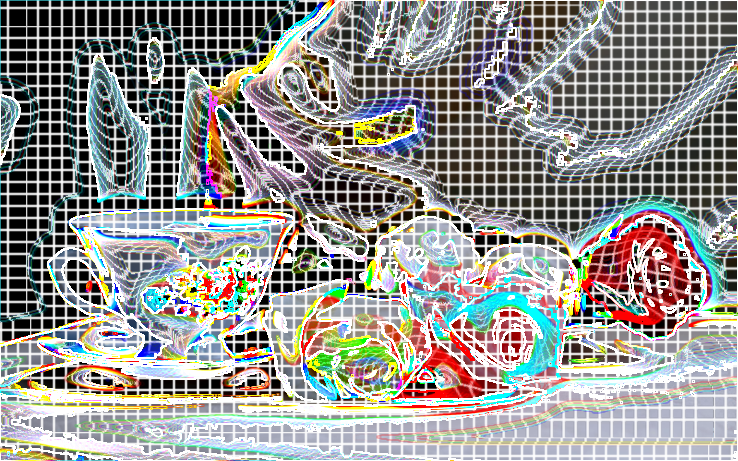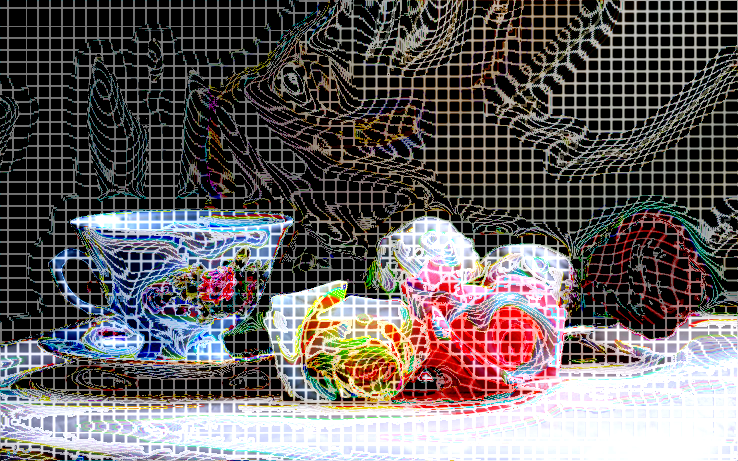This filter has been created without the use of G'MIC functions, so that it can be used also by people like Dalia and any other user having a system where G'MIC is not running properly (Mac?).
Warning: it is not a special edition of mine filters either referring to Lyle's tut or Garagecoder's filters, because all of those strongly rely on G'MIC.This has a new sequence of steps created by me with the use of Gimp standard filters.
Flow implemented to get the final result:
1. Create a new image (size id a choice of the user)
2. Create a BG from the input layer
3. Save it on a buffer
4. Simplify the colours by using a conversion of the image to indexed (16 colours) then back to RGBA
5. Apply a strong Unsharp Mask
6. Add a layer
7. Create a Grid on this new layer (draw horizontal and vertical lines, size is a user choice)
8. Map displace the grid according to the BG layer
9. Add a layer
10.Apply Gimp Edges to the last created drawable
11.Remove black pixels from the Edges layer
12.Analyze type of final outcome requested by the user:
a) if Transparent: set current BG not visible
b) if Black: create an underlying BG black layer
c) if B&W image: desaturate current BG visible as well as the Edges layer
d) if Original: create an underlying BG from the saved buffer
Outcomes can be considered not as nice as those from my mentioned previous filters, anyhow it offers a "wireframed output" possibility to everybody (I hope).
Below you will see examples of the outcomes.
Once installed you find it under menu="<Image>/Diego/Wiremap"
Initial Release (all subsequent releases if any will be posted here)
Attachment:
release for Dalia's tests (Dalia, see post at the end of the thread)
Attachment:
Attachment: