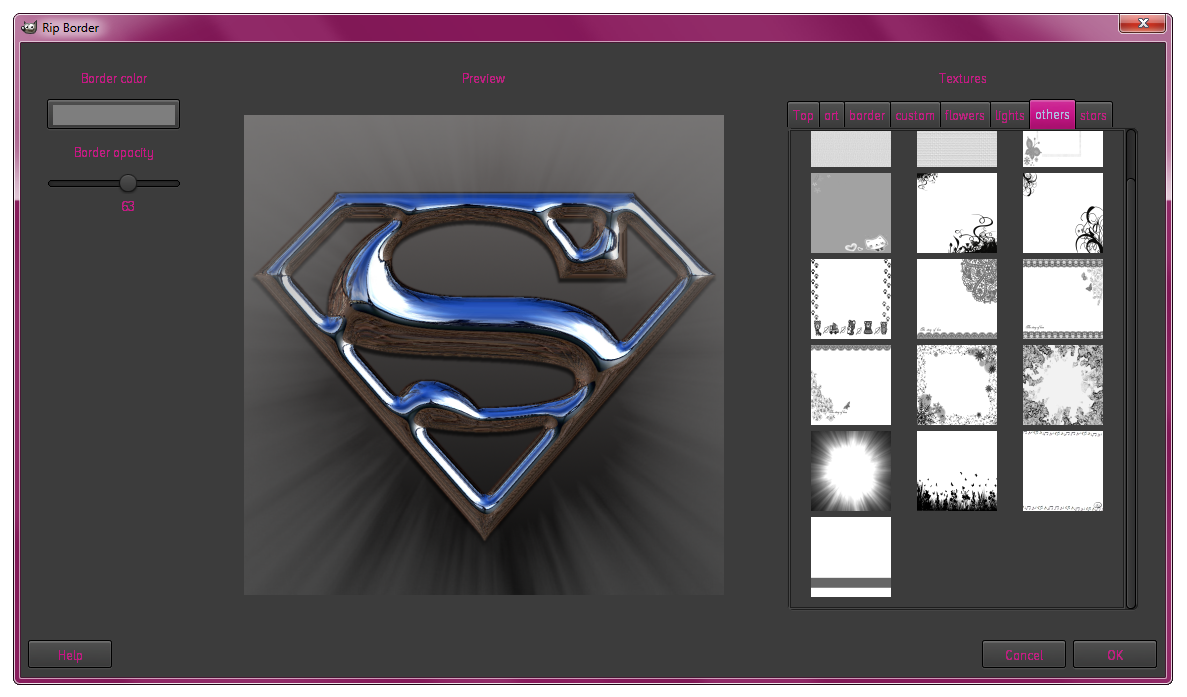True, you can achieve same results other way, but not as fast I think.
I don't even use the color filters or skin whitening features it offers, but the borders.
There are tons of b/w borders on net, you can extract them straight to their own folders inside .gimp/rip-borders and texture-borders folders.
Or make your own custom borders, save them and use easily again.
White turns automatically to alpha, then you choose color that replaces black and play with opacity if want.
This is very useful for quick decorating, enhancement or adding borders.