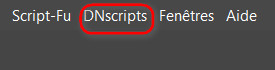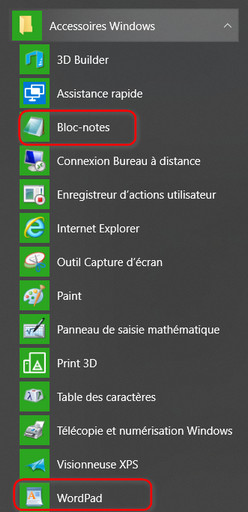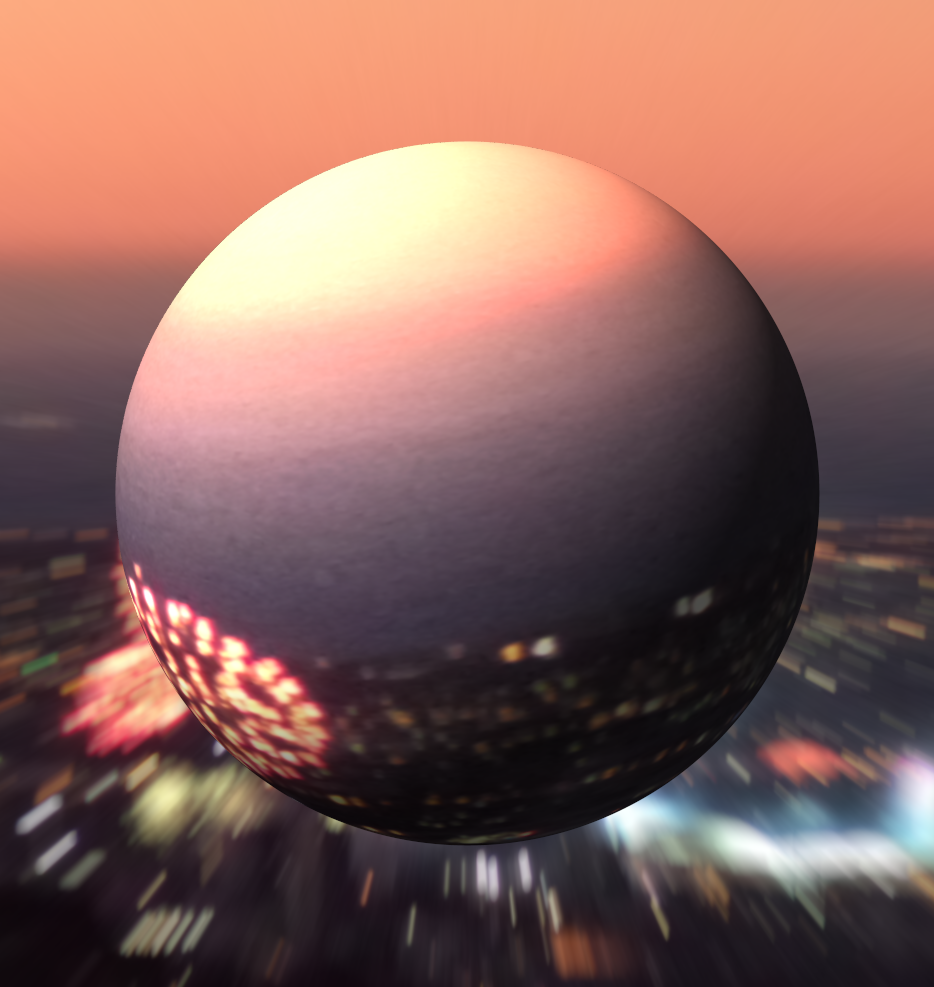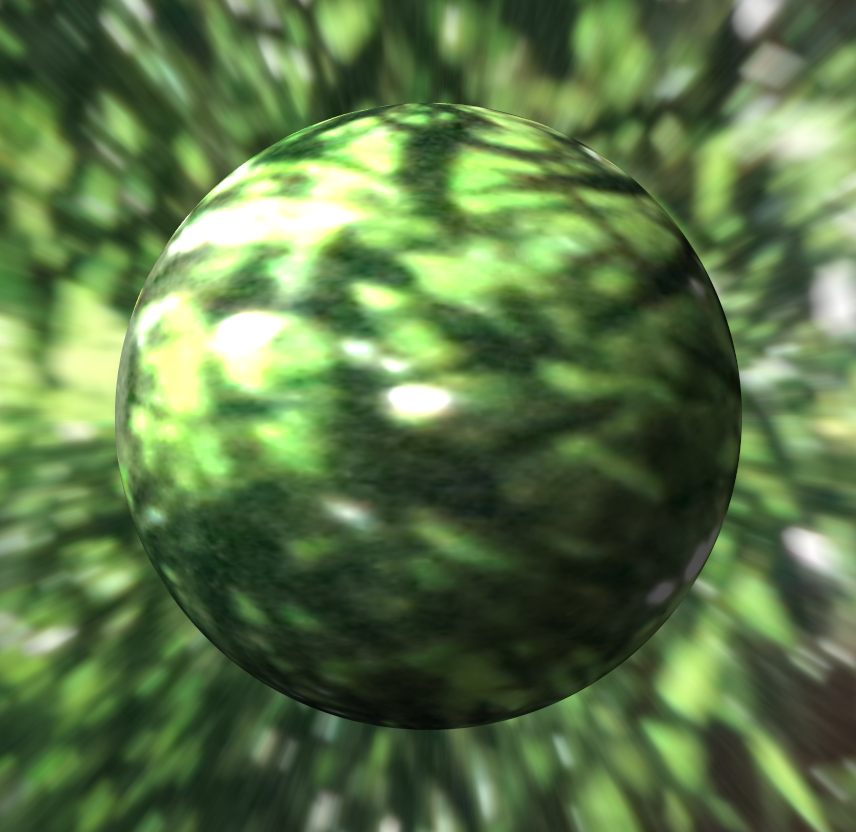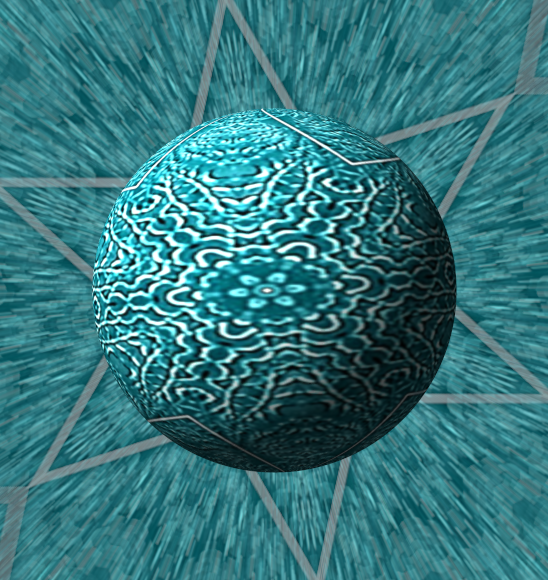Because this Issabella's nice tutorial has been re-discovered recently, I re-post here my script (written a long time ago) which implements that tut.
I think you can still use it in 2.10, at least I tried and it works, but my opinion is not fully relevant because on my Samj's 2.10 old scripts run while in other environments they fail, so please give it a try.
Attachment: