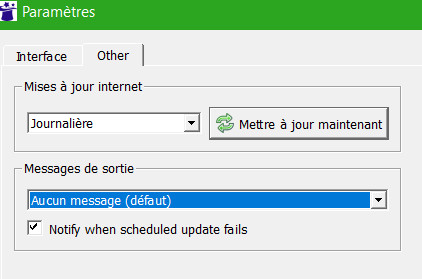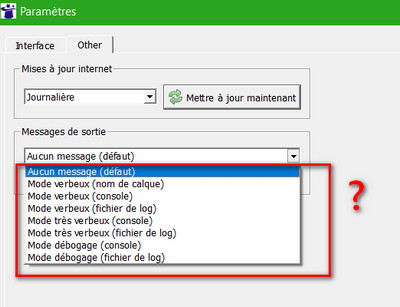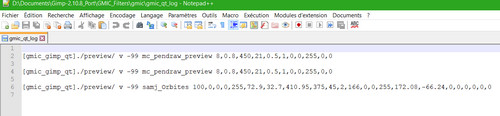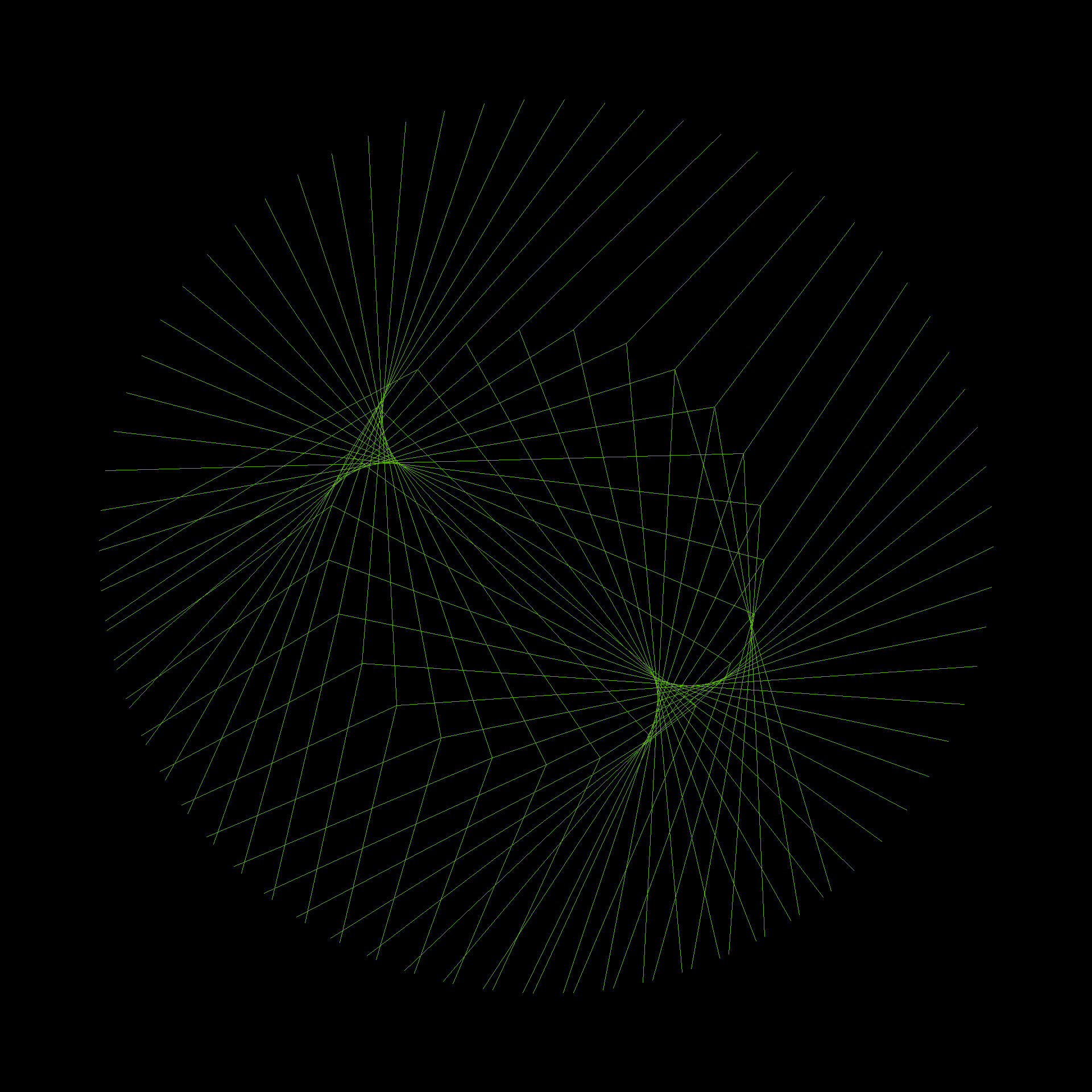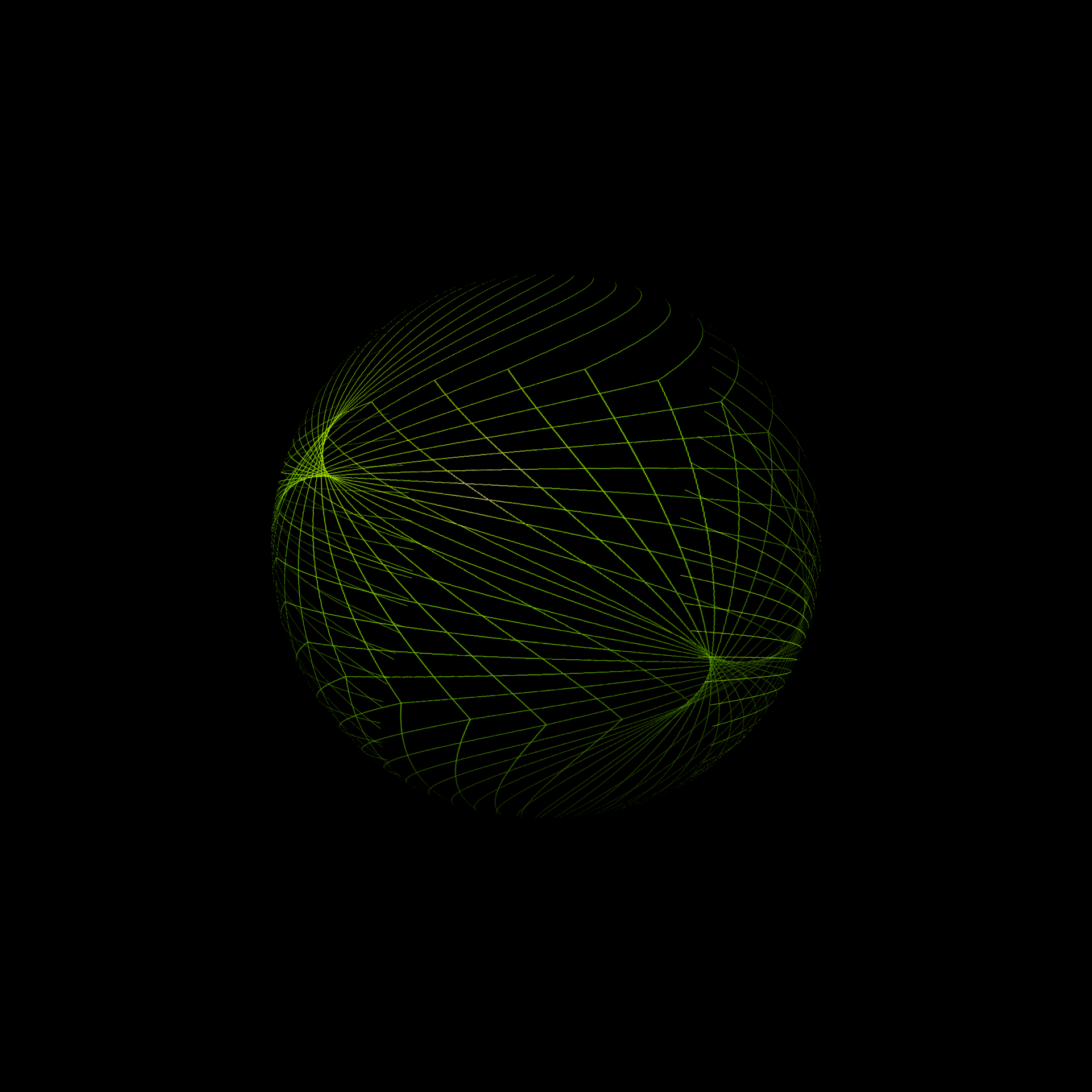In his blog here:
https://samjcreations.blogspot.com/2018 ... bites.html
He indicates:
Some lines of commands:
samj_Orbites 100,0,0,0,255,50,50,15,39,49,15,240,128,64,255,0,5,0,0,0,0,0,0,0
samj_Orbites 100,0,0,0,255,50,50,20,79,45,4,48,34,240,255,0,0,0,0,0,0,0,0
samj_Orbites 100.0,0,0,255,0,0,0,0,0,0,0,0,0,0,0,0,0,0,0
I thought the numbers indicated the setting of the sliders but there are 13 and not 23.
So these command lines are for Linux and can not be used with Windows?
 for your detailed explanations.
for your detailed explanations.