Ok, I saw an example here
https://stackoverflow.com/questions/490 ... imple-line
and here
https://renenyffenegger.ch/notes/design ... ions/index
And I was be able to place the Star on the middle of the Canvas. This is what I achieve:
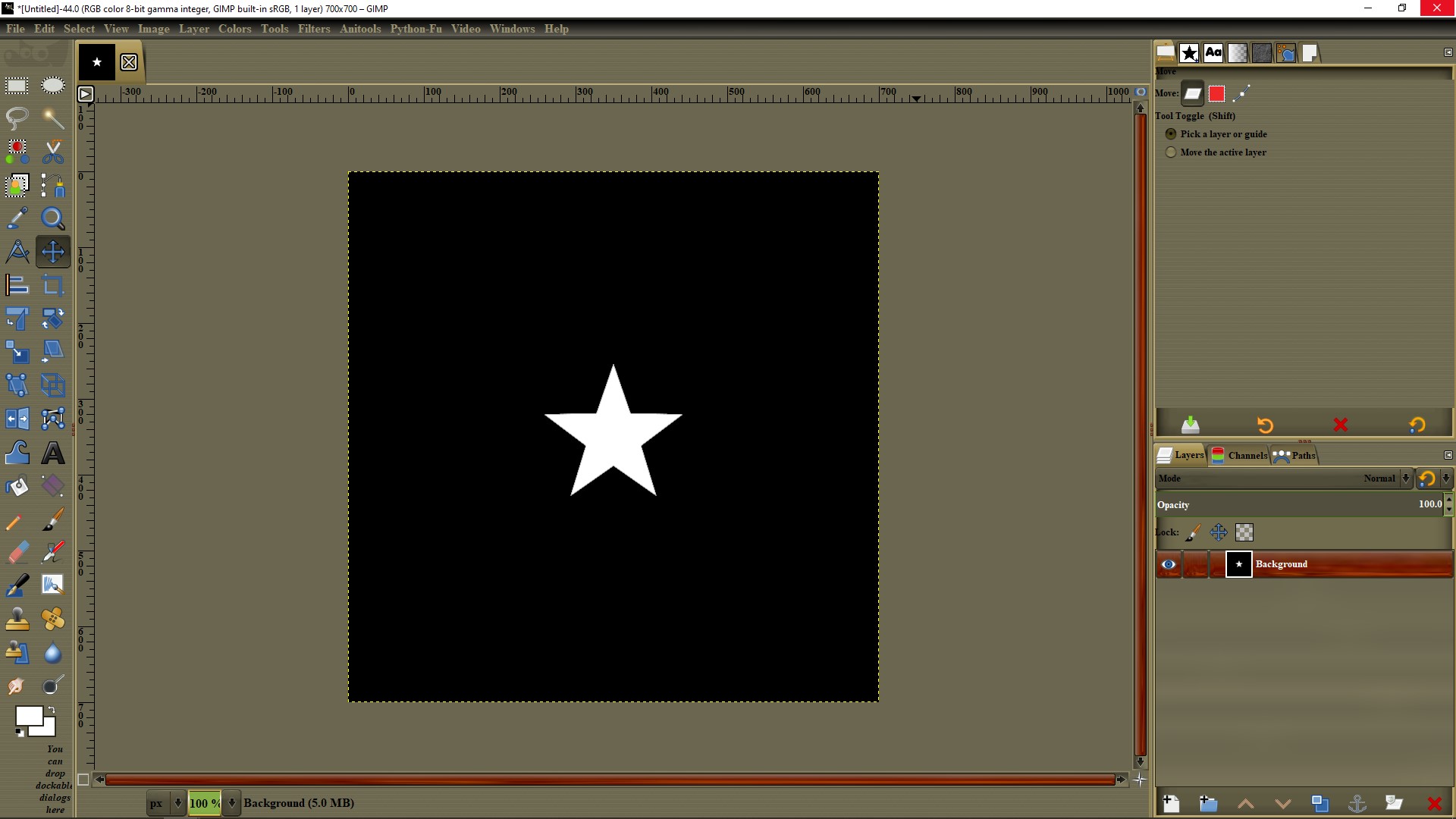
Code: Select all
(define (script-fu-create-a-Star)
(let* (
(imgWidht 700)
(ImgHeight 700)
(points (cons-array 4 'double) )
(img (car (gimp-image-new imgWidht ImgHeight RGB)))
(layer (car (gimp-layer-new img imgWidht ImgHeight RGB-IMAGE "Background" 100 LAYER-MODE-NORMAL)))
)
;Create the Background
(gimp-image-insert-layer img layer 0 0)
(gimp-context-set-foreground '(0 0 0))
(gimp-drawable-fill layer FILL-FOREGROUND)
(gimp-context-set-brush "2. Star")
(gimp-context-set-brush-size 210)
(gimp-context-set-brush-aspect-ratio 2)
(gimp-context-set-brush-angle 54)
(gimp-context-get-brush)
(gimp-context-set-foreground '(255 255 255))
(aset points 0 350)
(aset points 1 350)
(aset points 2 350)
(aset points 3 350)
(gimp-paintbrush-default layer 4 points)
(gimp-display-new img)