Thank you for sharing, mackenzie it worked, I like it. It's easy to access, instead of going to the bottom of the Filters menu.

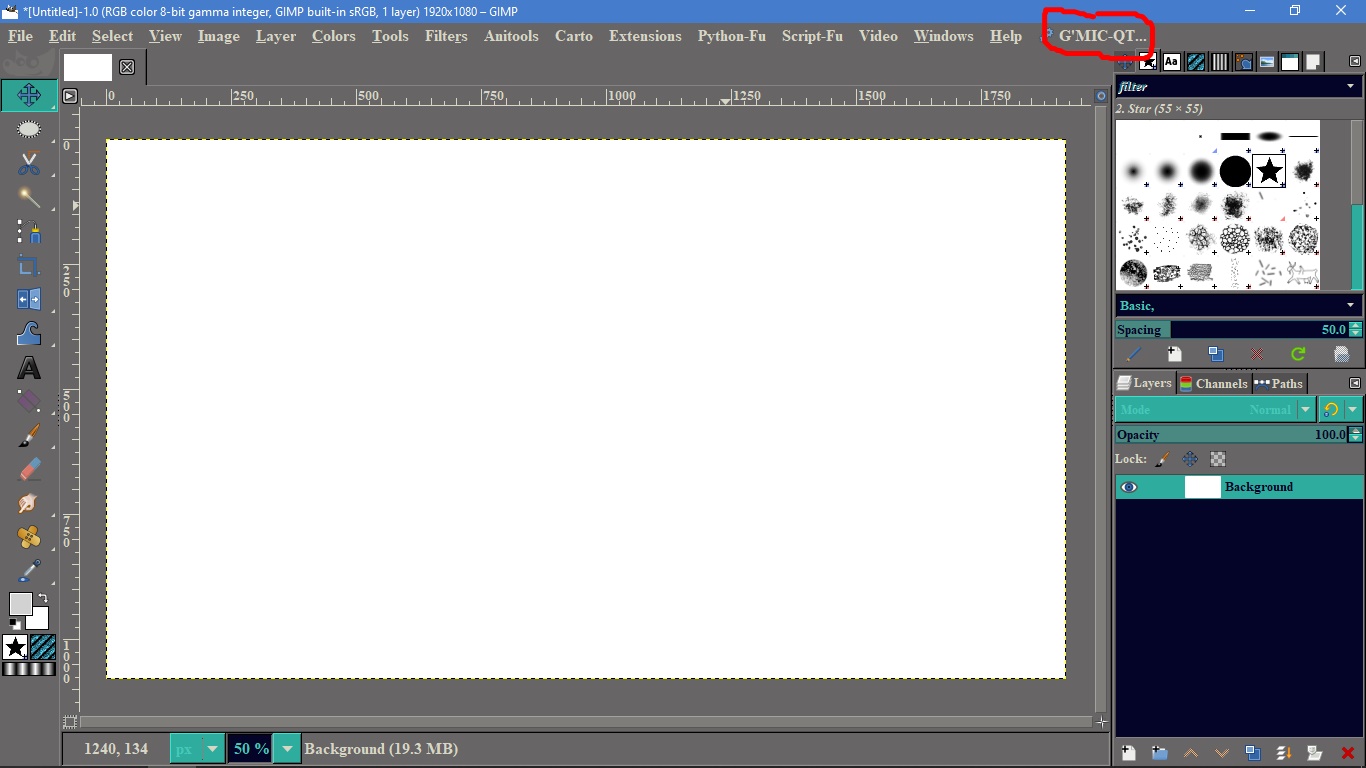
| GIMP Chat http://gimpchat.com/ |
|
| GMIC in the menu http://gimpchat.com/viewtopic.php?f=9&t=18316 |
Page 1 of 1 |
| Author: | mackenzieh [ Thu May 07, 2020 8:21 pm ] |
| Post subject: | GMIC in the menu |
Not sure if anyone has GMIC at the top of their menu in Gimp. Just came across this script: https://discuss.pixls.us/t/integrate-gm ... mp/10183/4 I also think it's a plugin as well. It's from 2018. |
|
| Author: | Pocholo [ Thu May 07, 2020 8:40 pm ] |
| Post subject: | Re: GMIC in the menu |
Thank you for sharing, mackenzie it worked, I like it. It's easy to access, instead of going to the bottom of the Filters menu.  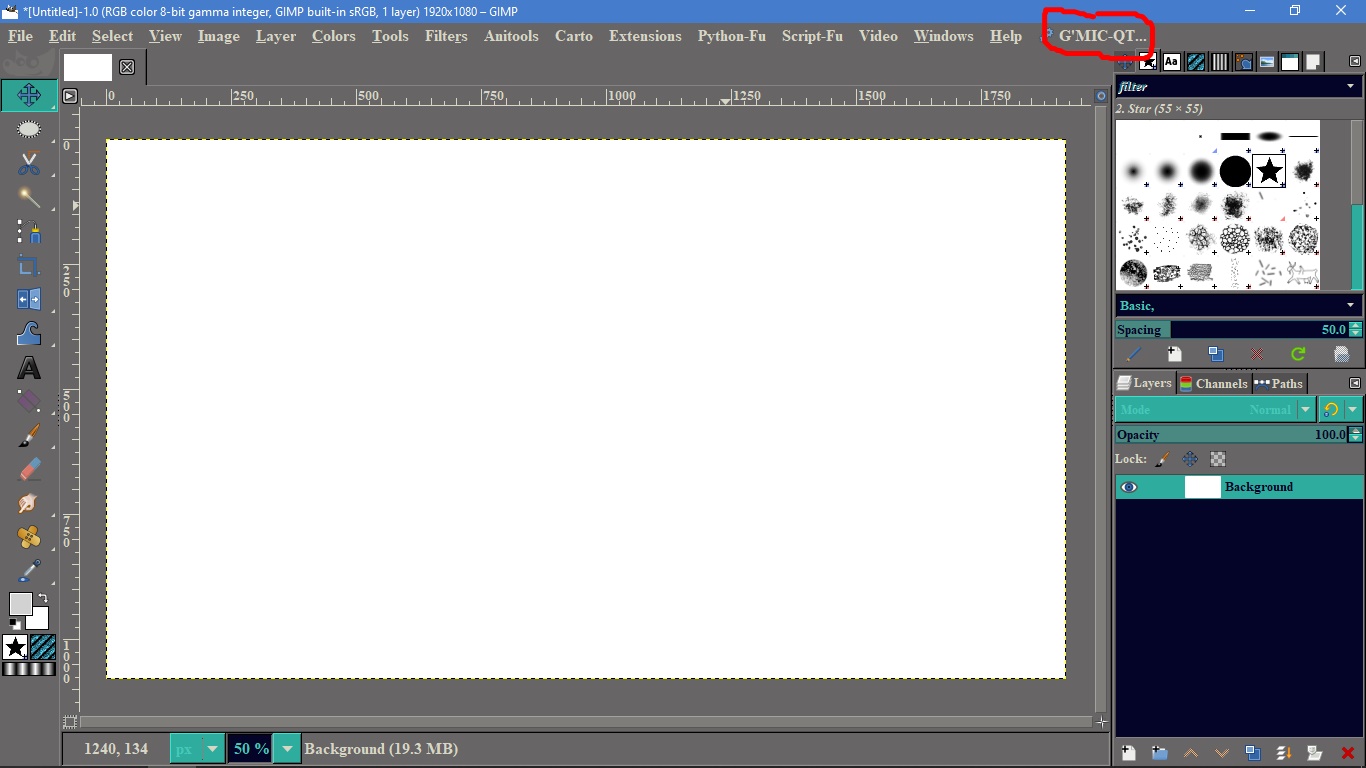
|
|
| Author: | mackenzieh [ Thu May 07, 2020 9:22 pm ] |
| Post subject: | Re: GMIC in the menu |
Pocholo wrote: Thank you for sharing, mackenzie it worked, I like it. It's easy to access, instead of going to the bottom of the Filters menu.  [ Image ] You're welcome Pocholo. My only questions are, can it still be accessed if GMIC is deleted from the Filters menu and will the .scm file be updated when GMIC gets updated? |
|
| Author: | lylejk [ Thu May 07, 2020 9:35 pm ] |
| Post subject: | Re: GMIC in the menu |
I've done this trick a while back but it got obliterated over time with all the GIMP updates. lolol Cool sharing that info, Mackenzieh; may try doing this again since I hate to have to scroll down all the time (usually only have to do this once since I go to filter history thereafter; lol). |
|
| Author: | mackenzieh [ Thu May 07, 2020 9:43 pm ] |
| Post subject: | Re: GMIC in the menu |
lylejk wrote: I've done this trick a while back but it got obliterated over time with all the GIMP updates. lolol Cool sharing that info, Mackenzieh; may try doing this again since I hate to have to scroll down all the time (usually only have to do this once since I go to filter history thereafter; lol). You're welcome, Lyle. |
|
| Author: | Pocholo [ Thu May 07, 2020 10:35 pm ] |
| Post subject: | Re: GMIC in the menu |
mackenzieh wrote: Pocholo wrote: Thank you for sharing, mackenzie it worked, I like it. It's easy to access, instead of going to the bottom of the Filters menu.  [ Image ] You're welcome Pocholo. My only questions are, can it still be accessed if GMIC is deleted from the Filters menu and will the .scm file be updated when GMIC gets updated? No, it won't work. You still will have it on top but the tab will be grey out. Once you update to the newer G'MIC version it will still work. This is real neat! |
|
| Author: | mackenzieh [ Fri May 08, 2020 1:17 am ] |
| Post subject: | Re: GMIC in the menu |
Pocholo wrote: mackenzieh wrote: Pocholo wrote: Thank you for sharing, mackenzie it worked, I like it. It's easy to access, instead of going to the bottom of the Filters menu.  [ Image ] You're welcome Pocholo. My only questions are, can it still be accessed if GMIC is deleted from the Filters menu and will the .scm file be updated when GMIC gets updated? No, it won't work. You still will have it on top but the tab will be grey out. Once you update to the newer G'MIC version it will still work. This is real neat! So, the GMIC in the bottom of the filters menu can't be removed even if you have the .scm script? |
|
| Author: | MareroQ [ Fri May 08, 2020 2:26 am ] | |||
| Post subject: | Re: GMIC in the menu | |||
@ Mackenzieh This method cannot be used (if you wanted, you must edit the pluginrc file). The menu is grayed out only when no image is open. This does not replace the original location in the Filters/G'mic-Qt menu, it just adds a new item on the top bar (typical "shortcut"). Until recently (before Ofnuts tips) I didn't notice that there are two ways to register: "old" which will not work in the future Gimp-3.0 and recommended "new" (menu-register as a separate entry). For convenience revised python and script-fu (for today's and future versions of Gimp) in the attachment. You should decide - what to choose: script-fu (*.scm) or Python plugin (*.py). Python code: Code: Select all #!/usr/bin/env pythonScript-fu code: Code: Select all (define (script-fu-gmic-faves-location image drawable)
|
||||
| Author: | dinasset [ Fri May 08, 2020 3:55 am ] |
| Post subject: | Re: GMIC in the menu |
Thanks MareroQ, but for me it's also easy to change pluginrc (just once, when a new release appears). At least in my Samj' pack. |
|
| Author: | MareroQ [ Fri May 08, 2020 11:06 pm ] | |||
| Post subject: | Re: GMIC in the menu | |||
Hi Diego. Not every user likes to perform such operations.  This gives you the choice: editing pluginrc or adding a simple plugin. Your post has mobilized me for another attempt - editing the pspirc file (because I have too many entries from * .8bf files on the Filters menu). Using Notepad ++ means 5 seconds of editing. And it works as expected.
|
||||
| Author: | dinasset [ Fri May 08, 2020 11:12 pm ] |
| Post subject: | Re: GMIC in the menu |
Fine ! I did almost the same when using Photoshop filters. |
|
| Page 1 of 1 | All times are UTC - 5 hours [ DST ] |
| Powered by phpBB © 2000, 2002, 2005, 2007 phpBB Group http://www.phpbb.com/ |
|