This script I created years ago but abandoned when Beautify came
I found among the scripts I wrote simply to occupy myself years ago this
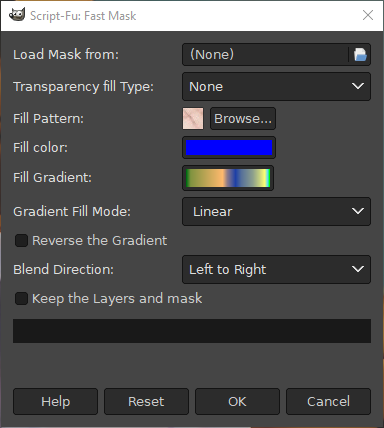
Menu Rel 2↑

Image↑
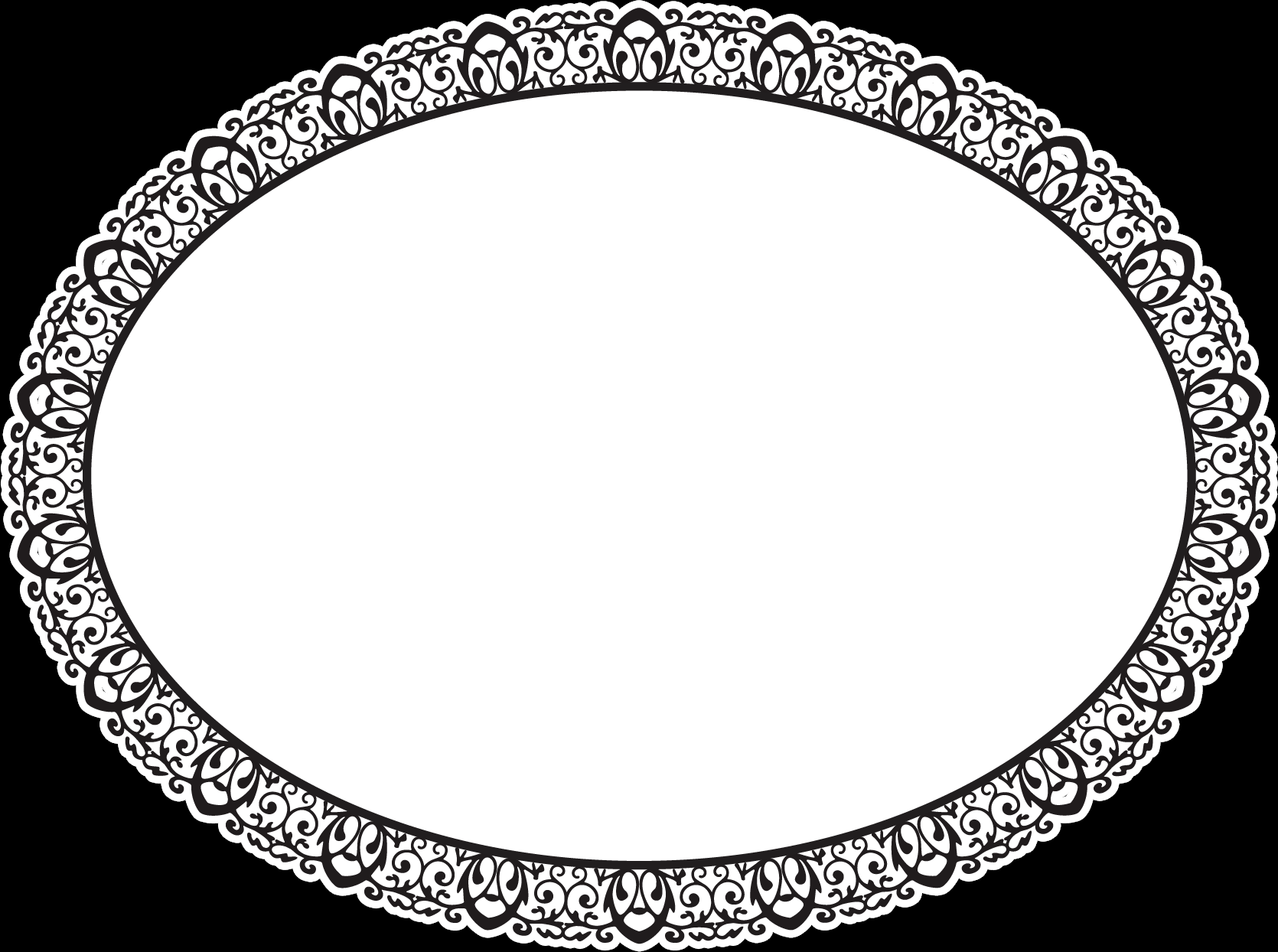
Mask↑

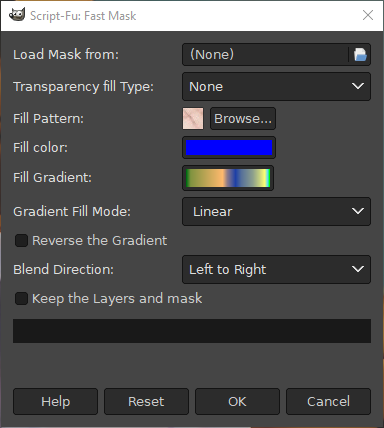
Menu Rel 2↑

Image↑
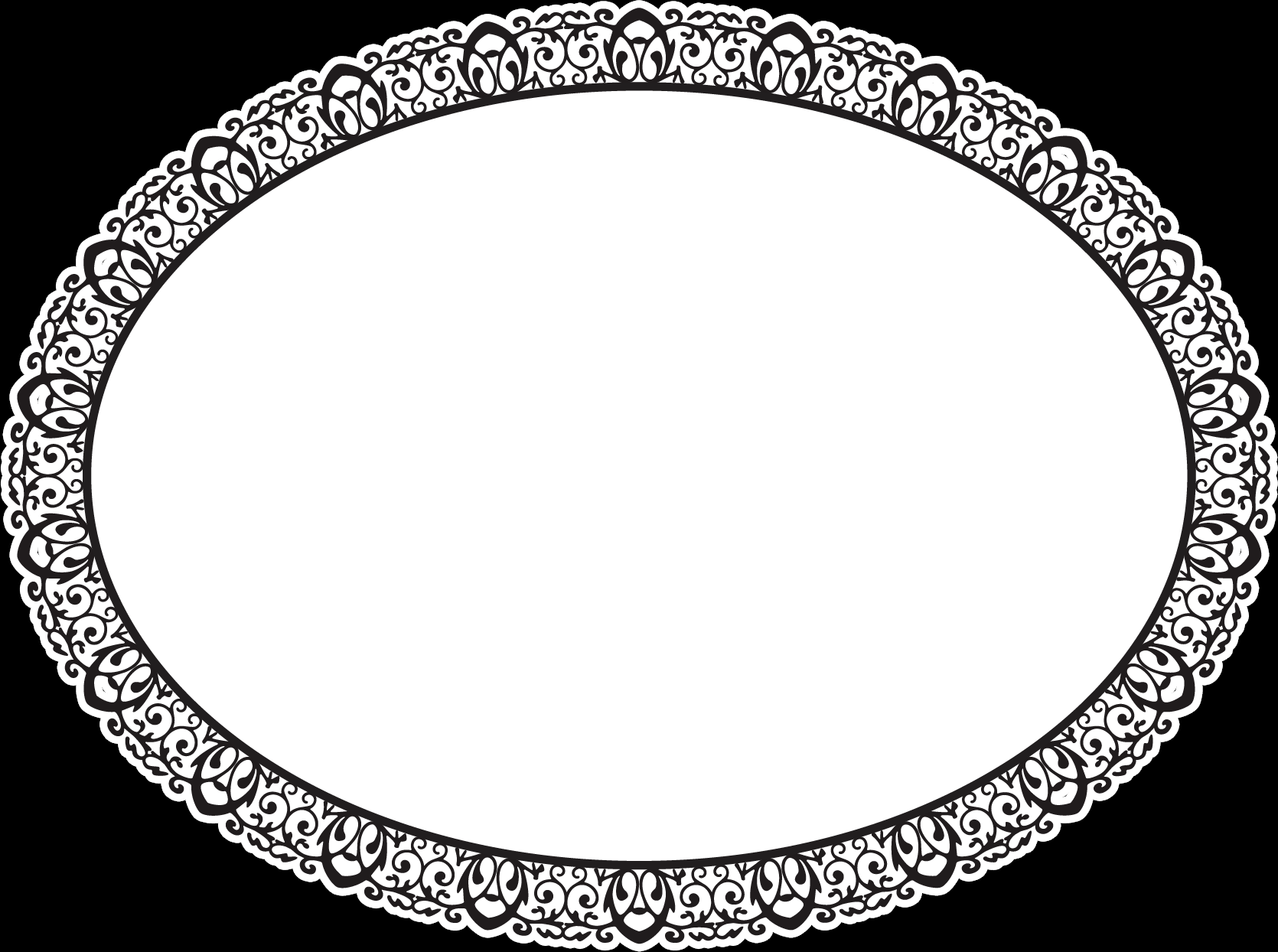
Mask↑

Output↑
Maybe it could be of use to some
Menu Location is Layer/Mask/Fast Mask
Attachment:






