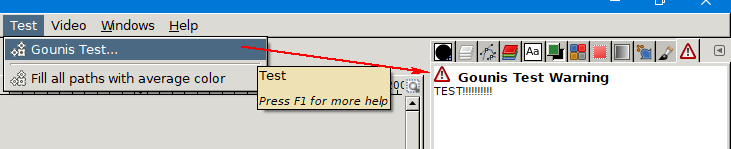Hello,
I've upgraded my Ubuntu to Ubuntu 20.04.1 LTS which comes with new GIMP 2.10.20. My scripts used to work fine with the older version of GIMP, but I can't make them work anymore on new GIMP 2.10. These are the steps taken after I made a very plain script-fu just for the sake of simplicity:
FIRST EXPERIMENT
-----------------------
1) These are my script-fu folders:
Attachment:
1.png [ 81.84 KiB | Viewed 3759 times ]
2) Content of test.scm, which is located in ~/gimp folder with full 777 permissions, is:
Code: Select all
(define (script-fu-test
(gimp-message "TEST!!!!!!!!!!")
))3) Then, when I refresh scripts, a pop-up appears with the following error message::
Attachment:
3.png [ 21.81 KiB | Viewed 3759 times ]
SECOND EXPERIMENT
--------------------------
1) I move test.scm to /usr/share/gimp/2.0/scripts folder with the rest default GIMP scripts.
2) I run
Code: Select all
gimp -i -b "(test)" -b '(gimp-quit 0)' 3) The following error appears:
Attachment:
5.png [ 21.38 KiB | Viewed 3758 times ]
I have been trying to make it work unsuccessfully since weeks. I don't want to go back to old GIMP so your help would be really valuable!
Thanks in advance!