Hi! This is one of varios request that our friend Issabella requested out of tutorials made. Thank you for the tutorial Issabella.
**Please comment. If I left out anything in the folder, let me know.
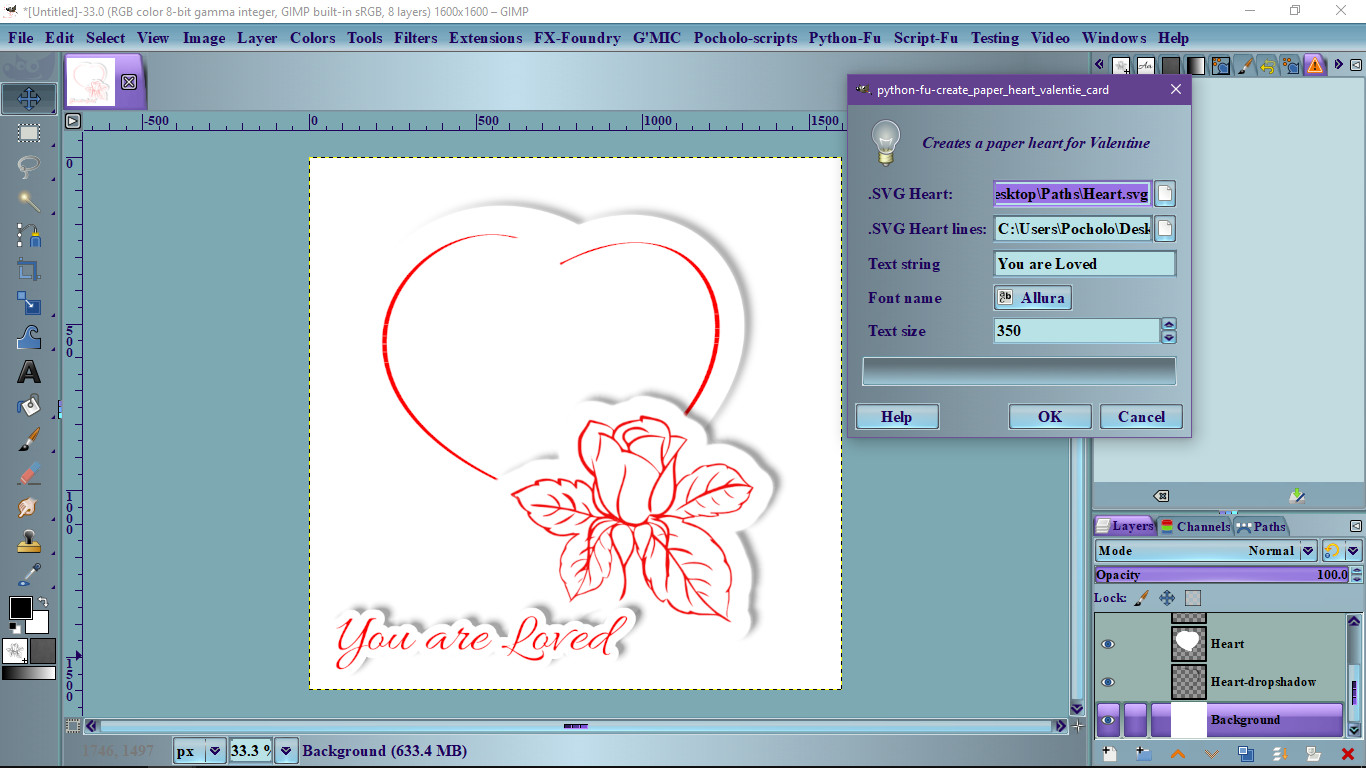
** Can scale the Image from 1000 px square size to 2000 px square size
Version2
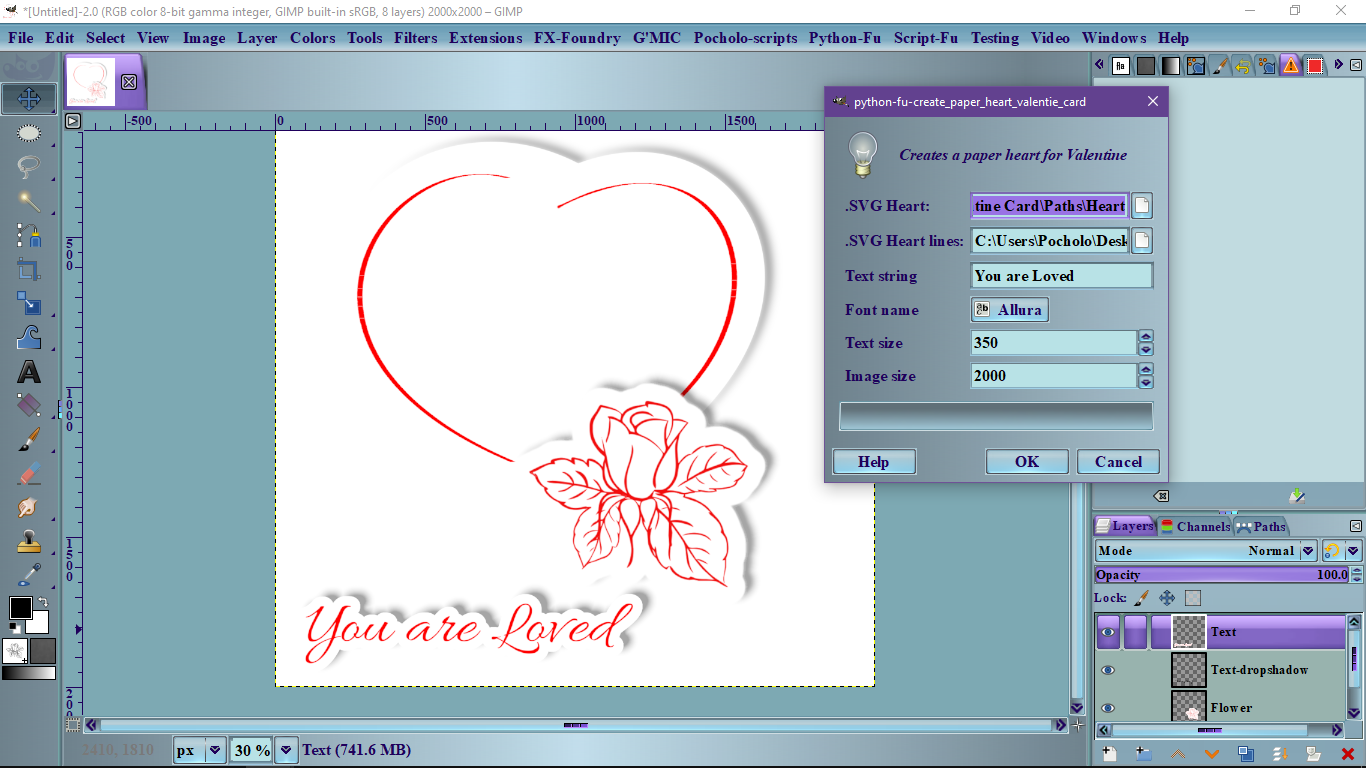
| Attachments: |
|
Downloaded 106 times |
|
Downloaded 92 times |

 I will fix it by tomorrow.
I will fix it by tomorrow.

