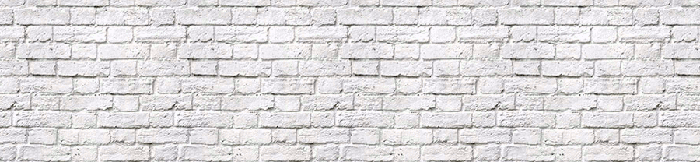Hi Pine17. Looks like your version of GAP was not compiled correctly for your OS. Even so, you only get the GAP filters to apply. A better solution is G'MIC 'Input Layers' - 'All'. If you want to filter many more layers check my tutorial in the tutorials section.