Even though I'm going to get vaccinate on Monday, I still struggling not been able to go out to restaurants and enjoy a good meal.
 You know, when you are in that age that every bone in your body hurt, and been scare to get not only this Covi-19, but any other bug out there, (because your inmune system is not like when you where 21), it's sad.
You know, when you are in that age that every bone in your body hurt, and been scare to get not only this Covi-19, but any other bug out there, (because your inmune system is not like when you where 21), it's sad. Oh well, GIMP at least make you forget some of the miserable days.

Well here it is another plugin. I hope you like it!
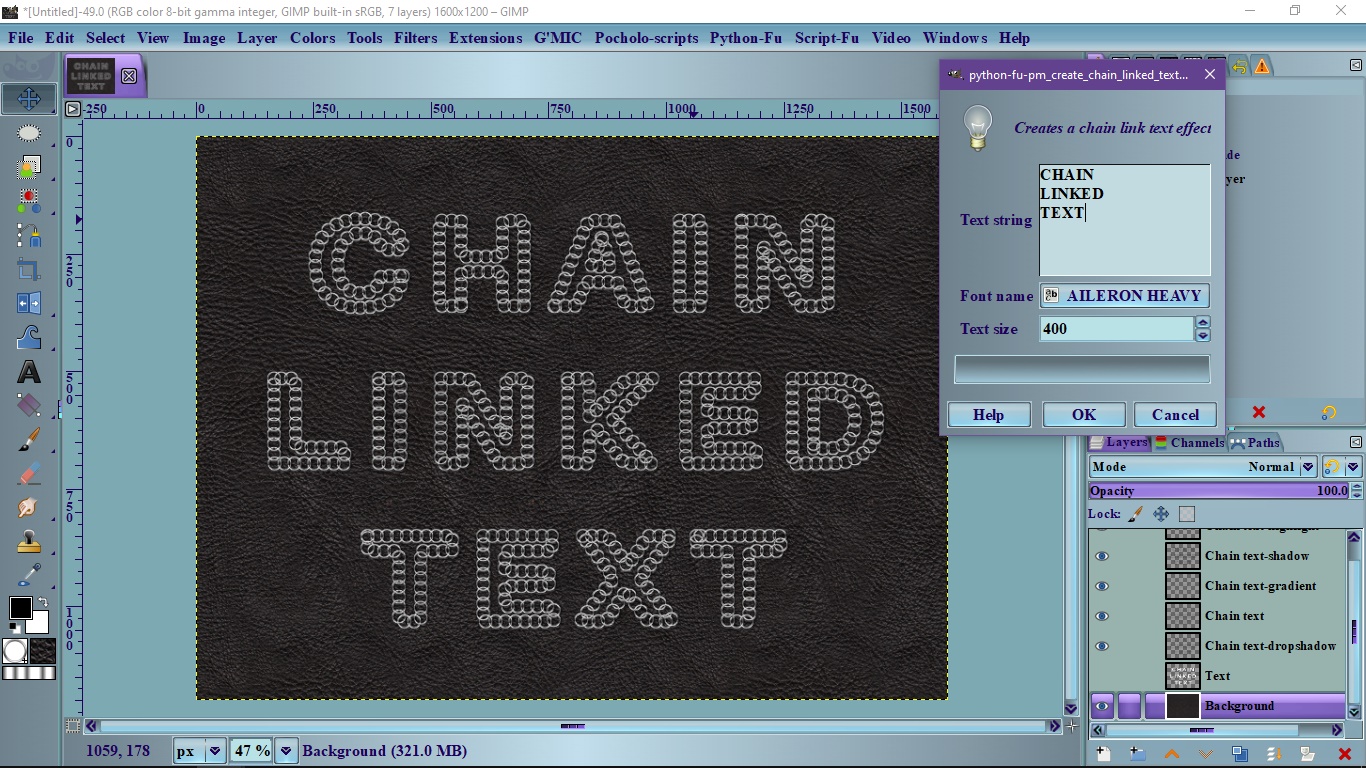
Please leave comments! Let me know if something is wrong or I forgot anything.
New:
Version two have the Pattern or the Color option:
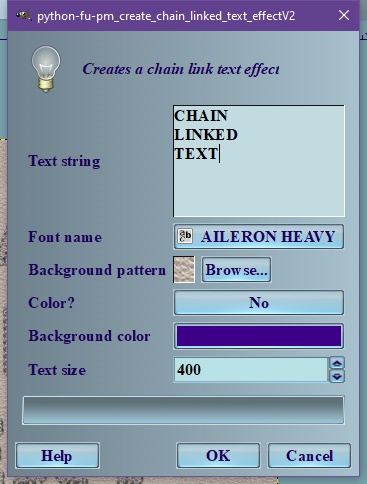
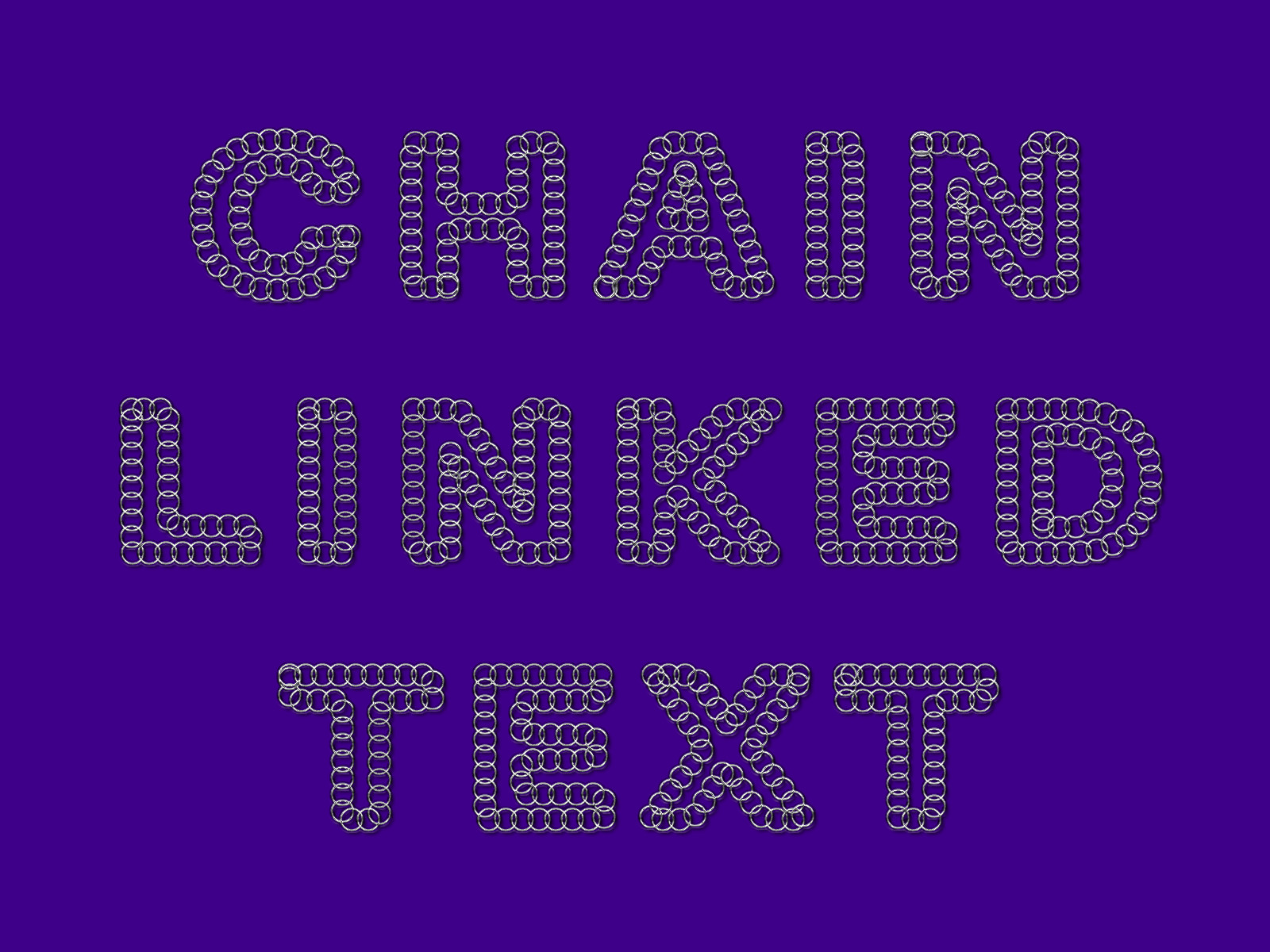
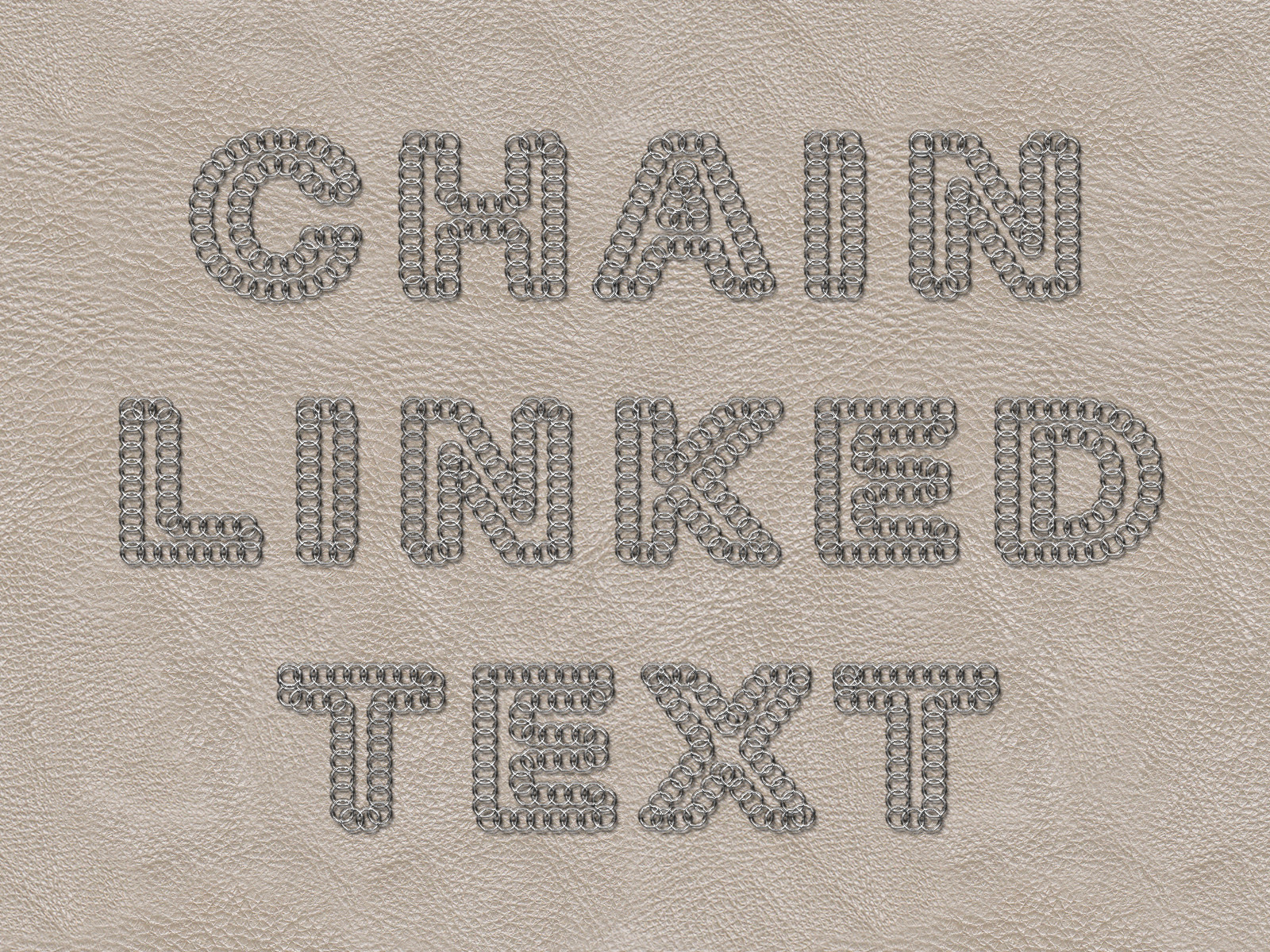
| Attachments: |
|
Downloaded 140 times |
|
Downloaded 137 times |
