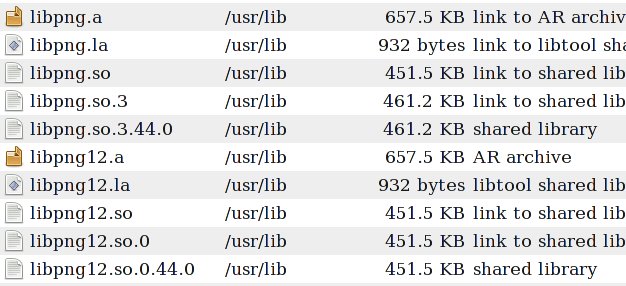Software List
OS: Fedora 12 (i686) (Gnome Desktop)
Gimp: v2.6.9
Gimp Apng Plug-in: v0.1.0
libpng-1.2.44
libpng-1.2.44-apng.patch
GNU C Compiler (gcc)
GIMP APNG Plug-in Installation Guide For Linux
This is a basic guide to installing GIMP APNG Plug-in in Linux. For demonstration purposes of this guide, Fedora 12 will be the distribution used. However, other than distro dependent install paths, the same basic steps would apply to other Linux distributions as well.
In this guide, we will
a) patch libpng with the libpng-apng-patch,
b) compile and install the patched libpng
c) compile GIMP-APNG-Plug-in against our newly patched libpng
You can also install a pre-patched libpng, if you can find one.
If your distribution includes a pre-patched version of libpng with APNG support, you can skip directly to Section II.
Pre-install requirement
Ensure you have installed the development tools provided by your Linux distribution. In Fedora 12, the most popular and frequently used development tools automake, gcc, perl, python can be installed with a single click under: System/Administration/Add-Remove-Software (under Package Collection, select Development Tools
Ensure GIMP and libpng-devel are both installed on your system. Check your software repository to determine which version of libpng is used by your distribution.
Fedora 12 and Fedora 13 currently use libpng-1.2.44.
Section I - Patching, compiling and installing lipng with APNG support
1) Create a folder titled: gimp-apng
2) Download the libpng source code: for your distribution into the gimp-apng folder.
Fedora 12 uses: libpng-1.2.44 which can be downloaded here.
3) Extract libpng-1.2.44.tar.gz (creates a subfolder /gimp-apng/libpng-1.2.44).
4) Download the libpng-apng patch that corresponds to your distribution's version of libpng
Fedora 12 currently uses: libpng-1.2.44-apng.patch which can be downloaded here.
5) Extract the contents of libpng-1.2.44-apng.patch.gz and copy the patch file into the /gimp-apng/libpng-1.2.44 folder.
6) Open a terminal and change into the /gimp-apng/libpng-1.2.44 folder
7) As a normal user, patch libpng-1.2.44 with the libpng-1.2.44-apng.patch using the following command..
Code: Select all
patch -p1 < libpng-1.2.44-apng.patch8) Compile the patched libpng-1.2.44 using the following commands.
Note: Use the "--prefix" option to specify an installation path other than the current default of: /usr/local
In Fedora 12, we will use the install path: /usr
Code: Select all
./configure --prefix=/usr
make9) As Root, install the patched libpng-1.2.44 using the following command..
Code: Select all
make installCompleting without error, a patched version of libpng with APNG support will be installed.
Section II: Compile and install the GIMP plug-in: gimp-apng-0.1.0
1) Download Gimp Apng Plug-in: v0.1.0 into your user created gimp-apng folder.
2) Extract gimp-apng-0.1.0.tar.bz2 (creates a subfolder /gimp-apng/gimp-apng-0.1.0).
3) Open a terminal into the /gimp-apng/gimp-apng-0.1.0 folder
4) As a normal user, run the following two commands..
Code: Select all
./configure
make5) As Root, install the Gimp Apng Plug-in..
Code: Select all
make installIn Fedora 12, the Gimp Apng Plug-in will be installed in a newly created hidden folder under .gimp-2.6.x/plug-ins. You will have to manually copy the gimp-apng plug-in to your gimp-2.6/plug-ins folder. This is likely the case with most other Linux distributions as well.
I also highly recommend removing file-png from the system's plug-in folder (/usr/lib/gimp/2.0/plug-ins). This will direct control to the new gimp-apng-plugin by default when saving.
Once the plug-in is installed, you will have three new options for animated PNGs on the PNG save dialog.
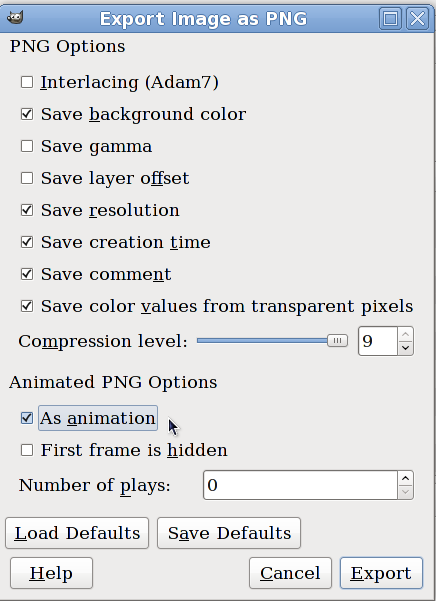
Note from the plugin Developer
Quote:
First frame must be full size (and second frame must be full size too, if first frame is hidden).
Failure to follow this convention will result in a save error..
libpng error: width and/or height in the first frame's fcTL don't match the ones in IHDR
I received this error when the top layer in my layer dialog was not the same size as the overall image.
Once I resized the top layer to the image size, I was able to save as an animated PNG.
This plugin also allows loading of multi-layer animated PNGs with all layers intact.
PNGs are a superior file format supporting 24bit color depth verses 8bit GIFs. .
Thanks to Oregonian for a great comparison of the difference between animated GIFs -vs- PNGs.
____GIF_________PNG____
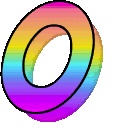

A few more animated PNGs samples.
3D T-Rex

Rotating Glass
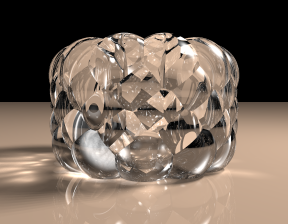
SpinFox

Post updated: 07/07/2010 - (updated how-to on Fedora 12/13 to reflect updated libpng-1.2.44)
 My first animation using the gimp apng plugin. No semiflattening of drop shadows. Way kewl. This one is 104.1kg in size.
My first animation using the gimp apng plugin. No semiflattening of drop shadows. Way kewl. This one is 104.1kg in size.

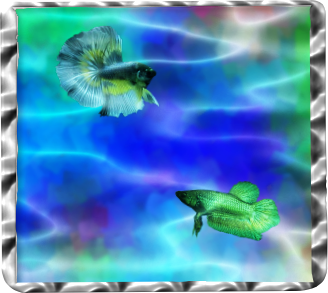



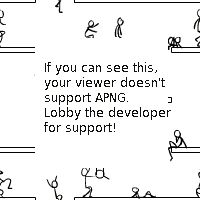

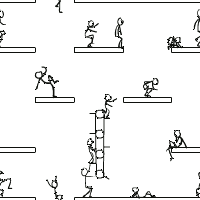



 Windows users go
Windows users go