Not much to say, Thank you Issabella for sharing the tutorial. I didn't like the Octopus, so I created some "Cat's eyes" pattern.
Instructions
***Important***
There is a known problem with GIMP trying to choose anther brush on the pop up Brushes dialog, making the plugin impossible to run twice in a row.(we hope it gets fixed). In the mean time, to run the plugin again go to "Filter> Reset All Filters" if want to run the plugin and you're set to choose a different brush.

Version 2
Changes:
1. You can choose the brush of your choice before running the plugin.
2. The plugin will run every time you call it.
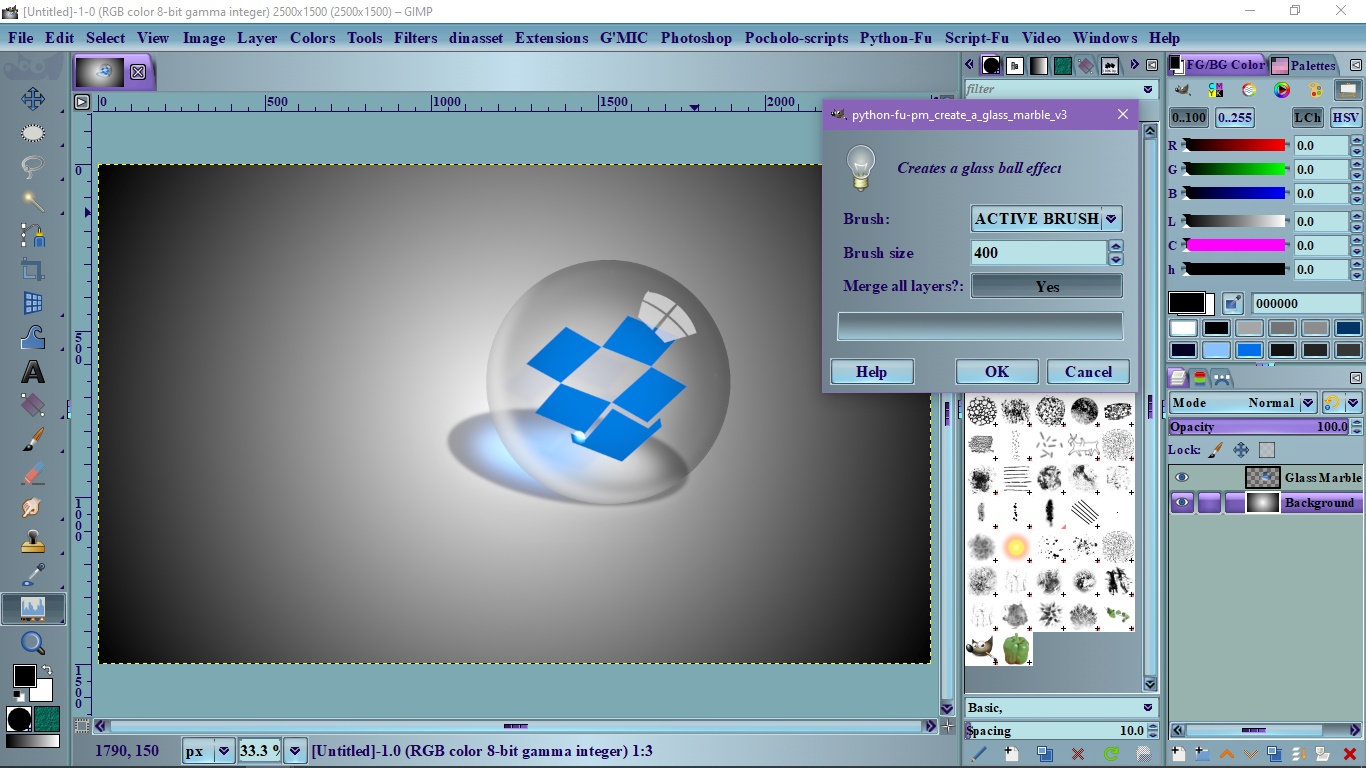
Version 3
1. Added an option to merge all layer's effects into one layer
2. Fixed a typo "Text size" to "Brush size"(sorry guys) Reduce brush size and now you can be able to change the size up to 550 inside the Marble.
| Attachments: |
|
Downloaded 128 times |
|
Downloaded 91 times |
|
Downloaded 92 times |












